How to delete a wallpaper on your iPhone
Here's how you remove your current wallpaper

Customizing your iPhone's wallpaper is a great way to make your device feel more personal. While with iOS 18 you can customize the home screen, the lock screen, and the colour of your app icons, sometimes you need to declutter before adding new designs.
If you've built up a collection of wallpapers you no longer use, deleting them can help streamline your options and keep your gallery organized. For earlier versions like iOS 15, the process involves deleting images directly from your Photos app.
Whether you're using the latest iPhone or an older model, here's how to delete a wallpaper on your iPhone.
How to delete a wallpaper on iOS 16 or later
1. Access the wallpaper gallery

Press the side button to navigate to the Lock Screen. Touch and hold the Lock Screen, then use Face ID, Touch ID, or your passcode to unlock the wallpaper gallery.
2. Find the wallpaper to delete
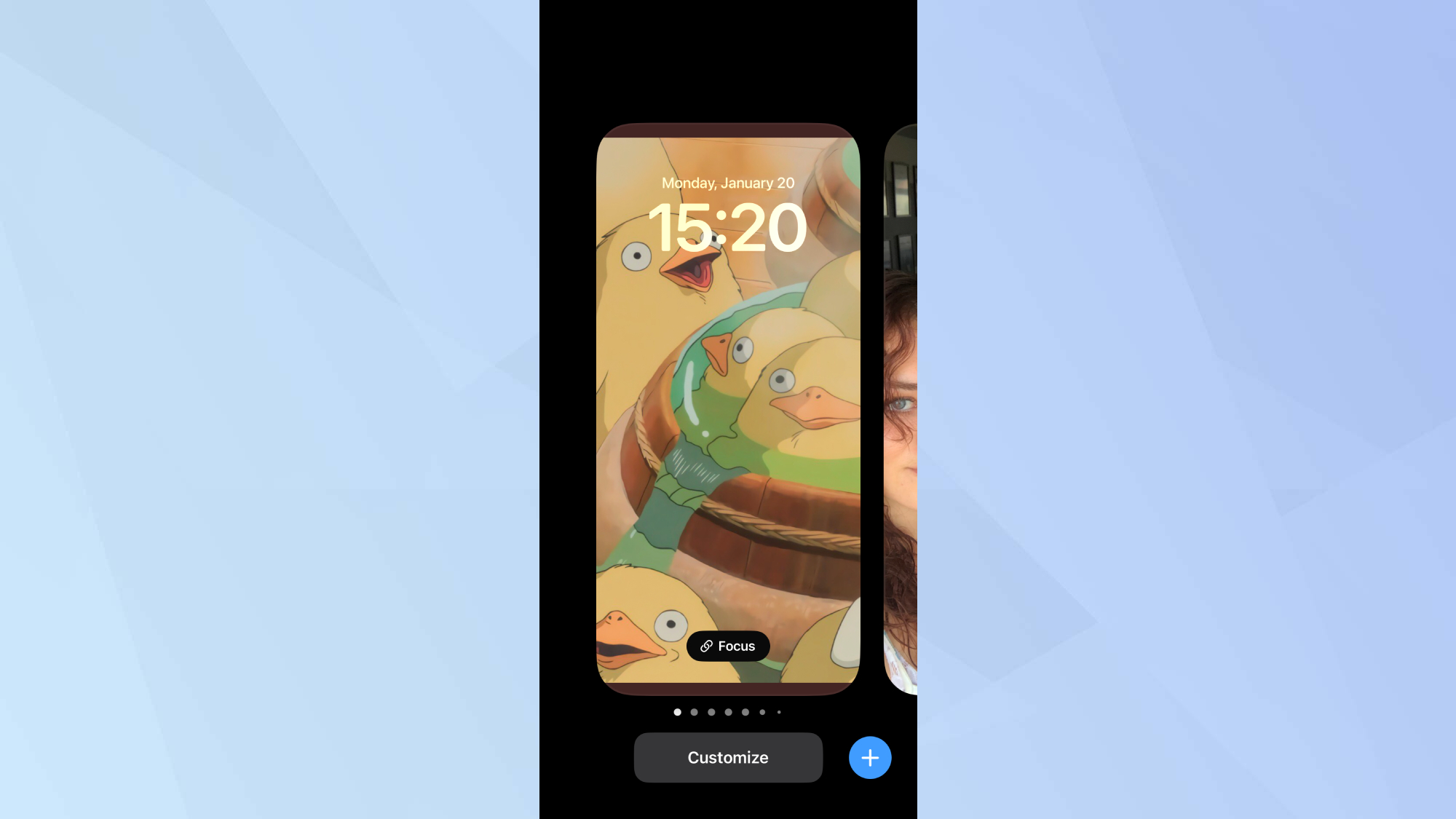
Swipe through the gallery to locate the wallpaper you want to remove.
3. Delete the wallpaper
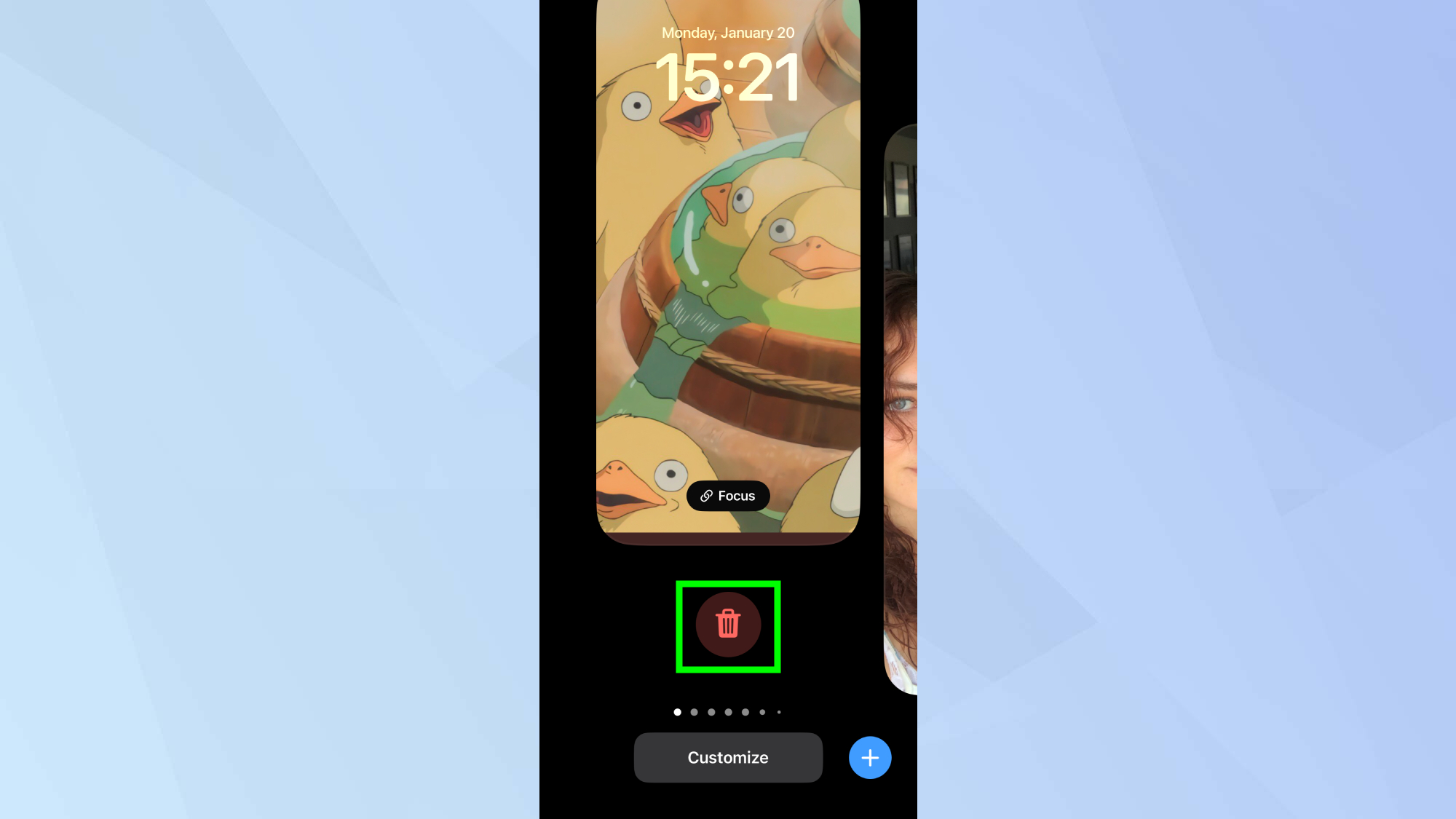
Swipe up on the wallpaper and tap the bin icon that appears. Then simply confirm by selecting Delete This Wallpaper.
How to delete a wallpaper on iOS 15 or earlier

To change your current wallpaper, go to Settings and then Wallpaper to set a new wallpaper.
To remove the old wallpaper image completely, open Photos, find the image you previously used, tap the trash icon, and confirm the deletion to permanently remove it from your device.
Now that you've learned how to delete wallpapers on your iPhone, why not check out some of our other useful guides. We break down simply and easily how to turn off your iPhone 16, how to silence your iPhone 16, and how to turn off Apple Intelligence on your iPhone.
Get instant access to breaking news, the hottest reviews, great deals and helpful tips.

Kaycee is Tom's Guide's How-To Editor, known for tutorials that get straight to what works. She writes across phones, homes, TVs and everything in between — because life doesn't stick to categories and neither should good advice. She's spent years in content creation doing one thing really well: making complicated things click. Kaycee is also an award-winning poet and co-editor at Fox and Star Books.
 Club Benefits
Club Benefits





