I’ve been using Spotify DJ for a month — here’s 5 things I love and hate
Spotify’s AI assistant is quickly becoming my favorite feature

Back in February, Spotify announced Spotify DJ — a new AI feature that looked set to ride the ChatGPT wave. Limited to Spotify Premium subscribers, the AI DJ promised to feel like a radio morning show, combining commentary with a selection of your favorite tunes.
So during a drive through the mountains in Tennessee, finally out of podcasts to listen to, I decided to give the Spotify DJ a shot rather than think about something else to play. Now, more often than not, when I queue up Spotify, I tend to go straight for DJ.
But it’s still not perfect, and it certainly has a lot of untapped potential. So with that in mind, here are the things I love — and hate — after using Spotify DJ for a month.
Spotify DJ: Things I love
It's easier than building a playlist
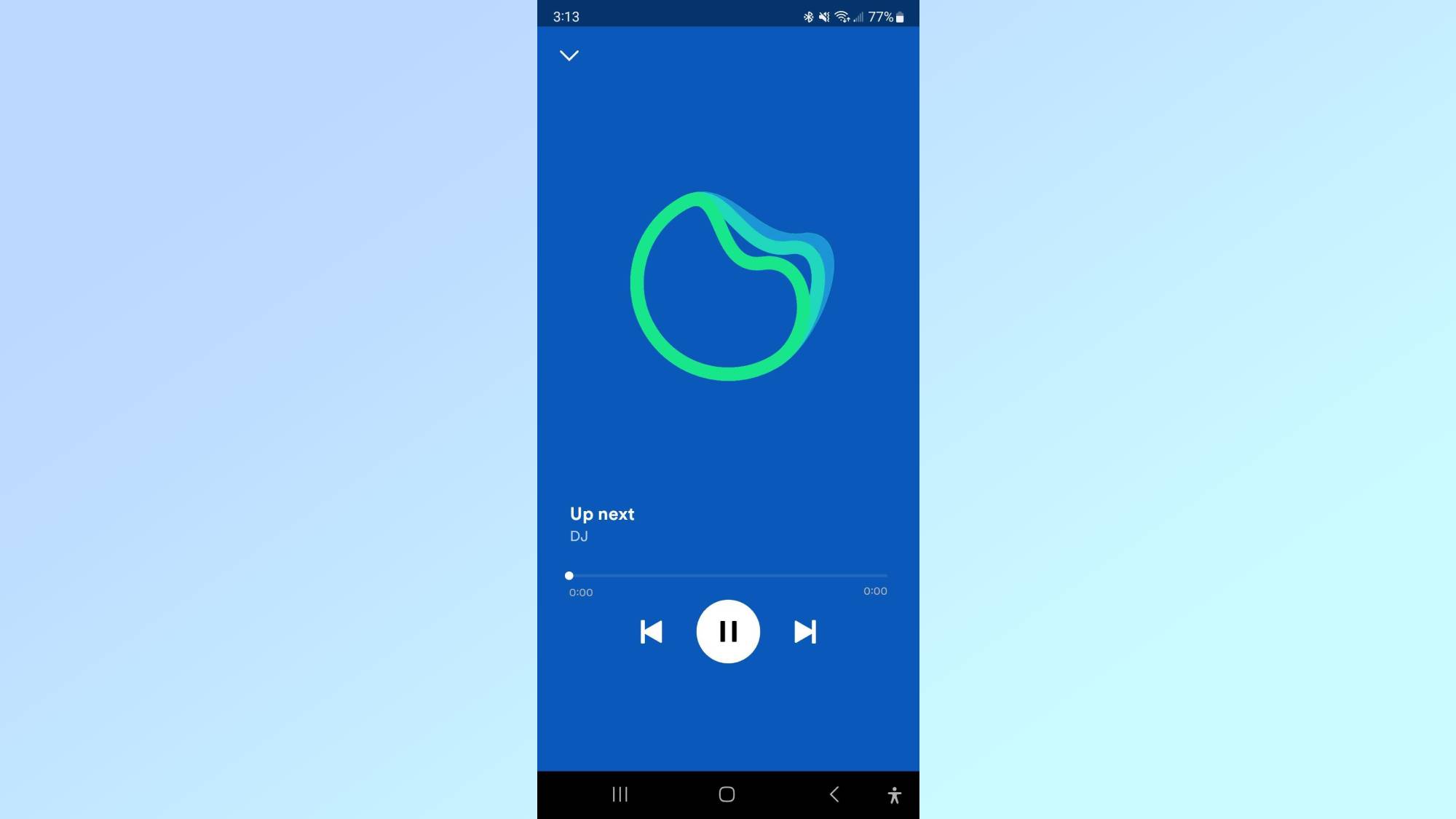
The biggest reason to use Spotify DJ is a big selling point for any AI — it does the work for you. Rather than trying to find the right album or playlist, I can just press the DJ card on the Spotify app home screen and it starts picking music for me. If I don’t like a song, I can just skip it.
And if I don’t like the theme DJ is rolling with, after a few songs it changes things up, so chances are I’ll find something that works for me fairly quickly. But if I’m really impatient, I can hit the DJ icon in the lower-right corner of the user interface and DJ will immediately pick something different.
It feels like radio without the ads
Let’s face it, everyone hates ads. We get why they exist, but it’s honestly the biggest reason I ditched radio for a music streaming service in the first place.
DJ fixes all that. It truly does feel like a radio DJ (though thankfully it’s not a shock jock), playing slates of songs and then chiming in with bits of commentary after around five songs. I wish that its commentary was more insightful at times, but that’s probably the musician in me.
Get instant access to breaking news, the hottest reviews, great deals and helpful tips.
It has improved the more I use it
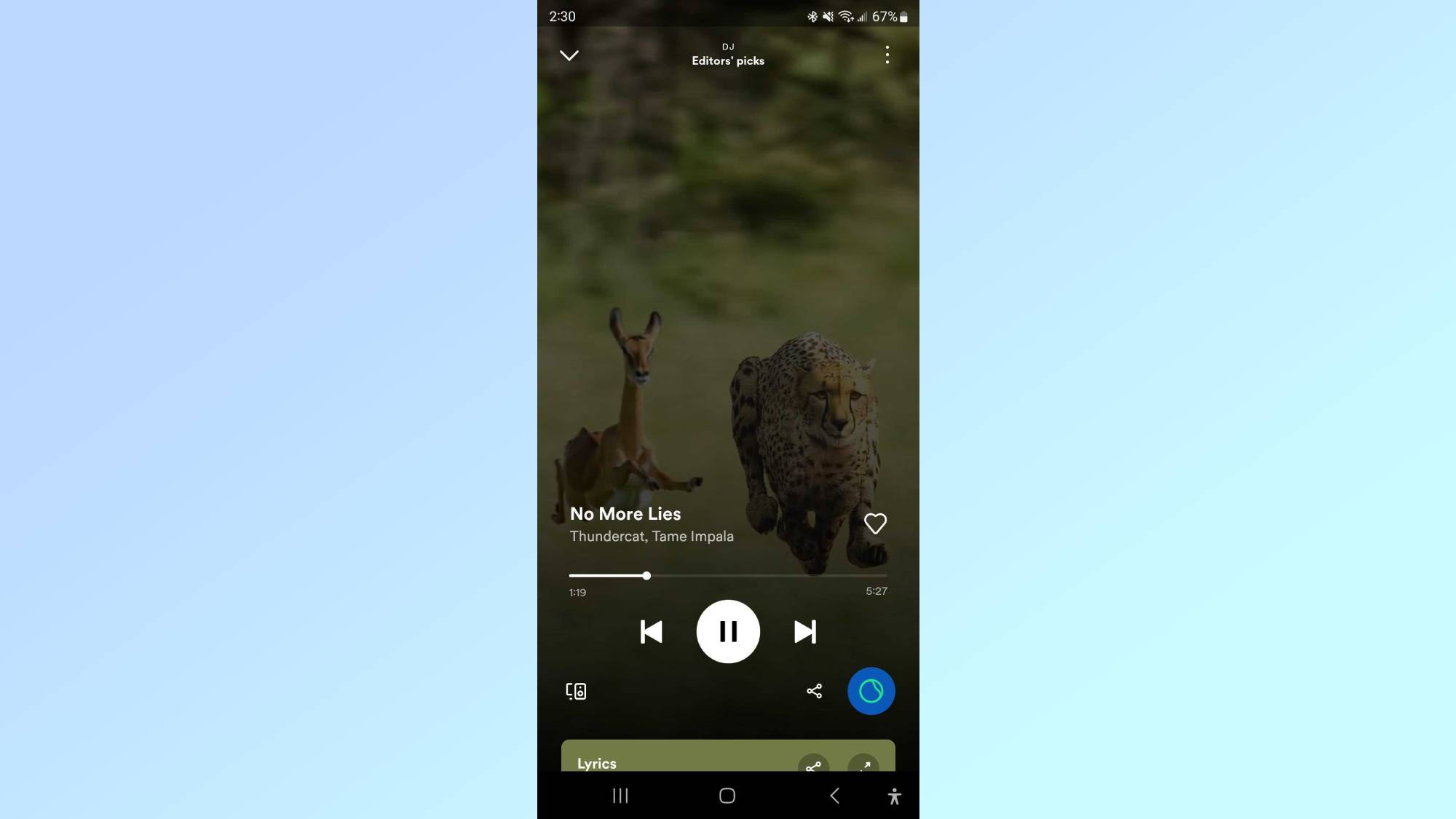
Spotify DJ has gotten better as I’ve used it. Even using it while writing this article, DJ surprised me by starting off with a group of songs I had never heard before. And as it was Cinco de Mayo it later played some Spanish-language music for me. It was almost as if it knew I was complaining about how it never gives me new music.
So while I definitely still don’t think Spotify’s AI tool is living up to its full potential, it has greatly exceeded my expectations. What I thought would surely be a useless gimmick has not only worked, it’s made me more likely to use Spotify. I’m hopeful that as time goes on, Spotify will continue to give its AI DJ the tools it needs to succeed — because it could the music streamer’s killer app.
Spotify DJ: Things I hate
It doesn’t recommend me enough new music

This has been getting better, as I’ll go into later in this article, but a lot of the time Spotify’s AI DJ is just picking songs that I already like. Which can be great in certain situations, but doesn’t do a lot for those looking to discover new songs and bands to listen to.
Honestly, this is probably my biggest complaint with Spotify in general. I’ve even thought about trying to reset my Spotify algorithm by unliking everything and starting fresh because I feel Spotify only recommends things I’ll like. And unfortunately, that problem is often exacerbated when using AI DJ.
It doesn’t work offline
Given that Spotify DJ often picks music I already listen to, I wish that it was able to work in offline mode.
To be fair, this is a tall order from a technical standpoint. While the technology to make AI chatbots and AI in general work offline, many do require a connection to the internet or a server to work. Even ChatGPT only works when you’re connected to it through an online web browser, even though the chatbot doesn’t find its answers from the internet.
So again, this may be more of a request for the future than something Spotify dropped the ball on, but I still hate when my connection drops and I can’t use DJ anymore.
How to get Spotify DJ
Currently only available to Premium users in the U.S. and Canada, this OpenAI-powered feature is in beta testing form, but is expected to roll out worldwide in the coming months. Here's how Spotify suggests you try DJ out:
1. Head to your Music Feed on Home in the Spotify mobile app on your iOS or Android device.
2. Tap Play on the DJ card.
3. Let Spotify do the rest! The DJ will serve a lineup of music alongside short commentary on the songs and artists, picked just for you.
4. Not feeling the vibe? Just hit the DJ button at the bottom right of the screen to be taken to a different genre, artist, or mood.
More from Tom's Guide
- 5 ways to get better Spotify sound
- The best wireless earbuds right now
- The Sonos Amp is the best part of my audio setup

Malcolm has been with Tom's Guide since 2022, and has been covering the latest in streaming shows and movies since 2023. He's not one to shy away from a hot take, including that "John Wick" is one of the four greatest films ever made.
 Club Benefits
Club Benefits





