I bought a 49-inch ultrawide monitor — and it has transformed how I work

A 49-inch super ultrawide monitor looks laughably ridiculous at first glance. At almost four feet wide, finding a desk that can contain such a massive amount of screen is a challenge in it of itself. Yet, after using one for the past year, multi-monitor setups seem archaic by comparison. Even 34-inch ultrawides, while better, don’t cut it for me anymore.
I initially bought my ultrawide monitor for gaming, but it’s become such a productivity workhorse that I now recommend it to all my friends in the middle of a home office remodeling — if it fits within their budget.
Still, every time members of my family walk in, they look at the monitor, and back at me only to roll their eyes in incredulity. But if only they could use it in their own work life could they see and understand the benefits I’ve so deeply ingrained into my flow.
- Your old laptop could still get Windows 11, thanks to Asus
- Upgraded Nvidia GeForce RTX 3060 could arrive early 2022
- Plus: iOS 15 launches this week — 8 best new features for your iPhone
Understandably, it’s bizarre for anyone who has been accustomed to standard 16:9 displays to see a 32:9 screen in-person. It stretches so far that it covers a person’s periphery. Sitting in front of it feels as if you don’t have complete control of the screen in front of you, requiring physical turns of the head to get the full picture.
What I bought and other options
I purchased the $899 Monoprice Dark Matter last year, but it has since been discontinued. However, the company sells a Dark Matter 34-inch ultrawide monitor for $499 on Amazon. There are a number of other ultra-wide monitors available as well, including models from LG and Samsung.
For example, the 38-inch LG 38WN95C curved ultrawide monitor costs $1,599 on Amazon, and it offers a 144Hz refresh rate, Thunderbolt 3 connectivity and a resolution of 3840 x 1600.
The new Samsung Odyssey Neo G9, which features state-of-the-art mini-LED backlighting, a 240Hz refresh rate and 5120 x 1440 resolution, costs an inflated $3,498 on Amazon as of publishing. But ordering from Samsung directly will get you the monitor for the MSRP of $2,499 when it does come in stock. Last year'sSamsung Odyssey G9, which uses a QLED panel instead of mini-LED, costs $2,149 on Amazon, but was on sale earlier this year for $1,200.
Get instant access to breaking news, the hottest reviews, great deals and helpful tips.
The cheapest 49-inch curved monitor we've seen in the Samsung CHG90 for $899. This QLED panel has a 144Hz refresh rate but a lower 3840 x 1080 resolution.
How an ultrawide improved my workflow
Given my monitor’s 5120 x 1440 resolution, it took some math to get everything to fit right and look proportional. But once that was done, when booting up my computer in the morning, all I had to do was drag my apps into the appropriate areas while holding the shift key, and each window would fall into its correct size and framing. It’s become muscle memory at this point.
By cutting up my ultrawide into zones, I’ve designated what's most important for the center of my display and everything else is pushed to the sides for occasional glances.
For some, a constant zipping of eyes and turns of the head would be a turn-off. Honestly, it should have turned off me. But eventually I got used to it. And really, it all comes down to how I set up my display.
On a typical work day, I’ll have two chrome browsers open, bisected right at the middle of the screen. But I don’t run each browser window to the edge. Instead, I stop it a few inches shy of the sides. So, it’s more like I have two small, but long, 17-inch monitors right in front of me for Chrome.
The reason for the increased length comes from the Monoprice Dark Matter monitor’s vertical resolution. This makes it taller than a standard 1080p display. Either way, towards each side are two narrower zones I can throw apps into. On the far right sits Slack for work correspondence, which I have running from top to bottom. And on the left, I usually have two apps squared to each corner, one usually being WhatsApp and the other being Spotify.
By essentially cutting up my ultrawide into zones, I’ve designated what's most important for the center of my display. Everything else is pushed to the sides for occasional glances. It works surprisingly well.
To accomplish this zoned setup, I’ve been using a program from Microsoft called PowerToys. In it, there’s a function called FancyZones, where you can create zones, down to the pixel, allowing you to snap different apps and programs into.
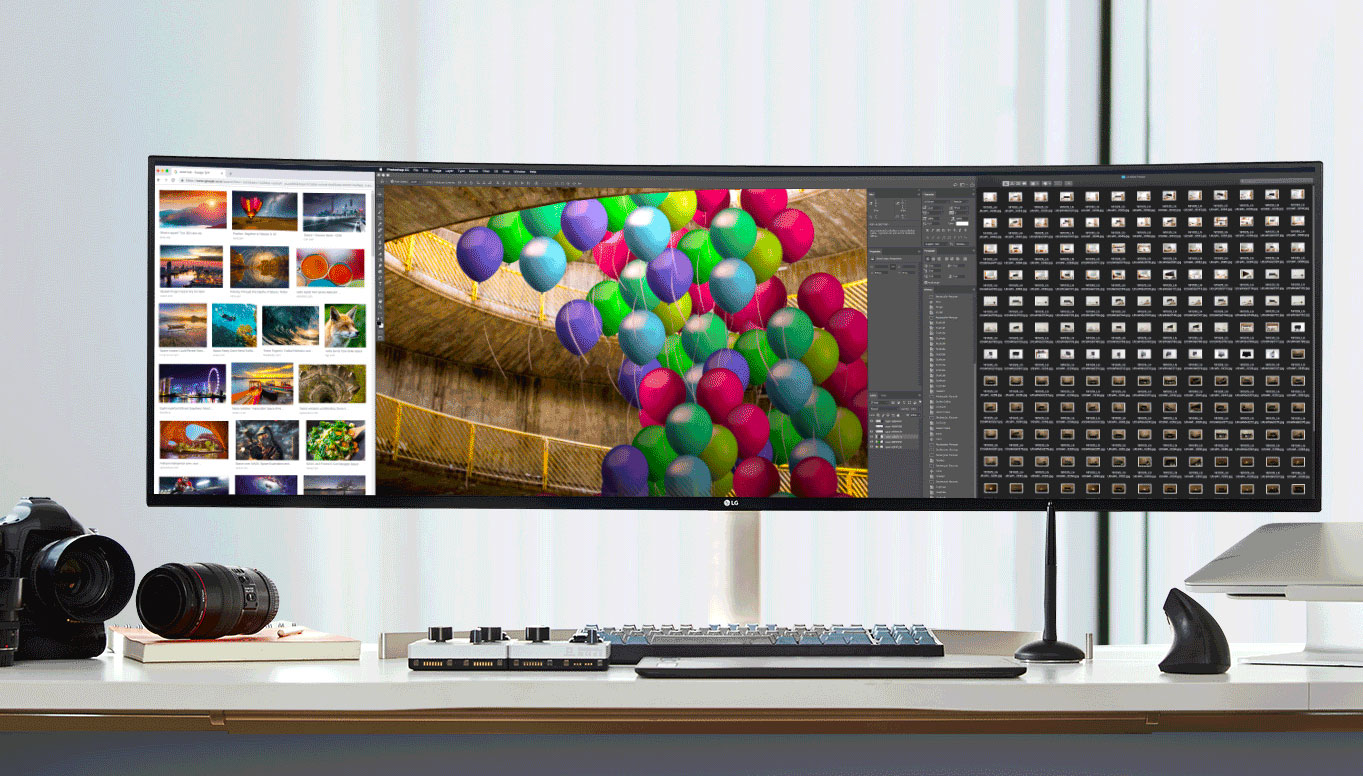
For gaming, the Monoprice Dark Matter performs adequately. The 120Hz refresh rate does wonders for a game like Rocket League. And having such a wide display means I can see the entire pitch at any given moment. But it is using a VA panel, which has some drawbacks. The black levels are decently deep for an edge-lit LCD display, but the pixel response time allows for some ghosting. This is less an issue on faster IPS panels, but those lack deep blacks.
Prices need to come down
The biggest challenge with super ultrawides, apart from accommodating the size, is the cost. I bought the Monoprice Dark Matter for $900. And that was the cheapest super ultrawide I could find at the time. There are only a handful of players in this space, such as LG, Samsung, Sceptre and a few other Chinese and Korean brands.
Often, these monitors will be found for more than $900. I suspect that the category is niche enough with adequate demand to not require manufacturers to drop prices aggressively. I personally haven’t seen an influx of cheaper super ultrawide monitors this past year, although that could be due to manufacturing issues caused by the Covid-19 pandemic.
OLED panels do not exist in the ultrawide space yet, likely due to cost associated with manufacturing tolerances, but mini-LED could be a viable solution to net inky blacks and fast response times. Granted, the technology is still prohibitively expensive. As mentioned earlier, the latest Samsung super ultrawide is selling for $2,500. Prices for mini-LED TVs, like the excellent Samsung QN90A Neo QLED, can be found for less than $1,500, when on sale. So maybe mini-LED monitor prices will start to drop in 2022.
Bottom line
The pandemic has pushed many of us away from the office, forcing us to retreat to our homes. I opted to leave New York during the pandemic, as my claustrophobic apartment would have likely made me go mad during the months-long, city-wide quarantine. While I was hired at Tom’s Guide almost a year into the pandemic, my super ultrawide made me feel as if I had control over my varied responsibilities that were thrusted upon me as news editor.
Like a giant whiteboard to scrawl a pros and cons list, it let me mind stretch and not have to worry about constantly opening and closing windows. I could see the inner machinations of the site all in front of me, without compromise. It felt like being at NASA’s Johnson Space Center Mission Control. Or in a movie where there's a generic mission control scene.
Photos of Mission Control looks as if scientists and researchers are using ultrawide monitors. Upon further inspection, this is not actually a case. In reality, NASA continues to use elaborate multi-monitor setups. I wonder if their work could benefit by going ultrawide.
A post shared by NASA Johnson Space Center (@nasajohnson)
A photo posted by on
Correction: An earlier version of this article misstated the use of ultrawide monitors at NASA John Space Center mission control. A spokesperson for NASA has confirmed that no console in Mission Control Houston uses ultrawide monitors.
- More: iPhone 13 satellite communication could be limited to 'select markets'
- The best Windows 11-ready laptops so far

Imad is currently Senior Google and Internet Culture reporter for CNET, but until recently was News Editor at Tom's Guide. Hailing from Texas, Imad started his journalism career in 2013 and has amassed bylines with the New York Times, the Washington Post, ESPN, Wired and Men's Health Magazine, among others. Outside of work, you can find him sitting blankly in front of a Word document trying desperately to write the first pages of a new book.
 Club Benefits
Club Benefits





