Can you use iOS 17 StandBy mode in a car?
Or more to the point, should you?

One of the most interesting features to launch as part of iOS 17 is StandBy mode. The idea behind it is that you put your iPhone on a charger, and rather than sitting there doing nothing the screen becomes a smart display of sorts — complete with widgets, notifications, photos and so on.
One of those widgets is Apple Maps, and that got me thinking. Could StandBy mode be of any use in your car? A huge number of modern cars have Apple CarPlay already, but there are still plenty of cars that don’t. Using your phone is an option, but in theory a minimalist smart display could be safer and less distracting to the driver.
So could StandBy mode step in and make your iPhone a little more car-friendly? The short answer is no, not really. But there is potential, should Apple ever choose to explore this avenue.
StandBy mode wasn’t built for cars
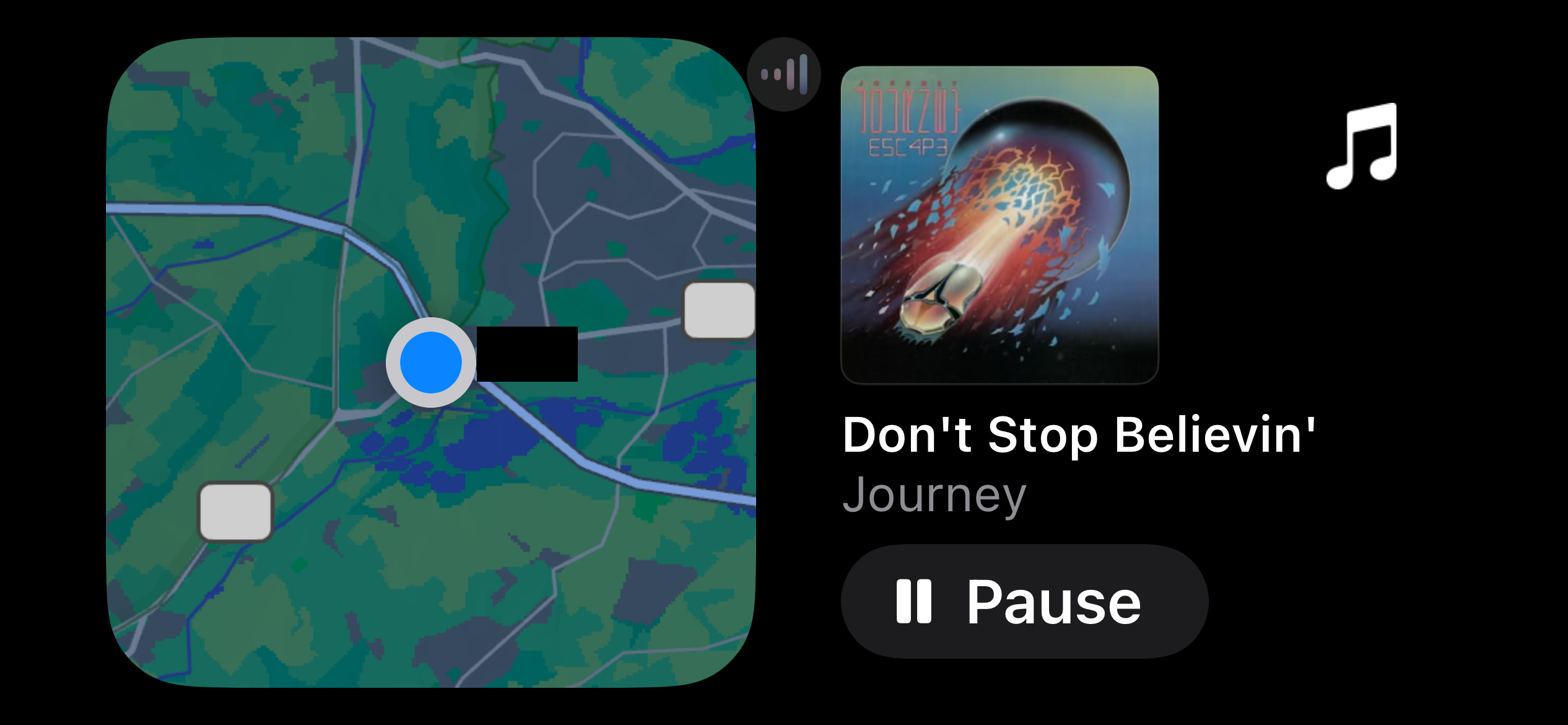
The first question that needs answering is whether StandBy mode will even work in a car. Yes it does, and rather well in fact. Because Standby Mode is reliant on two things — a charger and horizontal positioning — that means it switches on pretty quickly when you start your engine. Having one of the best car phone mounts is pretty important, since it keeps your phone stable and secure.
But while StandBy mode can be switched on while you’re in the car, there’s little point to actually doing so — especially if you want to use your phone for navigation.
The main problem is that the StandBy Apple Maps widget is basic, to say the very least. The map can only take up half of your phone’s screen, and has no navigational interface to speak of. Instead you get a general overview of your local area, zoomed out so far that it’s absolutely no use to you.
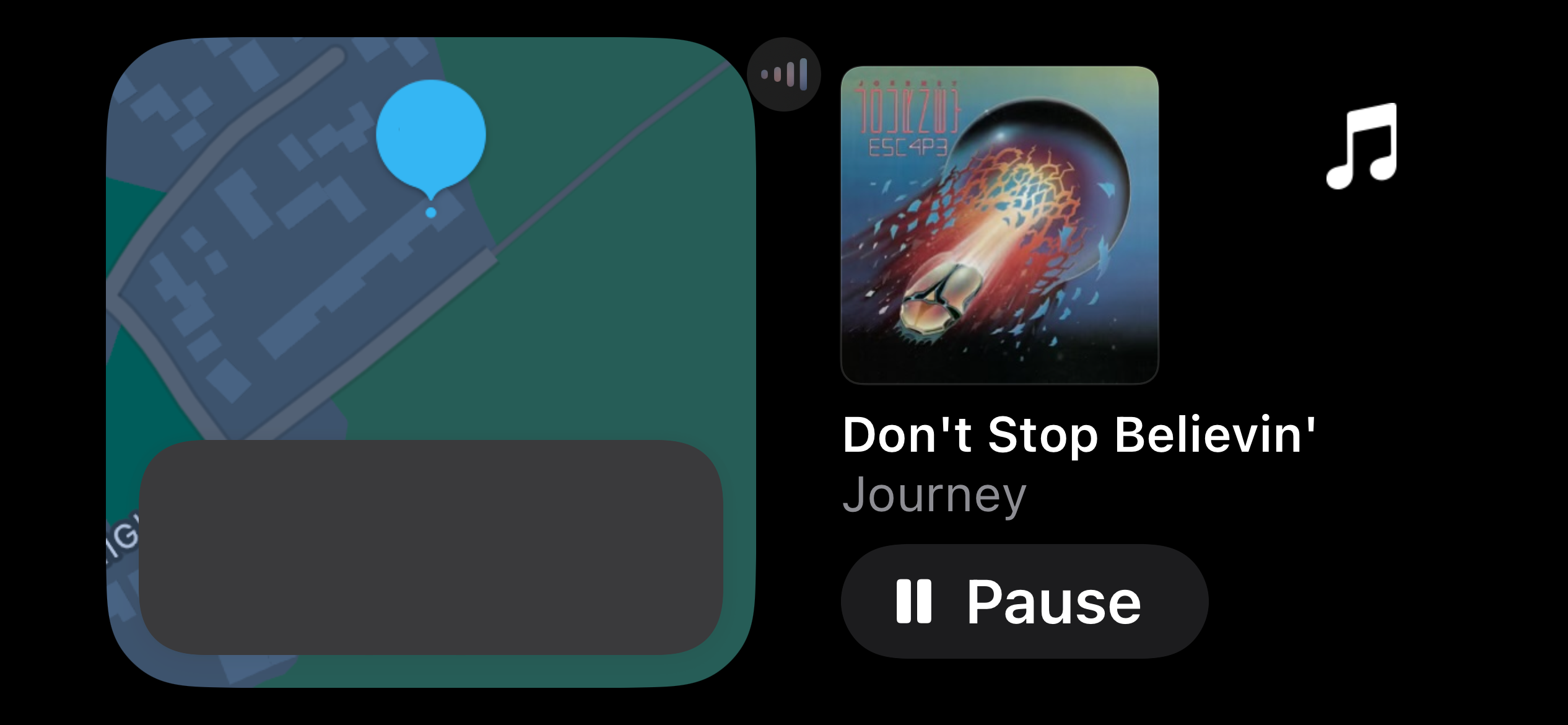
The most you can hope for is Apple Maps recognizing that you were looking at a location, and showing you that location in the widget. Which, without navigation, is absolutely useless.
Get instant access to breaking news, the hottest reviews, great deals and helpful tips.
Tapping the widget gives you the option to open up Apple Maps itself, but that is absolutely no different from actually having the app open on your phone. Especially since starting a route overrides StandBy mode in its entirety and stops any chance of you using the minimalist display for anything else.
Plus, the fact Face ID doesn’t work when your phone is horizontal actually makes StandBy more of a hindrance than anything else.
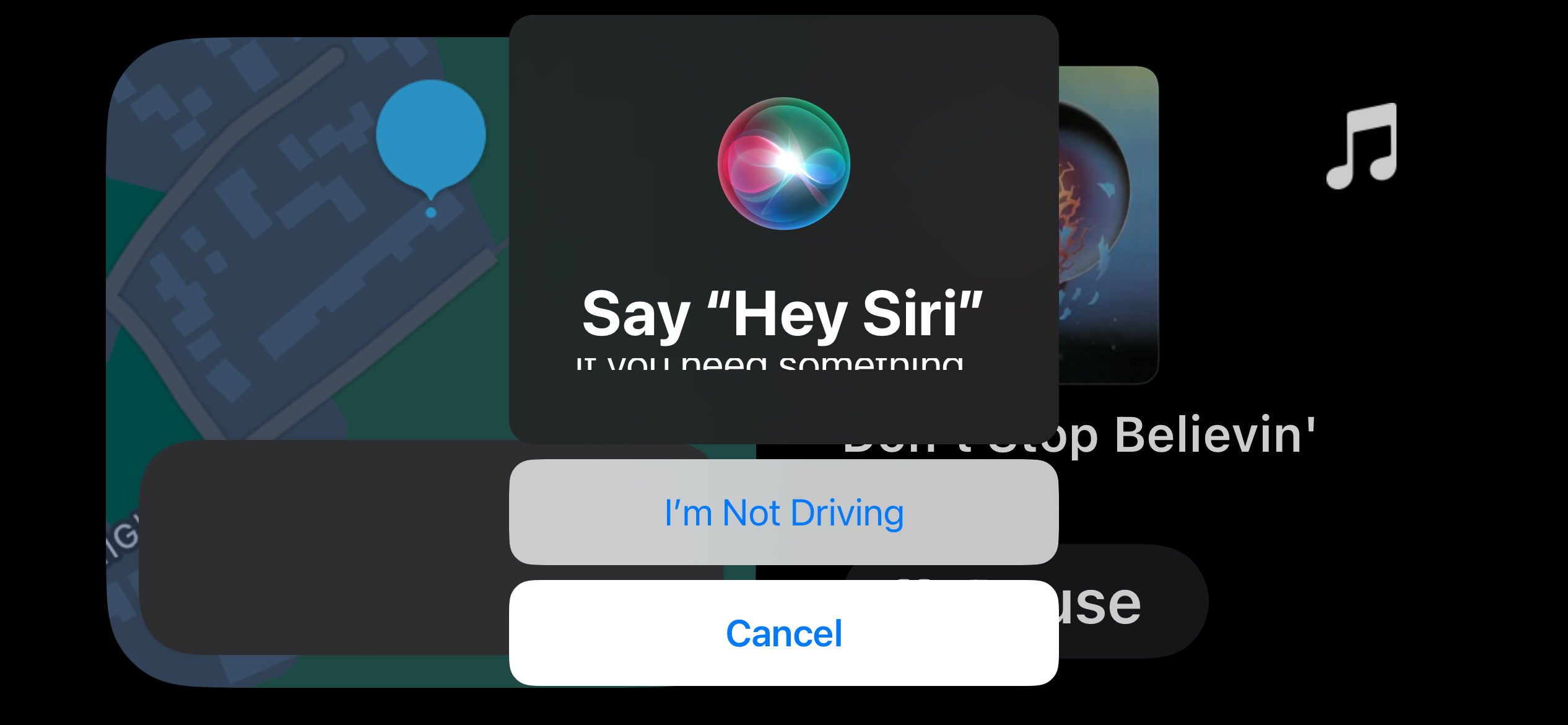
You also have to remember that iPhones have a “Driving Focus” mode, which switches off distractions while you’re driving. If you’re like me, this will be set to automatically switch on once you get in the car. So trying to do anything in StandBy Mode, beyond the simple actions of the widgets on screen, causes an error message to appear asking whether you’re actually driving or not.
Honestly, if you’re driving in your car and want to use your phone as a display without the risk of it distracting you from the road ahead, you're better off relying on Siri. Which is a sentence that doesn’t get said very often.
StandBy mode does have in-car potential
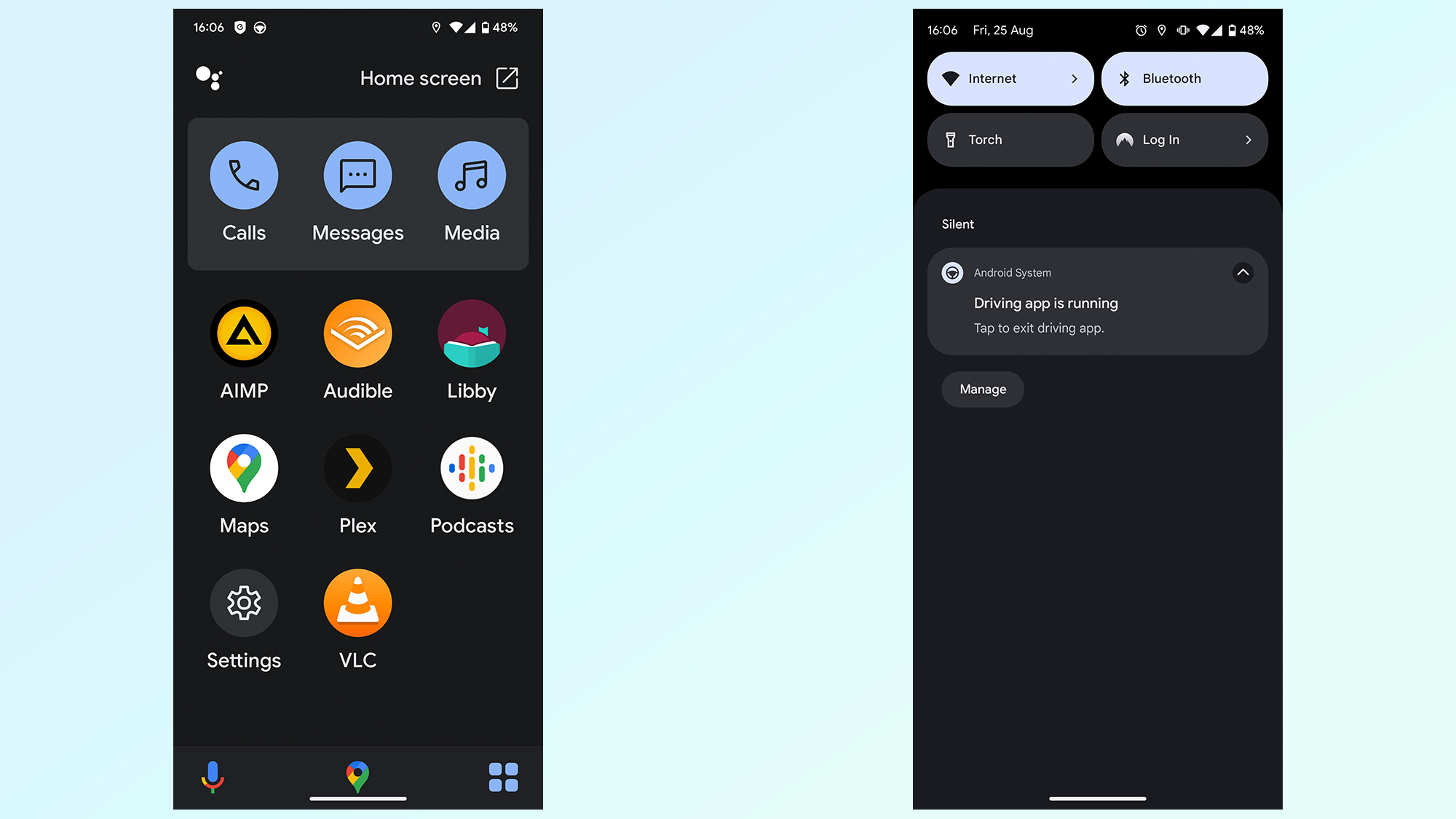
Despite the fact StandBy mode isn’t particularly useful as a driving tool right now, it doesn't mean Apple couldn’t make it happen in a future version of the software. iPhones can already detect when you’re driving, which can be used to automatically activate Driving Focus, and there’s no reason why this couldn’t be used as a trigger to make StandBy mode a little more driver-friendly.
The general feel and design of the mode doesn’t have to change, but StandBy mode for driving could cut out all the screens and widgets that you shouldn’t be using while driving, like Apple TV, Game Center, Safari and whatever else you may have installed on your phone.
Instead, you automatically get access to a version of Apple Maps, Apple Music, Podcasts and so on. You may not have CarPlay in your car, but you can still get a driving friendly iPhone experience that is as close as you can hope for. Like Android’s driving mode, but with a little more of the aesthetic appeal that you’d expect from an Apple product.
It’s going to require Apple to put a little bit of work into it, for all the people that don’t have (or want) a CarPlay-compatible system inside their car.
Bottom line
StandBy mode could still be useful if you want some sort of Apple-centric smart display — especially if you have an iPhone with an always-on display. But as useful as it is in the house, right now there doesn’t seem to be any benefit to having it in your car.
It’s possible that smarter people than me will be able to figure out a way to use StandBy mode in the car (or other locations) far more effectively than I could. But until then, or until Apple can produce a standalone driving interface for the iPhone, you are better off just using your phone as it is right now
More from Tom's Guide
- iPhone 15 release date is almost here — and this is the biggest rumor by far
- We took some of the best flagship phones for an astrophotography face-off
- iOS 17 turns your phone into a mood-tracking device — here's how the feature works

Tom is the Tom's Guide's UK Phones Editor, tackling the latest smartphone news and vocally expressing his opinions about upcoming features or changes. It's long way from his days as editor of Gizmodo UK, when pretty much everything was on the table. He’s usually found trying to squeeze another giant Lego set onto the shelf, draining very large cups of coffee, or complaining about how terrible his Smart TV is.
 Club Benefits
Club Benefits





