WhatsApp is getting a killer upgrade for switching phone numbers
A new WhatsApp migration feature is being tested for iOS and Android

Soon WhatsApp users will be able to move their account to a new phone and new phone number easily, all thanks to a new upgrade tipped to be incoming for iOS and Android users.
According to a screenshot from WABetaInfo, WhatsApp is testing a feature that lets users move their chat and media history from an iPhone a new Android handset. On the same page, WhatsApp provides the option to transfer the account to a new phone number.
- The best WhatsApp alternatives you can try right now
- How to switch from WhatsApp to Signal
- Plus: Snap Spectacles: Everything to know about the new AR glasses
If this glimpse at a beta version is real, it means it'll be more convenient for users to migrate their accounts to new phones and phone numbers.
As it is now, the process of changing phones with WhatsApp isn't simple. Chat backups are known to fail, not to mention how long it might take to restore a multi-year message history.
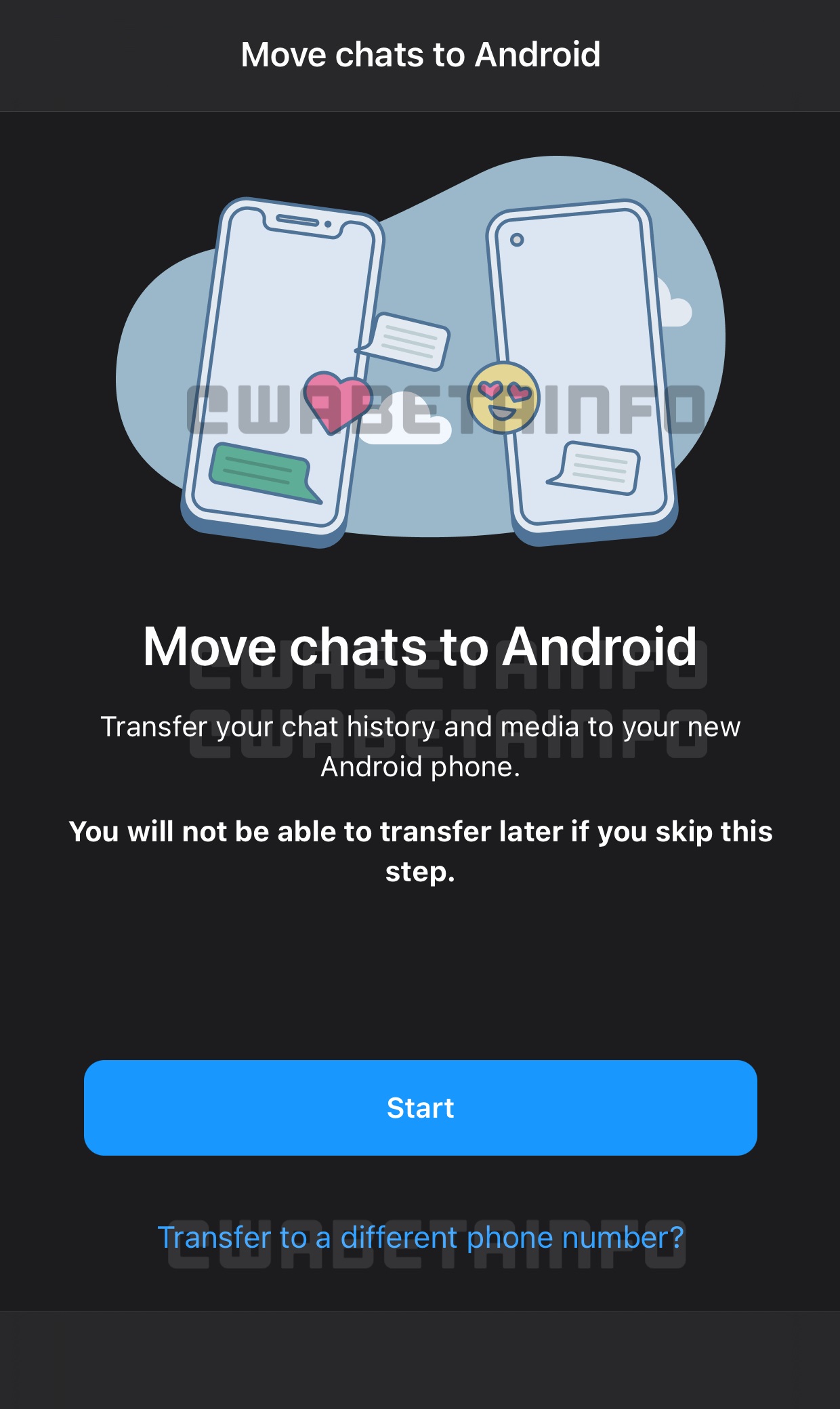
And although WhatsApp already offered a simple tool for switching phone numbers, it only worked if you maintained the same physical phone. Going forward, it seems both processes will be streamlined into the same settings walkthrough.
The feature, which WABetaInfo calls 'Chat History Migration' is under development for both iOS and Android WhatsApp versions. So it's not available yet, but could make it way into an app update in the near-future.
In the meantime, you can change your account's phone number (just not your paired phone) by going to Settings > Account > Change number in the app. Be sure to check out our guide on how to use WhatsApp for more tips and tricks.
Get instant access to breaking news, the hottest reviews, great deals and helpful tips.

Kate Kozuch is the managing editor of social and video at Tom’s Guide. She writes about smartwatches, TVs, audio devices, and some cooking appliances, too. Kate appears on Fox News to talk tech trends and runs the Tom's Guide TikTok account, which you should be following if you don't already. When she’s not filming tech videos, you can find her taking up a new sport, mastering the NYT Crossword or channeling her inner celebrity chef.
 Club Benefits
Club Benefits





