PS5 loading times could get even better — here's how
Upgrading your PS5 hard drive could give you more than just extra storage
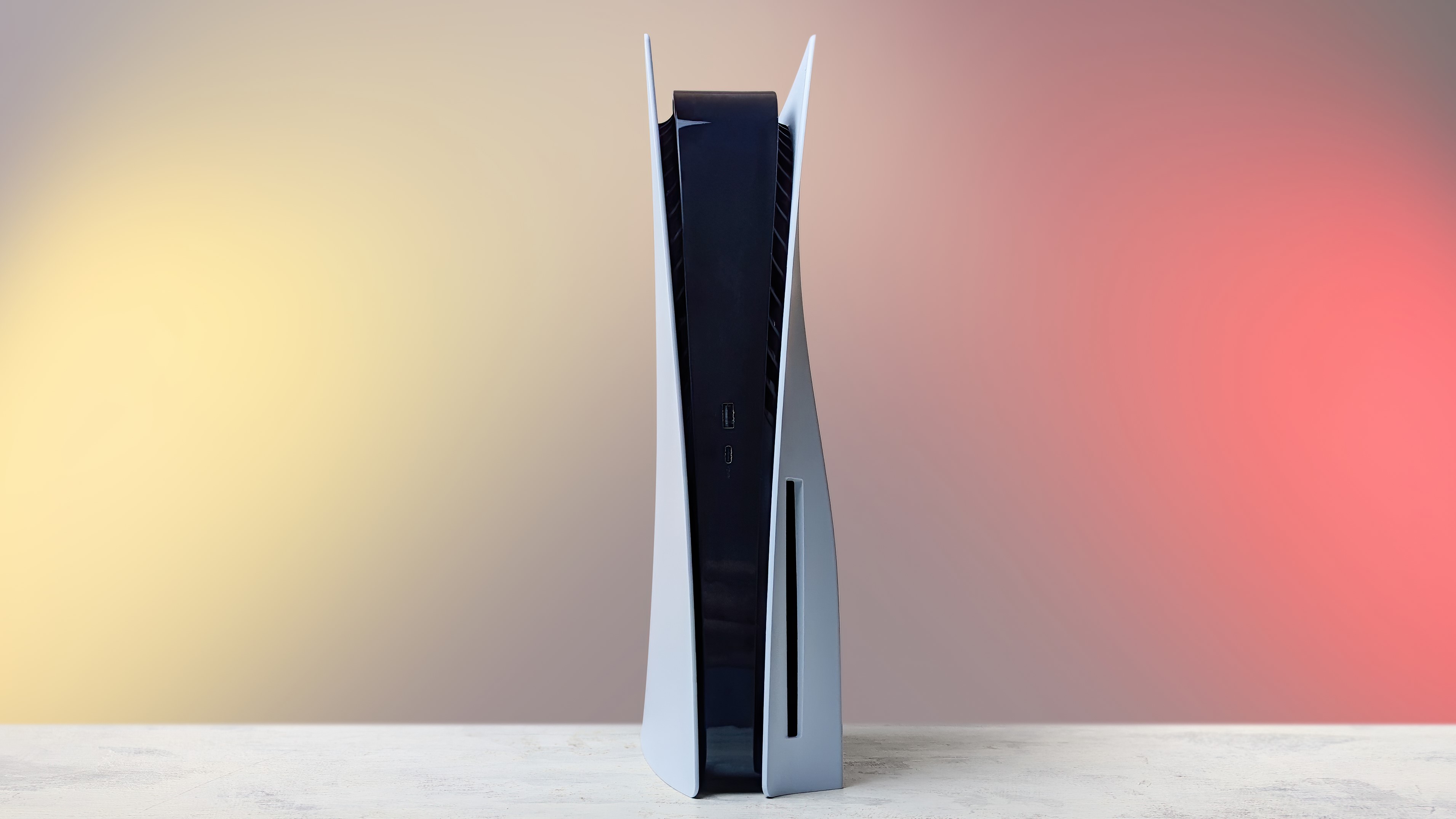
One of the PS5’s flagship features is its custom SSD that enables games to load at lightning-quick speeds. However, expanding your PS5’s hard drive could in fact makes loading time even faster.
The ability to increase the console’s internal SSD is currently only available in the first PS5 software beta. Testers are putting the feature through its paces before it launches to all console owners. Recently, tech analysis specialists Digital Foundry performed extensive tests and discovered that adding an additional SSD can boost the console’s loading speeds.
- Best PS5 hard drive deals in August 2021
- How to upgrade PS5 internal storage
- Plus: Grand Theft Auto V on PS5 will officially run at 4K/60 fps
While Sony has not released an official list of compatible SSDs, it has given a list of criteria that a hard drive must meet in order to be compatible with the console. Digital Foundry opted for the Samsung 980 Pro SSD, which hits all of Sony’s benchmarks and costs around $200 for a 1TB model.
Testing revealed that PS5 exclusive Ratchet & Clank: Rift Apart runs almost identically on both the base drive and the Samsung 980 Pro. “The 980 Pro is fast enough to handle taxing PS5 exclusives like Ratchet and Clank and works just like PS5’s stock drive in its delivery of high-bandwidth scenes,” says Thomas Morgan of Digital Foundry.
Remarkably, running PS4 games off the Samsung 980 Pro SSD actually saw an improvement in load times. Games like The Witcher 3, Fallout 4 and Cyberpunk 2077 had 2-3 seconds shaved off their loading times when compared to being played from the PS5’s stock drive. Although Battlefield 5 was the exception that loaded faster from the PS5’s base storage.
Native PS5 games loaded at essentially an identical speed on both the stock drive and the Samsung 980 Pro. Considering the PS5 offers some of the fastest loading speeds around, this isn’t greatly surprising. If anything it’s impressive that an extra internal SSD can keep up.
Transferring games between the two drives is the area where the greatest disparity was noticed. Digital Foundry’s testing revealed that copying a game from the stock drive to the Samsung 980 Pro was significantly quicker than transferring a game the other way.
Get instant access to breaking news, the hottest reviews, great deals and helpful tips.
For example, Cyberpunk 2077 took just one minute and 11 seconds to transfer to the Samsung 980 Pro, but copying it back to the PS5’s base drive took seven minutes and 18 seconds. Quite an increase.
Digital Foundry was keen to stress that different SSDs will have different performance levels. If you opt for an alternative drive that meets Sony’s requirements, such as the WD_Black SN850, you may not see the exact same results as above. It’s nevertheless encouraging to know that upgrading your PS5 hard drive will give you both an increase in storage and a slight performance boost.
- PS5 updates: Latest software, game improvements and update history

Rory is a Senior Entertainment Editor at Tom’s Guide based in the UK. He covers a wide range of topics but with a particular focus on gaming and streaming. When he’s not reviewing the latest games, searching for hidden gems on Netflix, or writing hot takes on new gaming hardware, TV shows and movies, he can be found attending music festivals and getting far too emotionally invested in his favorite football team.
 Club Benefits
Club Benefits






