Online shopping on Chrome and Android just got more secure with virtual credit cards
Google just made it harder for snoopers to steal your payment details when online shopping
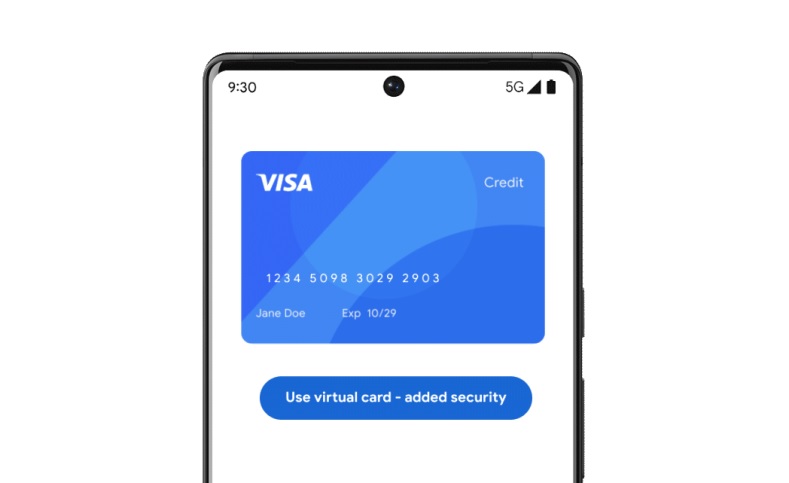
Here at Tom’s Guide our expert editors are committed to bringing you the best news, reviews and guides to help you stay informed and ahead of the curve!
You are now subscribed
Your newsletter sign-up was successful
Want to add more newsletters?

Daily (Mon-Sun)
Tom's Guide Daily
Sign up to get the latest updates on all of your favorite content! From cutting-edge tech news and the hottest streaming buzz to unbeatable deals on the best products and in-depth reviews, we’ve got you covered.

Weekly on Thursday
Tom's AI Guide
Be AI savvy with your weekly newsletter summing up all the biggest AI news you need to know. Plus, analysis from our AI editor and tips on how to use the latest AI tools!

Weekly on Friday
Tom's iGuide
Unlock the vast world of Apple news straight to your inbox. With coverage on everything from exciting product launches to essential software updates, this is your go-to source for the latest updates on all the best Apple content.

Weekly on Monday
Tom's Streaming Guide
Our weekly newsletter is expertly crafted to immerse you in the world of streaming. Stay updated on the latest releases and our top recommendations across your favorite streaming platforms.
Join the club
Get full access to premium articles, exclusive features and a growing list of member rewards.
Google is aiming to make shopping online via Android and Chrome a safer experience with the introduction of Virtual Cards.
Announced at Google I/O 2022 today (May 11), the aim of Virtual Cards is to add an extra layer of security when it comes to paying for products you’re buying online.
Android and Chrome go some way with this already by automatically filling in your details from a saved payment card in Google Pay. But with Virtual Cards, your card number will be replaced by a distinct virtual number. As a result, you won’t have to manually put in sensitive card details like the CVV number when you check out.
This should help protect you from credential-stealing malware and phishing attacks that may have gotten access to your browser or Android device. It will also mean you can make payments in public without people snooping over your shoulder and glimpsing your private payment details.
Effectively, Virtual Cards looks set to provide you with an extra bit of peace-of-mind when you’re shopping online, within a climate where scams and data-stealing tricks are common, this could be a boon for Chrome and Android users.
Pushing privacy
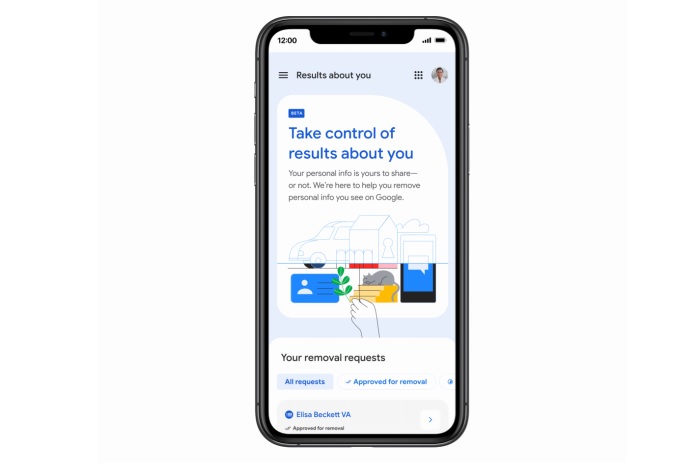
But that’s not all Google is doing to keep you safe, based on today's announcements at I/O. The search giant is also bringing in an Account Safety Status in which your safety status appears in some apps, with a simple yellow alert icon on your profile picture that will flag actions you should take to secure your account.
Google users will now be automatically enrolled into 2-Step Verification (2SV), with the idea they can use another device to authenticate who they are, without relying on passwords
Get instant access to breaking news, the hottest reviews, great deals and helpful tips.
Google has also done more work to help you protect your privacy online, with a toolkit of technologies, from shrinking the amount of your personally identifiable data available, to blurring and randomizing identifiable signals to strip your identity from your data, and using techniques like end-to-end encryption and secure enclaves to prevent people for accessing your personal data, including Google itself.
Add in an update to search removal policies, which allow people to more easily request the removal of Google Search results containing their contact details. Also, My Ad Center will give Google services users more control over the adverts they see, voting down ads that aren't relevant to their interests. The intent seems to aim for an internet that's a bit more private and personal than before, should you take Google up on its new tools.

Roland Moore-Colyer a Managing Editor at Tom’s Guide with a focus on news, features and opinion articles. He often writes about gaming, phones, laptops and other bits of hardware; he’s also got an interest in cars. When not at his desk Roland can be found wandering around London, often with a look of curiosity on his face.
 Club Benefits
Club Benefits










