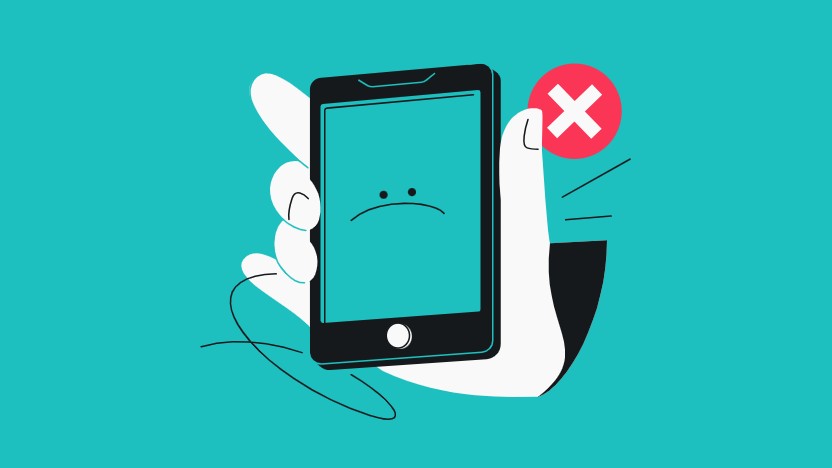Google Docs wants to help you write the perfect Gmail — here’s how
Google is adding Gmail templates to Google Docs
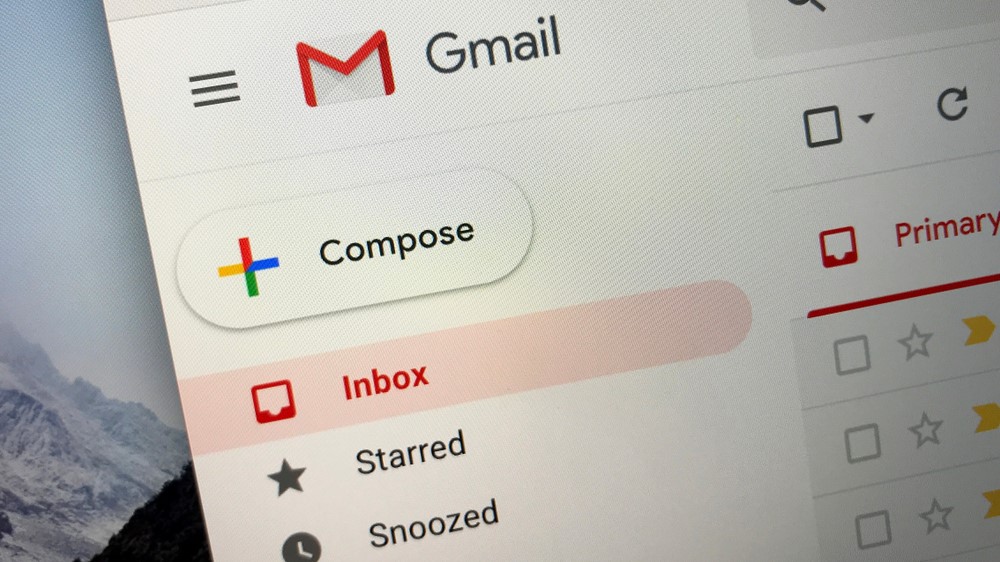
You will soon be able to write up your Gmail messages through Google Docs, thanks to the new template feature that’s currently being rolled out on a gradual basis. Announced via a blog post on the Google Workspace Updates page, the feature will allow users to draft their emails in Google Docs and send them without exiting the tab.
This should make collaborating in a virtual workspace much easier, since that way, multiple people can contribute to the email while making comments and suggestions.
Users can also mention people in recipient fields by typing “@” and selecting the person from the menu, without having to type out the entire email address. Plus, typing out an email using a proper template should also make it easier for users to visualize the end result.
Read next: Google Docs just got an important feature to help you edit Office files
To use the feature on the browser version of Google Docs, all you need to do is simply type “@email” and select “Email Draft” in the drop down menu. This should launch the template that will include sections for the recipient, sender, subject line, CC field and the main body. Alternatively, you can also click on 'Insert', then select 'Building Blocks', and click on 'Email draft.'
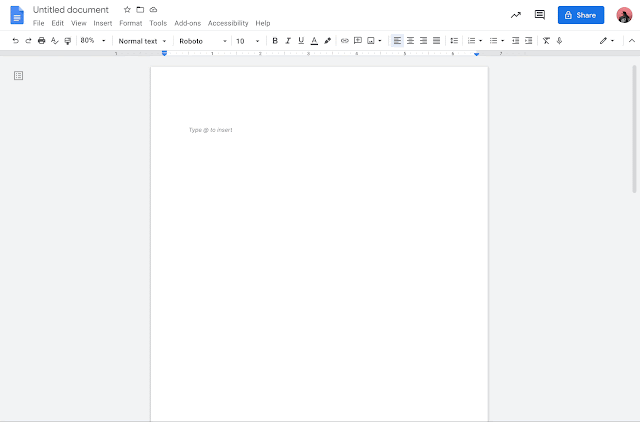
Once you feel like your draft is finalized, you can click on the Gmail icon that should be located on the left side of the document, which should launch a Gmail compose window. You will then see that all the fields are filled out in correspondence to your drafted template, and once you're ready, feel free to hit send.
The good news is that Google Docs will be updated automatically and all Workspace users can eventually access the feature by default once it's widely available. According to Google, the gradual rollout for "Rapid Release domains" started on March 15, and it can take "up to 15 days" for the feature to be visible to all. Meanwhile, the extended rollout to "Scheduled Release domains" is about to start on March 22 and could take "potentially longer than 15 days for feature visibility."
But the above feature isn't the only exciting upgrade that Google has implemented on its word processing software. Just last month, we reported on the fact that both Google Docs and Sheets are getting an upgrade called “Smart canvas” that is designed to help boost your productivity. This offers users an option to add a summary and an outline to the document.
Google also started rolling out a new redesign for Gmail that aims to integrate more services and streamline functions. In addition, Google has upgraded Google Drive with a new feature called "search chips" that should make it easier to search for files, folders and more within the cloud-based storage service.
Get instant access to breaking news, the hottest reviews, great deals and helpful tips.

Denise is a Life Reporter at Newsweek, covering everything lifestyle-related, including health, relationships, personal finance, beauty and more. She was formerly a news writer at Tom’s Guide, regularly producing stories on all things tech, gaming software/hardware, fitness, streaming, and more. Her published content ranges from short-form news articles to long-form pieces, including reviews, buying guides, how-tos, and features. When she's not playing horror games, she can be found exploring East London with her adorable puppy. She’s also a part-time piano enthusiast and regularly experiments in the kitchen.
 Club Benefits
Club Benefits