iOS 14 and Safari privacy features: The great, the good and the meh
Apple has some game-changing features coming to iOS and Safari, but not all are so outstanding

Apple introduced a number of new or enhanced privacy features at Monday's WWDC keynote, most of which will be arriving with iOS 14 and macOS Big Sur.
Several of these privacy additions are truly impressive and may end up driving fundamental changes in how apps and websites treat users, while a few others are just incremental.
- iOS 14 — your guide to the biggest iPhone update in years
- Sign in with Apple: How it works and how to use it
- The best Mac antivirus software to keep your Apple clean
"At Apple, we believe privacy is a fundamental human right," said Craig Federighi, Apple's senior vice president of software engineering and super hair. "Privacy matters now more than ever."
To that end, Federighi explained, Apple tries to minimize the amount of data it collects about its users by leveraging the processing power available on its computers and mobile devices.
"We avoid data collection by processing as much of your information on your device as we can rather than sending it to a server," he said, implicitly contrasting Apple's approach to Google's, which does much of its Android user-data-processing in the cloud.
Likewise, Federighi said, Apple tries to give you transparency and control relating to your personal information, to help you "better understand the data being collected so that you can make your own choices about how that data is used."
Here's a recap of every major privacy feature Apple announced this week, as well as our ratings of how helpful we expect these tools to be.
Get instant access to breaking news, the hottest reviews, great deals and helpful tips.
Approximate location

This is the coolest upcoming iOS privacy feature. It blurs the location information given to apps so that apps, and the ads those apps show you, get only a rough idea of where you are -- in fact, only within a circular area of about 10 square miles.
"You will have the option to only share your approximate location with apps," said software engineer Katie Skinner.
In a background briefing yesterday (June 23), Apple representatives explained that this feature makes it doubly hard for apps to guess exactly where you are, because the general location they get won't necessarily be centered on your actual location.
Instead, the center point of that 10-square-mile circle will be on a known or obvious landmark, such as a government building or a major intersection. You'll still be able to get local recommendations for restaurants, parking lots and so forth, but the apps (and their ads) won't be able to pinpoint you down to a few square feet as they can do today.
Rating: 5/5
App tracking control
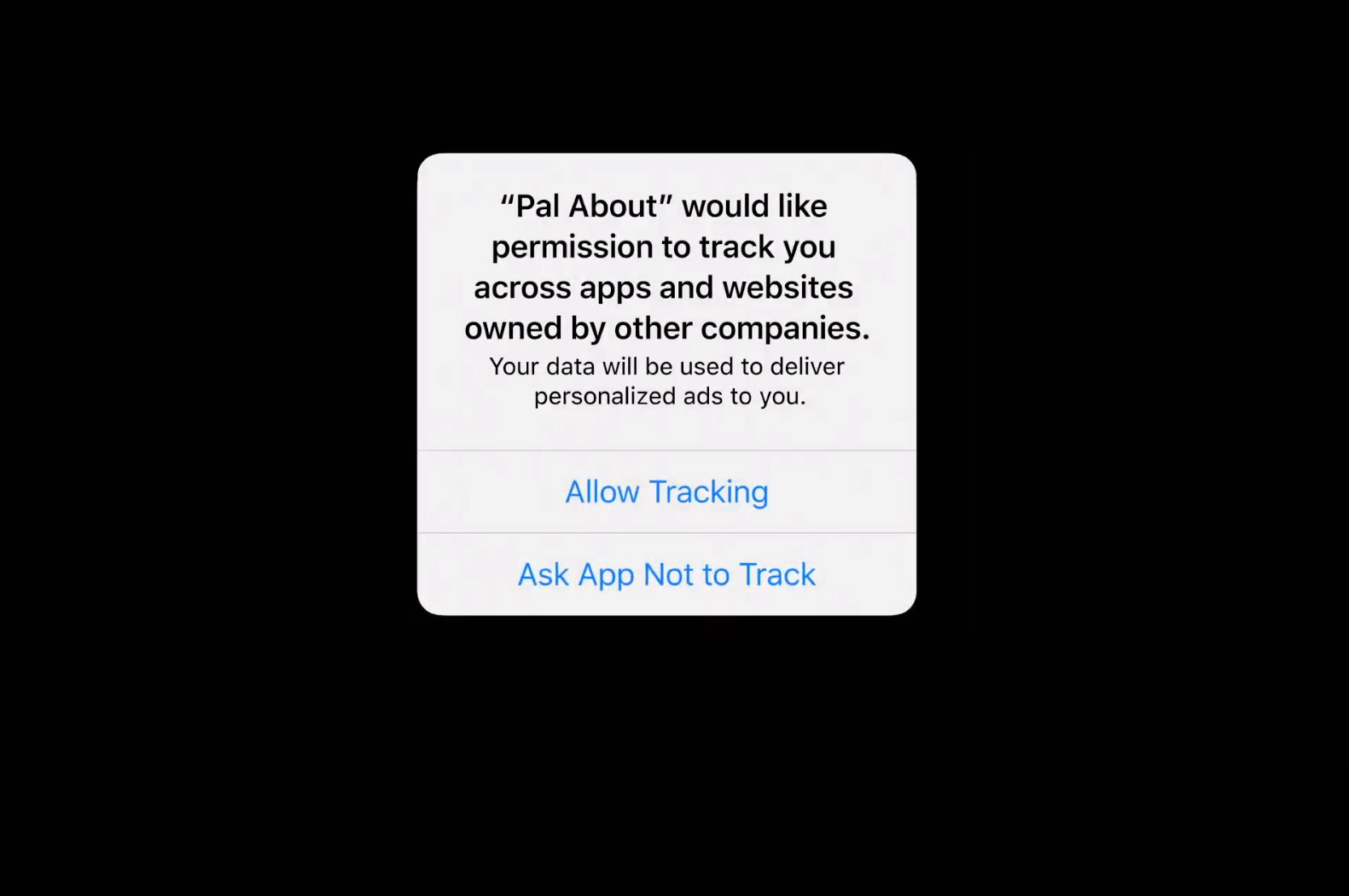
This isn't as cool as Approximate Location, but it may end up forcing third-party apps, advertisers and marketers to adopt business models that aren't as reliant on user behavior.
As Skinner explained, Safari already notifies you of which websites and cookies track your behavior, and lets you block them, but these features are being rolled out to iOS apps.
Beginning with iOS 14, iPadOS 14, and tvOS 14, all apps will be required to obtain user permission for tracking, which users can block at any time. This will apply to Apple's own apps as well.
There are two exceptions, as detailed on Apple's developer page for user privacy and data use. Apps won't have to ask your permission to track them if user or device data is "linked to third-party data solely on the user's device and is not sent off the device in a way that can identify the user or device."
Likewise, apps won't need to ask your permission for tracking if they share data with third parties "solely for fraud detection, fraud prevention, or security purposes" such as to prevent credit-card theft.
Nonetheless, we think many iPhone users may be shocked when they see how often apps track them and with whom that data is shared. Hopefully, that will lead to app developers and advertisers dialing back their user tracking.
Rating: 4.5/5
App privacy information
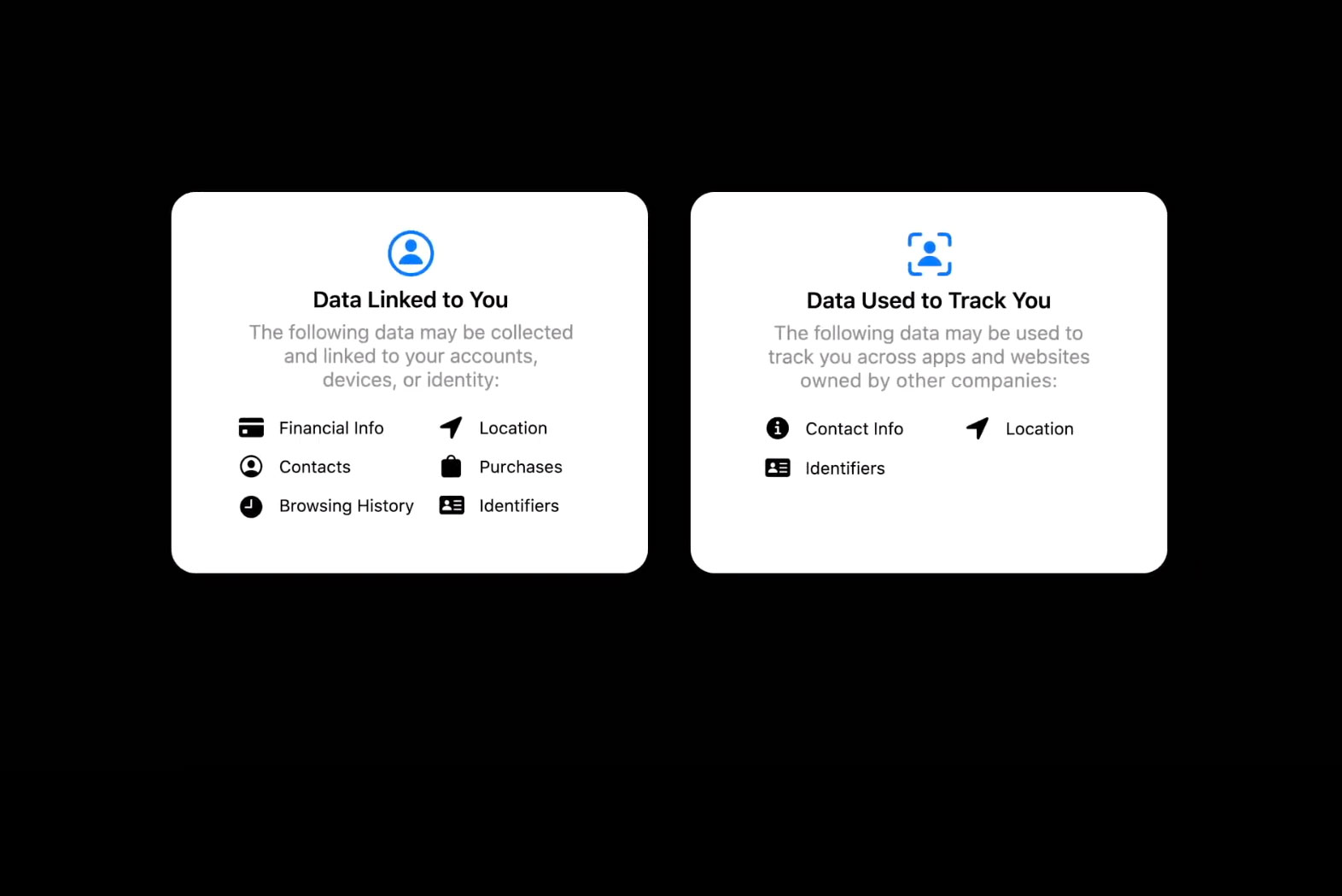
Like app tracking control, this could end up changing how apps and third parties collect your data, not just for iPhone users but for all smartphone users.
"Wouldn't it be great to even more quickly and easily see a summary of an app's privacy policies before you download it?" software manager Erik Neuenschwander said during Monday's presentation.
He said Apple took inspiration from the U.S. Food and Drug Administration's nutrition-information boxes, which are mandatory on all retail food packaging. To that end, every app in the Mac, iOS, iPad, Watch and TV app stores will display a quick summary of what kind of data the app collects about you, and how it tracks you.
"We're going to require each developer to self-report their practices," Neuenschwander said.
"We'll show you what they tell us," Skinner added. "You can see if a developer is collecting a little bit of data on you or a lot of data, or if they're sharing data with other companies to track you."
The Google Play Store and Windows App Store already let you see what kind of privileges and permissions each app takes, and Apple doesn't. But neither links to each developer's privacy policy, and a "nutrition label" would be a welcome addition to all app stores.
Rating: 4.5/5
Control over Safari browser extensions
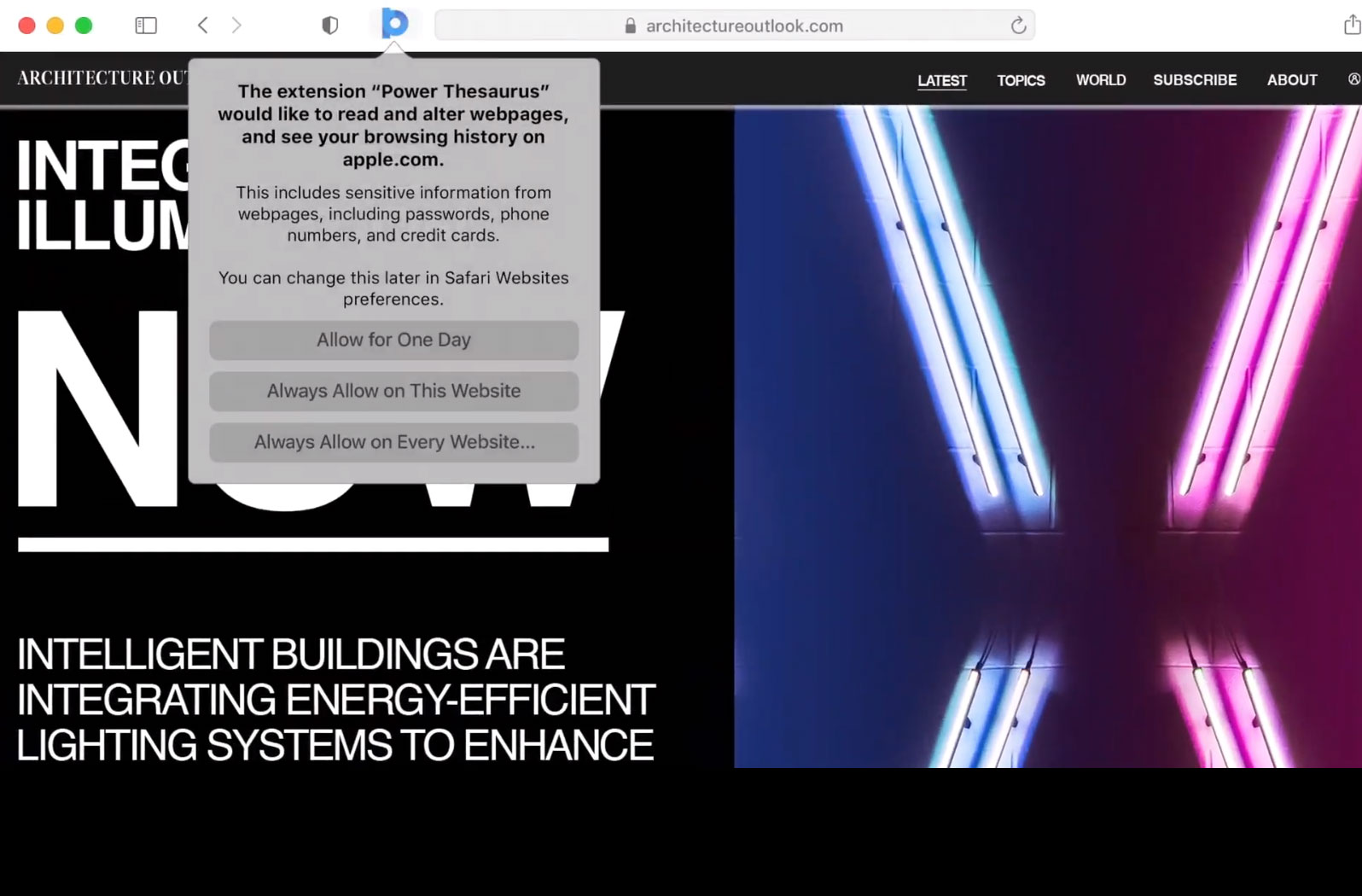
Federighi said that a new API would let developers easily port extensions built for "other browsers," which is nice, but the real interesting feature is browser-extension usage controls.
"In other browsers," he said, "extensions can access every page you visit, every tab you open, even everything you type."
That's true, and it's become a huge problem for Google's Chrome Web Store, which has been overrun by dodgy extensions that try to spy on users.
So Apple's solution is a feature that lets users grant permissions to Safari browser extensions for just one day, for just one website, or for all websites all the time. This is pretty great, and we hope that Firefox and Chrome adopt this feature soon.
Rating: 4/5
Intelligent tracking in Safari
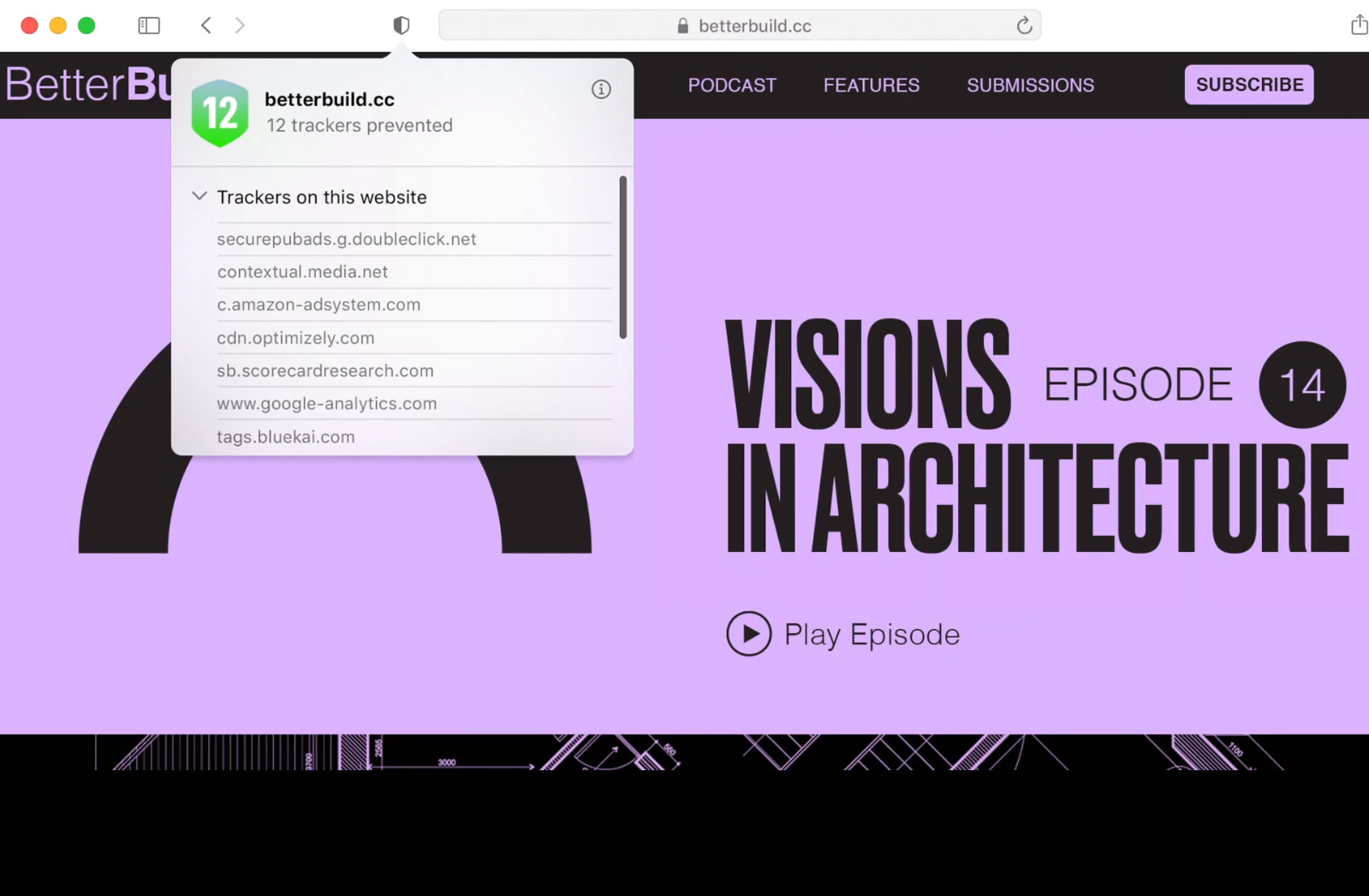
Safari on the desktop will soon have a Privacy Report button in the toolbar that will give you a list of each website's trackers.
"We want to give our users even more visibility into how each site they visit tries to track them and the ways that Safari protects them," Federighi explained Monday.
Browser extensions such as Ghostery have been giving privacy-conscious Chrome and Firefox users this kind of information for years.
But the Privacy Report button in Safari will be a mainstream, mass-market item, and many users may again be shocked at how often they're being tracked. If they start to avoid sites that track them excessively, those sites might have to track much less.
Rating: 3.5/5
Expansion of Sign In with Apple
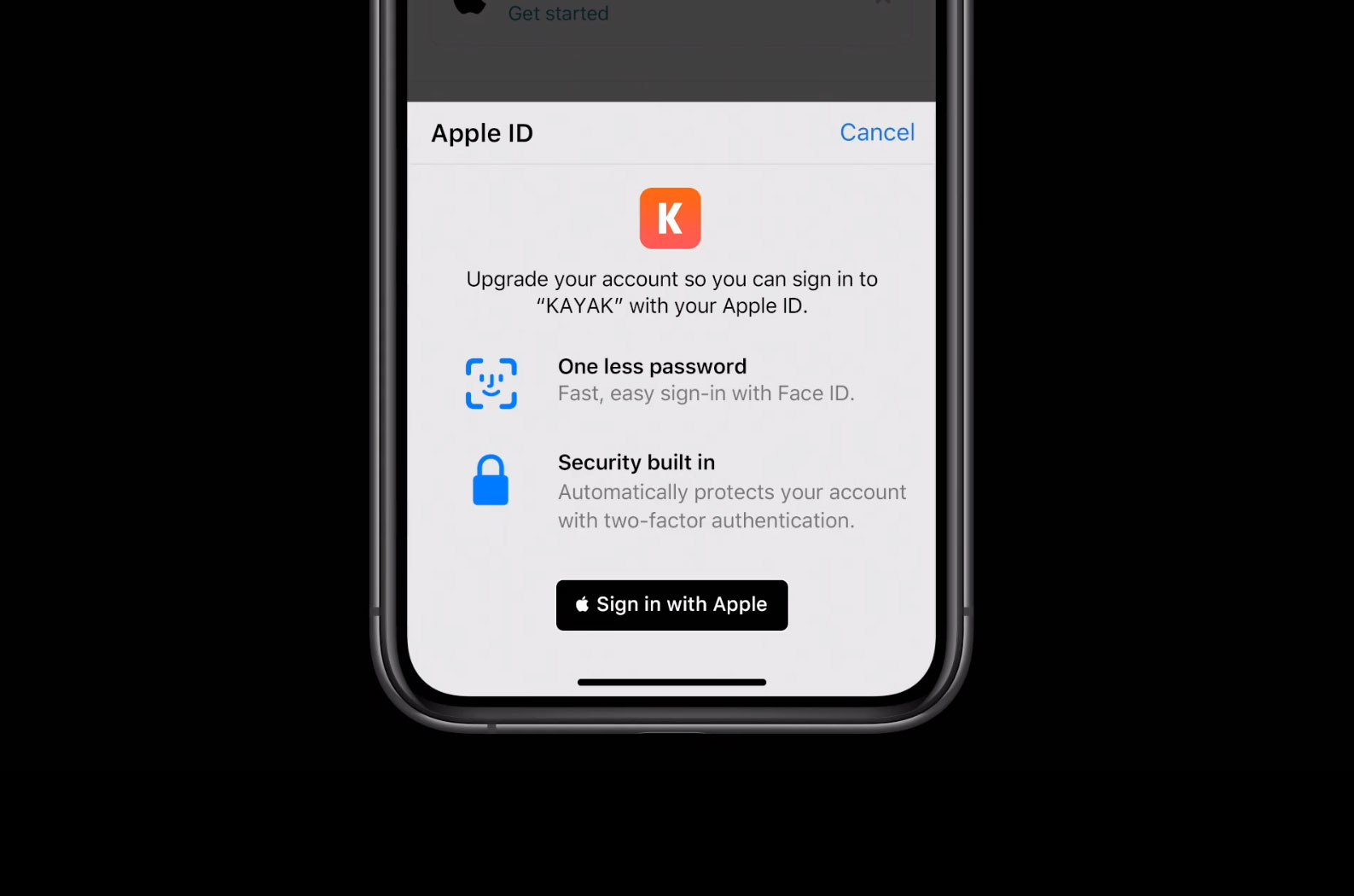
Federighi seemed to believe this was the best of all Apple's new privacy and security features. But all it really does it let you "upgrade" an existing account with a third-party service to use Sign In with Apple instead of your regular username and password. That's a good thing, but not a game-changing one.
Rating: 3/5
Microphone and camera usage indicators on iOS
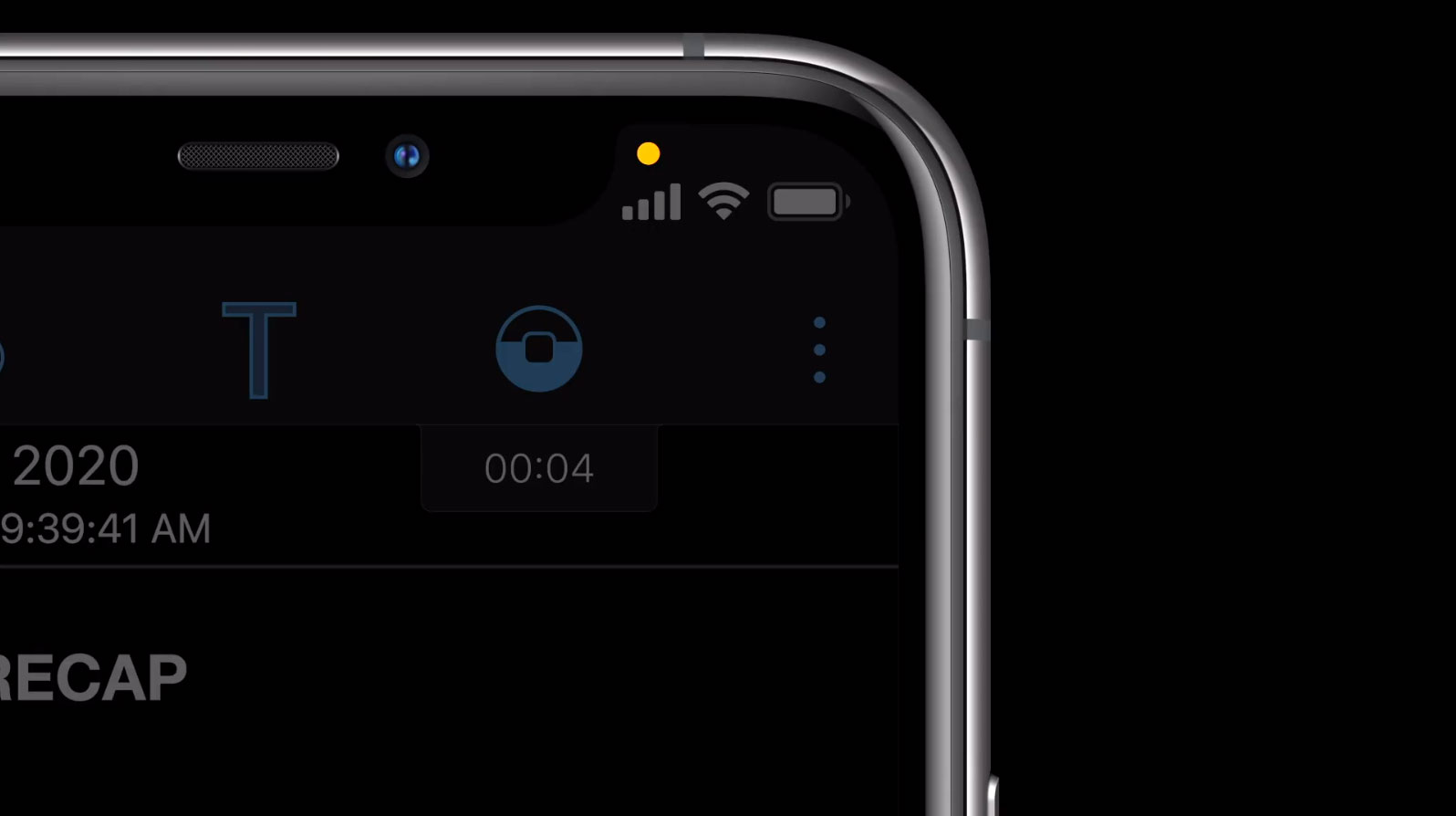
This is another incremental improvement. At the moment, iOS gives you limited notification if an app is using your iPhone's camera or microphone.
"We're adding more visibility for current or recent camera use," Neuenschwander said during Monday's presentation. "So if an app uses either one, we'll indicate that in the status bar."
Beginning with iOS 14, iPad OS 14 and Watch OS 7, you'll see a green indicator light in the upper right corner of your screen when the camera is being used, and an orange one when the microphone is being used. That's regardless of whether the app using them is in the foreground or the background.
The iOS Control Center will tell you which app is using the camera or microphone, and can also show which apps have recently used either one.
Rating: 3/5
Password-compromise checking in Safari
Safari will check the passwords you've saved in the browser to see if any have been compromised in known data breaches. Mozilla Firefox and Google Chrome both do this already, so Apple is just playing catch-up with this one.
Rating: 2.5/5

Paul Wagenseil is a senior editor at Tom's Guide focused on security and privacy. He has also been a dishwasher, fry cook, long-haul driver, code monkey and video editor. He's been rooting around in the information-security space for more than 15 years at FoxNews.com, SecurityNewsDaily, TechNewsDaily and Tom's Guide, has presented talks at the ShmooCon, DerbyCon and BSides Las Vegas hacker conferences, shown up in random TV news spots and even moderated a panel discussion at the CEDIA home-technology conference. You can follow his rants on Twitter at @snd_wagenseil.
 Club Benefits
Club Benefits





