Android 15 could see the return of lock screen widgets — what we know
Android 14 beta may have revealed one of Android 15's biggest lock screen updates

Android 14 (or more likely Android 15) could let you add widgets to your lock screen, according to a deep dive into the code of the latest Android 14 beta by expert Android dissector Mishaal Rahman, writing for Android Authority.
In Android 14's QPR 2 beta 3 version, Rahman was able to enable the option to swipe on the lock screen to open a new "communal" space on the right, similar to how the Google Discover feed sits to the left of your home screen on most recent Android phones, or the Today view in the case of iPhones and iPads.

After doing this, he was able to enter a widget customization menu, although the only apps he could enable were Google, Google Calendar, Google Finance and Clock, the only apps which have the "keyguard" property enabled for displaying on the lock screen. That's not even all of the default Google apps you may want to put on the lock screen, let alone possible third-party apps you may also want to use, but it's enough to prove the concept at this point at least.
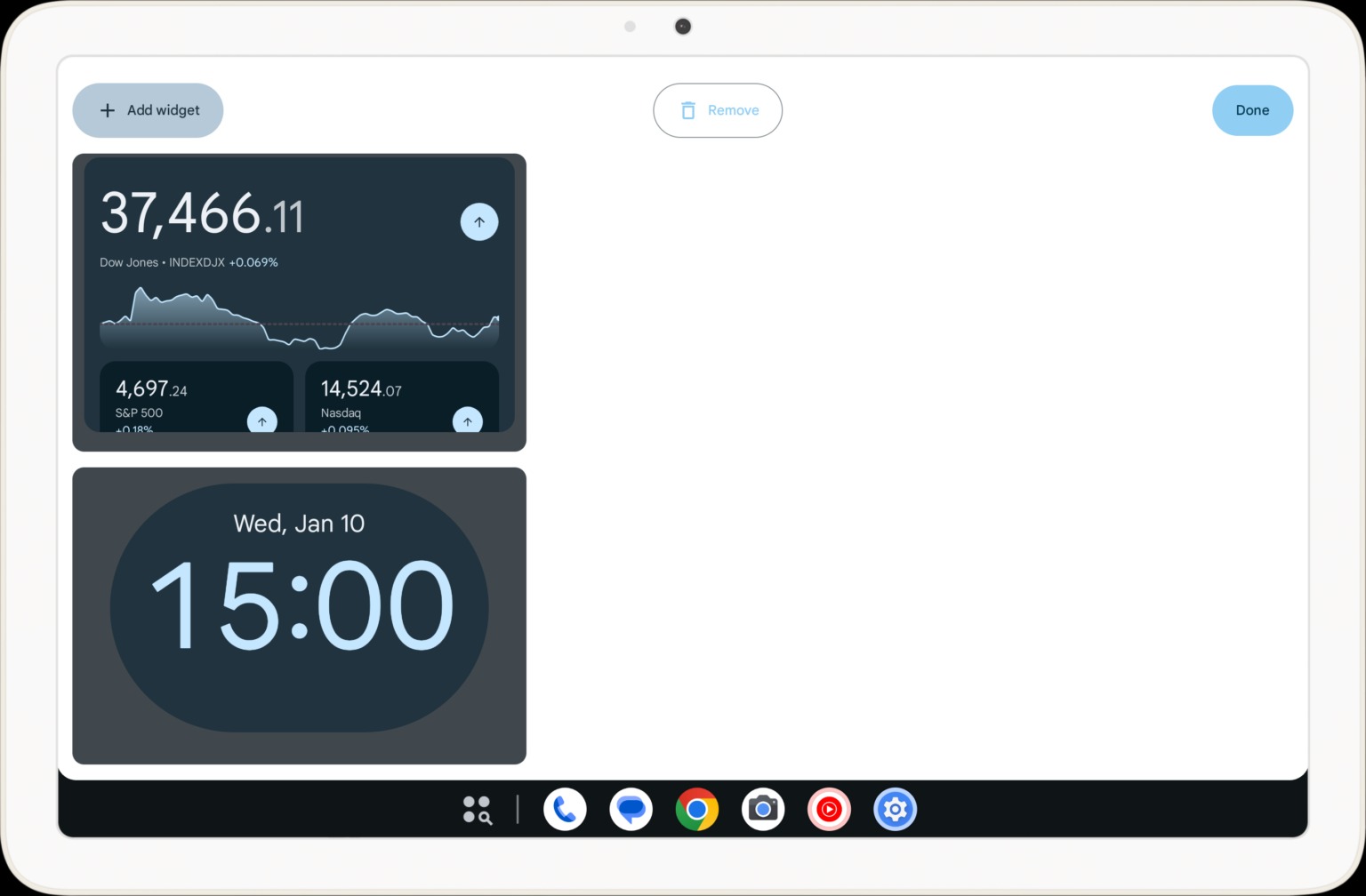
When confirming the selection, you return to the main lock screen, where the widgets display under the main UI. That's clear evidence of how undercooked the feature currently is, but it's still illustrative of what we can expect down the line.

Rahman suggests this feature may also be limited to devices that support Android's hub mode, namely tablets like the Pixel Tablet. Because the widget area is labeled as "common," he argues, it would follow that it's designed for devices like the Pixel Tablet that support multiple users.
However, Rahman adds that Google could make use of its At a Glance widget, currency exclusive to Pixel phones in its lock screen form, to bring similar functionality to Android phones too.
A previously abandoned feature
Android 14 already enhanced lock screen customization with new clock styles, generative AI-created wallpaper and adjustible shortcut icons. But adding widgets would allow for even more personalization and enhanced productivity without needing to unlock the phone.
Get instant access to breaking news, the hottest reviews, great deals and helpful tips.
As Rahman points out, lock screen widgets are actually a feature that Android used to support many years ago, between Android 4.2 Jelly Bean and Android 5 Lollipop. So it's about time Google brought it back and gave it a thorough modernization. Ideally for more than just tablets too.
iPhone users may well be smirking right now since 2022's iOS 16 enabled lock screen widgets for Apple-made phones, and last year's iPadOS 17 introduced them to the iPad family. These are relatively simple, only appearing in monochrome and showing relatively limited information, but they're very customizable. Google would be wise to learn from them if it is serious about reimplementing its own lock screen widgets.
Android 14's next quarterly platform update is due in March, with another likely appearing in June. It's possible that lock screen widgets will be a headlining part of these updates, but given the state Rahman's found them in, this feels unlikely.
Instead, we will most likely see this appear in Android 15, hopefully along with some other useful updates. The next generation of Android will likely be announced this summer at Google I/O and start arriving on phones by the end of the year after several rounds of betas.
More from Tom's Guide
- Samsung Galaxy S24 specs just got revealed in huge leak
- OnePlus 12 could ditch this long-standing stigma about OnePlus phones
- Samsung just perfected smart home mapping — and Google needs to copy it

Richard is based in London, covering news, reviews and how-tos for phones, tablets, gaming, and whatever else people need advice on. Following on from his MA in Magazine Journalism at the University of Sheffield, he's also written for WIRED U.K., The Register and Creative Bloq. When not at work, he's likely thinking about how to brew the perfect cup of specialty coffee.
 Club Benefits
Club Benefits





