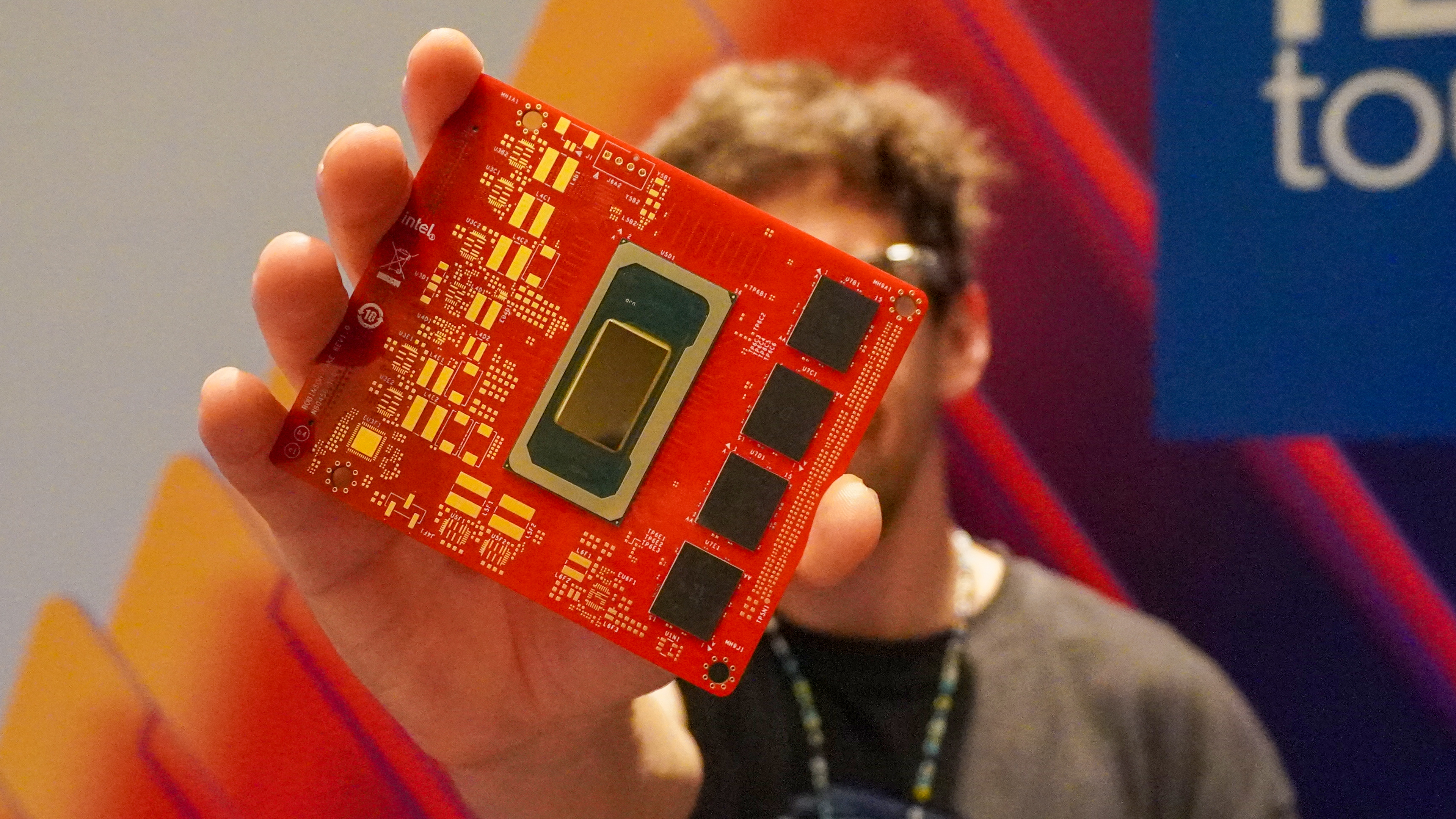How to eject a stuck disc on the PS5
Free that disc from the clutches of your PS5

Learning how to eject a stuck PS5 disc isn’t complicated, but it's a skill that should be in every PS5 owner's arsenal. There's no point owning a library of the best PS5 games if a stuck disc means you can't play any other physical games.
A jammed disc on your PS5 can make you panic big time, but getting it out is fairly simple using the right tools. In this guide, we’ll show you how to do this without damaging your console. Before we get started, you'll need to remove your PS5's covers to eject a stuck disc. We can show you how to remove a PS5 cover if you need some help.
With that out of the way, here's how to eject a stuck disc on the PS5
How to eject a stuck disc on the PS5
Note: Before attempting the steps below, turn off the PS5, disconnect the HDMI and AC power cord (and any other connected cables), and let it cool down if it has been running. Use a coin or flathead screwdriver to unscrew and detach the base of the PS5.
You’ll also need a cross-head screwdriver to manually eject the disc.
1. Position the PS5 with the PS logo facing down and remove the rear cover
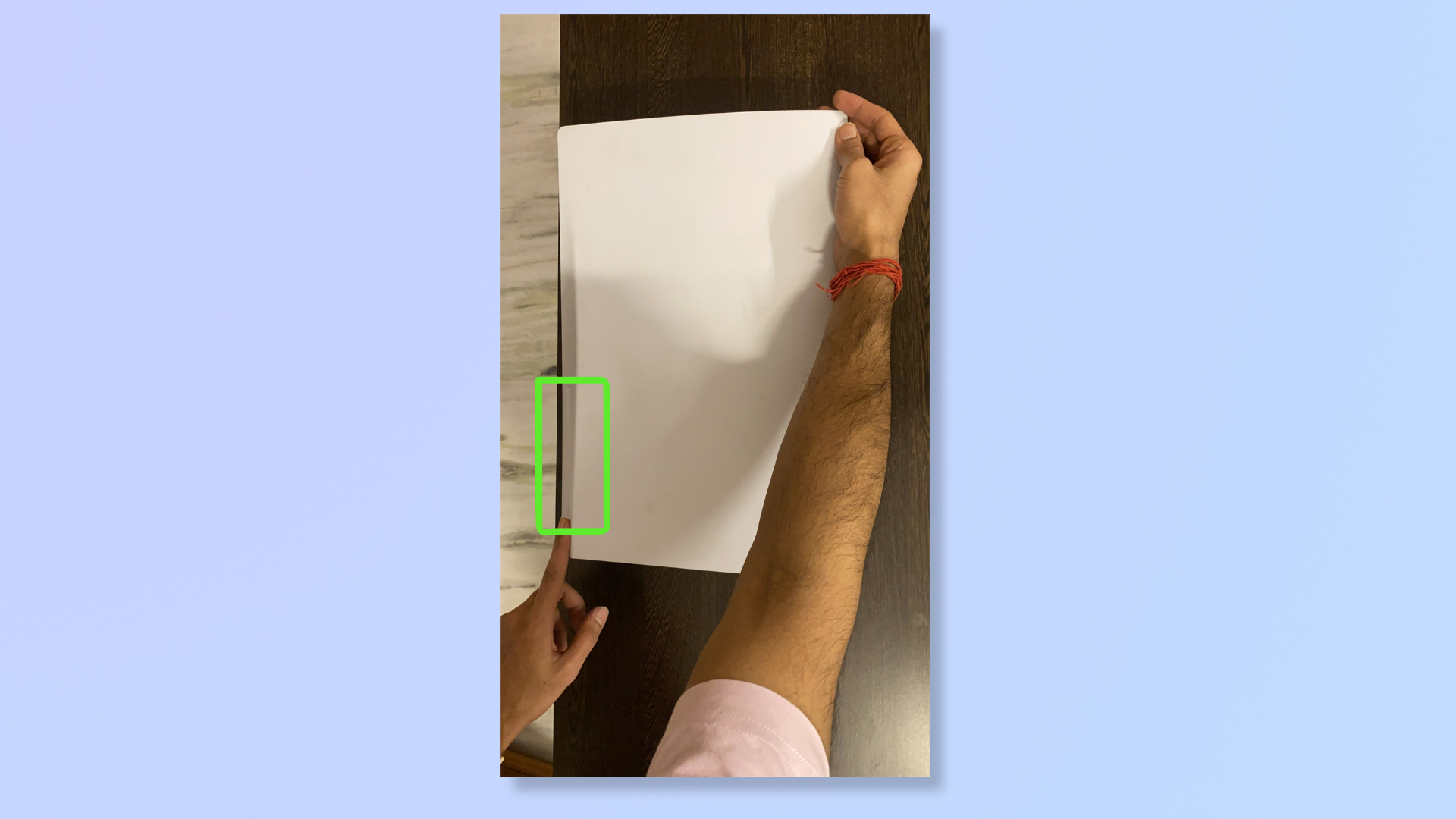
Place the PS5 horizontally on a flat, stable surface, and keep the side with the PS logo facing down. The disc drive has to be on the left and towards you.
Remove the PS5’s rear cover by pulling up the top right corner gently toward yourself and sliding it off.
2. Remove the disc sticker

Towards the bottom of the PS5, you’ll find a black plastic sticker. In case there’s no sticker, don’t worry because some of the newer consoles don’t have it. You could either remove this sticker or push the screwdriver through it directly.
Do not unscrew the other four screws near the black sticker.
3. Rotate the screwdriver clockwise to eject the disc

Use a cross-head screwdriver to rotate the screw clockwise. As you do this, the disc will begin to emerge from the drive. Keep rotating the screw till the disc is fully out, and do not pull the disc out forcefully.
4. Reattach the console cover
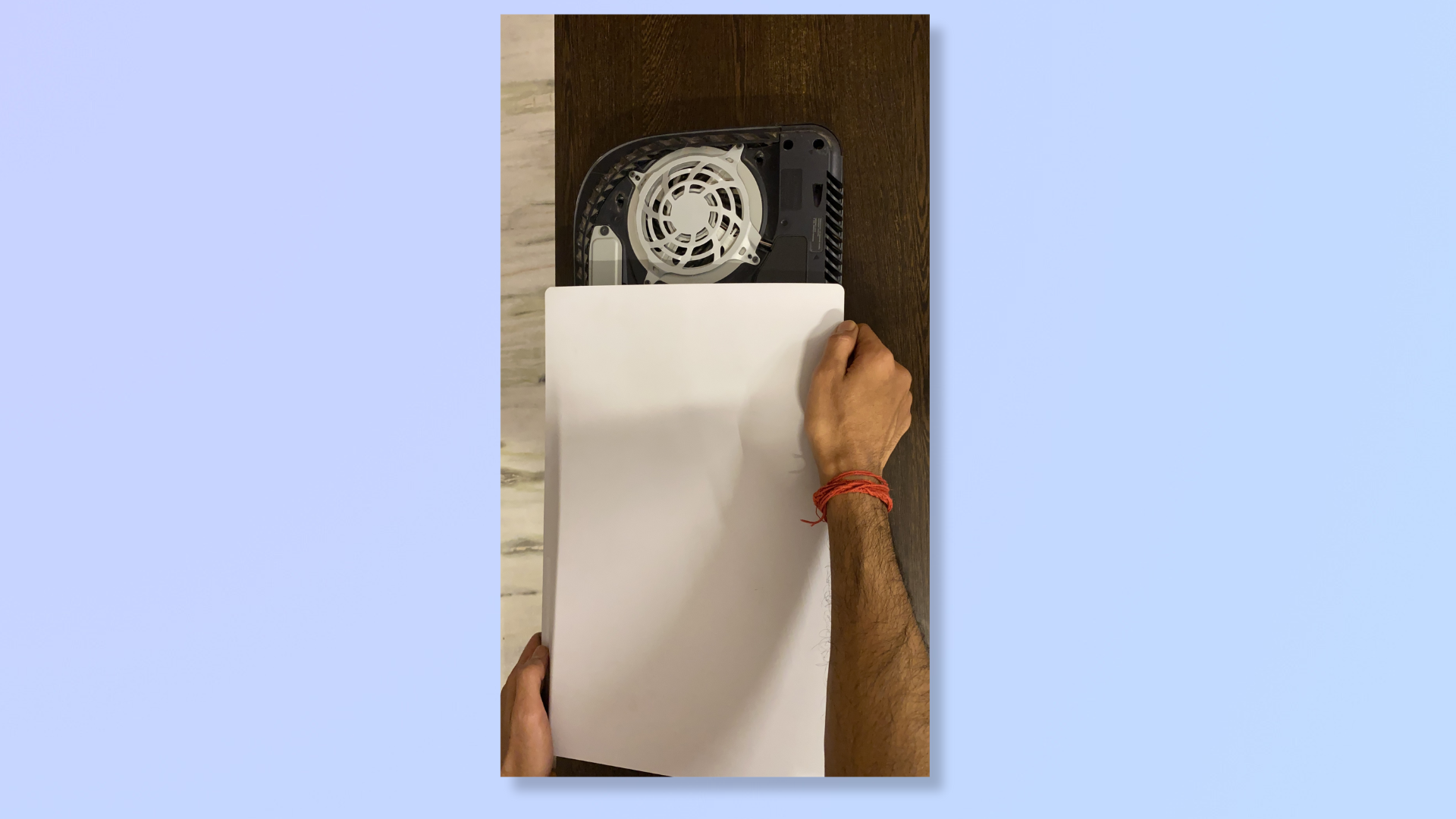
Once the disc is out, slide the cover back on till it completely covers the PS5. Then, press down at the top while sliding it up till you hear a click.
With the stuck disc out, you can go back to having a good time on your PS5! For more tutorials on the console, learn how to upgrade PS5 internal storage, how to connect PS4 controller to PS5, and how to transfer games to a PS5 external hard drive.
Get instant access to breaking news, the hottest reviews, great deals and helpful tips.

Nikshep Myle is a freelance writer covering tech, health, and wellbeing. He has written for popular tech blogs like TechRadar, GadgetReview, SlashGear, and Creative Bloq, and has extensively reviewed consumer gadgets. When he’s not writing, you’ll find him meditating, gaming, discovering new music, and indulging in adventurous and creative pursuits.
 Club Benefits
Club Benefits