How to cancel your Midjourney subscription
Saying goodbye to Midjourney?

Midjourney's AI-generated images can be incredibly impressive and practical. From copying a character's face to even creating anime, Midjourney is one of the most powerful AI tools around for design projects. However, when you're looking to cut expenses, a paid subscription might not seem worth it.
For many users, balancing a budget can make it challenging to justify the cost of ongoing subscriptions, no matter how useful or innovative the service may be. If you're in this situation and need to cancel your Midjourney subscription, we’ve got you covered.
Our quick guide will help you through the process smoothly, ensuring you can manage your expenses without hassle.
Quick steps
- Log into your Discord account
- Go to Manage Subscription
- Click Cancel Plan
- Select Confirm Cancellation
1. Log in
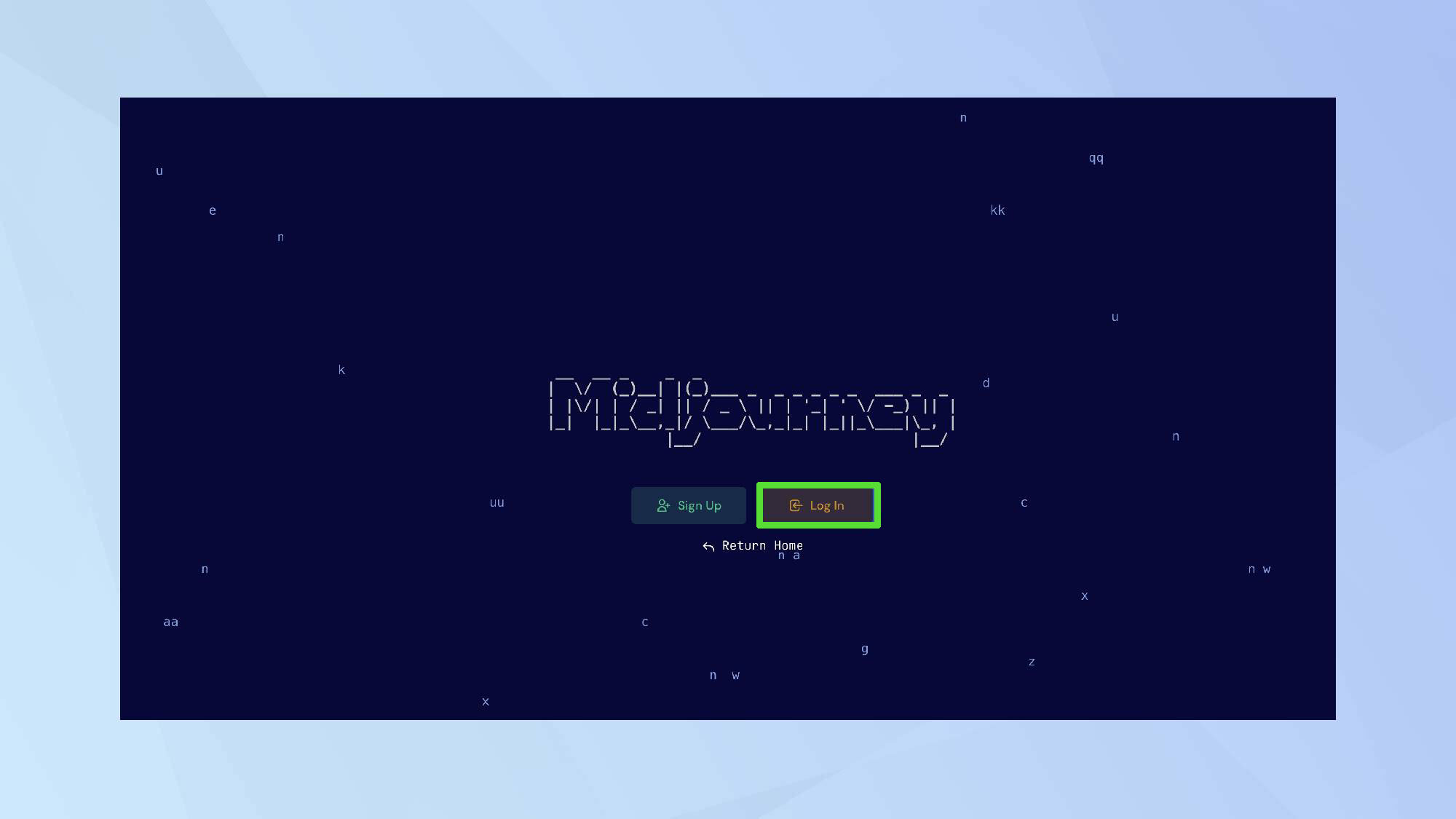
To get started, log into midjourney.com using the Discord account you used to subscribe.
2. Agree to authorize
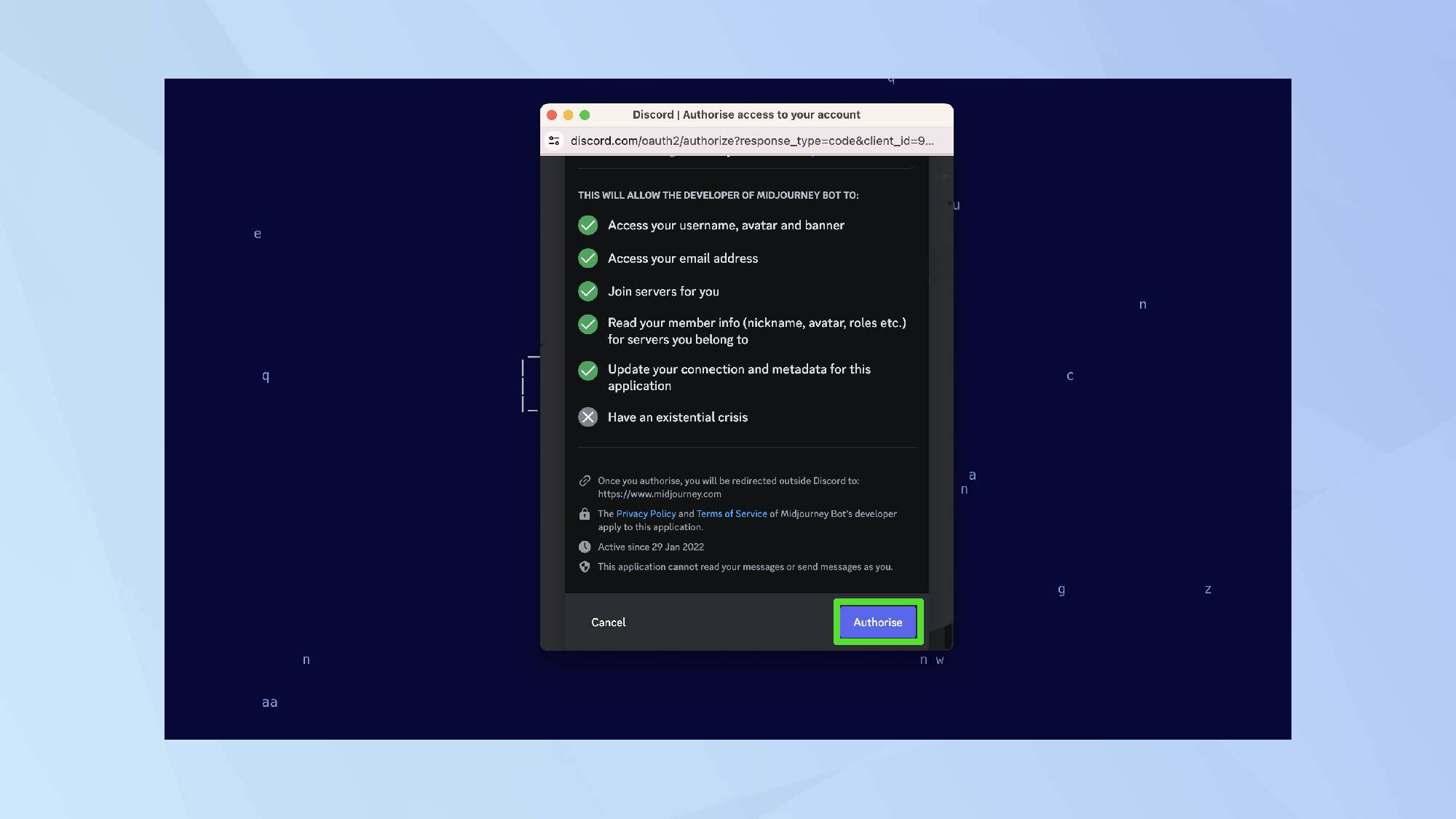
If prompted to authorize the website to access your Discord account, click the blue Authorize button.
3. Manage subscription
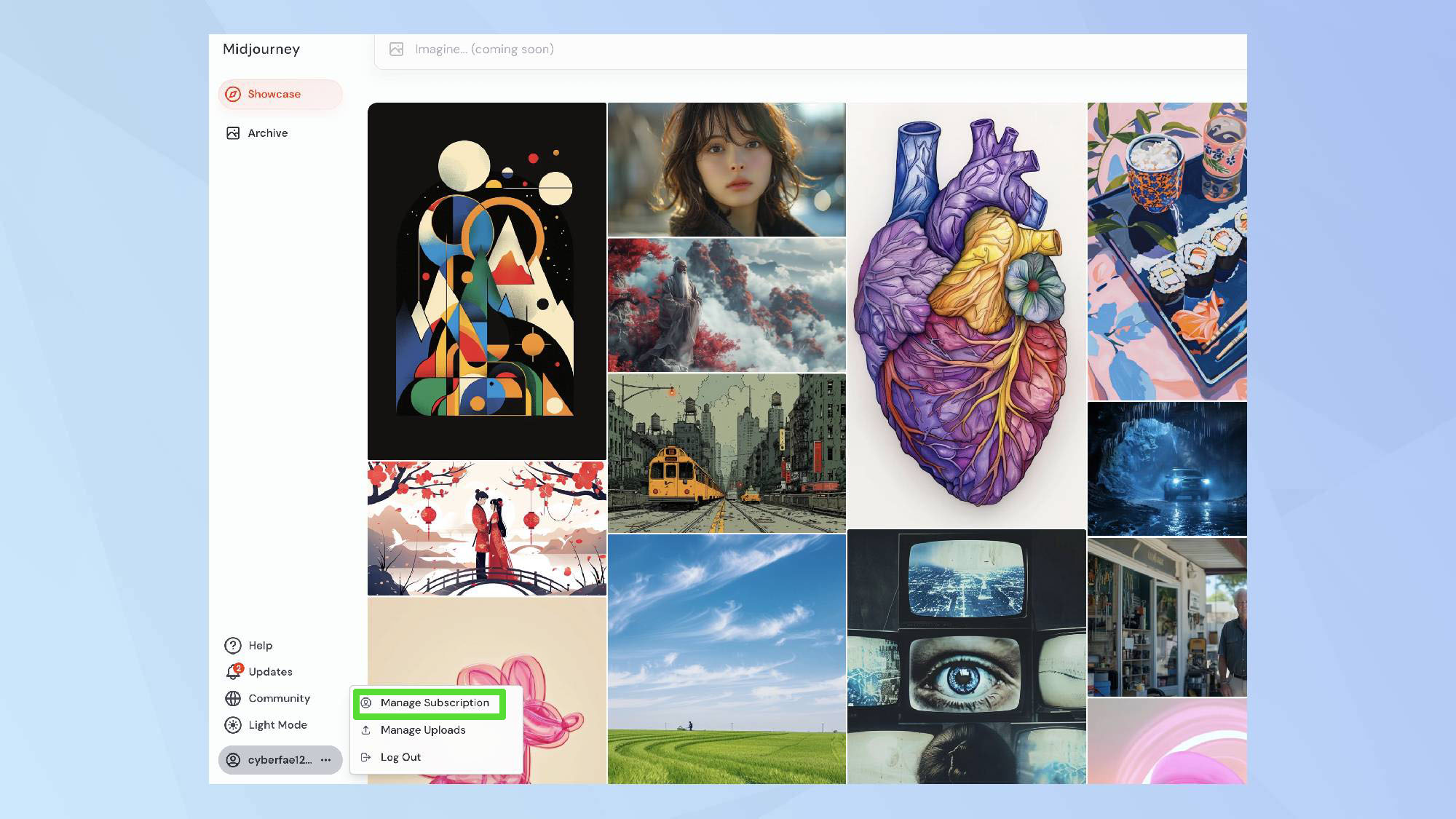
Once you’re logged in, click Manage Subscription.
4. Cancel plan
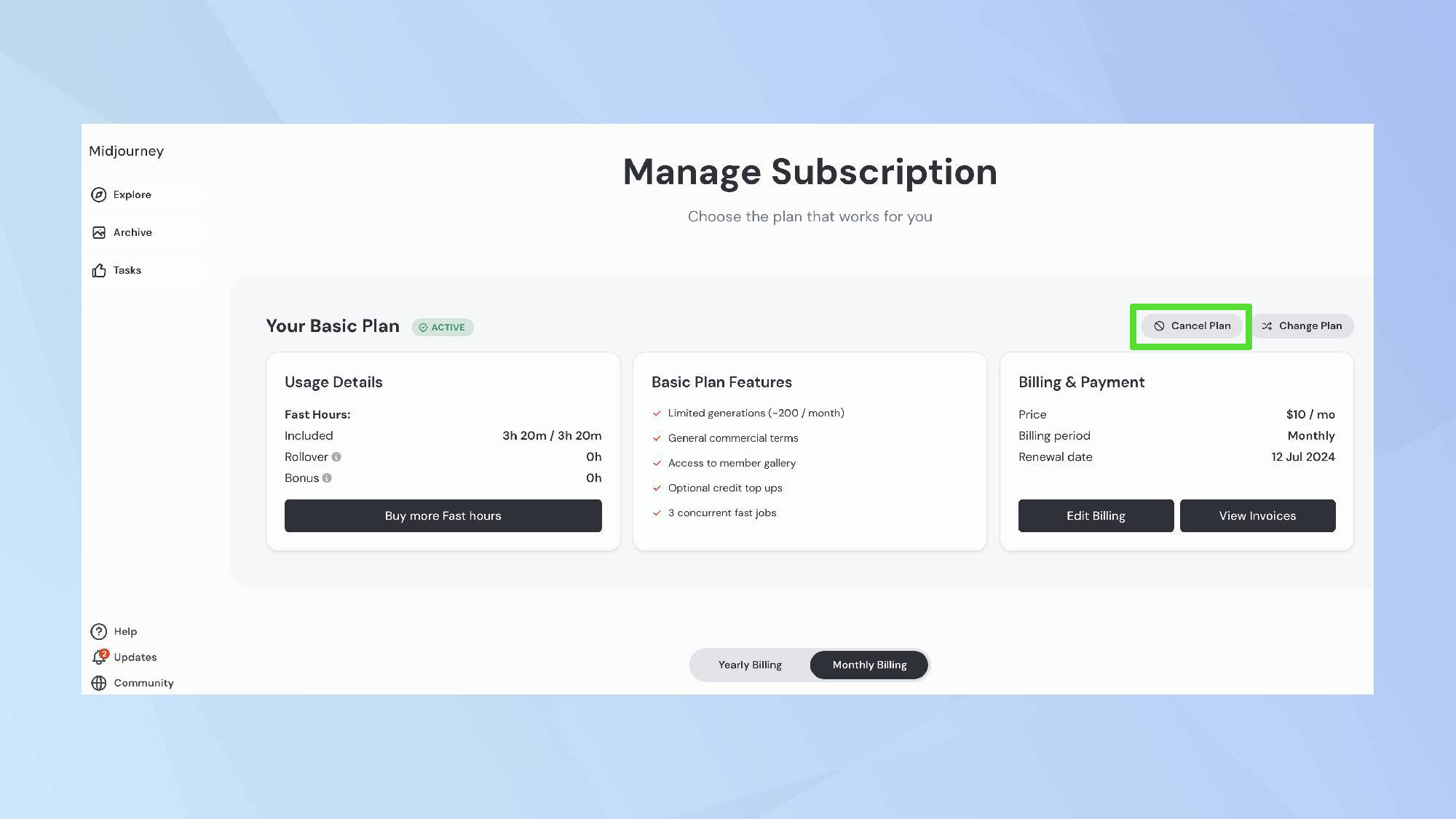
To cancel your plan, click Cancel Plan found above the Billing & Payment box. If you're using a mobile device, you may need to scroll down to locate this section.
5. Confirm!
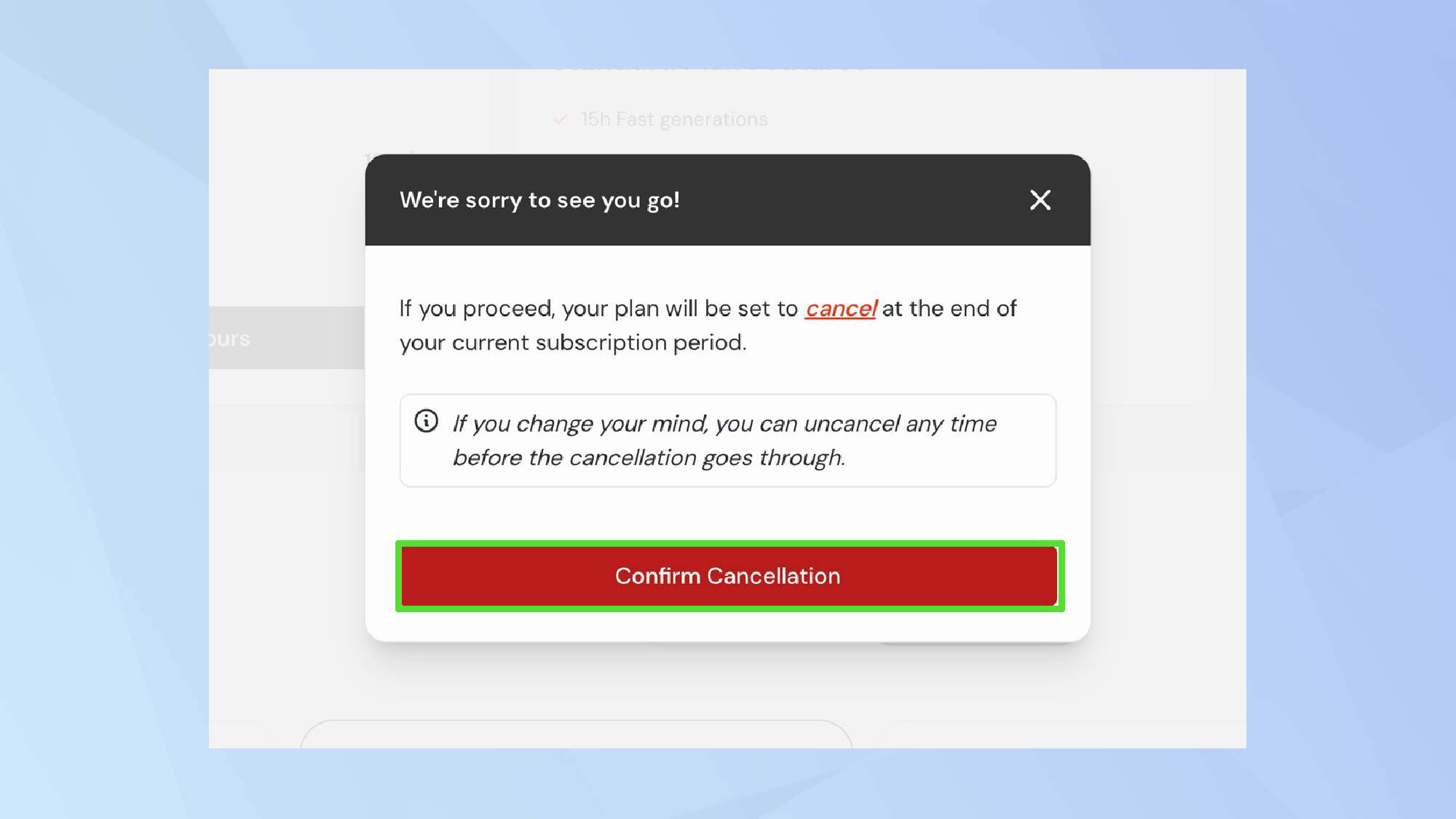
When prompted, click Confirm Cancellation.
Your cancellation will take effect at the end of your current subscription period. Until then, you will retain access to all features of your plan, including GPU time.
If you're curious about trying other AI image generators like Ideogram and Adobe Firefly, be sure to check out our comprehensive guide where we compare their performance by having them create a picture of the perfect day out.
For a broader overview, take a look at our list of the best AI image generators of 2024.
Get instant access to breaking news, the hottest reviews, great deals and helpful tips.

Kaycee is Tom's Guide's How-To Editor, known for tutorials that get straight to what works. She writes across phones, homes, TVs and everything in between — because life doesn't stick to categories and neither should good advice. She's spent years in content creation doing one thing really well: making complicated things click. Kaycee is also an award-winning poet and co-editor at Fox and Star Books.
 Club Benefits
Club Benefits





