Buying a smart lock? Here are 5 key factors to consider
Control your entryway from anywhere

The best smart locks can make your life easier—from relaying the status of your door to letting you control it remotely. But with so many models it's easy to hyperfixate on features and prices over what actually matters. If you're considering upgrading to a smart lock, you need to find one that meets your living space's needs.
For example, renters will want to choose a conversion option because the outside portion of the lock stays the same. Landlords can still access the unit with the original keys and they're easier to install. Beyond installation, you need to factor in which smart features you can't live without such as activity logs and geofencing. Read on to see the five things you should be looking for when buying a smart lock.
Installation

You can either replace your existing deadbolt lock entirely or pick up a conversion smart lock like the Yale Approach. Conversion models only replace the interior portion of your lock. They're easier to install and let you use your original keys at the cost of features included in full smart lock setups, such as an external fingerprint scanner.
It's also important to check if your lock has Wi-Fi built-in or comes with a hub. If the lock only has Bluetooth or Zigbee, you'll only be able to control the lock from your phone when you're physically close to the lock itself. If you want to monitor it remotely, you'll need a lock with Wi-Fi, or one that can connect to a smart home hub.
Access methods

There are many ways to open a smart lock beyond a phone app or a physical key.
Keypads
Keypads are the most popular options since they usually come built-in or can be purchased separately and paired up to conversion units.
Get instant access to breaking news, the hottest reviews, great deals and helpful tips.
Fingerprint reader
Increasingly, smart locks offer fingerprint readers as options, so you don't need to remember a passcode; simply press your finger against the lock to open your door.
NFC cards or tags
Some smart locks come with NFC cards or tags, which you can tap against the lock. In a similar vein, some smart locks can be opened when you tap your Apple Watch or iPhone to the lock.
Palm and face scanners
While not as common, some newer smart locks have advanced palm and even facial scanners. These will make it even easier to quickly unlock your door.
Smart Features
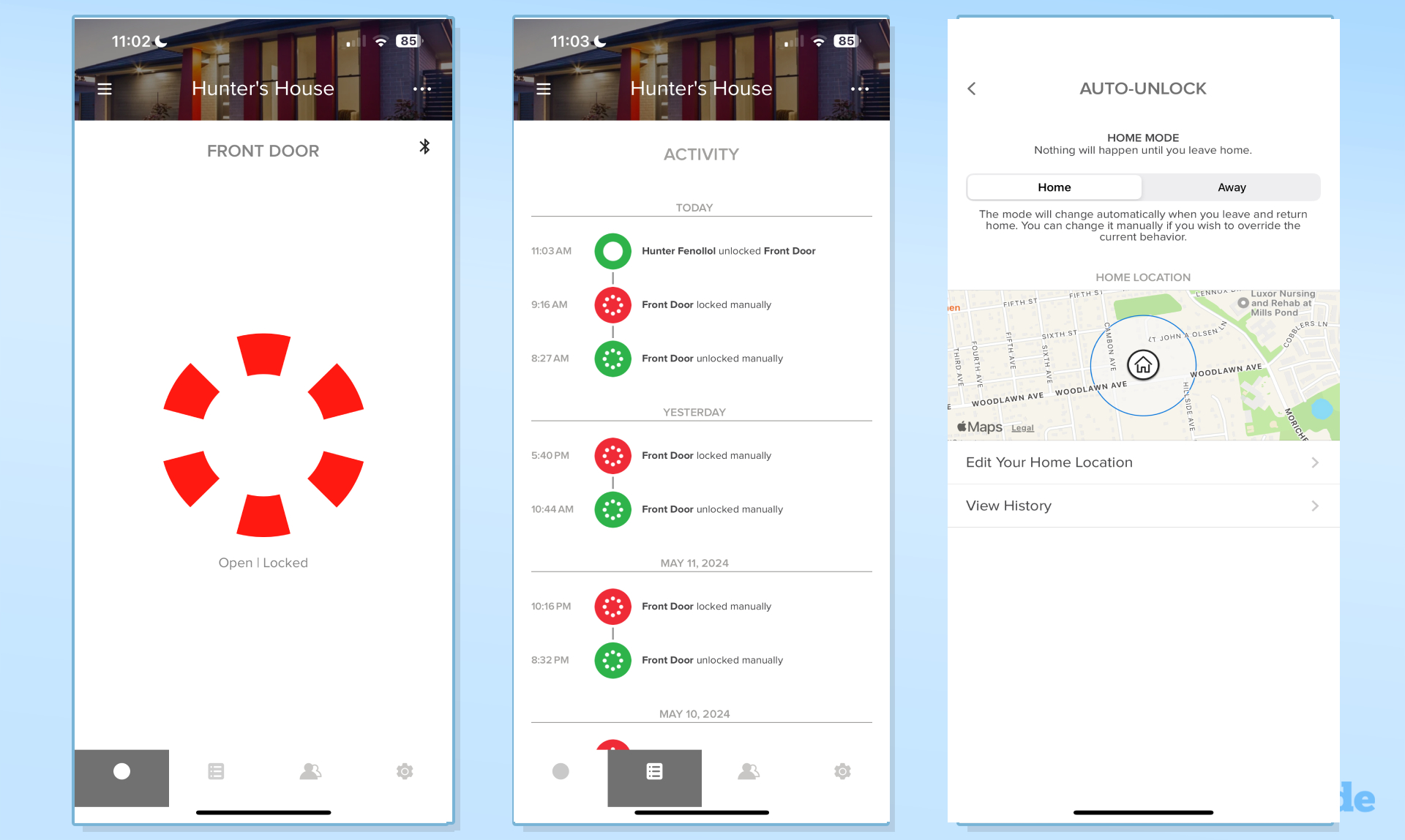
One of the most useful functions of a smart lock is guest access. You can grant temporary digital keys or even permanent access to visitors or household members. While you might remotely unlock the door for workers, you can provide friends and family with these digital codes so they can go in and out. That's helpful for checking on pets, plants, and the house while you're away.
Most locks even offer access logs to show who opened and closed the door at what time.
Door sensors can tell you the status of your lock and alert you if the door is left ajar. You can also use these sensors or set a timed auto-lock to ensure your door is protected even if someone forgets. For a truly automated experience, you can set up geofencing to unlock your door when you arrive home and lock up as you leave.
Smart home compatibility

Modern smart locks work with Alexa, Google Assistant, and HomeKit, which allows you to tie them into other smart home devices. So, for example, if you say "Siri, Goodnight," Apple's assistant will turn off your lights and lock your doors automatically. If you have a home security system, you can also connect some locks to it, so that they'll automatically lock when you leave and arm your home. You can get creative with your routines to have the door talk to other devices when you arrive home. For example, you can come home from work to an unlocked door, lights, and a customized playlist from a smart speaker.
Battery life

Most smart locks use standard AA batteries as their power source. Smart locks that use a low-power wireless local signal (like Bluetooth or Zigbee) and plug-in hub to take the burden off tend to have a longer battery life that can last around the one year mark. Models with Wi-Fi built-in drain slightly faster (usually in a handful of months) because they're constantly pinging your router with a higher power signal.
More from Tom's Guide
Hunter Fenollol was a Senior Editor for Tom’s Guide. He specializes in smart home gadgets and appliances. Prior to joining the team, Hunter reviewed computers, wearables, and mixed reality gear for publications that include CNN Underscored, Popular Mechanics, and Laptop Magazine. When he’s not testing out the latest cooking gadgets, you can likely find him playing a round of golf or out with friends feeding his paycheck to a QuickHit slot machine.
Hunter started his career as an intern at Tom’s Guide back in 2019 while in college. He graduated from Long Island University Post with a degree in Communications and minor in Advertising. He has been vlogging ever since the iPhone 4 took front-facing cameras mainstream.
 Club Benefits
Club Benefits






