Cell phone plans —figuring out just how much data you need
Why pay for unlimited data if you don't need it?
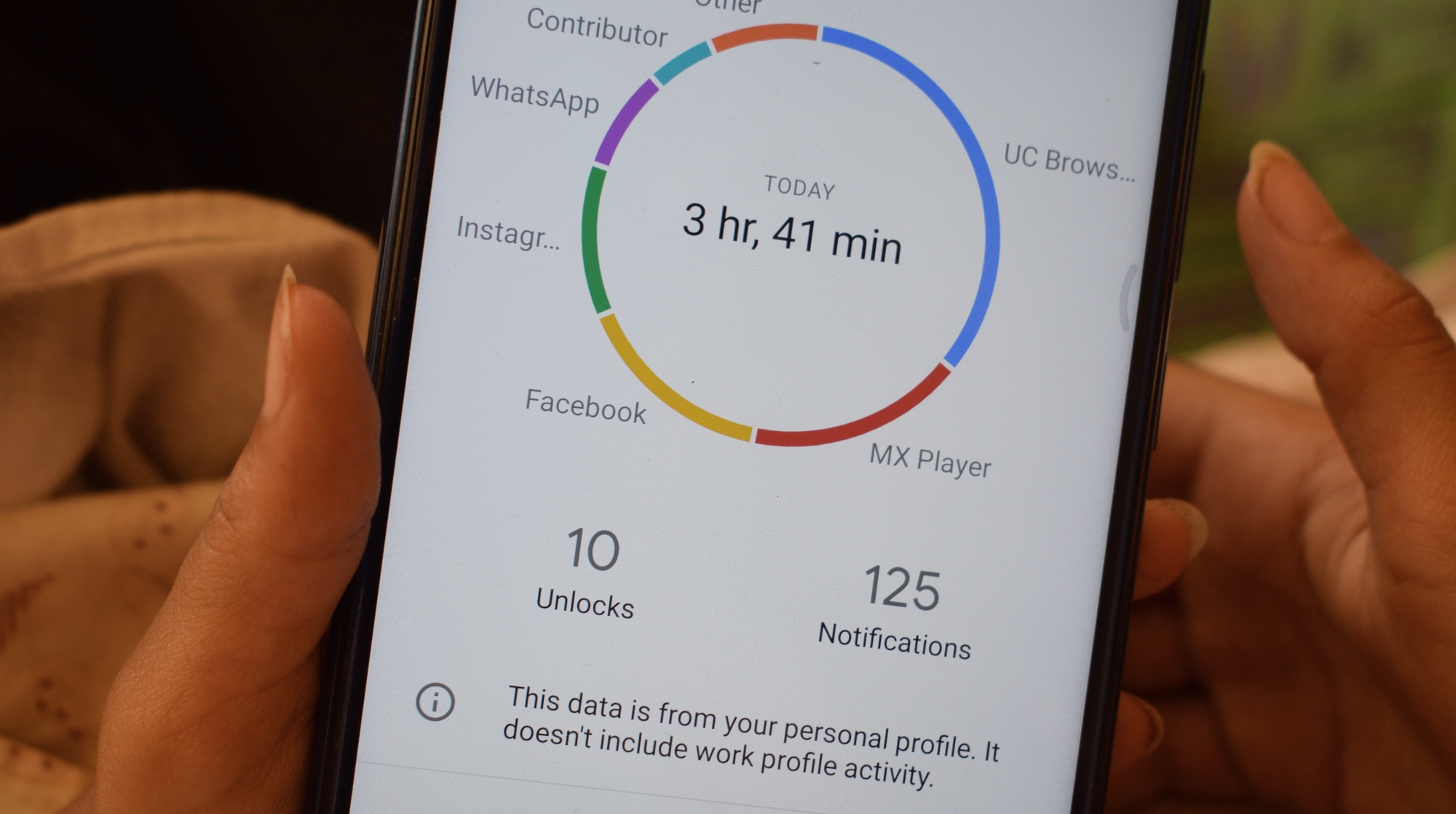
Deciding which mobile device is the best phone for you is only the first decision you’ve got to make when getting a new handset. There’s also the matter of lining up wireless coverage, which includes trying to figure out just how much data you need in your monthly plan.
These days, wireless carriers want to steer you toward unlimited data, and it’s a tempting argument. The best unlimited data plans give you more than enough data to stream all your favorite shows and music on the go — not to mention handle all your gaming, browsing and app use. But more often than not, unlimited data is the most expensive option available at a wireless carrier — hey, there’s a reason they’re pushing you in that direction — and for some people, all that data can be overkill.
Unfortunately, there’s no definitive answer on what the best cell phone plan is — it really depends on how you use your mobile device. Some people use their phones as their primary device throughout the day, making unlimited data a more practical choice. Others may only use their phones sparingly, making them a better fit for low- or tiered-data plans. And there’s plenty of smartphone owners between those two extremes.
Add to that the differences in what kind of streaming content you consume. If you’re watching movies in HD and playing online games, you’ll undoubtedly need more data than the person who just streams some music and visits the occasional website.
If you struggle to know just how much data you should be paying for each month, consider this a guide on how to determine your data needs when you’re searching for a new data plan.
Knowing your data plan options

Depending on who your carrier of choice is — or who you might be switching to — you’re going to find a host of data usage options. The Big Three carriers — AT&T, T-Mobile and Verizon — emphasize unlimited data for their postpaid plans, but if you consider their best prepaid phone plans, you’ll find tiered data geared toward people who don’t want or need unlimited data. T-Mobile, for example, lets you spend as little as $15/month for 3.5GB of data. (The disadvantage with that low-cost plan is that once you’ve used those 3.5GB, you’re out of data for the remainder of the monthly billing cycle.)
As you might expect, the more data you plan to use with one of the Big Three carriers’ plans, the more your plans will cost. Take Verizon, which has a $35/month prepaid plan offering 15GB of data. Switch over to the carrier’s postpaid unlimited plans, and you’re looking at a nearly twice that for the entry-level Unlimited Welcome plan.
Get instant access to breaking news, the hottest reviews, great deals and helpful tips.
Unlimited data doesn’t have to be expensive — provided you’re willing to look beyond the major carriers’ offerings. At discount providers like Mint Mobile, Visible and Tello, for instance, you can find unlimited data plans for $30 or less. And those plans all use the networks of more established carriers (T-Mobile in the case of Mint and Tello, Verizon for Visible). The catch is you won’t find as many perks, and your traffic will get deprioritized if the network your own is congested. (Mint also requires you to pay for a year of service upfront for its $30/monthly unlimited plan pricing.)
Just remember that even unlimited data plans aren’t entirely unlimited. Many carriers set limits on just how much data you can consume in a given month before your speeds are slowed, especially on lower-cost unlimited plans. Visible’s cheapest $25 unlimited plan will slow your speeds whenever there’s heavy traffic, while you get 50GB of data on Visible’s $45 unlimited plan before your speeds are slowed. Mint Mobile can start slowing things down once you hit 40GB. At the larger carriers, caps on high-speed data vary from plan to plan.
You can consult our assorted guides to cell phone plans for more information on different pricing options, including a look at the best cheap cell phone plans under $40 a month.
Determining your data usage

In addition to pinpointing how much you might have to pay, it’s helpful to figure out how much data you’re using. Fortunately, that calculation is a lot more straightforward than figuring out what different carriers charge for data.
Instead of evaluating your daily habits, you can instead head over to your phone’s settings to see how much data you’ve used over a period of time. On an iPhone, you can find that by tapping to Settings > Cellular, Cellular Data, or Mobile Data (depending on your version of iOS) and see your data usage. Android users can find their usage by tapping Settings > Network & Internet > SIMs > App Data Usage.
Armed with that data, you can then get a sense of which plans may be best based on how you currently use your devices.
Data usage by mobile activity
Maybe you’re wondering what’s taking up all that data. Or maybe you’re new to mobile hones and haven’t really developed a steady history of usage. In either case, consider how you plan to use your device and how much data that’s going to require.
Determining data usage is a decidedly more difficult task, but companies like Verizon and AT&T have tried to provide general estimates so you can get a sense of your data usage. Here’s a rundown of common tasks based on that data to give you a better sense of where all the data goes.
| Activity | Estimated data consumption |
| Sending and receiving 100 emails | 20MB |
| 100 hours of streaming music | 400MB |
| 100 hours of surfing the Web | 1.5GB |
| 100 social media posts with photos | 500MB |
| 100 hours of streaming SD video | 70.2GB |
| 100 hours of streaming HD video | 250.2GB |
| 100 hours of streaming 4K video | 585GB |
| 100 hours of online gaming | 1.2GB |
That info from AT&T isn’t based on specific apps, but it still provides a framework around how the apps you use will greatly affect your data consumption. For instance, if you spend most of your time in Netflix and YouTube streaming video, you’re more likely to hit a lower data cap than if you spend your time listening to music or podcasts. Indeed, just streaming a one-hour video in 4K on Netflix will cost you nearly 6GB of data, compared to an hour on Spotify, where your music streaming will account for roughly 4MB of usage.
Useful data usage calculators
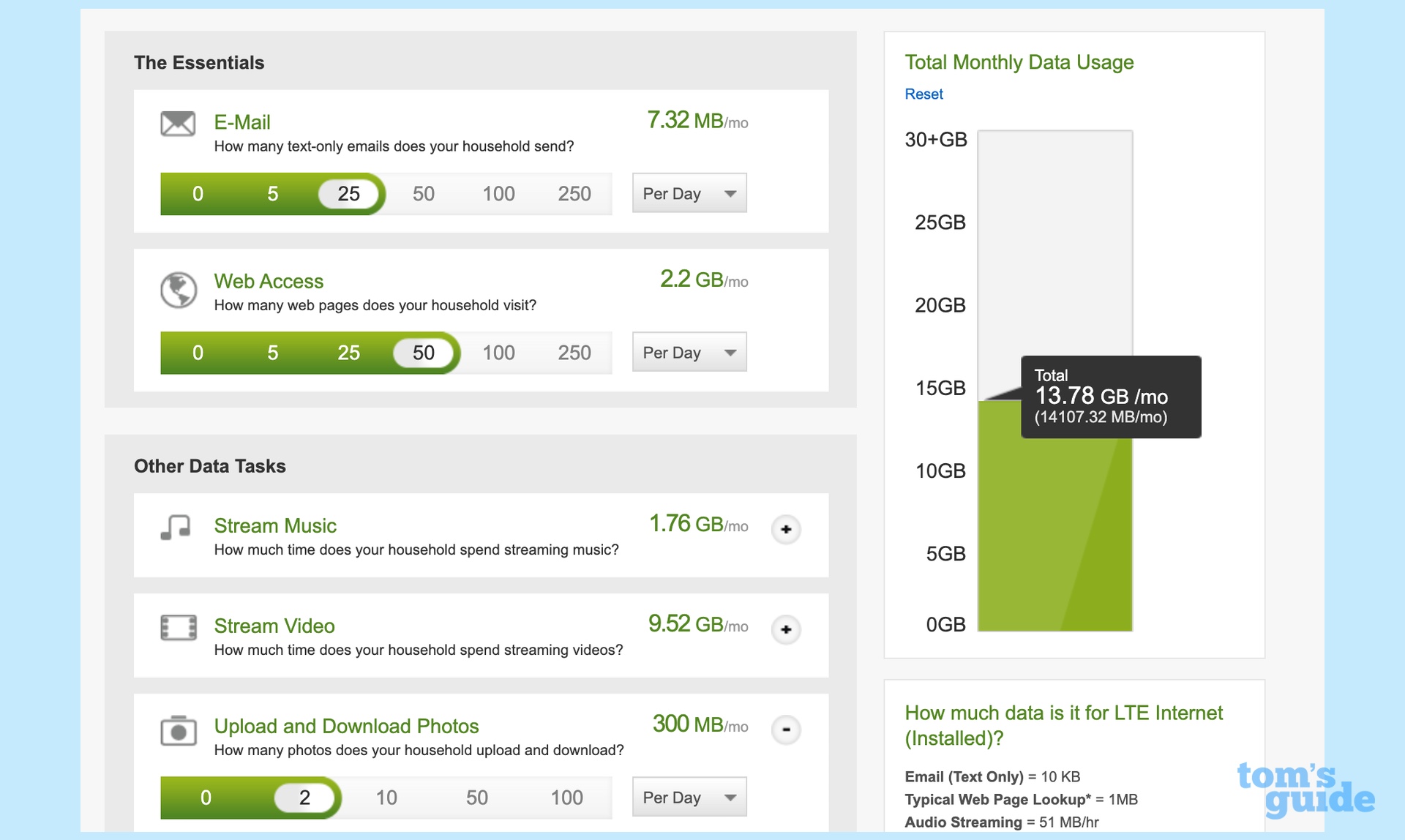
Since everyone’s phone usage differs, there’s a handful of reliable data usage calculators available for you to calculate your own expected consumption.
AT&T’s calculator offers sliders that let you see how data usage changes based on the amount of time you watch video or how many emails you send. T-Mobile and Verizon both offer sliders and filters so you can check on data usage based on time. All of the calculators keep a tally as you go, so you can see just how much data you may use.
Tips for saving data
No discussion on data usage is complete without looking into ways to conserve the data you have. After all, if you want to consume content on your device, finding ways to do that without hammering your pool of data can save you in the long run.
For one, consider using your phone’s settings to turn off the ability for certain apps that use a lot of data to work on a cellular network. You may also find some apps that come with data-saving features that you can turn on in-app.
Background refresh in apps running on your device, along with GPS tracking can also put a hit on data usage. Follow our guides on how to turn off background app refreshes on your iPhone and restrict background data on Android.
When it’s time to download files like podcasts or videos, doing so over a Wi-Fi connection instead of cellular can keep your data count low, too. In fact, whenever you can safely jump on a wireless network instead of using your data network, do it. You’ll use less data over time.
More from Tom's Guide
- Best phone carriers
- How to activate an eSIM on an iPhone
- What is RCS messaging — and what it means for Android and iPhone users
Don Reisinger is CEO and founder of D2 Tech Agency. A communications strategist, consultant, and copywriter, Don has also written for many leading technology and business publications including CNET, Fortune Magazine, The New York Times, Forbes, Computerworld, Digital Trends, TechCrunch and Slashgear. He has also written for Tom's Guide for many years, contributing hundreds of articles on everything from phones to games to streaming and smart home.
 Club Benefits
Club Benefits





