What Is Sky Q? All You Need to Know About Sky's Service
Updated: Sky's premium TV package, explained.
Updated April 24: We've added some new information about the relevant apps Sky offers that Sky Q customers might find useful. We've also removed an expired deal and given some parts of this article a freshening-up to keep it current.
The latest version of Sky’s TV package, Sky Q, is a truly premium service. While it has a fairly significant cost once you select a few additional TV packs, the choice of shows, movies, live sports and 4K/UHD content that you have access to is unparalleled. We’ve detailed all the key information below so you can work out if this is the kind of TV streaming experience you’re looking for.

What is Sky Q?
Sky Q is the top-end TV tier offered by Sky. Indeed, new customers have to purchase a Sky Q box, even if they don't choose packages that offer the full Sky Q experience. Existing Sky customers on older plans can also opt to upgrade and get a new box and more features.
Sky Q ushers in a refreshed user interface, support for 4K content, clever ways to watch programs on multiple devices, plenty of on-demand shows and a box capable of recording six different channels at once (though some of these features depend on which Sky Q package you go for).

In terms of hardware, you need a satellite dish (though a Sky Q that runs solely through your internet connection is on the way), plus a main Sky Q box. You can also opt to add Mini boxes for other TVs around the home, which also act as Wi-Fi hotspots as well as let you watch different channels or recordings in different rooms.
MORE: Best Devices to Sling Your Phone or Tablet to a TV Screen
It's Sky's vision of what TV and movie watching should be in 2019 and beyond, and after some initial teething troubles, it's starting to hit its stride. Sky has also been pushing out plenty of updates to the Sky Q platform since it launched in 2016.
Get instant access to breaking news, the hottest reviews, great deals and helpful tips.
What are the Sky Q packages and costs?
Sky offers and deals change all the time, so we encourage you to check out the latest prices and packages on the Sky website before you buy. That said, we'll give you a general idea about them by listing the prices of some of the deals available at the time of writing.
Before you put your money down on a new Sky Q package, you're going to want to know exactly what your hard-earned cash gets you. So here’s a guide to all the channels and content you get with each of the Sky Q bundles.

Sky Q: Sky Q Entertainment and the basics
The basic-level Sky Q package is called Sky Q Entertainment and includes all the basic channels you can get also get through your aerial: BBC One, BBC Two, BBC Four, ITV, ITV2, ITV3, ITV4, Channel 4 and Channel 5. You also get catch-up options for all those channels, plus extras like 5 USA and E4.
Then there are Sky's own channels, the likes of Sky One, Sky Two, Sky Atlantic, Sky Witness, Sky Arts and Sky Living featuring big blockbuster shows such as Game of Thrones as well as crime drama, soaps, documentaries and of course The Simpsons.
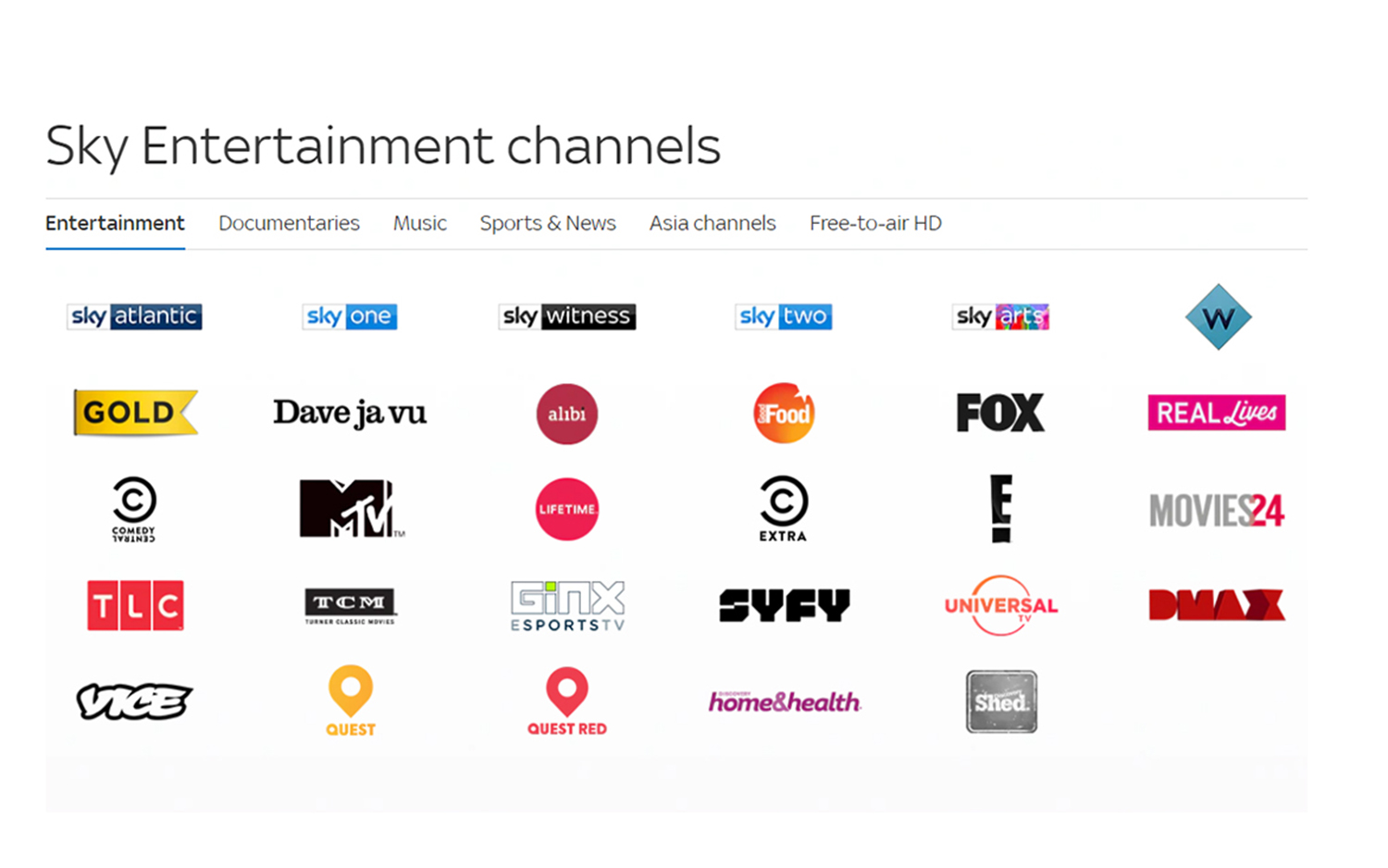
Sky Atlantic is the premium pick of the bunch, often carrying high-profile US shows. It's one of the channels Sky doesn't make available to Virgin in the UK, to tempt customers over to its own offering.

In total you get more than 300 channels in the "basic" Sky Entertainment package with no add-ons, a lot of them available over Freeview too: History, Discovery, SYFY, Dave, Gold, Comedy Central, Alibi (crime drama), Challenge (quiz shows), Good Food and on and on.
MORE: Best Devices to Sling Your Phone or Tablet to a TV Screen
For music there's all the MTV channels, plus Box, Magic and Kerrang. You've really got most of the bases covered, although if you've got kids at home you'll want to put down an extra £5 a month for the Sky Kids package – that includes Nick, CBeebies, Disney, Cartoon Network, and more.
Speaking of prices, the Sky Entertainment bundle is the cheapest entry point into Sky Q: yours for £22 a month for 18 months for new customers. Sky tweaks its deals and bundles all the time though, so check out the Sky Q website for the latest prices.
Ultimate On Demand
This bundle combines Sky Box Sets and Netflix, giving you an enviable amount of on-demand streamable content for £10 a month extra. It’s cheaper than subscribing to the two services separately, and you can log into an existing Netflix account through Sky rather than starting fresh. You can watch some of these in HD too if you’ve got the kit to watch it.
HD
Speaking of high-fidelity video, you can buy the dedicated HD package for an extra £5 a month. This unlocks the HD specific channels, and providing you’ve also paid for the Sky Q Experience package, the larger of the two Sky Q boxes and have the right sort of TV, you will be able to get them in 4K too. Learn more about Sky’s UHD/4K content in our dedicated Sky 4K guide.
Sky Q Experience
Other than unlocking Sky UHD content, Sky Q Experience’s main purpose is to make watching TV more flexible. For another £12 a month, you get a Sky Mini Box to share your subscriptions with another TV in your house, and you can buy up to three more (£100 each )if you want to make sure you’re never without your Sky content, no matter which room you’re in. You can also watch shows live and download them onto the Sky Q app for additional portability.
Sky Kids
£5 extra a month nets you enough children’s programming to keep your offspring entertained until adolescence. There’s on-demand box sets, 11 dedicated children’s channels for live content, and the Sky Kids App for games and even more video to watch while not sat in front of a TV.
Sky Cinema
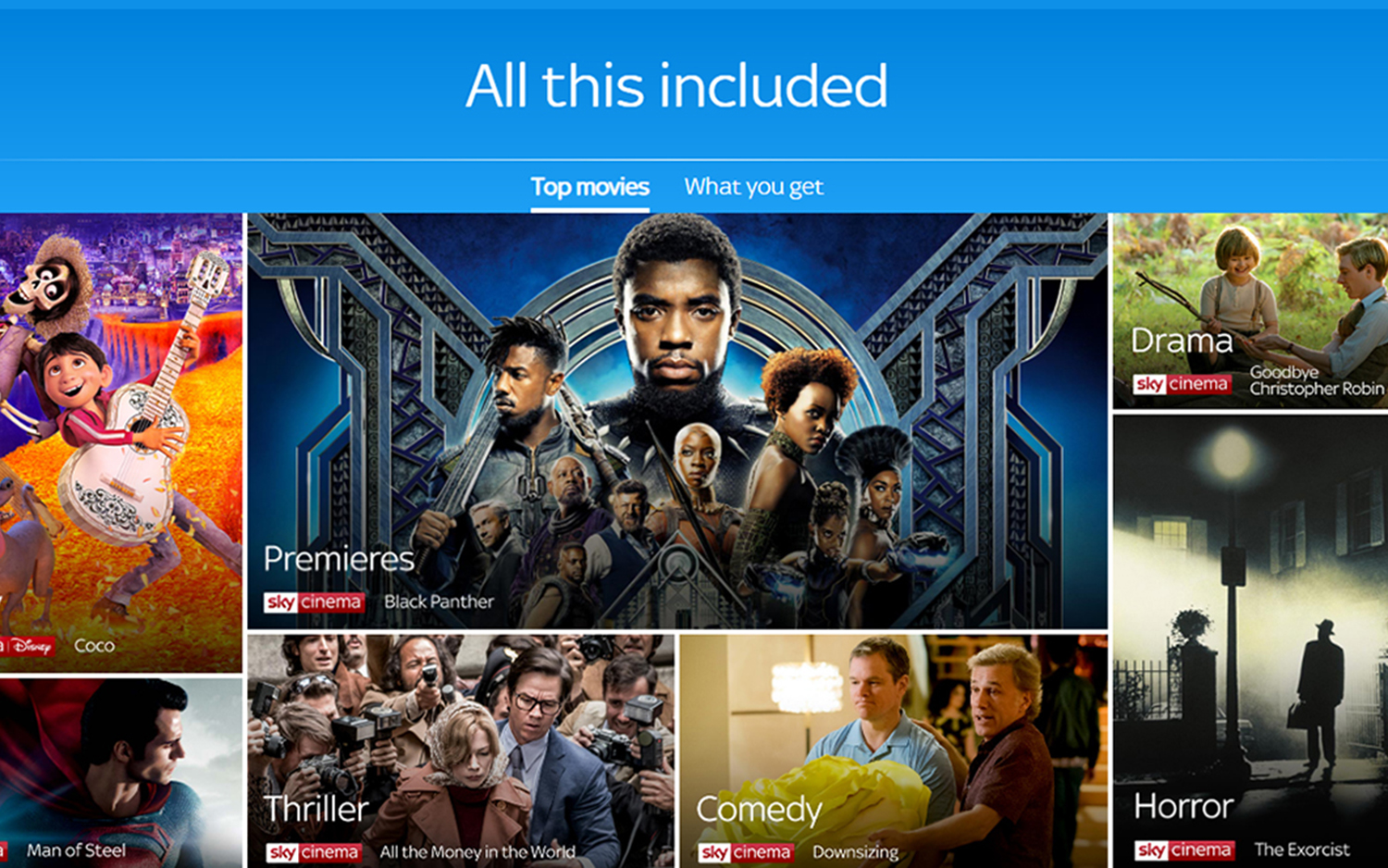
Sky Cinema brings you both classic films and the biggest and best releases from Hollywood, usually a little while after they appear on DVD – though top-tier movies show up as on-demand rentals (for an extra fee) a few months before they make it over to Sky Cinema. From there they're showing several times a week and are available to download to your Sky Q box too, so you're unlikely to miss the films you want to catch. Don’t get complacent though, as titles rotate in and out from month to month.
You also sometimes get themed movie collections on Sky Cinema – maybe themed around a particular actor or a certain type of film (superhero movies, for instance). At the moment new customers can get Sky Cinema for an extra £10 a month for 18 months, but offers vary all the time, so head to the Sky Q website for the latest prices.
Sky Sports

Sky Sports is perhaps best known for showing Premier League football in the UK, but thanks to BT Sport it no longer has a monopoly on live games (in other words you'll have to buy both if you want to see every televised match).
You've got plenty of other sporting action to keep you entertained as well, including Formula 1, cricket (England tests, ODIs, T20s and county cricket), golf (The Open, The Masters, and PGA, European and LPGA Tours), and more football – the EFL, SPFL and the Carabao Cup (but not the Champions League, which BT has).
Sky now sells these channels separately, sport by sport, so you can pick the one you're most interested in if you like. Everything together is £23 a month for 18 months for new customers, while a single channel comes in at £18 a month (so at that price you may as well get all of them). Again, check the Sky Q website for the most up-to-date prices.
What can I do with Sky Q?
Sky Q brings with it a host of useful features for modern-day TV viewing, like the Sky Q Mini boxes, for example, which you can choose to purchase for one or two for separate rooms. They stream video from the main Sky Q box in your house, so each member of the family can settle down to something different.

The main Sky Q box and the main Sky Q interface give you easy access to all your recordings, all your live TV choices and a host of catch-up services (including the official ones from the BBC, ITV, Channel 4 and Channel 5). And Sky has promised Netflix will be available inside the Sky Q interface beginning November 2018.
MORE: Our Favorite Streaming Media Players and Sticks
Everywhere you dig into the Sky Q experience, there's something new to discover: You can run certain channels (like Sky Sports) in split-screen mode, to keep an eye on two feeds at once; and you can run voice searches from the sleek Sky Q remote (which is a lot easier than typing, as far as we're concerned).
At the center of everything, though, is a fluid and fast TV-watching and -recording system that gets you right to the stuff you want to watch. You can easily set recordings, browse through channels and download movies on demand. And, as with the earlier Sky platforms, you can buy more content (such as movie rentals) direct from Sky.
What Apps Can I Use With Sky Q?

Sky lets you view and download available content to your smartphone via the Sky Q app, as well as program your Sky Q box to record and download content for you to watch on your TV too. Which shows and films are available will vary depending on the individual contracts that Sky has with the content distributors, but you’ll not be struggling for things to watch.
The My Sky app is a newer release. This won’t let you watch things, but it is instead a handy way to manage your account information, pay bills and troubleshoot any issues you’re having. It’s especially useful if you’re using Sky’s broadband or mobile phone services too, as these can also be checked using the app.
If you’ve bought the Kids TV package, then you can use the Sky Kids package. This app is aimed at children, as you probably worked out already. This concentrates all of the kid-friendly content on Sky, plus some extra games to play, into a single place, and can hold up to ten different user profiles. The available TV shows can be further filtered by age, to ensure your child doesn’t accidentally start watching a show meant for older children, plus you can add screen time limits or sleep times to disable the app after a certain time or number of minutes watched.
All of these are on iOS and Android, so search for them in the App Store or Google Play Store if you want to have a look at them. Sky Kids is also available on the Amazon Appstore, if you have one of its Fire or Fire HD tablets.
Is Sky Q worth it?
In the two years since its launch, Sky Q has evolved into a very good service, but there's no doubt that it's expensive. If you're already paying for a Netflix subscription, for example, and can get all the Freeview channels for no extra cost beyond the TV license, you'd be right to think that you've already got a lot of viewing options.

If you're on a budget, there's a cheaper Sky option to consider in the form of Now TV, which lets you sign up for Sky Sports and Sky Cinema on a monthly or even a daily basis (if there's a big match on, for instance). It works over the web rather than through a satellite dish, but you are restricted to 720p resolution rather than 1080p or 4K.
If you do have the budget for Sky Q, though, you won't be disappointed – early bugs and problems have largely been ironed out, and if you're after premium sports and entertainment channels in 4K UHD, then this is just about the best option out there.
Sky Q Problems and Fixes: your complete guide
What's On Sky Q? Everything you need to know
Credit: Sky
 Club Benefits
Club Benefits





