Samsung Galaxy S6 User Guide
Here’s everything you need to know about your Samsung Galaxy S6 including tips, tricks and hacks for beginners and advanced Android users.
Disable Bloatware and Unwanted Apps
The Samsung Galaxy S6 and S6 Edge come with a few useful apps, such as S Health for fitness. But like any Android phone, these handsets have their fair share of bloatware.
Depending on which carrier you choose, you may have more than two dozen extraneous apps. Some programs, like Amazon or Facebook, you might have installed on your own if given a choice. But others, such as VZ Navigator, attempt to sell you a pricey monthly subscription for something you can get for free. Even worse, some of the unwanted apps actually run in the background, even if you've never ever used them.
While you can't completely delete bloatware without rooting your device, you can easily disable unwanted apps so that they stop running, updating themselves and appearing in your app drawer. Below, we've listed the common bloatware on U.S. versions of Galaxy S6 and S6, including carrier specific bloatware for AT&T, T-Mobile and Verizon.
To help you decide which titles to keep or toss, we've rated each as either an app to remove, an app to consider keeping or an app to keep for sure. And if you're looking for good apps, check out our list of the best Android apps you're not using. —Avram Piltch
How to Disable Bloatware on the Galaxy S6
1. Navigate to the app drawer screen where the unwanted app resides.
2. Tap Edit in the upper right corner of the screen.

3. Tap a folder if the bloatware shortcut is in a folder (ex: Verizon apps) and hit View Apps in the pop-up menu.
Sign up to get the BEST of Tom's Guide direct to your inbox.
Get instant access to breaking news, the hottest reviews, great deals and helpful tips.

4. Select the app you wish to disable.

5. Hit Disable.
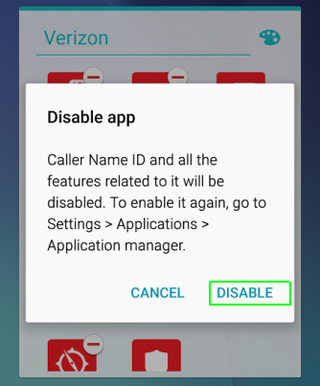
Samsung Galaxy S6 Bloatware: All U.S. Versions
The following bloatware appears on all U.S. versions of the Galaxy S6.
Apps to Consider Keeping:
- Amazon: If you want to buy things at the world's most popular etailer using your phone, you should keep it.
- Milk: Samsung's streaming radio service has a free version and a premium upgrade, without ads, for $3.99 a month. It's powered by Slacker. If you already use Slacker or another service like Spotify, you don't really need this service.
- Milk Video: Samsung's answer to YouTube, this service aggregates free videos for you to watch, including music videos, movie trailers and content from online publishers liike Vice and the Onion.
Apps to Keep for Sure:
- Hancom Office 2014: Gives you the ability to view, edit and even create Word, Excel and PowerPoint documents.
- OneNote: Microsoft's free note-taking app is one of the best.
- Skype: You never know when you'll need to do a video call or text chat with someone else on the most popular video conferencing service.
AT&T Samsung Galaxy S6 Bloatware
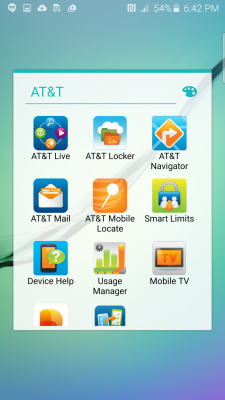
In addition to the bloatware that's common cross all U.S. versions of the Galaxy S6, AT&T adds the following apps.
AT&T Apps to Remove:
- AT&T Family Map: The carrier charges $9.99 a month ($14.99 for 5 phones) for a service that helps you locate your kids or spouse using GPS. If you want a family locator service, Life360 works with any carrier, has a free version that works pretty well and charges $4.99 a month for extras.
- AT&T Live: A newsfeed with web stories from various publications, including Business Insider, Associated Press and SB Nation. If you want a news aggregator, you can do better -- and pick your own news outlets -- using a third party app like Flipboard. Or you could just visit the news sites you like to read in the web browser.
- AT&T Locker: 5GB of free cloud storage. There are better options such as Dropbox, Google Drive and Microsoft OneDrive that give you more free space and work across multiple platforms. You can also back up photos directly to Facebook or Google+ every time you shoot them.
- AT&T Navigator: Google Maps comes free and offers turn-by-turn directions to anywhere in the world. AT&T Navigator charges $9.99 per month for the same thing.
- AT&T Smart Limits: Lets you set data, messaging and other limits on your kids' phones. While these are all worthwhile features, AT&T charges $4.99 a month to use them. You'd be better off downloading a parental control app like Qustodio, which is free.
- Caller Name ID: For $2.99 per month, this service promises to show you the names of people and businesses that call you, even if they're not in your contacts list. First of all, most people who call you are probably in your contacts already. Second, free apps such as Whitepages Caller ID & Block offer the same function for free.
- Digital Life: A shortcut that links to a website which advertises AT&T's Digital Life home automation services
- Mobile TV: For $9.99 a month, you can live stream a very limited selection of basic cable channels like Fox News, A&E , BET and ABC Family. Hulu Plus, Netflix and Amazon Prime are all a much better deal.
- Yellow Pages local search: Finds local businesses for you. Most people will prefer Yelp or plain Google search.
AT&T Apps to Consider Keeping:
- AT&T Mobile Locate: Helps you find a lost phone or remote wipe it if it has been stolen. Google's built-in device manager already does this for you. Third party apps like Avast! Anti-Theft can also provide this functionality. However, if you like AT&T's interface, there's no harm in using it.
- AT&T Mobile Transfer: Helps you copy contacts, SMS messages and pictures over from your old phone. Your contacts are probably associated with your Google account and will come over when you first sign in and, if you store your photos in the cloud, you'll have those right away too. If you want to copy your SMS messages and call logs, this isn't the only way to do that.
- Keeper: Password manager stores all your logins for free, but charges extra to back them up to the cloud. Other apps such as Keepass or LastPass also manage passwords.
- Lookout: Offers malware and privacy protection, along with the ability to recover or remote wipe a lost phone. Tom's Guide gave Lookout 3.5 stars in our review, but we prefer other Android security software.
- Facebook Messenger: If you like to chat with friends on Facebook, keep this installed.
- Pages Manager: Helps businsses users or anyone who runs a lot of Facebook pages -- not your profile -- keep track of messages. If you're not a professional social media manager for a company, you probably don't need this.
T-Mobile Galaxy S6 Bloatware

T-Mobile stands up for its customers by offering less bloatware than its competitors. However, the uncarrier still puts a couple of questionable apps on its Galaxy S6.
T-Mobile apps to remove:
- Caller Name ID: Terminate with extreme prejudice. This app charges $2.99 a month to show you the IDs of unknown callers. However, even if you want this feature, other apps offer it for free.
T-Mobile Apps to consider keeping:
- T-Mobile TV: Includes a small amount of content from a handful of publishers (Fox News, Weather Channel, etc) for free, but costs $9.99 a month for access to a handful of basic cable channels such as as Bravo and ESPN. If you really like the free content, keep it, but don't buy the subscription. You're better off with Hulu Plus.
- T-Mobile Mobile Hotspot: Your T-Mobile plan comes with free hotspot use (limited to 2.5GB on unlimited plans). If you want to share your data with another device, keep this.
T-Mobile apps to keep for sure:
- T-Mobile My Account: Helps you track your usage and bills.
- T-Mobile Visual Voicemail: Shows a list of messages in your voicemail box.
Verizon Galaxy S6 Bloatware

Big Red really piles on the bloatware, with well over two dozen, largely-unnecessary preloaded apps you won't find on other carriers' phones.
Verizon Apps to Remove:
- Caller Name ID: By default, Android shows the name attached to any phone number that's in your contacts list. For $2.99 a month, Caller Name ID promises to show you names associated with unknown numbers too, but other apps such as Whitepages Caller ID & Block do the same thing for free, if you even need it in the first place.
- VZ Navigator: Google Maps is the most popular directions app in the world and it's free. However, Verizon wants $4.99 per month for the same thing. No thanks.
- Verizon Cloud: Provides 5GB of free online backup for your data, apps and contacts. Other services such as Microsoft OneDrive, Dropbox and Google Drive offer more functionality for free and run across platforms.
- Candy Crush Soda, Cookie Jam and Panda Pop: If you like mindless games that encourage you to make a lot of in-app purchases, these are for you!
- Verizon Messages: Adds visual flair to your SMS messages and syncs them across devices. However, even messages you send over Wi-Fi count against your messaging plan. You're better off using an instant messaging app like Whats App or Facebook Messenger if your friends are on that.
- Verizon Support & Protection: Verizon's Support & Protection app also provides the ability to remote wipe a lost device, scan for viruses and avoid malicious websites. However, we prefer other security software packages such as the free Avast! Mobile Security. However,
Verizon Apps to Consider Keeping:
- Amazon Kindle: If you plan to read Amazon books on your phone, you may want to keep this.
- Amazon Music: Keep only if you use this service.
- Amazon Appstore: Considering that the phone comes with Google Play and Samsung's store, this is one app store too many.
- Facebook: It's a good thing that Verizon included the world's most popular social network, because no one would have thought to download it on their own. If you're one of the few that doesn't use Facebook, disable it.
- iHeart Radio: If you want to listen to hundreds of real radio stations, this service is one of the most popular.
- IMDB: Who doesn't love the Internet Movie Database? However, it's just as easy to visit imdb.com in your web browser.
- Instagram: If you don't use Instagram, you'll want to get rid of this.
- NFL Mobile: If you want to have access to game video, stats and -- depending on your plan -- live streaming video of games, keep this. If you're not a big football fan, delete this because it is always running in the background.
- Slacker: Samsung's preloaded Milk Music app is powered by Slacker's streaming radio service, but if you prefer the more traditional look and feel of plain Slacker, you can keep it installed.
- Uber: If you need a taxi or limo in a hurry, this app connects you to Uber's service. That said, if Verizon didn't preload it, users could always have downloaded Uber on their own.
- Verizon Mobile Hotspot: If your plan comes with free tethering (as many do), you can use this app to turn your phone into a hotspot that your other devices can connect to. However, if you don't have tethering your plan, a third-party app like FoxFi will make it work for you.
Verizon Apps to Keep for Sure:
- My Verizon Mobile: Shows your account status and how much data you've used, along with your bill.
Current page: Galaxy S6 Bloatware List - What to Remove, Keep, Consider
Prev Page Samsung Galaxy S6 User Guide - Tips, Tricks and Hacks Next Page How to Root Your Samsung Galaxy S6 or S6 EdgeTom's Guide upgrades your life by helping you decide what products to buy, finding the best deals and showing you how to get the most out of them and solving problems as they arise. Tom's Guide is here to help you accomplish your goals, find great products without the hassle, get the best deals, discover things others don’t want you to know and save time when problems arise. Visit the About Tom's Guide page for more information and to find out how we test products.
-
Fathallah Yankalbe Theme Store is not available in my country. Help me please ! My model is G925W8Reply -
Desertwoman I'm still confused, I downloaded Newsstand and it does not show up in the app tray. How do I access it?Reply -
EbrahimDUROSIMI Hi, I just tried this now and I have a "Recovery is not seandoird enforcing" error. What should I do Please?Reply -
brunovd123 My S6 model is sm-g920i, however the build id showed in CF- Root site for this model doesn't match the build number of my device. Is this a problem?Reply -
MorganaRue Great intruduction, but for some reason not all your fixes work for me. For example, I want to disable the shutter sound on the camera. When I follow your instructions (allowing for the fact that I likely have a different version) I have no option to disable it. My only workaround is to mute my system sounds. Not a convenient option. Any suggestions?Reply
