Tom's Guide Verdict
Even with its impressive focal range of 24mm to 3,000mm (35mm equivalent), this camera is a lot for the average photographer to handle. But, with patience, practice and a very steady hand, you may be able to capture unique pictures of wildlife — and even the craters on the moon.
Pros
- +
125x 24-3,000mm (equivalent) lens
- +
Excellent image stabilization
- +
Fully articulating LCD
- +
4K UHD video
- +
RAW capabilities
Cons
- -
Bulky
- -
Variable image quality
- -
No touch screen
- -
Short battery life
Why you can trust Tom's Guide
Who is this camera for?
The Nikon P1000 is a niche camera that will appeal to wildlife and landscape photographers who want to capture images of distant subjects and scenes.

The successor to the Nikon P900 and its 2,000mm lens, the new Nikon P1000 takes telephoto to a new level with its 3,000mm f/2.8 to f/8.0 lens. While the camera is larger and heavier, you now get 4K video, RAW support and a slightly larger (3.2 inches versus 3.0 inches), fully articulating LCD. You'll lose about 100 shots of battery life (250 versus 360) and the ability to expand the ISO to 12,800, though. But before you ooh and ahh over this $1,000 camera, know that a 3,000mm lens isn't all that easy to master.


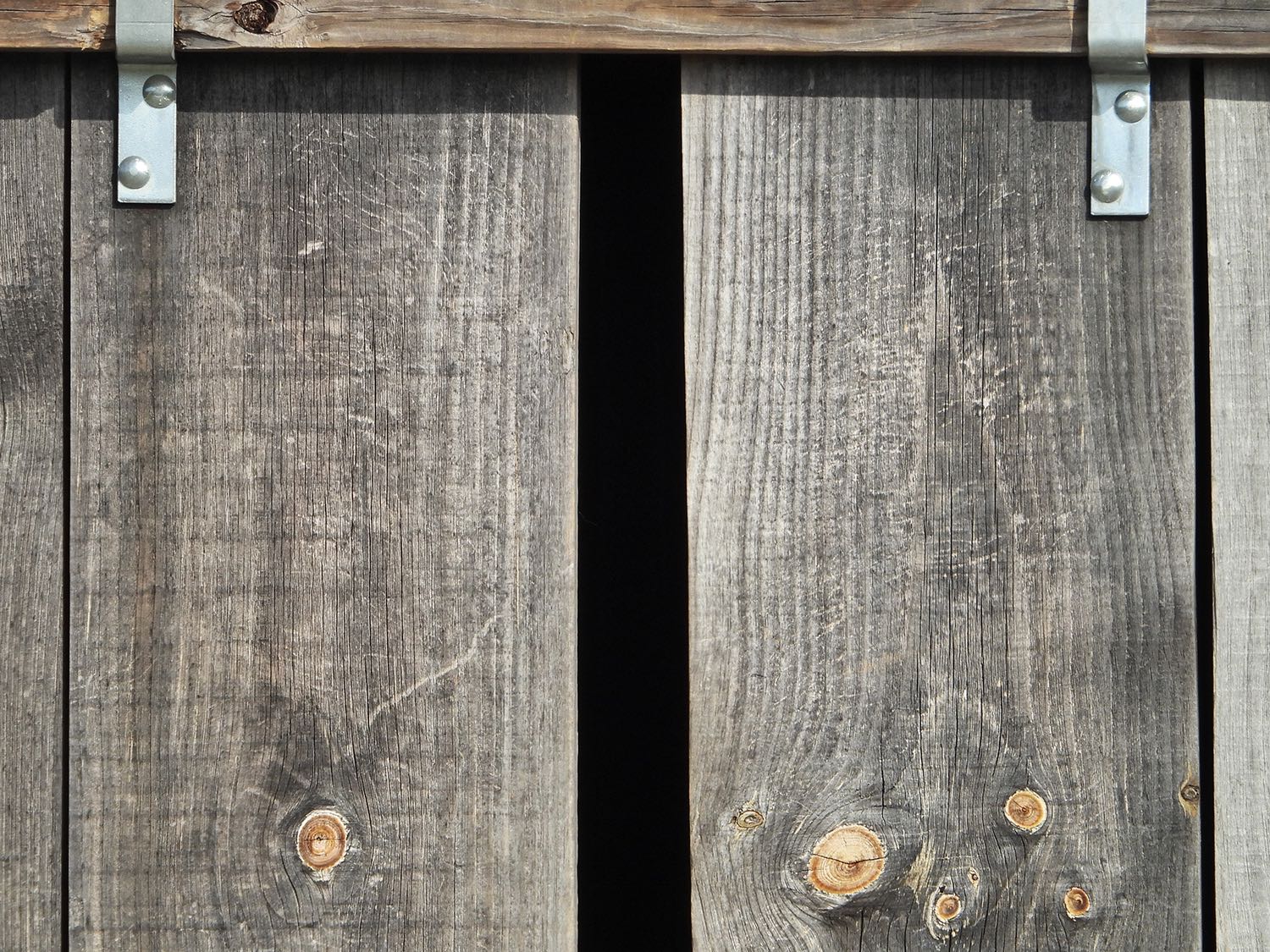
What I liked:
The lens
The P1000's, 125x, 24mm to 3,000mm (35mm equivalent) lens is an amazing feat of technology. With this wide focal range, the camera covers pretty much any situation you may encounter — from wide-angle terrestrial landscapes to the craters of the moon. And, for macro shots, the lens can focus on objects as close as 0.4 inches. At the same time, the lens' focal range brings a whole set of challenges to shooting, which I discuss later on in this review.

Here, for example, are shots taken at 24mm and 3,000mm; the latter image is of the slats of the white building in the middle of the frame.


Zoom controls
Two physical controls activate the zoom (which only works when there's an SD card installed): a lever surrounding the shutter button and a lever on the left side of the camera body. A "snap back" zoom button is positioned adjacent to the latter control and temporarily displays a wider angle with a framing-assist box so you can reacquire your subject if you lose sight of it in the viewfinder or on the LCD.
Get instant access to breaking news, the hottest reviews, great deals and helpful tips.

Special Bird Watching and Moon functions are pretty basic, but their frame-assist features, which provide a border within which to frame the subject, can come in handy when you're photographing either subject. Pressing the OK button zooms the lens to 500mm for bird photos and 1,000mm for the moon. These are the default settings, which can also be adjusted.



Excellent VR (Vibration Reduction)
With a lens this long, image stabilization is critical. An estimated five stops of VR let me achieve a new, handheld goal of 930mm (see the Barn shots above) with pretty good results at 1,000mm, too. Others with steadier hands have been able to shoot the P1000 at longer zoom ranges, but you'll want a tripod if you're zooming at anything greater than that.

Fully articulated LCD
I'm a huge fan of full-articulated LCDs. Being able to open the LCD to the side and tilt it up and down makes it easier to shoot at different angles. The monitor can be folded facing the back of the camera to protect the screen from scratches when you're carrying it in a bag or backpack.

The P1000's screen measures 3.2 inches, so it's a little bigger than most. Unfortunately, it's not a touch screen.
MORE: Best Point and Shoot Cameras
Time lapse
Nikon was one of the first companies to include interval shooting, which allows you to capture images at specific intervals and create your own time-lapse shots. If you'd rather not fuss with manually setting up a time-lapse shoot and then combining the images in a video in postproduction, the P1000 has a handful of options you can use to shoot and automatically create a time-lapse video.

You can choose from Cityscape, Landscape, Sunset, Night Sky and Star Trails. All you have to do is set the camera on a tripod, select the type of time lapse and press the shutter button. Soon, without any fuss, you'll have a time-lapse video. (Be sure to check for details in the user manual.)
This Star Trails time lapse isn't perfect, but it gives you an idea of what you can accomplish in this mode. (The quick-release plate on my tripod slipped, creating a vertical line at the top of some of the star trails.) Be sure your battery is freshly charged. I had a very short window (several hours) of clear skies, but the temperatures were below freezing and the not-100-percent-charged battery was drained before the entire time lapse was completed. Still, with very little effort, you can create some great star trails.
Creative effects
These creative effects are fun to use and can add a unique look to images. The names of the effect groups (Light, Depth, Memories, Classic and Noir) aren't particularly descriptive, but previews are available when you select one of the options that's offered in each category. I'm particularly fond of Noir (black and white). In addition to several options within each group, settings such as contrast and exposure compensation can be adjusted individually, allowing you to create your own unique look. Although not the most exciting feature of this camera, the effects lend a little bit of fun to an otherwise pretty serious camera.



MORE: Best DSLR Cameras From Beginner to Pro
4K UHD video
Keeping up with the times, the P1000 offers 4K UHD video (3840 x 2160 @30fps). Footage is good, with accurate colors and exposure. Video was generally sharp, particularly at wider angles. There's an external microphone jack, which is a nice touch, and its HDMI out port allows you to record footage to an external recorder.

The camera also offers full HD (1920 x 1080) and HD (1280 x 720) at 60 frames per second and 30fps, respectively. Three high-speed/slow-motion options are also available: 640 x 480 4x, 1920 x 1080 0.5x and 1280 x 720 2x.
Wi-Fi image transfer
Using the free iOS and Android SnapBridge app, the camera can be connected to a mobile device for viewing and transferring images. You can opt to download 2MB versions of still images, which transfer in a split second.
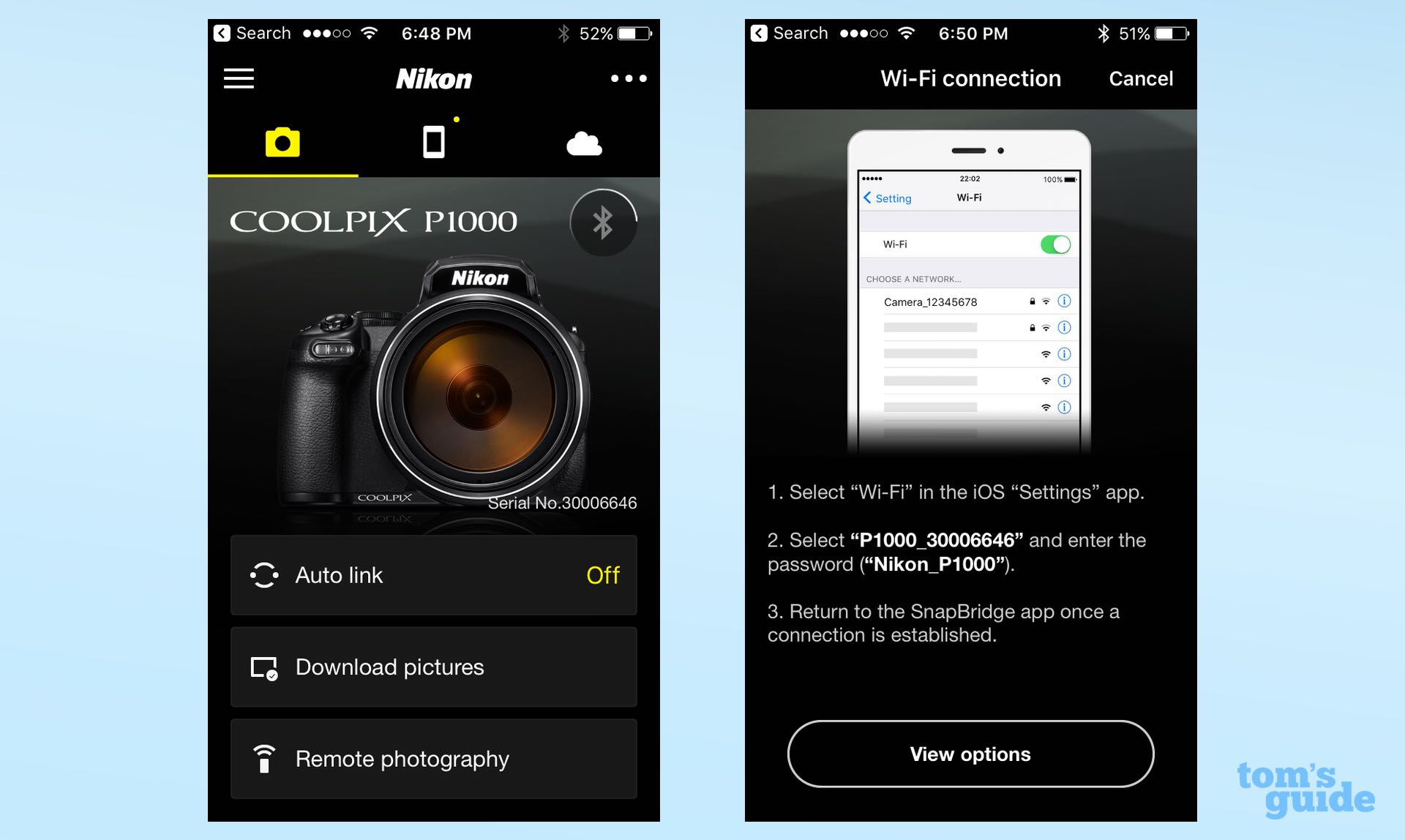
Full-resolution images take about 7 seconds per photo; not great, but the P1000's 16-MP resolution makes the slower time more palatable than a higher-resolution camera (it takes 10 seconds per image for the Nikon D3500). And, because the camera and mobile device are connected via Wi-Fi (versus Bluetooth) for this function, you can also transfer videos. It took about 34 seconds, though, to download a 29MB time-lapse video.
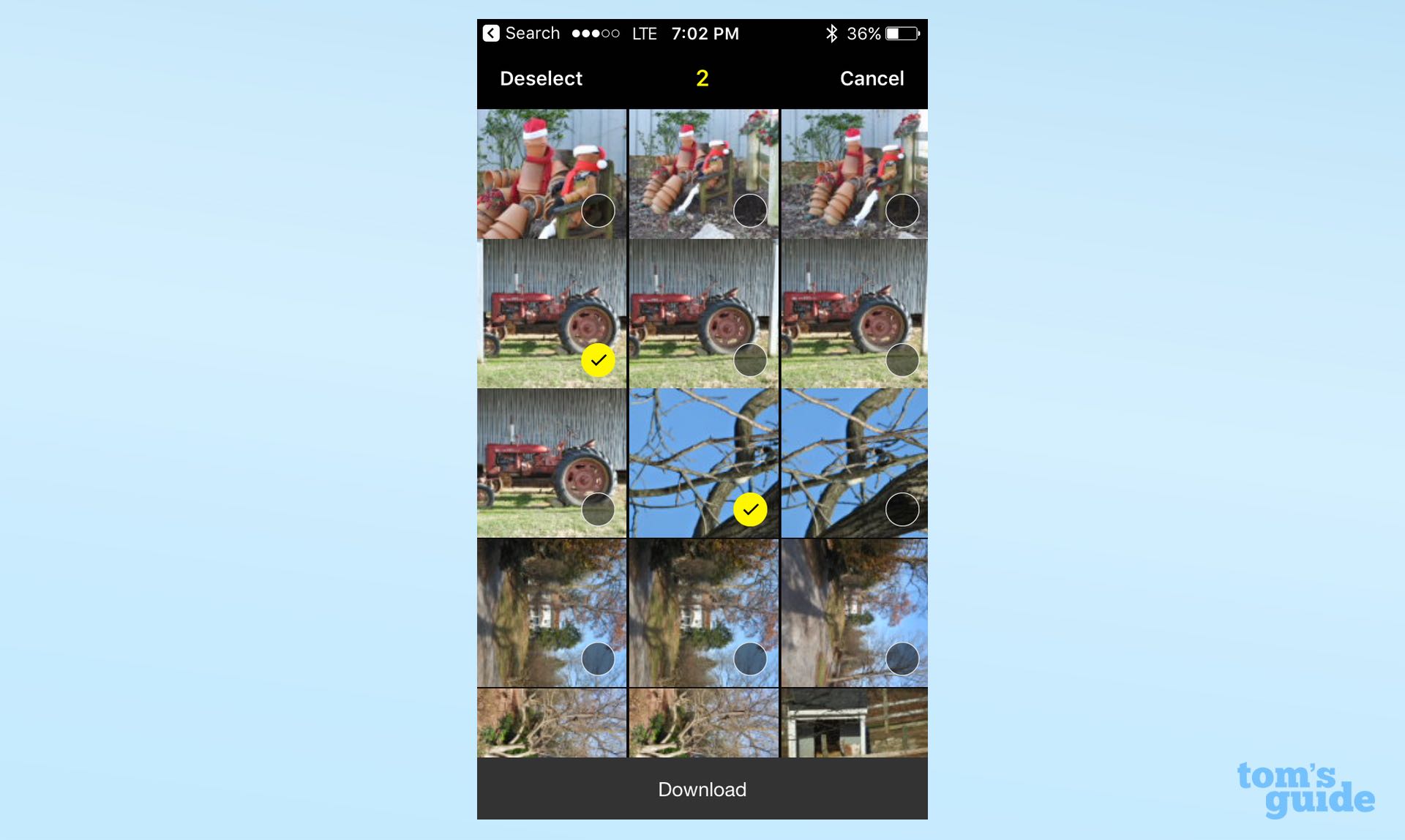
What I didn't like:
Big and bulky
Given the P1000's massive lens, it's no surprise that the camera is large. At first glance, the size and design reminded me of a medium-format digital camera like the Pentax 645D. The P1000 body measures 5.8 x 4.7 x 7.2 inches — and that's without the lens extended. You can add another 4.5 inches to the front of the camera (not including the lens hood) when it's zoomed out to 3,000mm. At 3.12 pounds with battery and SD card, the P1000 is lighter than it looks, but it can feel a little front heavy with a fully extended lens — even when it's mounted on a tripod.

And therein lies another issue. You need to have a very sturdy tripod when you're shooting at extended zoom ranges. Unlike telephoto lenses for DSLRs, which have a tripod mount below the lens, the P1000's tripod mount is located at the bottom of the camera, so the extended lens can tilt the camera forward if the head is not sufficiently tight. A tripod socket — or even a tripod collar, like those found on telephoto DSLR lenses — would help to steady and balance the camera.

Variable image quality
At wider angles with low ISO and faster shutter speeds (24mm, ISO 100, f/2.8 — the widest and fastest this lens gets), image quality was good, with pleasing and accurate colors and (mostly) sharply focused photos.

But as you zoom in, the minimum aperture decreases on this f/2.8-to-f/8 lens, requiring faster shutter speeds to compensate for the smaller apertures and the extended focal range. Unless you're shooting under very bright conditions, ISO settings need to be increased, introducing image noise and softening of details. (Your best bet is to shoot RAW and work on image noise in post-processing.)
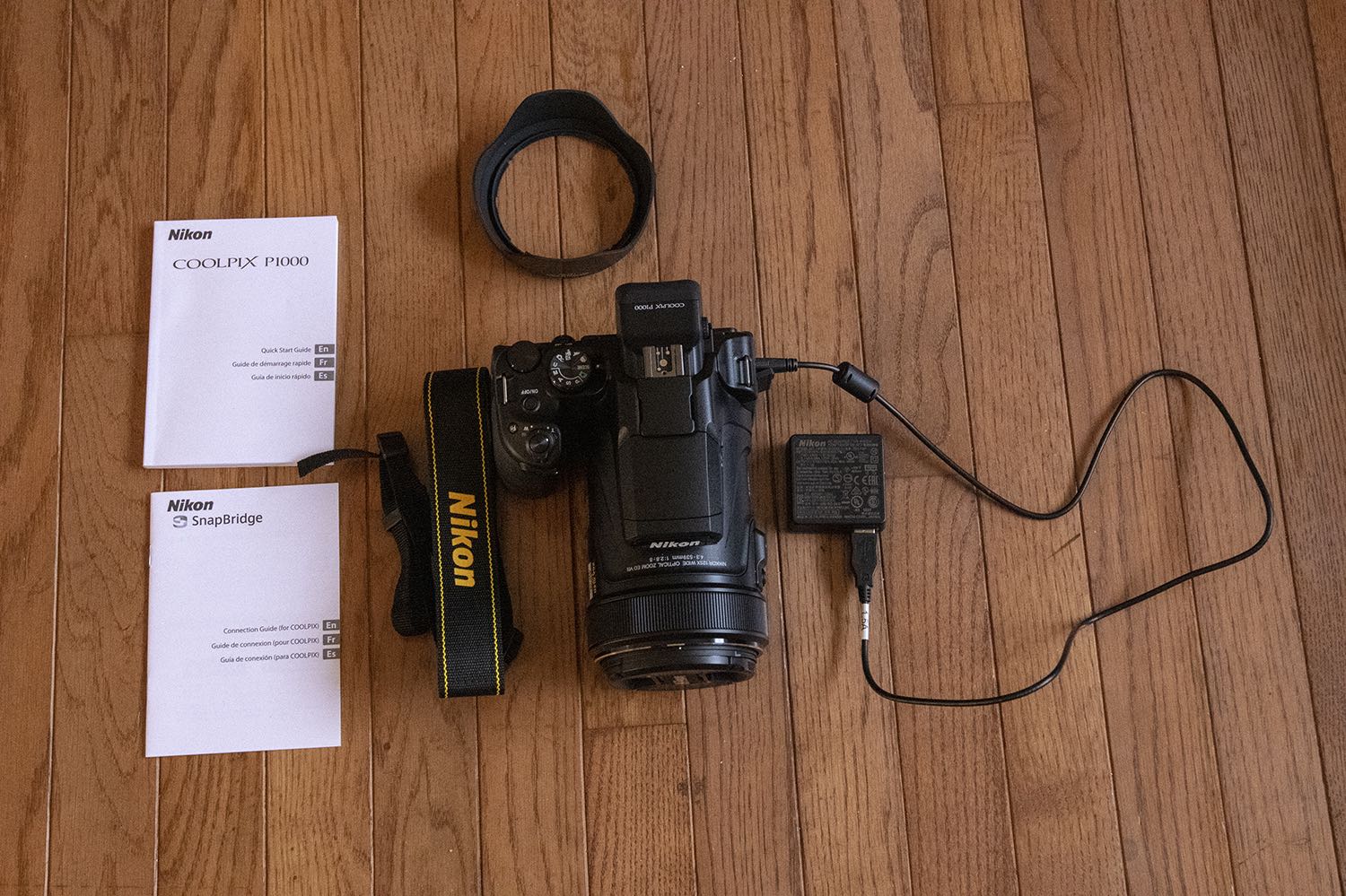
Also keep in mind that this humongous lens is paired with a small,1/2.3-inch sensor — the kind you find in point-and-shoot cameras. Some drawbacks such as minor lens shake from vibrations and the wind, even when the camera is mounted on a tripod, can affect image sharpness. It's just the nature of the supertelephoto beast.
Limited/poor low-light performance
DSLR users have become accustomed to excellent low-light/high-ISO performance, but the P1000's ISO range is a mere 100 to 6,400, with the best results at the lowest ISO. Increase the ISO to 800, and upon close inspection, some finer details start softening and grainy texture begins to appear in shadows.

At ISO 6,400, images are smeared, even at the camera's lowest noise-reduction setting. As mentioned earlier, unless you're shooting under very bright conditions and at wider angles and f/stops, you're forced to bump up the ISO to higher settings as the lens' minimum aperture drops.

Small buffer
Sure, the P1000 can zip along at 7 fps, but once the maximum 7 frames has been captured, be ready for a long pause (around 8 to 10 seconds) while the camera writes the files to the SD card. During this time, the camera is inoperable. It's very frustrating, especially if you're photographing unpredictable and skittish wildlife that may disappear while you're waiting for the camera to write the files.
MORE: Camera Recommendations for All Kinds of Photographers
No touch screen
A touch screen would be especially useful with the P1000 at telephoto zoom ranges. Being able to tap the screen to pick a focus point is more efficient and accurate than manually adjusting a focus point with the rotary dial on the back of the camera.
SnapBridge app — remote shooting and image transfer
The good news is that, unlike the Nikon D3500, the SnapBridge app allows you to preview the scene while you're shooting remotely. However, you'll need to shell out another $50 for the new ML-L7 Bluetooth accessory to gain full control over the camera when shooting remotely. Otherwise, pretty much all you can do is trigger the shutter in the remote mode.
Bottom line
I really wanted to like the Nikon P1000 more than I did after shooting with it. While it's very cool to have a 3,000mm focal range at your fingertips, working with a lens that long requires a level of practice, patience and a very steady hand (and tripod).
For me, it took too much work to get good photos while taking advantage of the lens' long zoom. But if you're into birding, for example, you are probably used to the discipline it takes to photograph these beautiful creatures from afar, and you'll really appreciate the close-up shots that are possible with the P1000's 3,000mm lens.
Credit: Theano Nikitas/Tom's Guide
Theano Nikitas is a freelance journalist and photographer. She's been writing about photography for more than 20 years, contributing countless reviews of cameras, lenses, accessories and software packages to Tom's Guide. Her work has also appeared in dozens of other magazines and websites, including CNET, DPreview, PopPhoto, Professional Photographer and Shutterbug.
-
Margarita con Reply
Hello, i need your advise please.... I am thinking to buy the Nikon p1000 for sports photography. To shoot windsurfers. Do you think is a good camera for that? I heard that the image quality is not great....ctocto said:The P1000 is amazing but too huge for most purposes. I ended up with the much less expensive Nikon B700 that has literally 2/3rd the zoom range but in a small/light pocketable size. Some sample zoom footage at night shot from the top of the Empire State Building is at n7N7uIctnXkView: https://youtu.be/n7N7uIctnXk

