Tom's Guide Verdict
The first of an expected onslaught of MU-MIMO routers, the Linksys EA8500 has the hardware and software to fill a house with Wi-Fi and Web access, but the device doesn't live up to its performance potential.
Pros
- +
Latest Wi-Fi MU-MIMO technology
- +
Assortment of ports and software
- +
Can operate as wireless bridge or extender
Cons
- -
Very expensive
- -
Unimpressive performance
- -
needs more adjustments
Why you can trust Tom's Guide
First doesn't always mean best. The Linksys EA8500 Max-Stream AC2600 MU-MIMO Gigabit Router ($280) is more than just a mouthful to identify. It's also the first on the Wi-Fi scene to offer MU-MIMO technology, which stands for Multi-User Multiple-Input, Multiple-Output and is pronounced mu-my-moh.
Powered by Qualcomm's platform, the router shapes its transmitted beam to raise output. This allows a larger number of clients to get good connection speeds for gaming, video watching and other data-intensive activities in homes with lots of wireless devices, like tablets, phones and video streamers. However, despite sporting the latest wireless tech and excellent software, the EA8500's overall performance is surpassed by more traditional Wi-Fi gear.
What You'll Need for MU-MIMO
As its name implies, MU-MIMO makes a virtue of handling several lanes of data traffic into and out of a router so that one member of a digital household won't hog all the bandwidth. The key to MU-MIMO is that this technique sends out a test signal to each client to appraise its distance and data requirements. Then the device spatially forms the highest bandwidth beam it can muster, using a technique called Space-Division Multiple Access (SDMA). This way, several clients can get top throughput at once without interfering with each other or slowing each other down.
But — and this is a big but — to make the most of the router's MU-MIMO capabilities, the client needs to have a MU-MIMO–ready Wi-Fi chip. Only a handful of products, including Acer's E-Series of notebooks and Motorola's X phones, use that chip at present. In fact, for our testing we used a Dell notebook that was retrofitted with a Qualcomm MU-MIMO Wi-Fi card.
MORE: What is MU-MIMO? FAQs
At the moment, Qualcomm's VIVE hardware is the only MU-MIMO game in town, but Broadcom and other companies are quickly catching up. Expect every major router make to have a MU-MIMO model by the end of 2015.
Design
Clothed in basic black, the rectangular EA8500 has a rounded front with lots of vent holes and slots to keep it cool. At 10.1 x 7.2 x 2.2inches, it is significantly smaller than other 802.11ac routers, but still bigger than the Securify Almond+.

The EA8500's demure look lets it blend into the background at home or in a small office. It can be set up horizontally on a shelf or table as well as hung vertically on a wall.
Rather than in-your-face LEDs, the EA8500 has a single visible light up front that illuminates the company name in white when the router is connected. The light annoyingly blinks to let you know that the Internet connection has been severed. Along the back, you'll find lights for activity on the EA8500's gigabit networking ports and for Wi-Fi transmissions.
In fact, you can turn the transmitters off with a switch in the back, effectively converting the EA8500 into a wired router for when you won't be at home and don't want to risk a wireless break-in. The EA8500 also has switches for turning the router on and off, resetting the software to its factory specifications, and using its Wi-Fi Protected Setup.

A dual-band 4X4 router, the EA8500's 2.4- and 5-GHz bands can each handle two lanes of data traffic.In addition to its four gigabit Ethernet ports, the system has a USB 3.0 connection as well as one that can be either a USB 2.0 or an eSATA port. Unfortunately, at this point, Linksys has only been able to test it with four hard drives and two printers.
In addition to a nonadjustable internal antenna, the router has four screw-on 7.5-inch paddle antennas. The external ones can rotate and swivel to get the best signal.
Performance
The EA8500 uses a 1.4GH dual-core processor with 512MB of RAM; it stores its firmware, passwords and settings in 128MB of flash memory. The router can work with four individual channels of data and has Qualcomm's QCA9980 MU/EFX Mu-MIMO radio chip.
To test the EA8500's MU-MIMO capabilities, we wirelessly connected the device to three MU-MIMO–ready notebooks that were doing typical home-networking tasks. At the same time, we ran our typical ixChariot network speed tests on a fourth client to see if the network was getting saturated with data requests.
Adding MU-MIMO helped boost the EA8500's throughput significantly, to 319 Mbps (at 5 feet), up from an 802.11ac baseline of 176 Mbps and 275 Mbps with MU-MIMO turned off. At greater distances, the differences were more striking, with the EA8500 hitting a peak at 354 Mbps of delivered bandwidth at 50 feet. That's more than double the non-MU-MIMO throughput of 126 Mbps and shows the potential of the new Wi-Fi technique. However, it only works if you have MU-MIMO on both the router and the receiver, and the latter is in short supply at the moment.
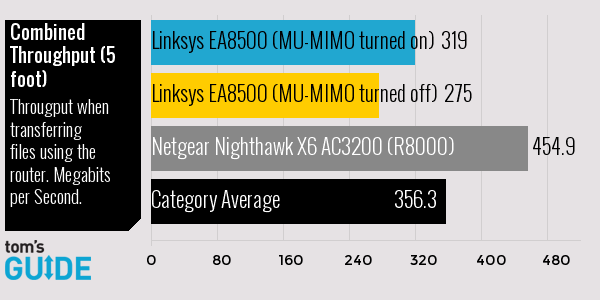
Still, that wasn't enough to keep up with Netgear's more traditional R8000 router, which lacks MU-MIMO, but was able to stream 454.9 Mbps at 5 feet. Among other routers we've tested — none of which use MU-MIMO — the average dual-band throughput for routers was 356.3Mbps.
Without MU-MIMO engaged, the router can move up to a theoretical limit of 800 Mbps in the 2.4-GHz band as well as 1.73 Gbps in the 5-GHz band for a total maximum throughput of 2.53 Gbps. Its actual performance in our lab using ixChariot software was underwhelming, with a combined overall throughput of 265 Mbps, just over one-tenth of the router's potential.
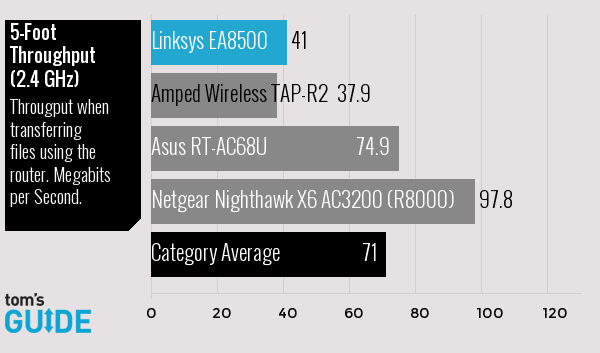
In 2.4-GHz mode, the EA8500it hit a lackluster 41 Mbps at 5 feet, barely enough to keep up with a reasonably good home-Internet connection. It was a little more than 40 percent below the router average of 71 Mbps, but outdid the Amped Wireless TAP-R2's 37.9Mbps.
On the other hand, the EA8500 was able to stay online 160 feet from the router in a typical suburban house with a Toshiba Portege Z20t, which doesn't have MU-MIMO abilities. That's on par with the Asus RT-AC87U router, but well short of the RTA1750's ability to stay online 175 feet away from a client.
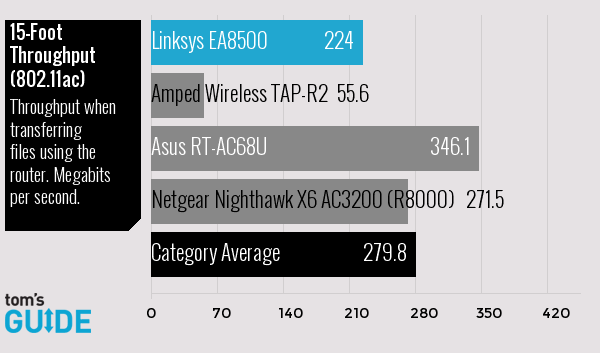
In 5-GHz mode, the router hit its bandwidth peak at 15 feet rather than 5 feet, with the ability to deliver 224 Mbps. That's not only 20 percent lower than the average router, but also more than 100Mbps off the pace set by RT-AC68U.
Software
At the heart of the EA8500's operation, you'll find the Smart Wi-Fi software used with other Linksys products. The main screen shows a column of Tools on the left, including Network Map, Parental Controls, Media Prioritization and External Storage. Below are Settings options that range from Security and Wireless to Troubleshooting and Connectivity. Click on any of them to get to detailed configuration screens.
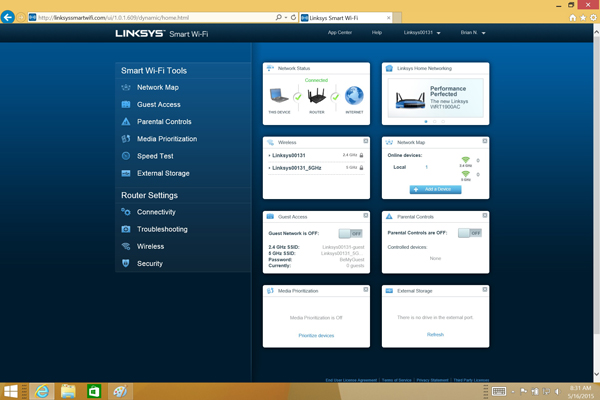
On the right, eight active areas show the overall status, the Wireless networks and Guest Access. These fields can't be enlarged, and they display a modest amount of actual information. For instance, the Wireless section has the name of each network, but if you tap it, you'll see the password.
Along the top of the window, the Linksys App Center offers a small selection of downloadable items that extend the router's abilities. There are free apps for sharing music and viewing Facebook content, and paid ones for turning the router's access on and off as well as blocking potentially dangerous websites and software.
All of this can be done remotely on a phone or tablet with the Smart Wi-Fi apps for iOS and Android. One of the best external apps for a router, Smart Wi-Fi lets you tweak settings, change the bandwidth priorities and view who's online.
Setup Notes
Instead of a configuration CD, the EA8500 comes with unique network names and passwords, which are printed in the Quick Start Guide and underneath the router. (It's a good idea to change these items as soon as you can.) Once the router is plugged in and connected to your broadband connection, the first step is to type "linksyssmartwifi.com" into a browser window. You can choose to automatically or manually set up the router. Automatic setup updates your firmware and allows you to change the wireless LAN's names and passwords, but not much more. After reviewing (or ignoring) a summary of the setup changes and performing a quick restart, you'll need to register for a Smart Wi-Fi account with Linksys.
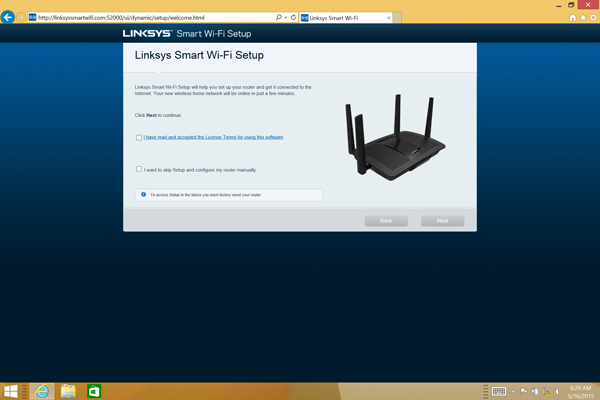
If you choose manual configuration, you'll need to enter the router's password, but you don't need a Smart Wi-Fi account. You'll be rewarded with some extra configuration options, like channel width, static or DHCP auto-IP addressing, IP V.4 and V.6 details, and the host's base address.
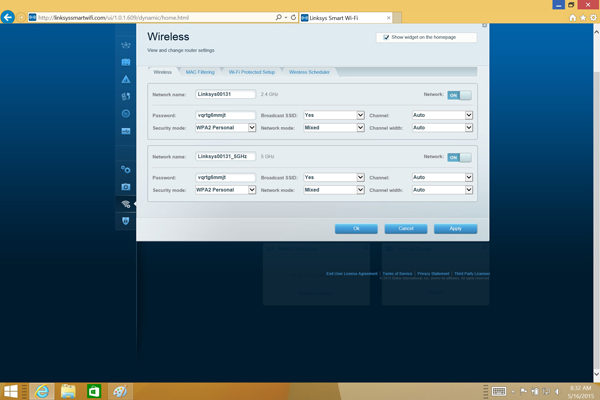
While you can manually set the EA8500 as an access point, wireless bridge or extender, you can't tweak important optimization items like beacon interval and maximum transmission unit (MTU) size to optimize the router for your location.
The router has a scheduler that turns its wireless transmissions on and off based on the day and time. This can create a Wi-Fi–free house during mealtime and homework time.
MORE: Best Routers
The EA8500 has the latest security and encryption options with the ability to authenticate clients with WEP, WPA2 as well as mixed mode, but not WPA. There are Stateful Packet Inspection (SPI) and Network Address Translation (NAT) firewalls, and the EA8500 can authenticate clients using a Radius server. If you're expecting people over, you can fire up the router's guest network.
After using the EA8500 for a week, it comfortably fit into my Wi-Fi landscape, connecting manually or via Wi-Fi Protected Setup (WPS). It worked with a variety of clients, from Android and iOS tablets to desktops, printers and NAS storage systems.
Warranty
The Linksys router comes with a one-year warranty that is standard for this business. Still, a one-year warranty comes up short compared to the Trendnet TEW 812-DRU's three years of coverage.
Bottom Line
Plenty of routers deliver more data for less money than the EA8500's $280 price tag. Still, the EA8500 is the first to use MU-MIMO techniques, which should improve over time with firmware updates, better client software and more MU-MIMO–capable hardware. When the pressure is on, the EA8500 boosts its ability to deliver the data, working best at 50 feet or more. But to get the best bandwidth, you need MU-MIMO notebooks, and, at present, there just aren't that many around. If you absolutely have to have the latest Wi-Fi technology, run out right now and buy the Linksys EA8500 router. You will likely be better served, though, by waiting for the rest of the first round of MU-MIMO equipment to arrive before investing in this new technology.
Specs
Size: 10.1 x 7.2 x 2.2 inches
Number of Wi-Fi Antennas: 5 (4 are removable)
Wi-Fi Spec: Dual-band 802.11ac / 2.53Gbps
Ports: Four gigabit Ethernet, USB 2.0, USB 3.0, eSATA
Peak 802.11ac Performance (vs. average): 265 Mbps (vs. 356.3 Mbps average)
Range in 2.4-GHz Mode (vs. average): 160 ft (vs. 157 ft)
Follow us @tomsguide, on Facebook and on Google+.
Brian Nadel is a freelance writer and editor who specializes in technology reporting and reviewing. He works out of the suburban New York City area and has covered topics from nuclear power plants and Wi-Fi routers to cars and tablets. The former editor-in-chief of Mobile Computing and Communications, Nadel is the recipient of the TransPacific Writing Award.


