How to use AirPods, AirPods Pro and AirPods Max: Tips and general instructions
Learn how to use and customize the AirPods, AirPods Pro and AirPods Max with this collection of tips, tricks and tutorials
Customize Your AirPods' Double Tap Controls

Don’t want to talk to Siri? Or perhaps it would struggle to hear you in a crowded train car or on a busy street. No problem: the standard AirPods have a useful double-tap gesture input that you can customize to perform the action of your choice. Here’s how to set the AirPods’ double-tap gesture on iOS:
1. Go to Bluetooth in the Settings menu.
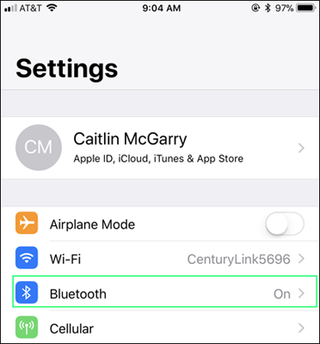
2. Tap the AirPods on the list.
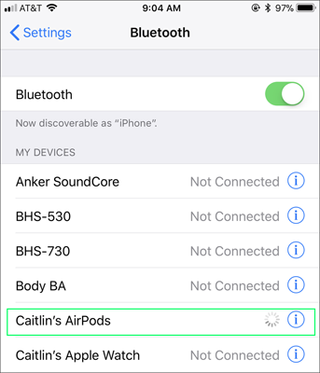
3. Select either the right or left AirPod.
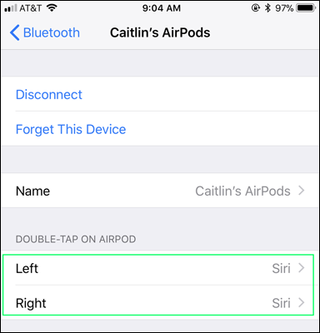
4. Choose the new functionality from the list
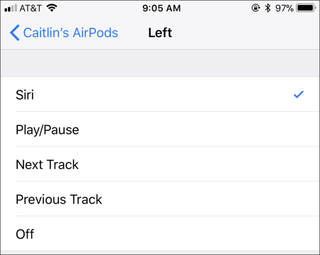
You have several options when customizing the double tap, including controlling music playback with play/pause, skip forward or skip backwards. You can also disable the functionality completely, in case you find yourself accidentally triggering it too much.
Sign up to get the BEST of Tom's Guide direct to your inbox.
Get instant access to breaking news, the hottest reviews, great deals and helpful tips.
Current page: How to Customize Your AirPods’ Double Tap Controls
Prev Page How to Use Siri Control Your AirPods’ Volume or Skip Tracks Next Page How to Rename Your AirPods (Name Change Instructions)Sherri L. Smith has been cranking out product reviews for Laptopmag.com since 2011. In that time, she's reviewed more than her share of laptops, tablets, smartphones and everything in between. The resident gamer and audio junkie, Sherri was previously a managing editor for Black Web 2.0 and contributed to BET.Com and Popgadget.
