How to Post 3D Photos on Facebook
Facebook has added a new feature that lets you add 3D photos to your timeline. But it'll take a little work to do it.
Facebook's newly rolled-out 3D photos are accessible in the News Feed and on Facebook VR, and allow you to use your mouse or finger to move around the image to see more dimension.
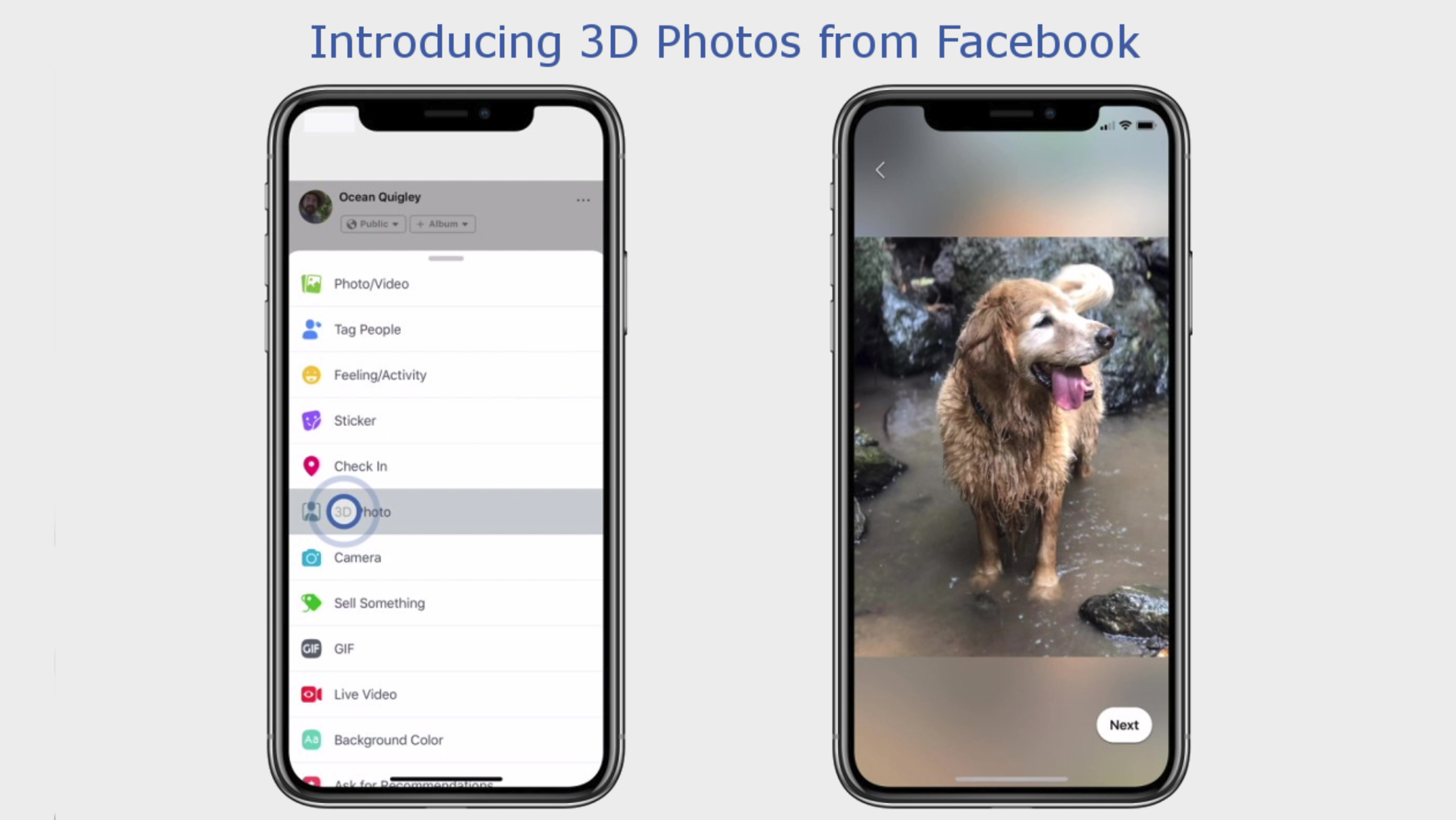
In order to actually capture a 3D photo, however, you'll need to take a photo in Portrait mode from a dual-lens iPhone. If you don't have an iPhone 7 Plus, iPhone 8 Plus, an iPhone X, iPhone XS, or iPhone XS Max, you'll be out of luck.
You should also know that there are some steps to both snapping photos to be used in 3D mode and actually signing up for 3D mode to get it to work.
Here's a rundown of both:
How to Enable 3D Photos in Facebook
- Boot up the Facebook app on your iPhone and like the Facebook 360 Page.
- You'll need to reboot the Facebook app to access the feature, so Force Quit it reopen the app.
- Next, choose to create a new post and tap the three dots to the right of that page to see all of your post options.
- Choose 3D Photo.
- Once you do, you'll see that the Facebook app automatically opens to your Portrait photos. Pick the image you want to share.
- Once it's uploaded, you can test out the 3D effect by moving your finger over the screen to see how it looks. If everything looks good, simply add a caption and share it to your News Feed.
- Now, all of your friends can see the 3D photo and interact with it.
3D Photo Tips
- Think about layers. According to Facebook, the 3D effect works best when there's some differentiation between the foreground and the background. The more depth in the layers to your photo, the better.
- Stand three to four feet away from your subject. It turns out that's the right distance for getting the best 3D effect.
- Contrast is important. According to Facebook, your 3D photos will look best when one color is against another, creating a real delineation between the elements.
- Texture matters. Facebook says that transparent objects like plastic or a glass won't look great in 3D photos. But if you can snap images of subjects with texture, you'll get a much better result.
- 10 Tips to Improve Facebook Security
- How to Check If You Were Part of Facebook's Data Breach
- How to Stop Facebook Messenger from Logging Calls and Texts
Get instant access to breaking news, the hottest reviews, great deals and helpful tips.
Don Reisinger is CEO and founder of D2 Tech Agency. A communications strategist, consultant, and copywriter, Don has also written for many leading technology and business publications including CNET, Fortune Magazine, The New York Times, Forbes, Computerworld, Digital Trends, TechCrunch and Slashgear. He has also written for Tom's Guide for many years, contributing hundreds of articles on everything from phones to games to streaming and smart home.
 Club Benefits
Club Benefits





