7 Tips to Manage Your Kids' Screen Time This Summer
The experts do not agree on how much screen time is too much for children, but there are some handy tools and advice to make sure you manage that time the right way.
Here at Tom’s Guide our expert editors are committed to bringing you the best news, reviews and guides to help you stay informed and ahead of the curve!
You are now subscribed
Your newsletter sign-up was successful
Want to add more newsletters?

Daily (Mon-Sun)
Tom's Guide Daily
Sign up to get the latest updates on all of your favorite content! From cutting-edge tech news and the hottest streaming buzz to unbeatable deals on the best products and in-depth reviews, we’ve got you covered.

Weekly on Thursday
Tom's AI Guide
Be AI savvy with your weekly newsletter summing up all the biggest AI news you need to know. Plus, analysis from our AI editor and tips on how to use the latest AI tools!

Weekly on Friday
Tom's iGuide
Unlock the vast world of Apple news straight to your inbox. With coverage on everything from exciting product launches to essential software updates, this is your go-to source for the latest updates on all the best Apple content.

Weekly on Monday
Tom's Streaming Guide
Our weekly newsletter is expertly crafted to immerse you in the world of streaming. Stay updated on the latest releases and our top recommendations across your favorite streaming platforms.
Join the club
Get full access to premium articles, exclusive features and a growing list of member rewards.
School's out, which means kids have more unstructured hours to fill. For many parents, this brings up the conflict around screen time: what percentage of each day their children spend playing video games like Fortnite; scrolling through social media; watching YouTube videos; and engaging with their phones, computers and tablets.

The concern is not unfounded at a time when most U.S. homes have mobile devices and people are spending more time staring at screens. According to a 2017 report from the nonprofit Common Sense Media, kids under age 8 spend an average of 2.25 hours per day in front of a screen; 48 minutes of that is on a mobile device. An earlier survey found that kids ages 8-12 view 4.5 hours of screen media per day, while teens consume more than 6.5 hours.
More downtime may translate to more screen time for your kids, but there are ways to manage device usage without causing too much conflict.
Quick Screen-Time Management Tips
- Focus on quality of content over quantity; not all screen time is created equal.
- Set reasonable, consistent limits so your child knows what to expect, and enforce these rules from an early age.
- Talk to your kids about their technology use; learn what they enjoy and why.
- Engage with the same games (like Fortnite), apps and videos as your kids to give credibility to your time and use restrictions.
- Use parental control apps like Apple's new Screen Time to keep track of your child's device usage, and set appropriate limits.
- Don't rely on screen time as a reward or punishment.
- Plan another activity at the end of your child's screen time.
There are no hard numbers for screen-time limits
The answer to the question of exactly how many hours kids should spend on their devices is: It depends. Parents looking for a recommendation won't find a consensus, because experts say there isn't one — and that the hype around screen time may be overblown.
Chris Ferguson, a clinical psychologist and professor at Stetson University in Florida, told Tom's Guide that some research suggests that kids can get away with as many as 6 hours of screen time per day, which seems "normal," though he cautioned against fixating on a specific number of minutes or hours. The American Academy of Pediatrics does not offer a specific recommendation for kids ages 6 and older except to say that parents should have consistent limits that prevent media from replacing sleep, physical activity, and other health-related behaviors.

Ferguson also noted that the evidence for correlations with negative effects like depression and suicide is minimal; in fact, screen time, when balanced, can be good for learning, stress reduction and just blowing off steam, he said.
"The first thing we have to recognize is that screens are just fun," Ferguson said. "And fun is good, as long as it's not overdone."
Get instant access to breaking news, the hottest reviews, great deals and helpful tips.
Not all screen time is purely for fun and enjoyment, however. Apps, videos and games can also be educational, foster problem-solving abilities and provide a creative outlet, so hard limits on all types of media aren't as beneficial as parents believe, experts said.
"Compare 30 minutes of watching a really poor-quality YouTube clip that has lots of adult themes and isn't appropriate versus [spending] 2 hours on a drawing app where [your child] is learning new skills," said Joanne Orlando, a senior lecturer at Australia's Western Sydney University who researches technology and learning.
Talk to (and play with) your kids
Psychology experts, pediatricians and researchers agree that the first step to managing screen time is to talk to your children about it. Parents should regularly ask their kids what they like to do on their devices and then sit down with them while they play video games or watch YouTube videos. Engaging with the same media your kids do gives you more leeway to set limits, because your kids know that you've actually experienced the content, Ferguson said.
"If parents try to clamp down in an extreme way, it will stop [kids] from being willing to actually talk to their parents if something goes wrong, and the negative effects become very severe."— Amy Orben, psychological researcher, University of Oxford
"If you have a 14-year-old who wants to play Grand Theft Auto and you have yourself made an effort to play [the game] with them, know what's in it and decide that it's too much, you have a lot more credibility if you've made that effort to become seriously informed," he said.
Orlando recommended that parents set reasonable, consistent limits on screen time but also stay flexible — allowing different amounts on school nights versus weekends, for example — to help kids learn to regulate themselves. She also advised against using screens to reward or punish behavior.
"It puts technology on a pedestal and makes it the end-all be-all, the ultimate thing I can take from you or give to you," she said. "What it's doing is causing unhealthy attitudes."
MORE: Best Parental Control Apps 2018 - iPhone & Android Phone Monitoring
Instead of making screen time contingent upon completing chores or exercising and instead of banning it as a punishment, parents can take another approach: Try scheduling set plans, such as an errand or social time with friends, at the time when parents want device use to end. While parents shouldn't be their kids' concierge, this approach helps to give children an active alternative to screen time.
"If parents try to clamp down in an extreme way, it could stop [kids] from being willing to actually talk to their parents if something goes wrong, and the negative effects can become very severe," said Amy Orben, a United Kingdom-based psychological researcher and college lecturer at the University of Oxford. "To really be open and actively involved in your child's technology use seems to be the most positive way" of approaching the issue, she said, which will help kids feel comfortable sharing if they encounter inappropriate content or are bullied.
Using tech tools to manage tech time
There is some irony in using technology to control the use of technology, but a number of third-party apps can help parents monitor and manage their kids' screen time. Qustodio, for example, lets you set time limits on individual iOS and Android apps and see who your child is texting with as well as the contents of those messages.

Services like Kidslox, OurPact and unGlue provide similar functionality for setting screen-time restrictions and monitoring use. But all of these apps require a separate download and a subscription fee for the most-robust controls, and the services have mixed reviews on ease of use.
Apple's Screen Time vs. Google's Digital Wellbeing
In recent months, Apple and Google have incorporated screen-time-management tools and parental controls into their OS options. Apple's iOS 12 comes with Screen Time, a tool that provides more visibility on time spent in specific apps and the number of times users pick up their phones (though we find there are better options for iOS parental control apps.)
The idea is to help users better understand how they interact with their devices throughout the day. For parents whose children have devices connected on Family Sharing, Screen Time is supposed to assist with setting and sticking to limits.
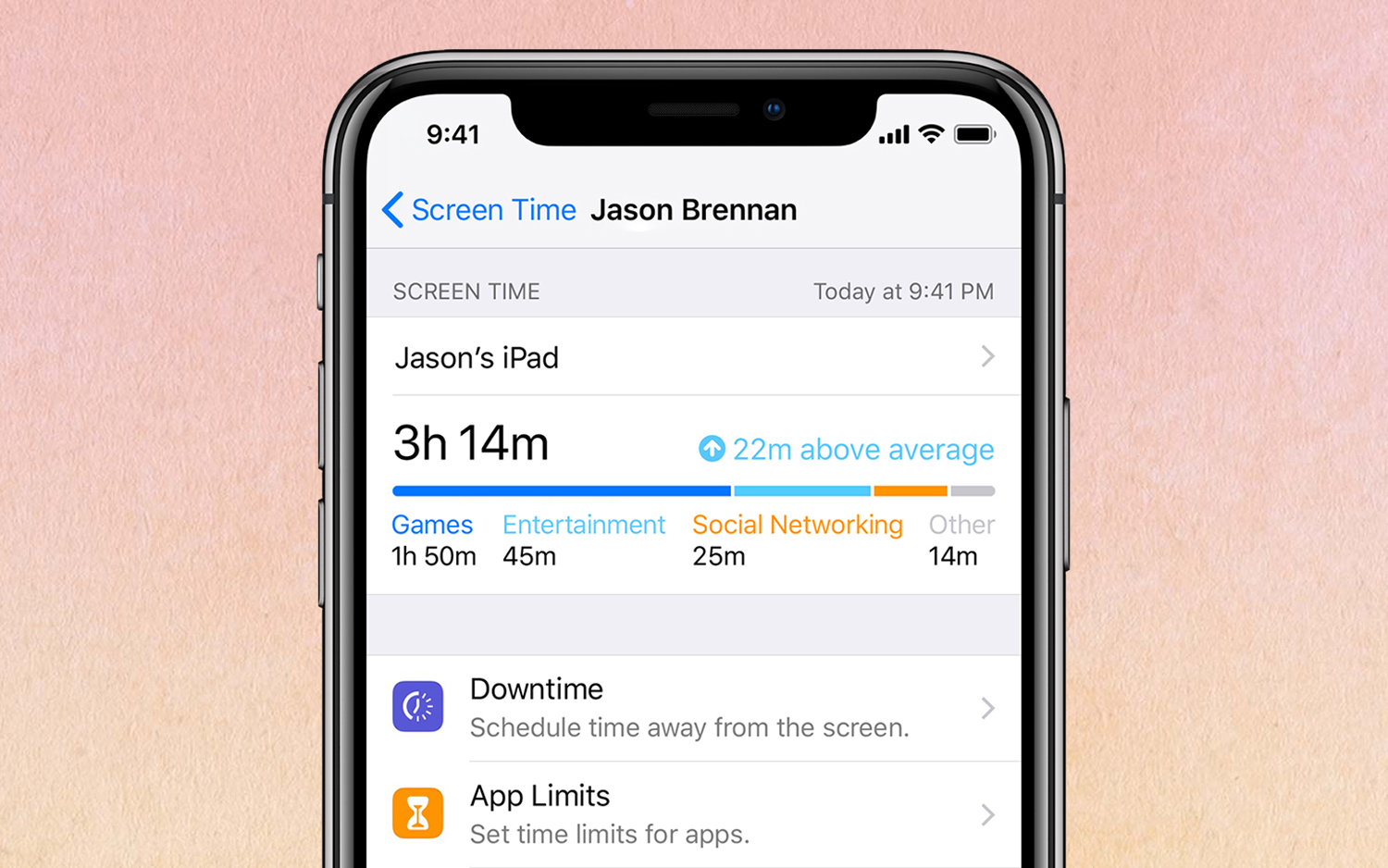
Parental controls inside Screen Time allow parents to see how kids are using their iOS devices and to remotely manage time limits for apps. Kids will be able to request additional time once they reach those limits, and parents will receive a notification that they can accept or decline those requests, or disable access to the apps altogether. Parents can also set Downtime, which prevents kids from using certain apps or their entire devices during certain hours. Screen Time is baked into the Settings app and does not require a separate download.
"I don't want technology to do it for me. I want technology to help me."— Carolina Milanesi, principal analyst, Creative Strategies
Google's Android P has similar time-tracking and -management functionality in its Digital Wellbeing suite; it tracks usage stats and will gray out apps once users have reached their preset time limits. But parents have to download the Family Link app to view their children's stats, set app limits and bedtimes, and remotely lock the kids' devices. With an Amazon FreeTime subscription, parents can remotely view their child's activity; set time limits; and pause compatible Fire, Echo, Kindle and Android devices.
MORE: Screen Time in iOS 12: Everything You Need to Know
Carolina Milanesi, a tech analyst at the Silicon Valley-based market research firm Creative Strategies, told Tom's Guide that one perk of built-in controls like Screen Time is that they provide visibility, so kids can manage their own device usage. She said she doesn't expect these apps to replace active parenting; rather, they offer a straightforward way to teach kids to be responsible.
"I see it as my responsibility to parent my child," she said. "I don't want technology to do it for me — I want technology to help me."
Fortnite and "gaming disorder"
Parents around the world report that their kids are hooked on Fortnite, a video game so popular that it may rival some of the top-visited websites on the internet. Fortnite can be played solo, but it also has a social element and keeps people engaged with its high-quality graphics, frequent updates and fast pace. Adults and kids alike play for hours on end; the latter are even logging on during the school day, which has some people concerned about the long-term health consequences.

Late last year, the World Health Organization (WHO) added "gaming disorder" to the draft version of its 11th International Classification of Diseases (ICD-11). Under WHO's definition, individuals with gaming disorder have "impaired control over gaming," prioritize games over other interests and activities, and continue to play in spite of negative consequences.
Researchers like Orben cautioned against classifying gaming behavior under this definition, citing limited scientific evidence to support a formal diagnosis of such a disorder. There's not enough data on the broad impact of long-term technology use, and even the research that does exist fails to show a uniformly negative effect, Orben said.
Experts also noted that calling screen time and game play an addiction aligns the behavior too closely with the clinical definitions of substance use and abuse. Fortnite, while wildly popular and sometimes problematic, is a fad, not an addiction — even if it has longer legs than similar hits like Pokémon Go, Ferguson said.
"Screens are not like cocaine or heroin, and they do not work the same way no matter how many times you read that," he said. "This is one of most common myths that is out there."
Bottom line
If you're worried about your kids' screen time this summer, know that there are ways to keep it in check. Talk to your kids about how they use their devices; spend time playing, watching or learning with them, and set clear boundaries whether or not you use parental control tools like Screen Time and Family Link.
Guidelines from child-development experts suggest that as long as kids can still engage in school and other activities, are able to interact socially, and are physically healthy, their digital media use likely isn't problematic. Screens are part of our everyday lives, and although parents should keep an eye on the time their kids spend on devices, there are greater risks for kids' well-being than YouTube, Fortnite and Snapchat.
Credit: Shutterstock

Emily Long is a Utah-based freelance writer who covers consumer technology, privacy and personal finance for Tom's Guide. She has been reporting and writing for nearly 10 years, and her work has appeared in Wirecutter, Lifehacker, NBC BETTER and CN Traveler, among others. When she's not working, you can find her trail running, teaching and practicing yoga, or studying for grad school — all fueled by coffee, obviously.
 Club Benefits
Club Benefits










