Tom's Guide Verdict
Very good video quality, powerful and flexible software, generous free cloud storage and an LTE data connection make the Arlo Go an excellent, if pricey, choice for anyone seeking an outdoor security camera.
Pros
- +
Cellular connection works without Wi-Fi
- +
Terrific video quality
- +
Intelligent, easy-to-use software
- +
Flexible scheduling and modes
- +
Geofencing turns camera on/off according to your phone's location
Cons
- -
Only one user can access account at a time
- -
Expensive
- -
Requires a cellular data plan
Why you can trust Tom's Guide
Netgear's newest Arlo security camera — the wire-free Arlo Go — is the company's first mobile IoT smart camera, designed to be installed wherever you have a good cellular network signal. In other words, you can set up video surveillance in a hotel room, deep in the woods, or in your backyard — anyplace your Wi-Fi network might not reach.
At the heart, the Arlo Go is similar in quality and function to the Netgear Arlo Pro, our Editors' Choice for Indoor/Outdoor Security Camera. The Arlo Go uses the same intelligent, easy-to-use software and generous basic free cloud storage as the Arlo Pro. Like the Pro, it also captures video quality that ranges from very good to excellent.
The biggest difference between the two is that the Arlo Go has a built-in cellular modem that connects to the internet via 3G and 4G LTE networks. The cellular connection lets you take the Arlo Go with you almost anywhere with wireless coverage. But it also means that in addition to the initial purchase price for the Arlo Go, you'll have to factor in the cost of a monthly data plan, just as you would for your cellphone.
Design
The Arlo Go is a wireless, waterproof device designed to be used either indoors or outdoors. A white device that's almost egg-shaped, with a flat black lens and a bevel, it measures 3.5 x 2.73 x 3 inches on a 4.8-inch-tall mount with a 2.3-inch-wide footprint.

While the camera rotates in almost any direction, the mount's neck ring doesn't easily tighten to secure the camera's physical position. Supplied screws can be used to attach the device to a wall or even a tree.
Netgear realizes that some users may want to use the Arlo Go for wildlife surveillance, so you can turn off the night-vision LEDs to avoid having animals distracted by the dimly glowing lights. In addition, you can conceal the white shell with optional skins that come in black, camouflage or even ghillie (the hairy camouflage fabric that snipers and hunters sometimes wear).
MORE: Best Wireless Home Security Cameras
Get instant access to breaking news, the hottest reviews, great deals and helpful tips.
During our tests, when we moved the camera around, trying it outside and inside, we sometimes had to reset the cellular connection by removing and then replacing the battery.
The Arlo Go weighs 11.8 ounces with the 3,660-mAh rechargeable battery installed. The oversized 9-volt battery contributes to the camera's bulkiness, but provides a longer, more reliable power source than the 5-volt batteries often used for such cameras. Netgear says that a fully charged battery should last for about 2.5 months of "typical usage."
You can purchase extra batteries for $60 each, and a recharging station for another $60, or a solar panel for $69. If you install an Arlo Go near an electrical plug, you can also use the included 100-foot-long outdoor-rated power cord with its 2 x 1.5 x 1.5-inch power block; the cord attaches via a very accessible port on the lower back of the camera.
On either side of the lens are two infrared LEDs that illuminate the immediate vicinity for night vision; below the lens is the passive-infrared motion sensor. Both the microphone and the speaker are on the bottom front of the camera, under the sensor.
The Arlo Go uses SSL/TLS 256-bit encryption protocols while communicating with Netgear's servers. Another layer of security is provided by the mobile-service providers as part of their usual cellular contracts.
Installation
Installing the Arlo Go requires a connection to a cellular-service provider (not your Wi-Fi network), which for the moment is limited to two choices: Verizon or Netgear's own Arlo Mobile. Netgear says that users who opt for Arlo Mobile will have an initial 15-minute data plan, so they can start using the camera right away.

Otherwise, the installation is very standard and quick: Download the app, open the camera's back to insert a microSD memory card (for local backup only) and battery, attach the power cord (because the battery probably won't be fully charged), then sync the camera and app via a QR code displayed on your phone.
Video and Audio Quality
The Arlo Go's 130-degree field of vision and 1/3-inch 1.3 megapixel CMOS sensor captures video in quality that ranges from very good to excellent.
Daylight video, whether captured indoors or out, is crisp and clear, with realistic color and excellent contrast. Bright outdoor areas may be blown out, but that can be fixed by adjusting the brightness setting.
Video set to Best Quality is sharp with lots of detail, but video captured at Best Battery Life (lowest quality) loses some detail and can pixelate. The Optimized setting is a nice compromise between the two, and still provides better quality than many of the security cameras we've tested.
The Go's night vision is improved over previous Arlo cameras, capturing 850-nanometer wavelength infrared up to 25 feet. The result is very good video quality with none of the vignetting – darkening at the edges of images – that we saw in the Arlo Pro. In a nearly pitch-black room, with only a single night-light outside the camera frame, the capture is bright with good detail, excellent contrast and minimal motion blur.
The Arlo Go's audio playback is clear and loud, even when the person speaking is at a 180-degree angle from the microphone and 20 feet away. However, we experienced a annoying high-pitched feedback whine with the live video on both our test phones and computer. In addition, the often-significant delay between speaking and being heard (in both directions) precluding being able to have an actual conversation via the two-way audio.
Mobile Apps and Web Portal
Regardless of which cellular-service provider you sign up for your Arlo Go, it will use the same Arlo mobile app and web portal.
The mobile app (iOS, Android, FireOS and Apple TV) is flexible and powerful. The web portal supports all major browsers and is nearly identical in functionality and ease of navigation to the mobile apps. Navigation is simple and direct. Every primary screen has quick access to the four main areas: the home page, the library of recordings, notification mode and settings.
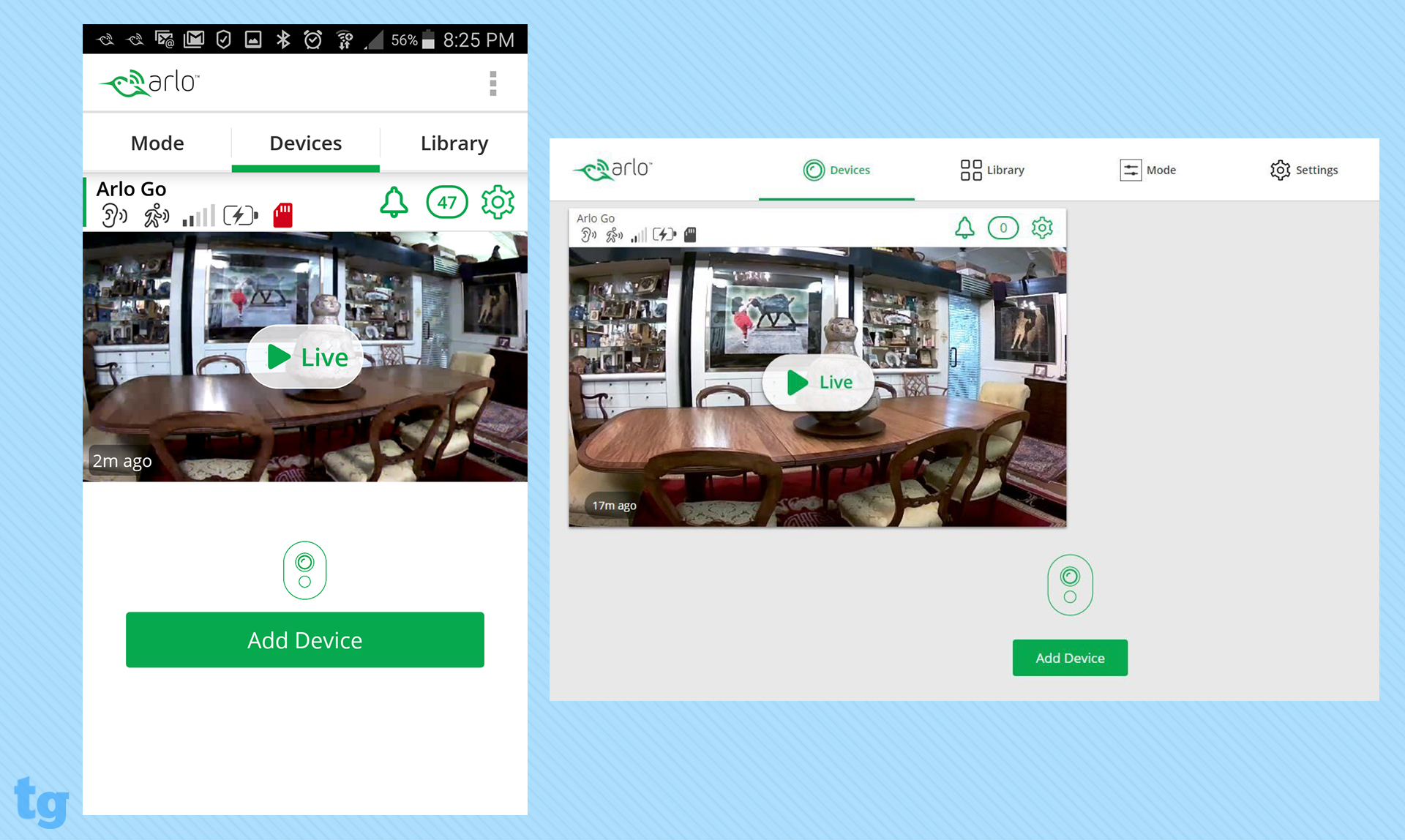
The home page is appropriately named Devices because it features the previews of Arlo cameras connected to the system. Click on the large Play icon in the center of the preview to open the current Live view. Icons on the Live view provide direct control to manually record video, take a snapshot, use the push-to-talk function, or adjust brightness, audio, image size, and, on the web portal, to zoomed-in view.
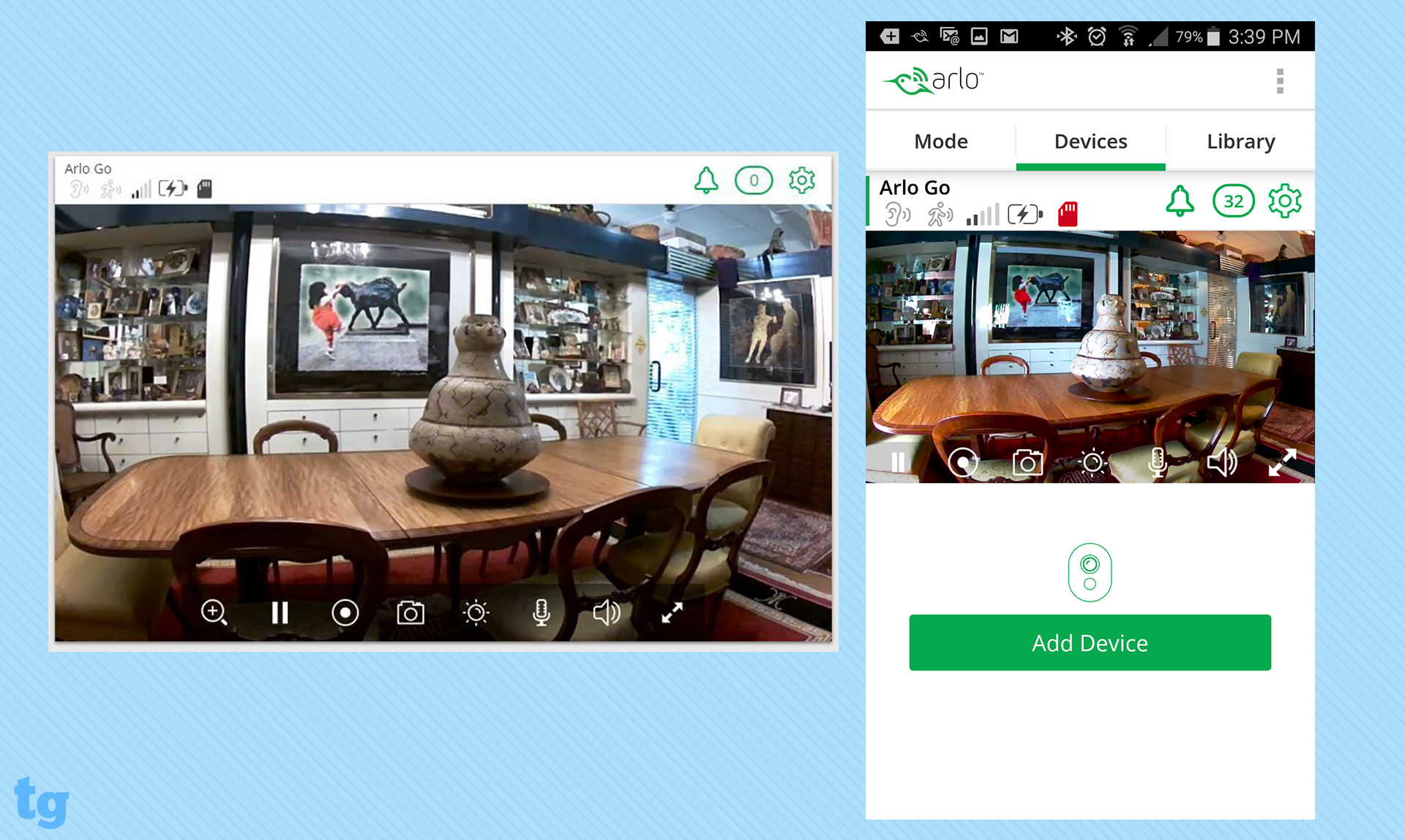
The mobile app's interactive zoom and pan, which you can do with your fingers, are responsive with no delays in both the Live view and Playback. However, on Android devices, the Live view and Playback don't auto-rotate with the phone or tablet. Instead, you have to tap on the expand icon to rotate to a full-screen horizontal view. While auto-rotate works on the iPhone, it doesn't automatically display a full screen.
Unfortunately, the Arlo app is a single-user interface. When you log into the account from a mobile device or computer, you're automatically logged out of the Arlo interface on any other device. If you want family members or friends to have access to the camera, library and controls, they'll need their own Arlo accounts.
Motion and Sound Detection
The Arlo Go's motion and sound detection uses the same intelligent engine as the Arlo Pro's, with event-based controls defined by Modes — and with one significant difference. Previous Arlo cameras detected motion only in the middle of their fields of view. The Go detects movement earlier, as soon as it occurs along the edges of its field of view.
By default, the Arlo mobile app has four Modes: Armed, Disarmed, Schedule and Geofencing. You can define as many custom modes as you wish, though only one Mode may be active at a time.
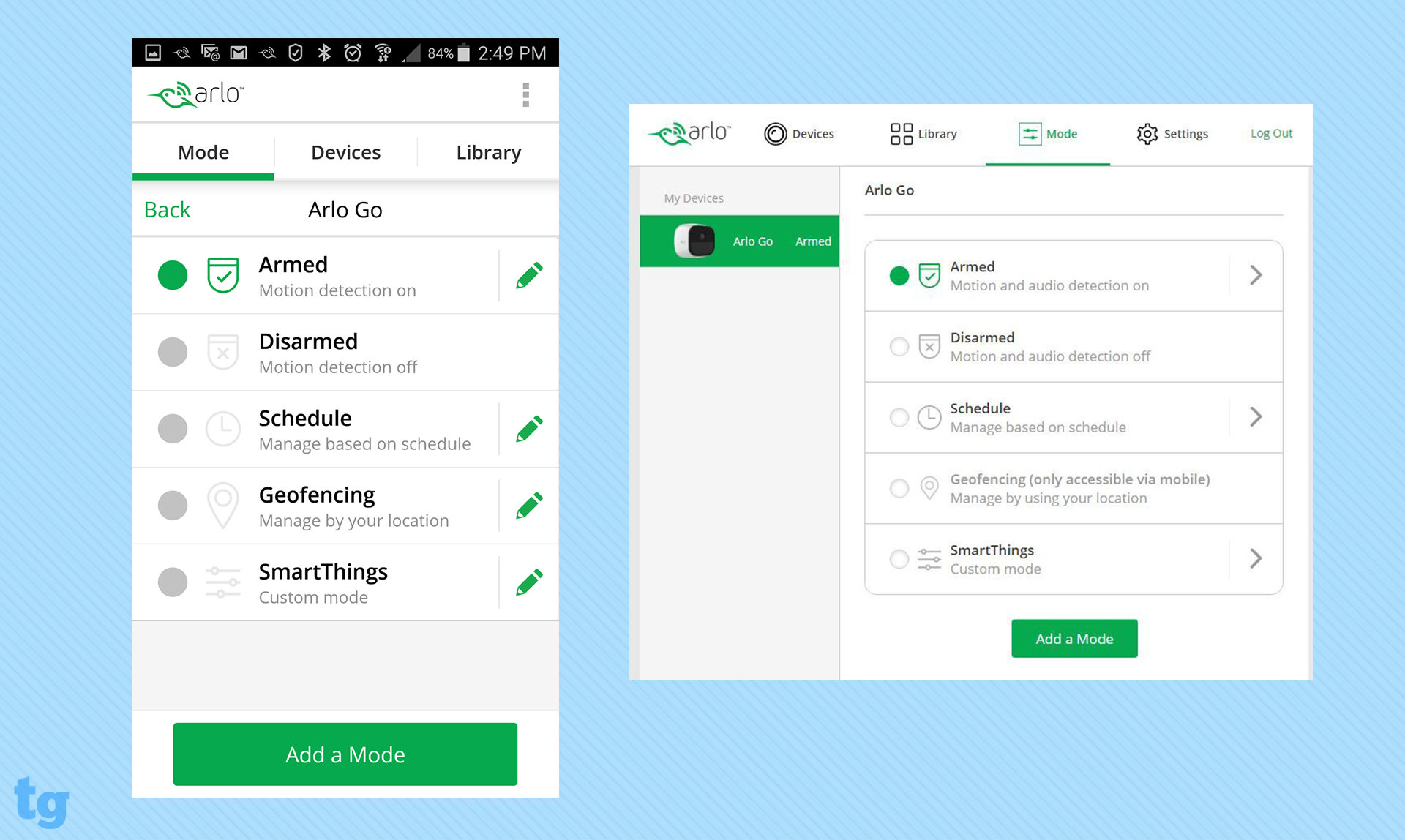
A Mode may be triggered by motion or audio detection. Both audio and motion sensitivity are adjustable, with motion detected at up to 23 feet. The choices of resulting actions are to do nothing, to record video (from 10 to 120 seconds' worth) or, if you have an Arlo hub connected, to turn the alarm on. You can even select to have motion detected by one Arlo camera to be recorded by another Arlo attached to the system.
Finally, you can select whether to receive email and/or text notifications. That can include sending emails to nearby friends or family whom you've asked to respond to alerts.
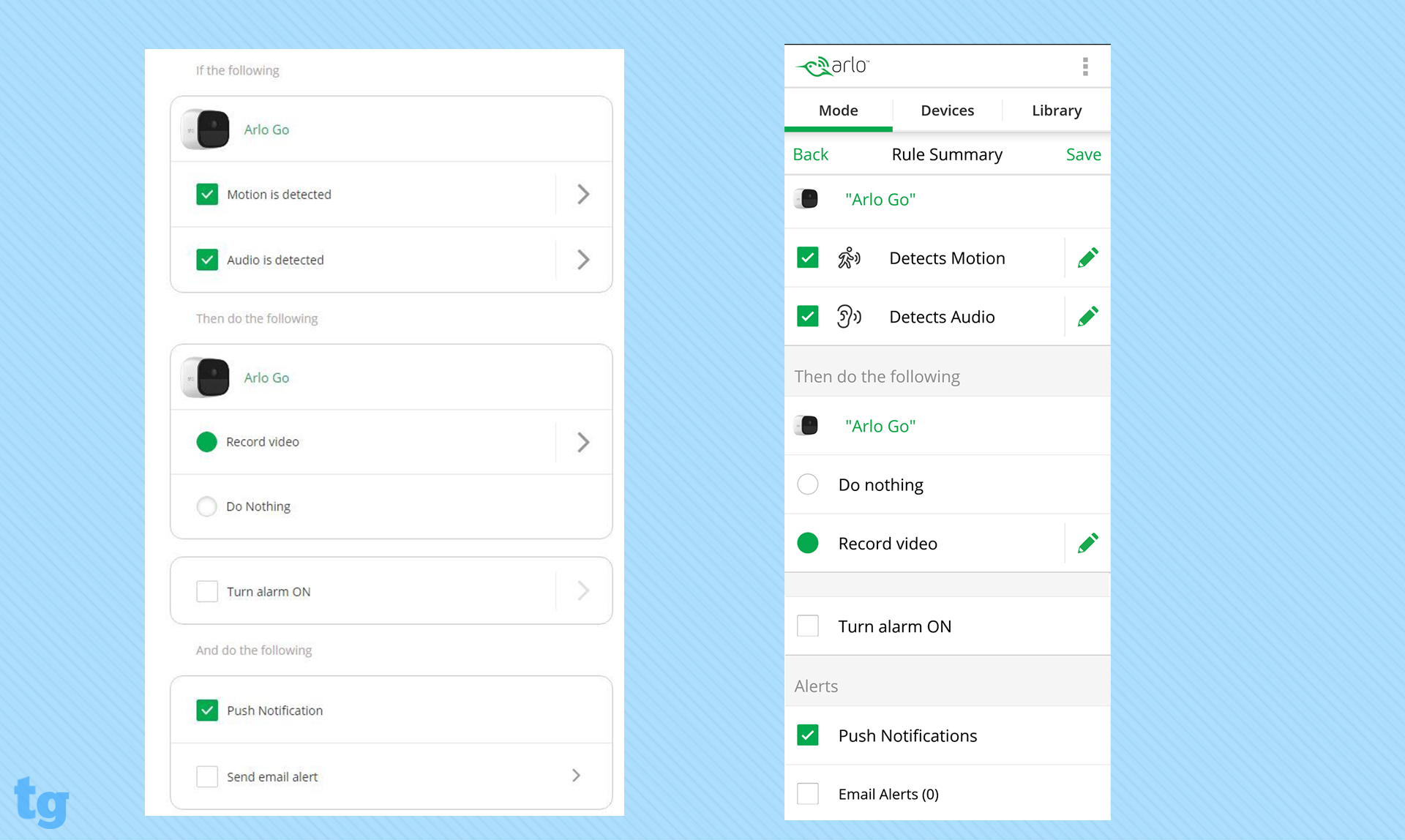
A useful Motion Detection Test helps to limit false alerts by determining how low you can set the motion sensitivity and still trigger an alert when someone walks by the camera. Unfortunately, once you've completed the test, the app provides no button to set the camera's sensitivity to the determined level. Instead, you have to note the sensitivity level recommended by the test, then go to the Mode section of the app and set your motion sensitivity accordingly.
Arlo's Scheduling Mode is flexible and powerful. You can define several different time periods for each day in which you want motion detection active, and they can be repeated on any other days of the week. That makes it possible to have motion detection active for entire nights that span from the evening of one day to the morning of the next. (That's not trivial, because many other security cameras don't let you "bridge" adjoining calendar days when setting schedules.)
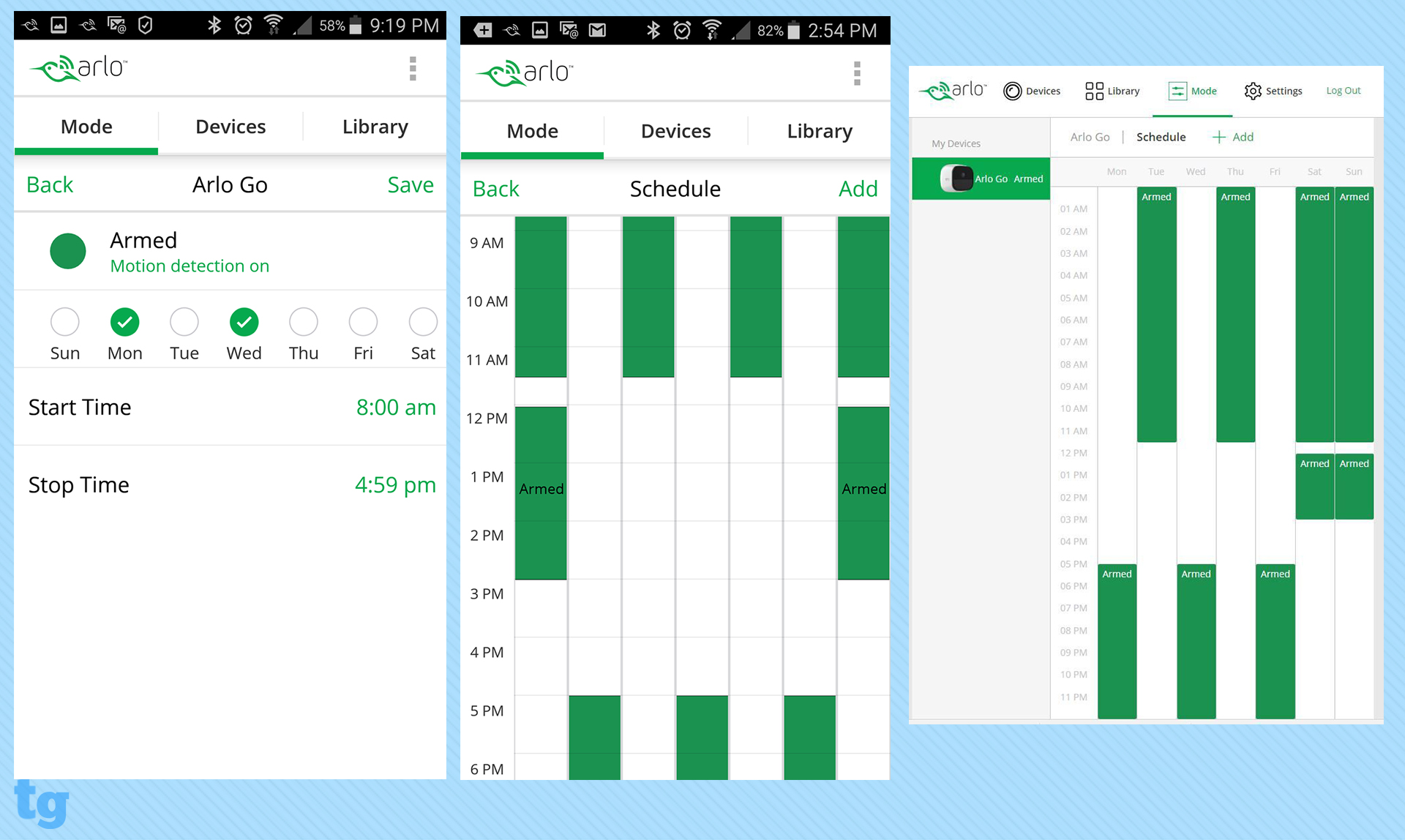
The Geofencing Mode tracks your mobile device. When you leave home with your phone in your pocket, the Arlo app turns on the selected Arlo camera's motion and/or audio detection, and turns those functions off again when you return home.
Smart-Home Integration
The Arlo Go supports smart-home integration via SmartThings, Wink, Telguard, Stringify, IFTTT and Alexa (Echo Show and Fire TV). We tested it using a Samsung SmartThings hub, which recognized the camera almost immediately, even though the Arlo Go wasn't listed as a compatible device on the SmartThings app.

Once the camera connected to the hub, SmartThings was automatically added as a Mode in the Arlo app. But the Mode did not recognize or implement the other devices (such as a lamp) that we had already connected to the SmartThings app.
We also tested the Go's smart-home integration using IFTTT. We created a script that turned on a lamp plugged into a GE Smart Switch outlet (which was connected to SmartThings) whenever the Arlo Go detected motion. However, because the Arlo app is a single-user interface, the IFTTT script failed when we were logged into our Arlo account on any device.
Cloud Storage and Data Plan
The Arlo Go stores your videos to a microSD card, a first for Arlo cameras. Like the rest of the Arlo line, the camera also comes with free rolling seven-day cloud storage for up to five cameras, plus three months of Netgear's excellent tech support.

For $9.99 per month, or $99 per year, you can get 30-day cloud recording for up to 10 cameras, and unlimited tech support. For 60 days of cloud storage for up to 15 cameras, as well as unlimited support, it's $14.99 a month, or $149 a year.
Because the Arlo Go is a cellular device, you will also need a data plan from a cellular service to connect to that cloud storage.
Netgear has its own data plan called Arlo Mobile, which operates on AT&T's network: $4.99 a month will cover 15 minutes, which translates into one clip a day, or 30 clips a month at 30 secs a clip. For $22.99 a month, you can have 120 minutes (8 clips a day, or 240 clips a month). You'll spend $32.99 a month for 225 minutes (15 clips a day, or 459 clips a month).
You can also buy an Arlo Go from Verizon for $350 with a two-year cellular-data contract, a significant discount from the retail price of $430. If you don't already have any Verizon Wireless devices, the data service will cost you $85 per month. But if you do, then you can buy the camera for $400 from Verizon, and add the camera to your existing plan.
Whichever way you go, you'll still have to pay cloud-storage subscription fees for anything beyond a week's worth of footage.
Library and Playback
The interface for the Library of video recordings is as simple and direct as the rest of the app, with a nice level of flexible control.
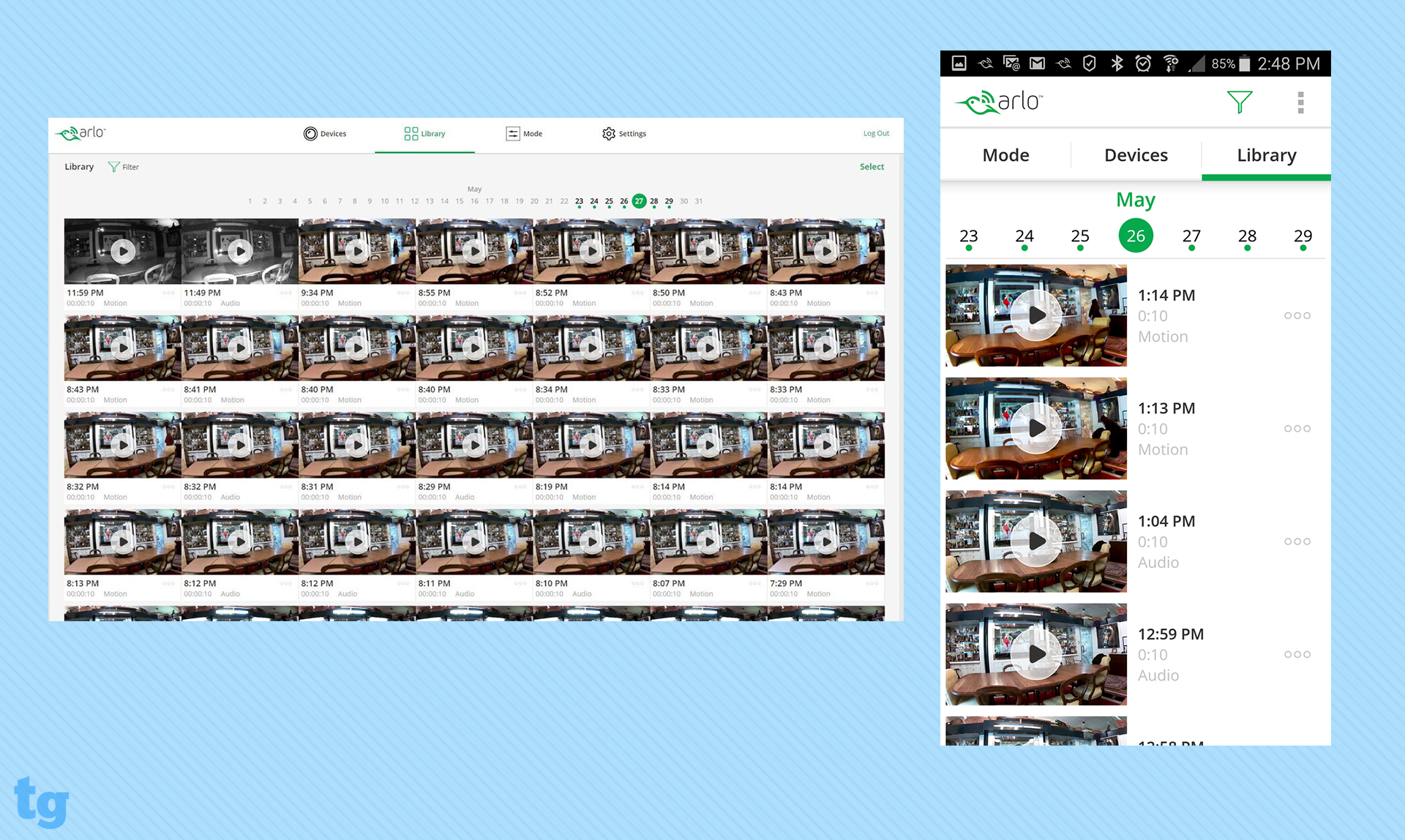
At the top of the screen is a linear calendar. Click or tap on a date to view the thumbnails of videos recorded on that day. Each thumbnail is captioned with the date, the length of the video and whether the video was triggered by motion or audio detection.
You can filter the list to view thumbnails of videos produced by a specific camera, or those triggered by motion and/or sound, or those that were manually created or were triggered as the result of an IFTTT script. In addition, you can search for videos you've marked as favorites -- or for those that aren't favorites.
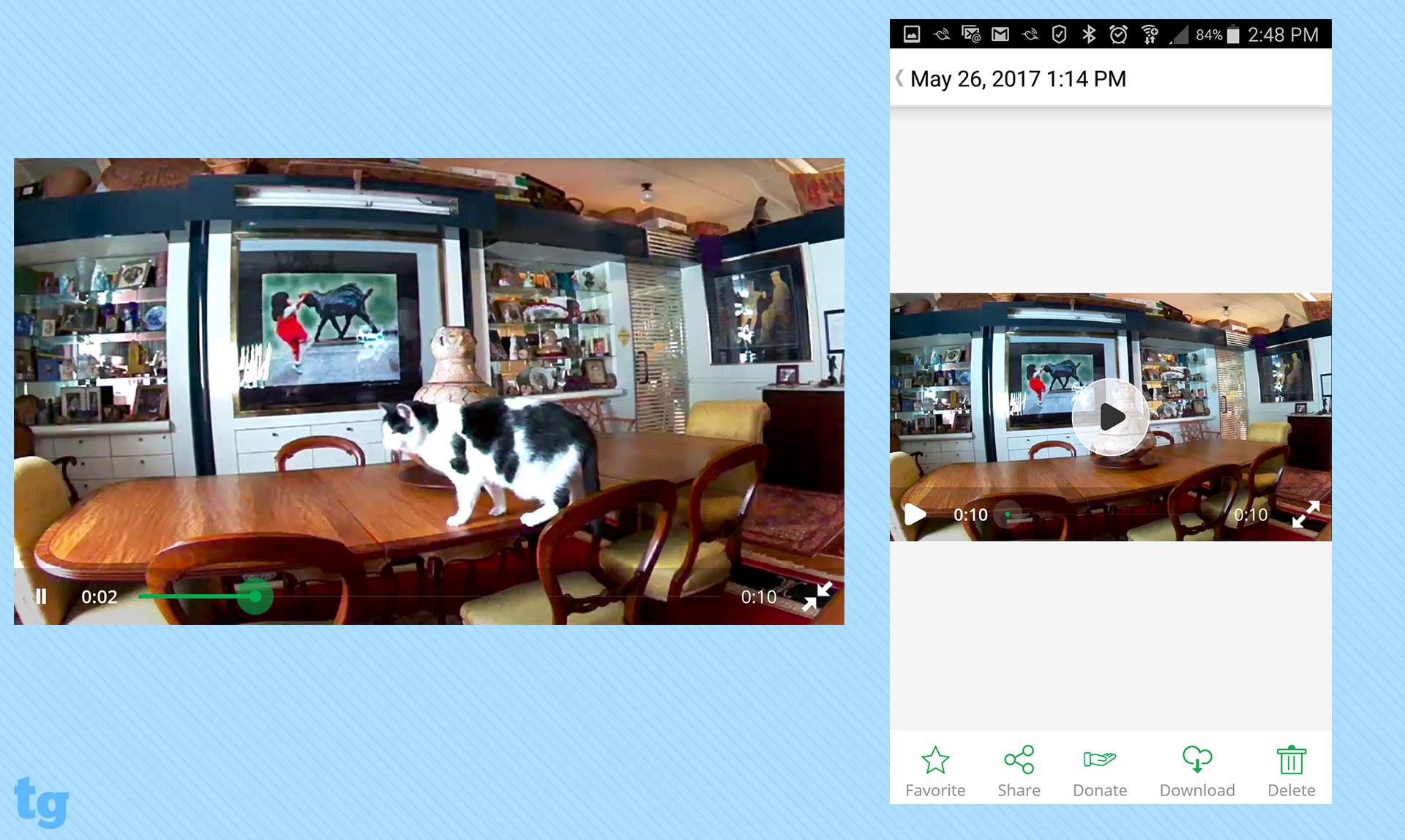
When viewing a video, you have the option of downloading it, marking it as a favorite, deleting it or sharing it. On the web portal, sharing is only via email or a link. But the mobile app also has direct sharing to Facebook or YouTube. A new option is Donate, which gives Netgear permission to use your video for research.
While in Playback mode, you can scroll to the next video or the previous video without having to return to the thumbnails view.
Bottom Line
As with other Arlo cameras, the Arlo Go offers top-quality video, generally good audio, a generous free cloud-storage plan and flexible scheduling. It's also the first Arlo camera to offer local storage. And, as a cellular device, you can put it anywhere you can get a mobile network signal, and receive great images of wildlife or intruders where you have no Wi-Fi connection.
The only major catch is that the Arlo Go is much more expensive than other Arlo cameras, even before you factor in the cost of a monthly cellular-data connection. But if you've got a remote cabin in the woods, a boat docked at a marina, or even a driveway gate too far for Wi-Fi, the cost may be worth it.
Specs
Video Resolution: Up to 1280 x 720
Field of View: 130 degree
Night Vision: Up to 25 feet
Network Connectivity: 3G, and 4G LTE wireless, no WiFi
Smart Home Connectivity: SmartThings, Wink, Telguard, Stringify, IFTTT and Alexa
Audio: Two-way
Mobile Devices Supported: iOS, Android, FireOS
Web Browsers Supported: Chrome, Mozilla, IE, Edge, Safari
Local Storage: microSD card
Cloud Storage: Free seven-day cloud storage for up to five cameras includes three months of tech support. For $9.99/month, or $99/year, you get 30-day cloud recording for up to 10 cameras and unlimited support. $14.99/month, or $149/year, buys 60-day cloud recording for up to 15 cameras and unlimited support.
Credit: Tom's Guide

Sally Wiener Grotta is the president and lead analyst of DigitalBenchmarks test lab (www.DigitalBenchmarks.com). The scripts she created for various tech publications for testing and evaluating digital cameras, image quality, software and related technologies have become industry standards. Among her numerous books is the first major volume on image processing “Digital Imaging for Visual Artists” (McGraw-Hill), co-authored with Daniel Grotta. Her hundreds of reviews, stories and columns have appeared in scores of magazines, journals and online publications.

