Tom's Guide Verdict
ESET Smart Security 9 includes some unique features, like a stolen laptop tracker, but its malware protection isn't good enough.
Pros
- +
Unique security features
- +
Easy-to-use interface
- +
Hardened browser for online banking and shopping
Cons
- -
Missed more malware than competing products
- -
Few common extra features
Why you can trust Tom's Guide
ESET Smart Security 9's layered defenses try to ferret out the worst the Web can throw at a computer. However, in independent tests, the software missed several potentially serious attacks.
In our in-house evaluations, ESET wasn't the fastest or slowest at scanning a hard drive, and had a moderate impact on performance while it did so. It doesn't quite top our list of the best antivirus software.
ESET's functional interface does without large icons, preferring old-school lists of features in an easy-to-learn layout. It offers parental controls and a firewall, standard among mid-priced antivirus products, but also adds a secure Web browser.
Uniquely among products we've evaluated, ESET Smart Security has dedicated methods of sniffing out botnet infection and robust anti-theft features of the kind you'd normally see on a smartphone.
Costs and What's Covered
ESET Smart Security 9's pricing mostly falls in line with other midrange antivirus products, covering a single PC for $60, two for $70 and three for $80. But the per-device cost climbs rapidly from there — it costs $120 to protect five PCs, and $310 to protect 10.
MORE: Best Midrange PC Antivirus Software Tested
The license doesn't include software for Macs or mobile devices, although ESET offers separate products for OS X and Android that frequently make our lists of the best Mac antivirus software and the best Android antivirus apps.
Get instant access to breaking news, the hottest reviews, great deals and helpful tips.
The company also has an all-encompassing, and more economical, option: ESET Multi-Device Security, which is $85 for three desktops and three Android devices, and $100 for five of each.
Antivirus Protection
ESET Smart Security has the expected malware-signature matching and heuristic behavior monitoring to protect against malware infection, but adds its cloud-based Live Grid reputation monitor, which uses computer algorithms to identify dangerous software. It also has specific tools to scan the primary hard disk's Master Boot Record, which few antivirus products can do, and to detect botnet infection by screening network traffic for communication with known command-and-control servers.
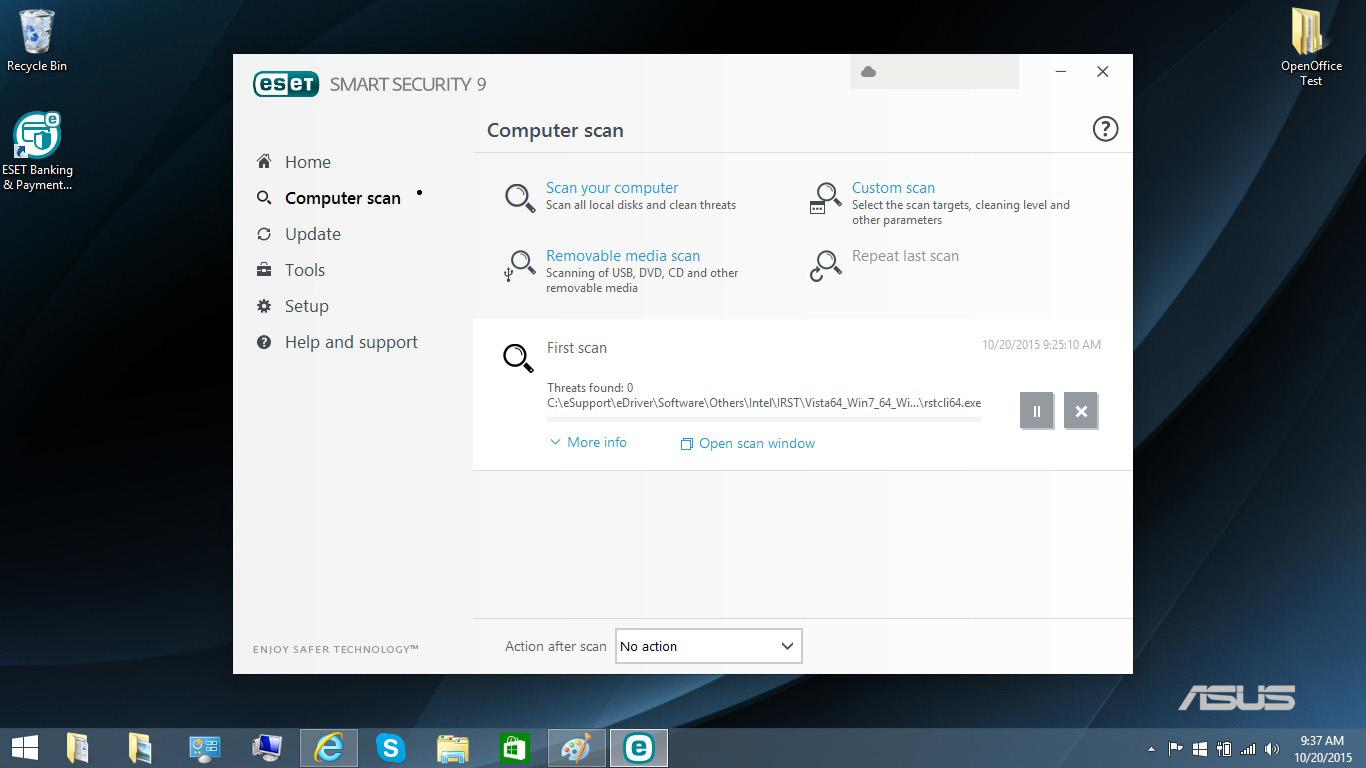
It can run full and custom scans, but ESET Smart Security 9 lacks the ability to run a quick scan. The Custom Scan option can be used to pick areas of concern or types of files and exploits, and there's an additional scanner for Facebook Walls and Twitter feeds.
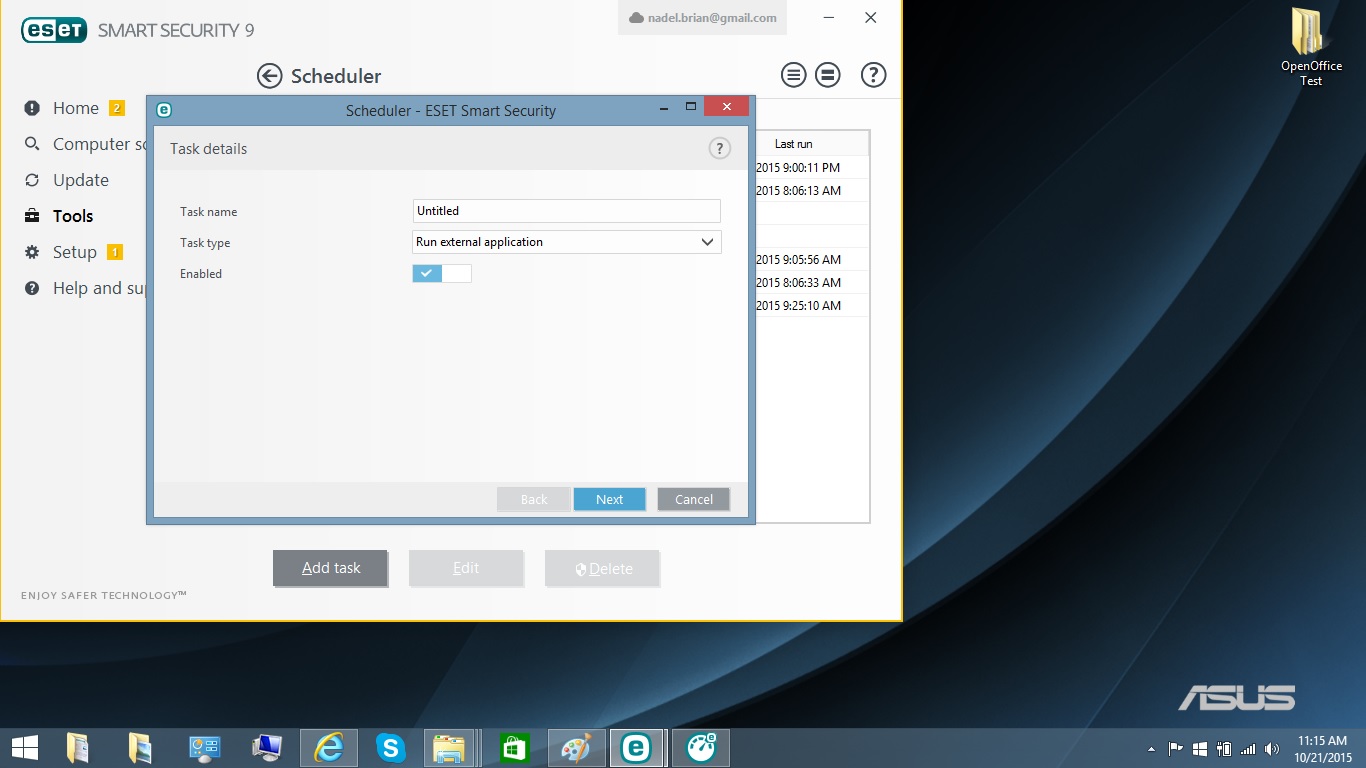
ESET Smart Security's Specialized Cleaner can quickly find the most pressing online threats, but it's buried deep in the program's Help section. You can schedule a scan for a time when the computer's not being used, but rather than on the scan page, you need to dig to find where to set the parameters.
To assess how well ESET Smart Security protects against malware, we used evaluations conducted by independent German lab AV-TEST on Windows 8.1 in May and June of 2015, and on Windows 7 the following July and August. The version tested was ESET Smart Security 8, the predecessor to what we're reviewing here; both versions should detect malware equally well.
Unfortunately, ESET performed worse in AV-TEST's evaluations than any of the other five mid-priced antivirus products we've recently reviewed. On Windows 8.1, ESET missed 2 percent of zero-day (previously unseen) malware in the May tests, and 4 percent in June — below the industry average in both instances.
Malware-detection chart, AV-TEST, Windows 8.1, May-June 2015
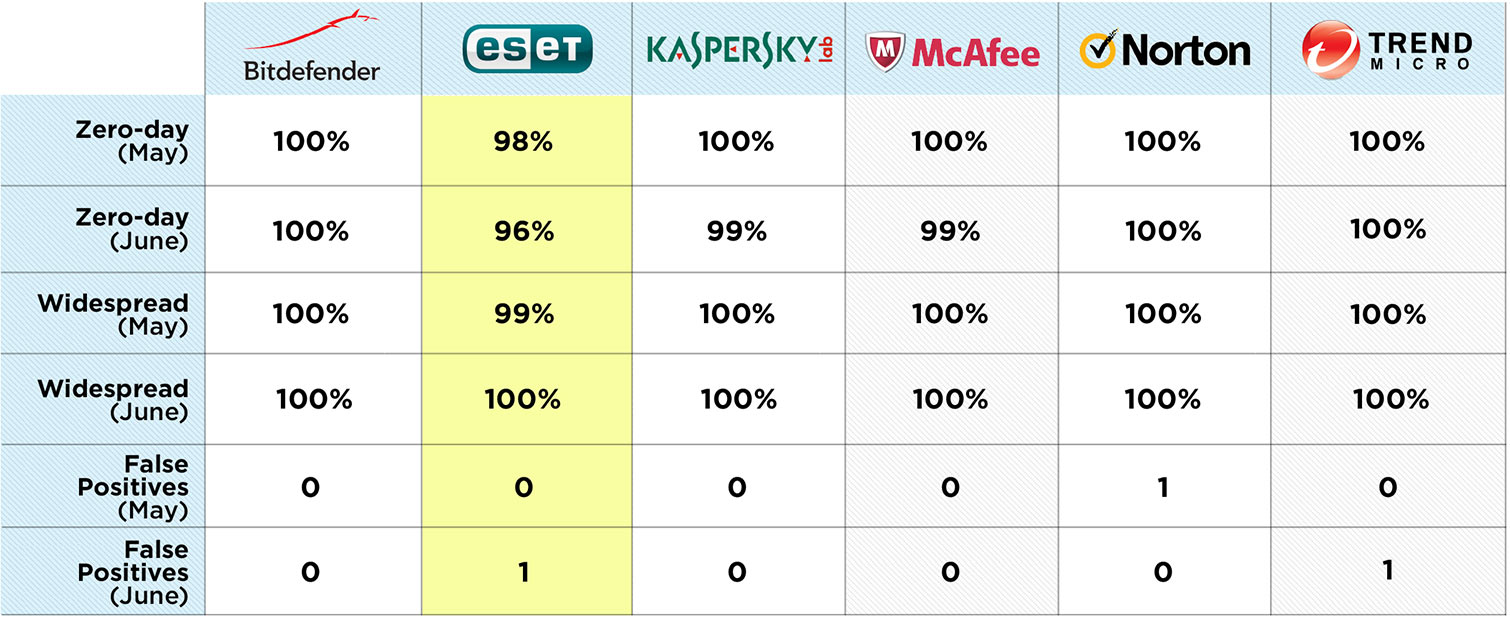
Against widespread, commonly known malware on Windows 8.1, ESET missed 1 percent in May, and got them all in June. The May score was on par with the industry average, and the June one above it, but ESET was nevertheless the only one of the six mid-priced antivirus products in this round of reviews to catch less than 100 percent of widespread malware in both rounds of Windows 8.1 tests.
ESET Smart Security 8 arguably did even worse on Windows 7, which is less secure than Windows 8.1. ESET missed 1 percent of zero-day malware in July, but 5 percent of zero-day malware in August, skirting the limits of what we can recommend in an antivirus product. With malware, what counts isn't how much gets caught, but how much gets through, and missing 5 percent is much worse than missing 1 or 2 percent.
Malware-detection chart, AV-TEST, Windows 7, July-August 2015
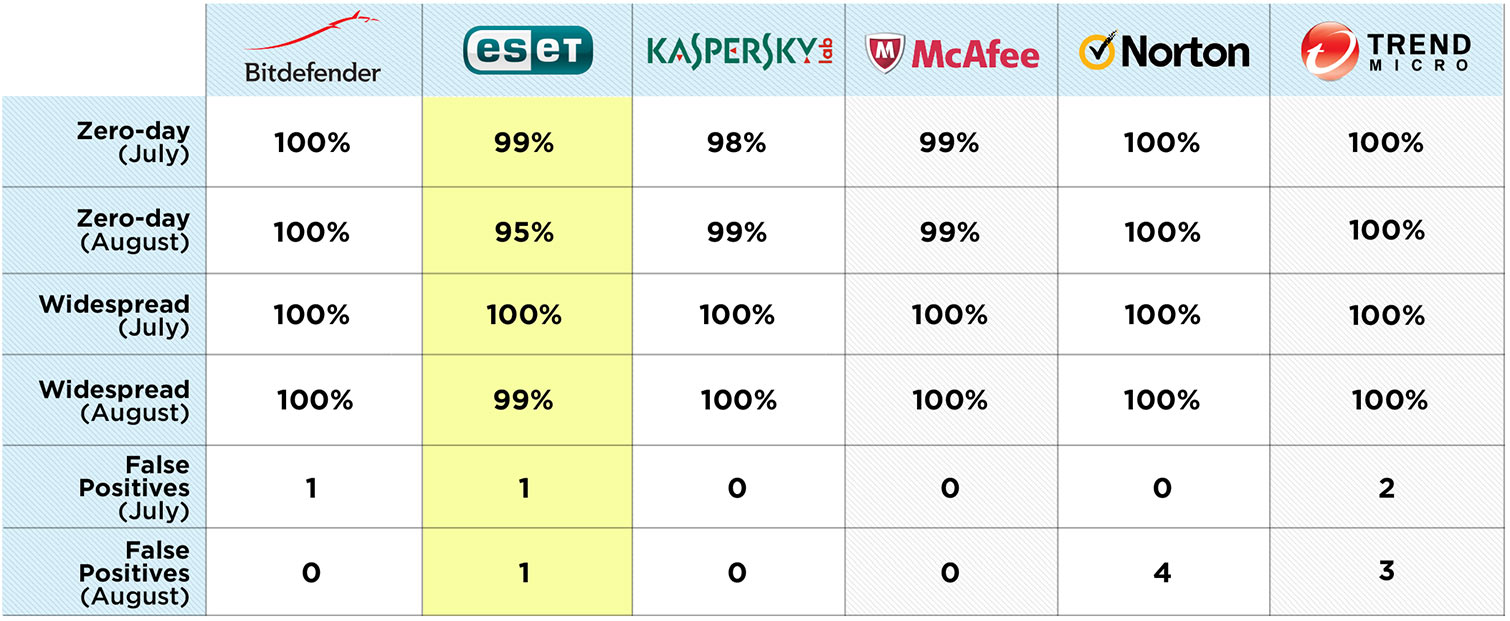
It's worth noting that ESET Smart Security 8 missed less than 2 percent of malware in two recent "real-world" evaluations conducted on Windows 7 by a different lab, AV-Comparatives of Austria.
‘Real-world’ malware-detection, AV-Comparatives, August & September 2015, Windows 7
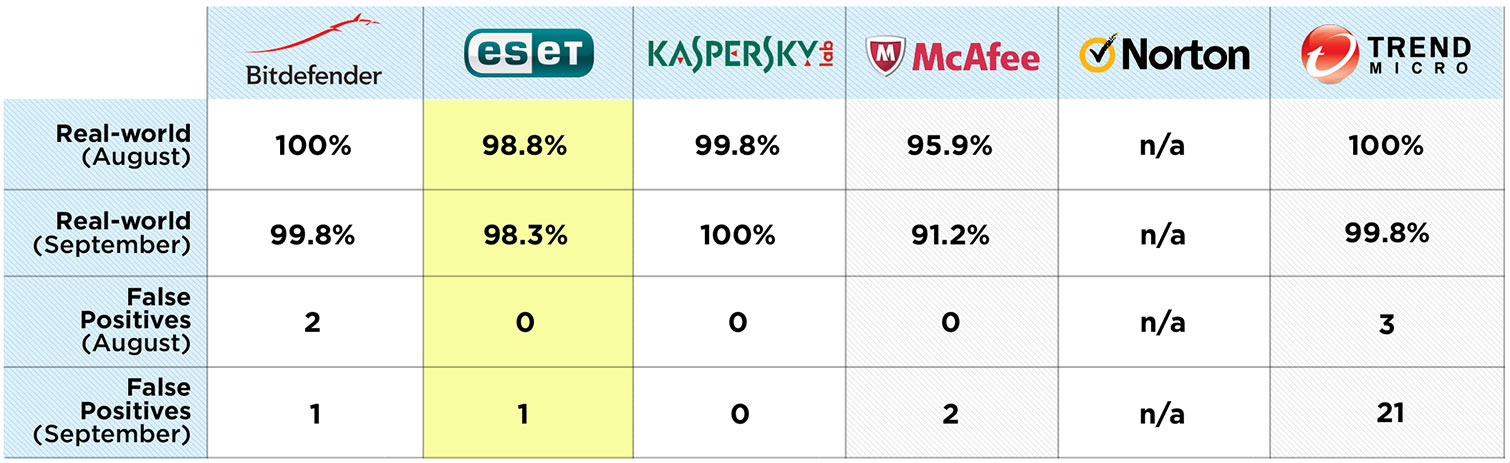
That was still more misses than comparative products from Bitdefender, Kaspersky Lab and Trend Micro got, but it was better than the performance of McAfee Internet Security, which missed nearly 5 percent of malware in one test and nearly 9 percent in another. (Norton Security Deluxe, the sixth product we recently reviewed, was not tested by AV-Comparatives.)
Security Features
ESET Smart Security 9's firewall has an Automatic mode that filters out undesirable traffic. There's a troubleshooting wizard for setting up the firewall. There are also defenses against in-network.
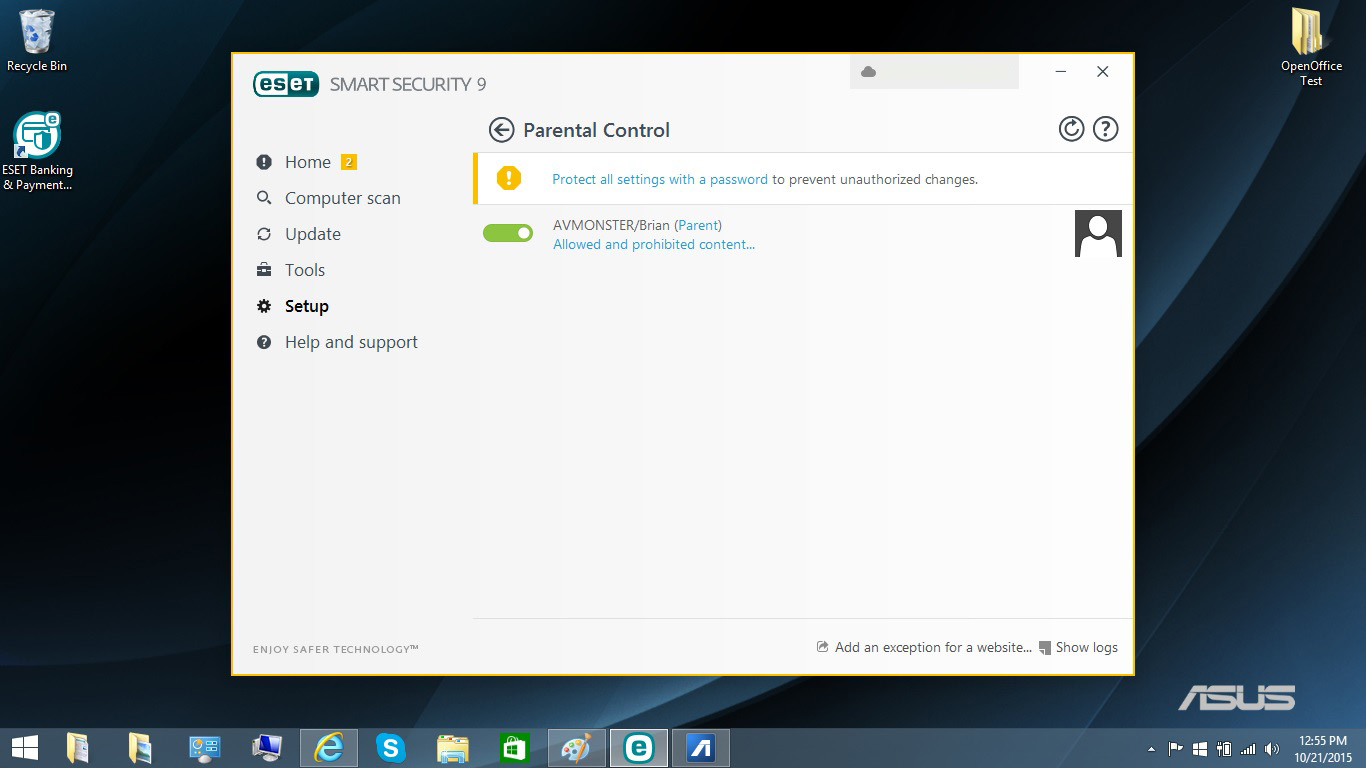
Smart Security includes Parental Controls, but those are buried in the Security Tools section. Each child will need a separate account to individualize his or her settings.
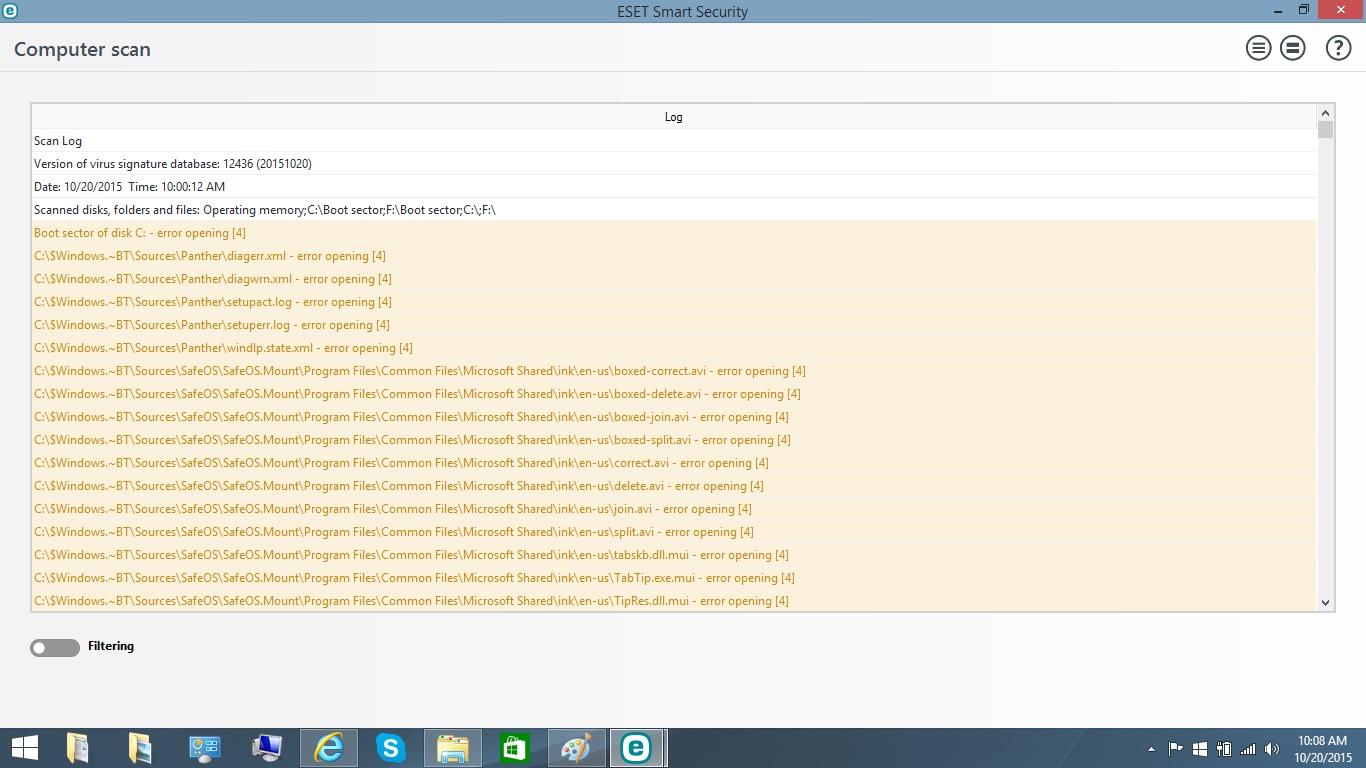
ESET Smart Security's log file contains a wealth of information. You can peruse the last scans and every time the spam-filter and firewall have detected something amiss. The log file will even tell you about websites that were filtered.
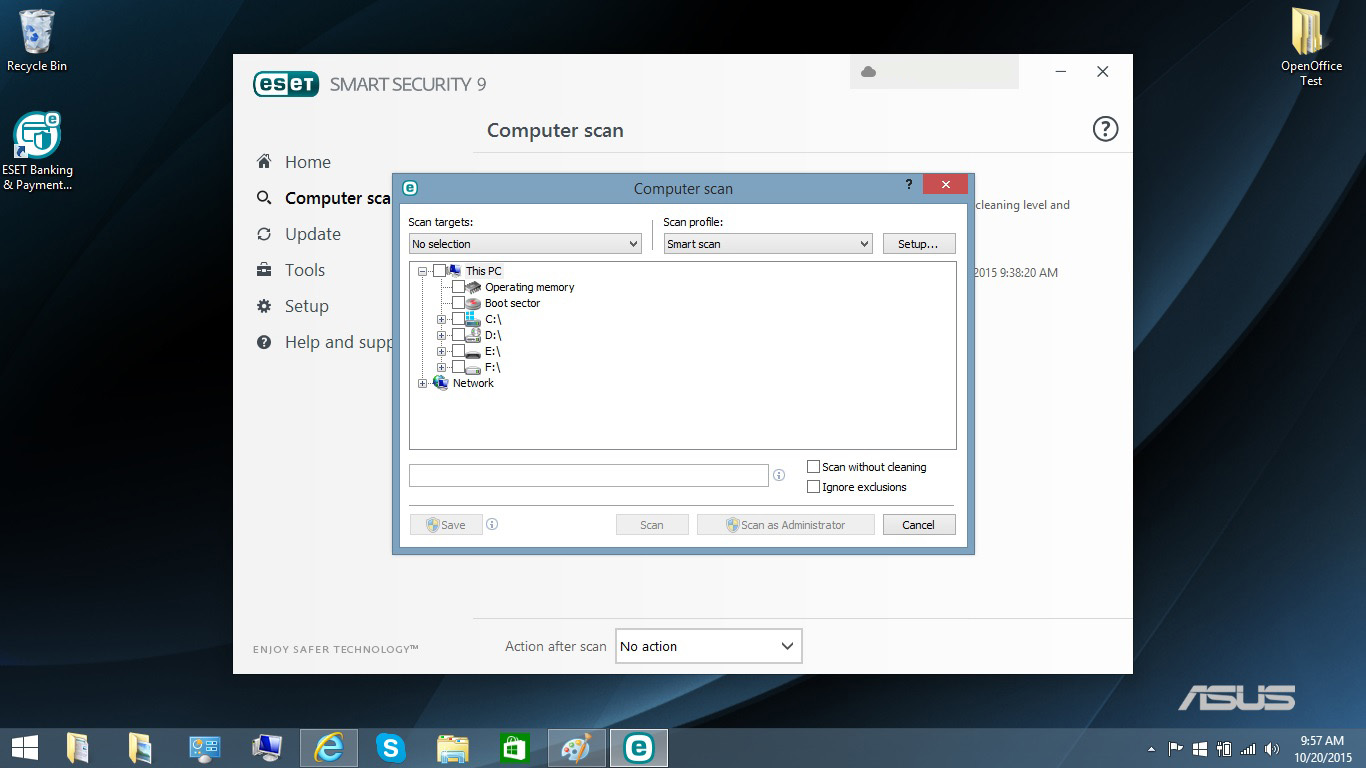
There's no Quick Scan option, but there's plenty of customization available for full scans. There are three main options: Smart scan uses ESET's default settings, although you can adjust them at any time, while the Context menu scan lets you pick files and folders from Microsoft's Windows Explorer. In-depth scans are the most thorough.
Within each of these categories, you can customize a scan's level of intrusiveness by choosing to check or ignore system memory, boot sectors, emails and archives (including self-extracting ones). There are also selections for repeating the last scan and examining removable media, such as USB drives.
Privacy Features
ESET has several privacy-protection features scattered throughout the program's interface. But there's no password manager, nor any way to shred confidential or embarrassing files.
ESET's anti-phishing protection blocks websites that are out to steal your identity and can be set to block access. There's no encrypted virtual keyboard to prevent keylogging intrusions, but ESET's Banking & Payments feature triggers a "hardened" browser window that encrypts all keystrokes and protects online financial transactions. Banking & Payments works with Internet Explorer, Firefox and Chrome, and will disable extensions and add-ons.
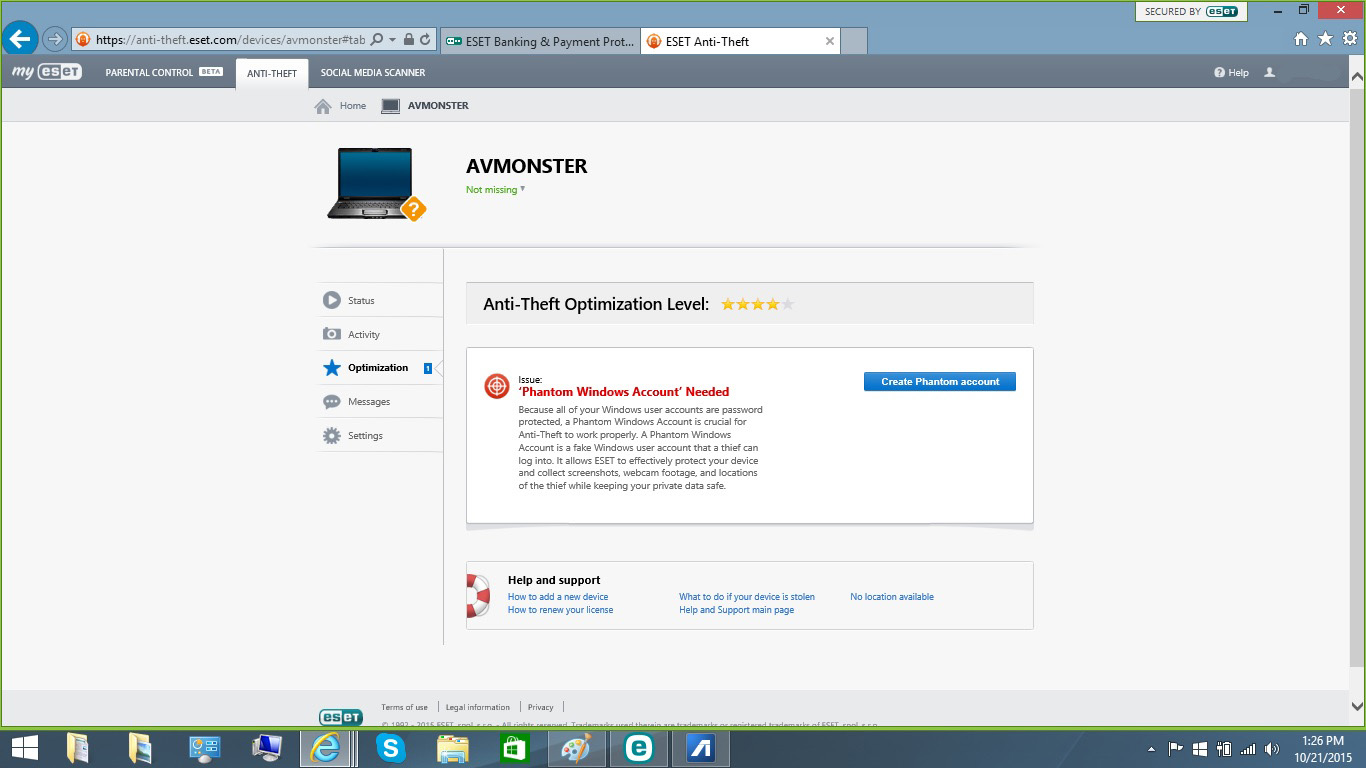
ESET Smart Security comes with anti-theft software similar to that found on mobile devices. It can't prevent a notebook from being lost or stolen, but it can track the laptop using Wi-Fi networks, and take snapshots of a thief, or whomever the laptop was sold or given to, with the system's webcam before sending the photos back to the authorized user. Setting up the anti-theft features is a little involved, and requires the creation of a "phantom" Windows account to be able to track the missing computer.
Like most other antivirus makers, ESET has a downloadable rescue disk if your PC gets so gunked up with malware that it just won't run properly. The 325MB SysRescue Live bootable image can be burned onto a CD, or copied to a memory key. Boot from it to clean your PC and give it a fresh start.
Performance and System Impact
ESET Smart Security's malware scans had a slight but noticeable impact on the performance of our test laptop, an ASUS X555LA running Windows 8.1 with 6GB of RAM, an Intel Core i3 CPU and 36GB of files on a 500GB hard drive. After ESET was installed, our notebook ran the OpenOffice benchmark test, which matches 20,000 names and addresses in a spreadsheet, in 6 minutes and 50 seconds — only two seconds longer than the test had taken without any antivirus software installed.
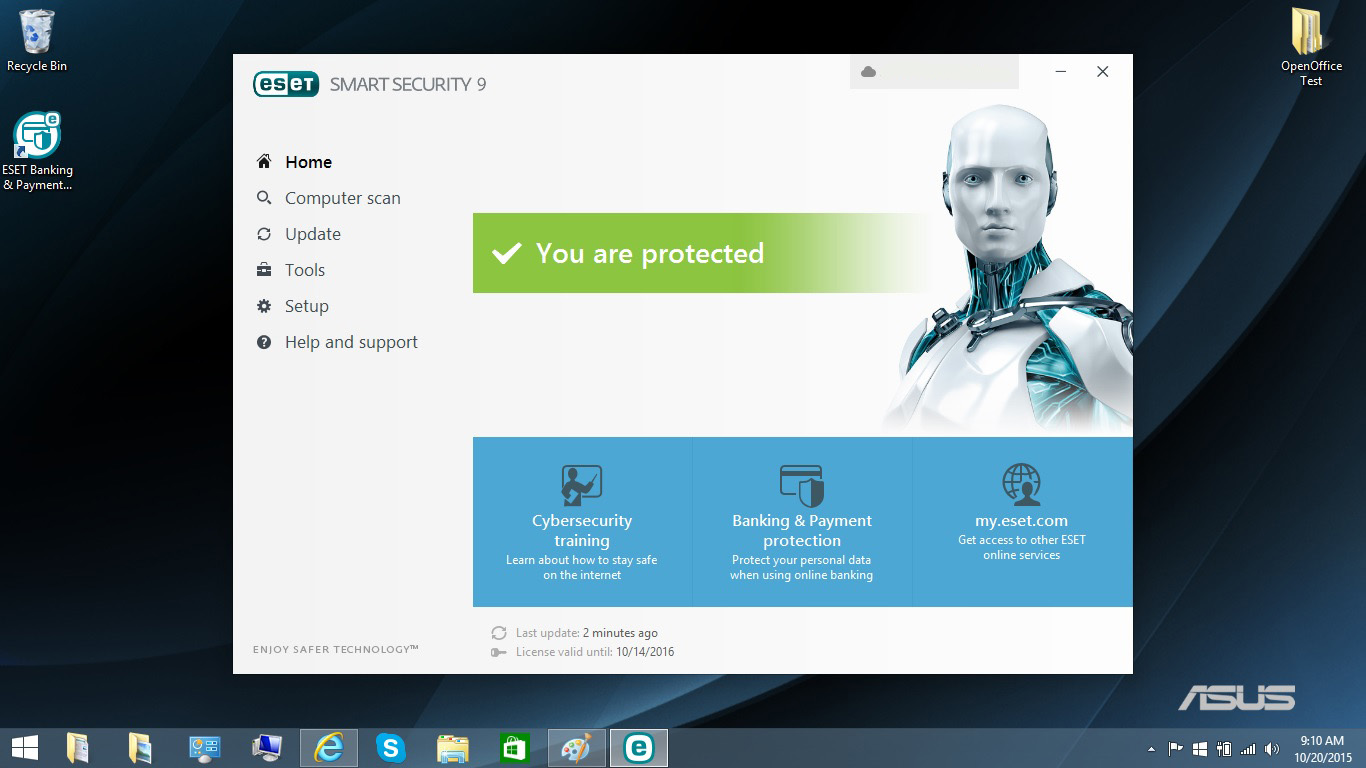
This equaled the completion times for McAfee Internet Security, Norton Security Deluxe and Trend Micro Internet Security as the lowest passive performance impact among the six mid-priced antivirus packages we've recently reviewed.
ESET Smart Security took 18 minutes and 49 seconds to run its first full scan of the 36GB on our ASUS laptop's hard drive. With most antivirus products, the first full scan takes much longer than subsequent scans, and after the initial scan, ESET's subsequent full scans averaged 7:31.
System-impact chart; shorter is better
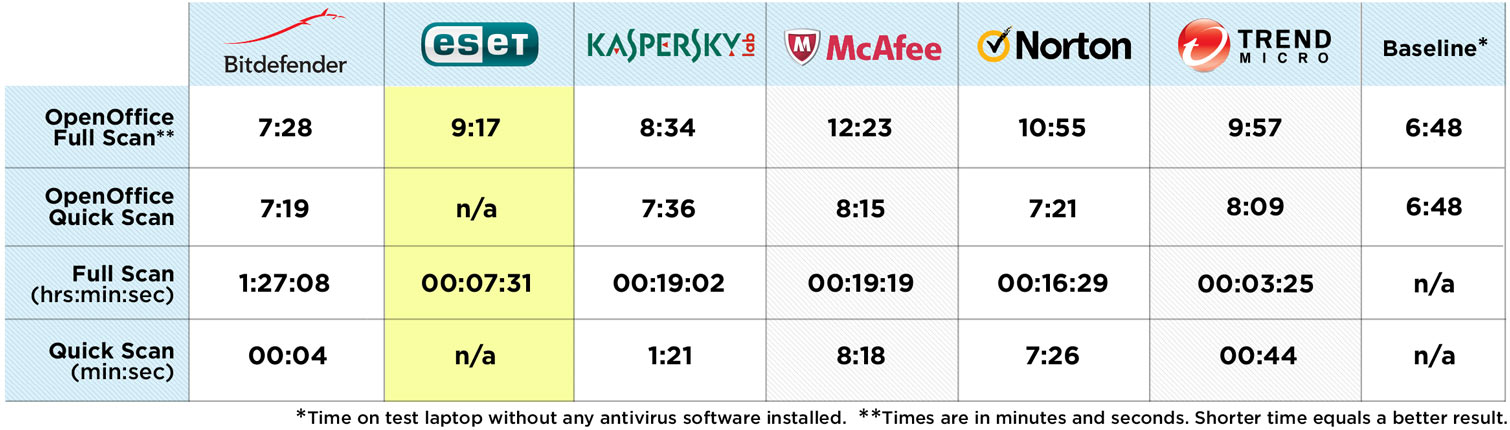
That's a lot faster than all the other products we recently reviewed, except for Trend Micro, whose full scan of our machine lasted less than 3.5 minutes. Kaspersky, Norton and McAfee all finished their full scans in between 15 and 20 minutes, while the outlier was Bitdefender Internet Security, which took 1 hour and 27 minutes to run a full scan.
As noted, ESET doesn't have a Quick Scan option. To approximate the Quick Scan options of other products, we set ESET's scanner to look only at running memory and the boot sector of the system; that scan took an average of 38 seconds to complete.
As was the case with Norton Security and McAfee Internet Security, ESET Smart Security 9 had a discernible effect on performance. It slowed the completion of our custom OpenOffice benchmark test by about 35 percent, from 6:50 to 9:17, while a full scan was running. That slowdown dropped to 8 minutes and 22 seconds while running successive quickie scans.
Setup and Installation
The installation process starts by downloading a 2.7MB beachhead installer that then connects with ESET's servers to bring down the full program. A progress bar keeps you up-to-date during the process. You'll need to decide whether to submit potential malware to the company for examination, and you'll have to create an ESET user account if you don't already have one.
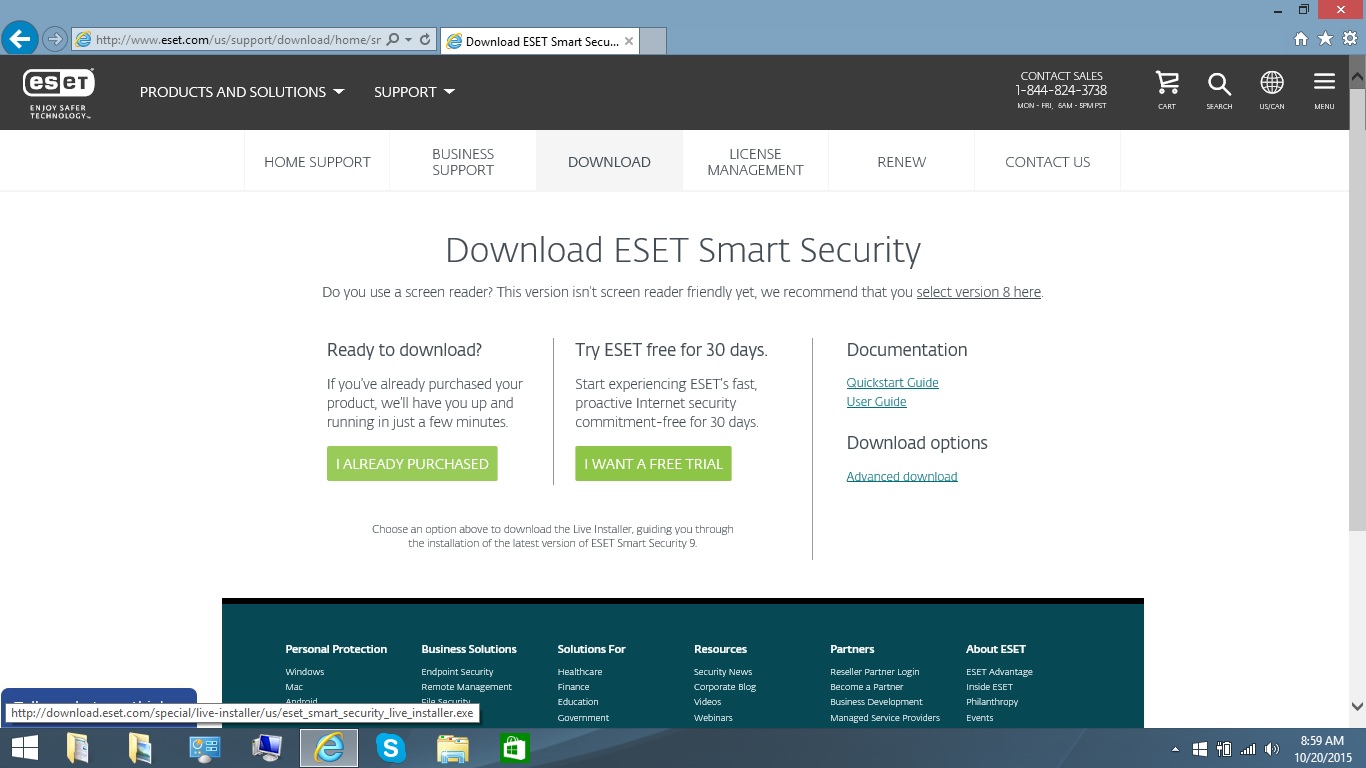
Unlike some other products, ESET doesn't ask you to agree to auto-renew the subscription when it expires. About 10 minutes after installation completes, Smart Security starts an initial scan, which can be stopped with the pause and close icons on the right of the user interface.
Bottom Line
While its multi-layer defenses offer adequate protection, ESET's Smart Security 9 comes up short compared with the competition by missing more malware. And forget about extras such as a file shredder, encryption software or a password manager, because Smart Security 9 is on the basic side. It does have a nice Anti-Theft feature, though, that can help track a lost notebook. We'd like to see more antivirus products add that.
All told, Smart Security 9 is adequate for those who have between one and three Windows PCs and would value its social networking, online commerce protection and theft-recovery services. But for the same price, other antivirus products — such as Bitdefender Internet Security or Kaspersky Internet Security — offer more features and better protection against malware.
Brian Nadel is a freelance writer and editor who specializes in technology reporting and reviewing. He works out of the suburban New York City area and has covered topics from nuclear power plants and Wi-Fi routers to cars and tablets. The former editor-in-chief of Mobile Computing and Communications, Nadel is the recipient of the TransPacific Writing Award.
-
fasttalker77 ESET 9 also has know problems with network printers, especially HP printers. Their support actually had me uninstall 9 and reinstall version 8. Version 8 seems to be working fine, still disappointing.Reply


