Tom's Guide Verdict
Creating a postcard with Amazon Prints is a frustrating process, with very limited software and unsatisfactory print quality.
Pros
- +
Generally easy to use
Cons
- -
Very limited software
- -
Small library of rigid templates
- -
No clip art, and practically no background options
- -
Unsatisfactory print and photo quality
Why you can trust Tom's Guide
Yes, Amazon (amazonprinting.com) has gotten into the online printing business, too. In our tests of its postcard-creation service, we weren't impressed by the software or the resulting card. Interestingly, though Amazon Prints is powered by Snapfish, we found some differences between the two services.
Specs
Import photos from: Your device
Templates & layouts: Limited selection,
Backgrounds: Extremely limited selection
Clip art: None
Text: Uneven functionality, jagged edges
Creating Your Card
Amazon's postcard-creation software is easy to use. But don't expect to do anything creative, and be prepared to work within a straightjacket. The small library of templates is very limited and more rigid than its photo-book or calendar interfaces.
MORE: The Best Photo Card Services
A significant percentage of the postcard templates have headline type (such as "Class of 2017") that can't be edited or deleted. Even if you select the Create Your Own option, your postcard project starts with a fixed template rather than a blank canvas.
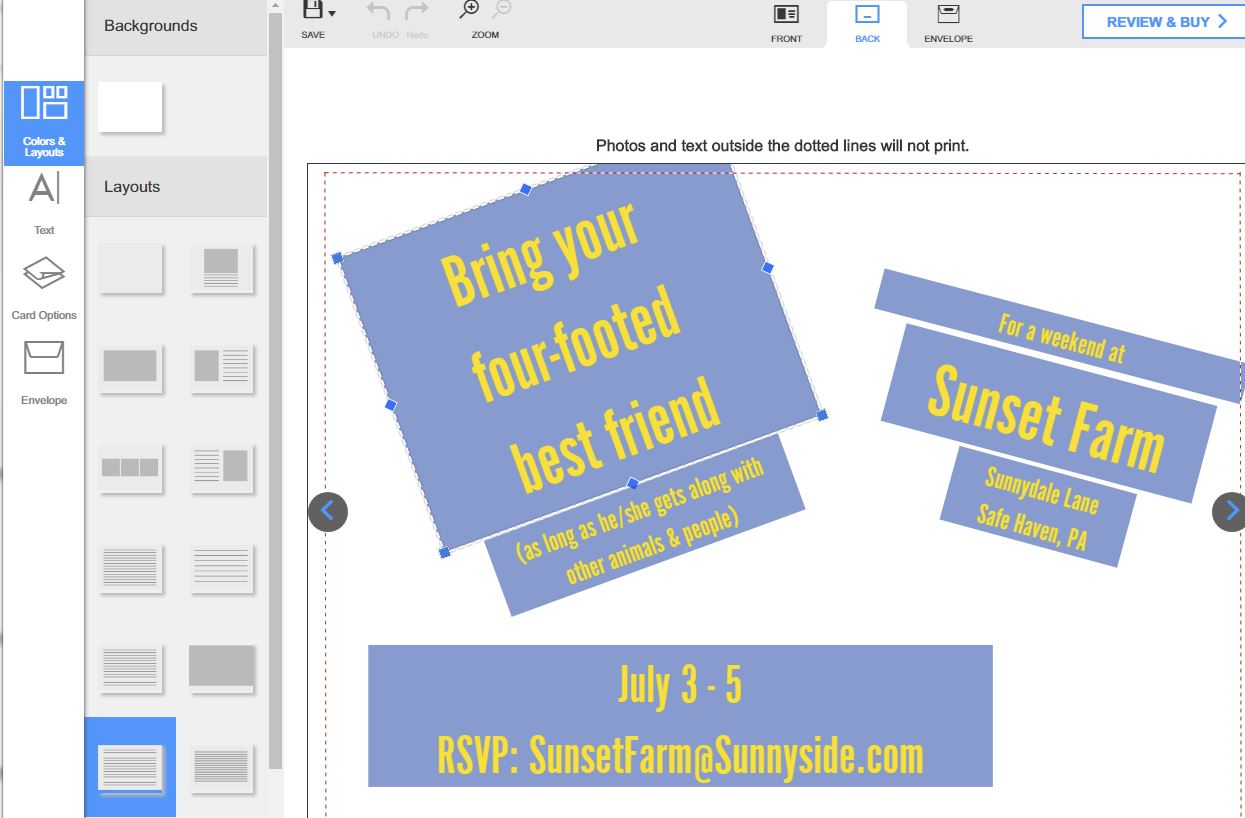
On the front of the card, you can't add, delete, resize, move, rotate or reshape text or photo placeholders. The back has more flexibility, allowing you to add, resize, rotate and move text blocks and photos. Text options are limited to font, size (in fixed increments), color, background color and alignment; there are no options for bold or italics.
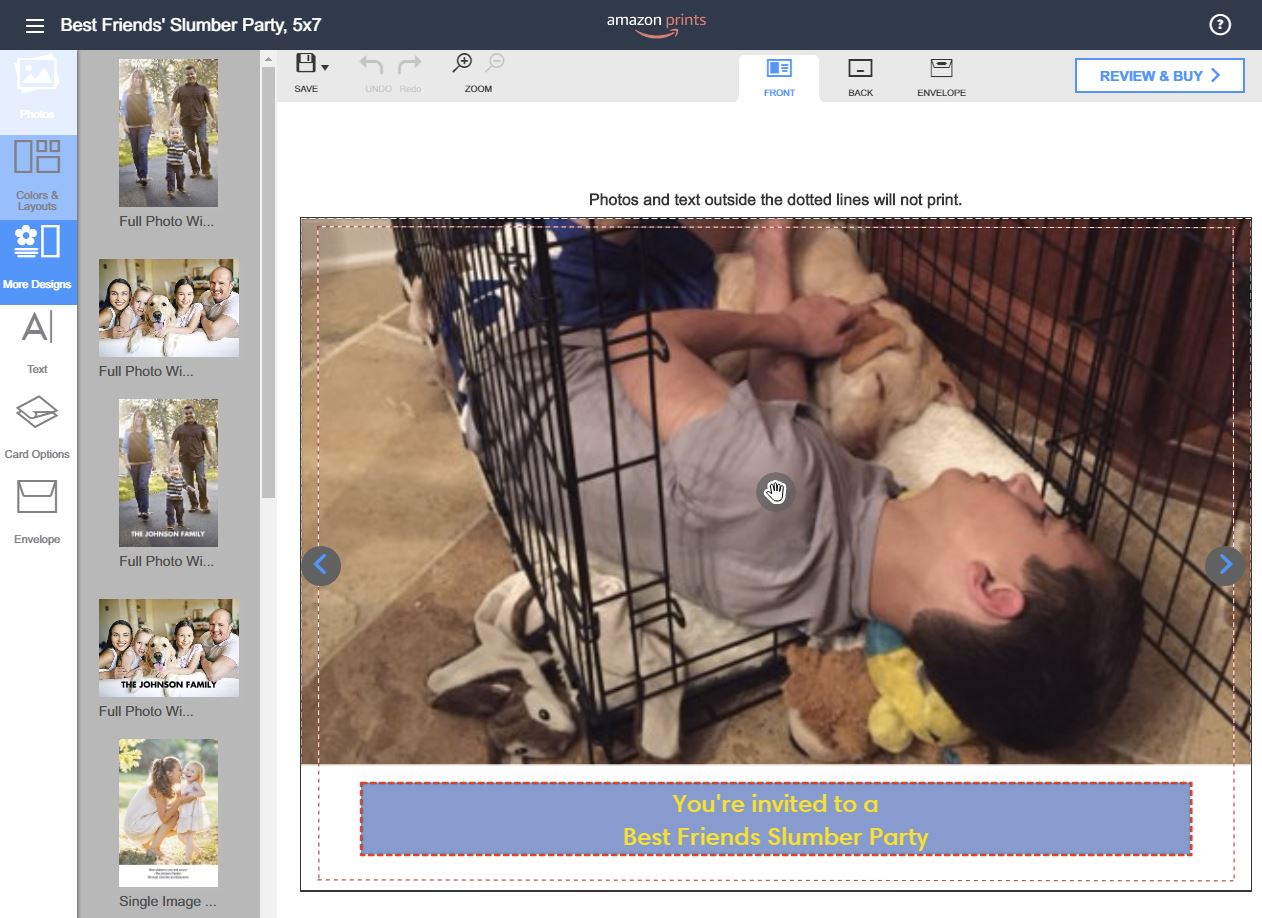
There's no clip art for postcards, and the only background options are those associated with the selected template. For our postcard, that meant the only background available was a solid white one. (Using a nearly identical template in Snapfish, we had a choice of a white or black background.)
Get instant access to breaking news, the hottest reviews, great deals and helpful tips.
One of the most frustrating aspects of using the Amazon Prints software is that it's very difficult to find your previously saved project if you exit the website. After a call to tech support, we finally found our "My Projects" link buried under a series of nonintuitive mouse clicks.
The Printed Card
Although Amazon uses Snapfish as its printer, the postcard we received from Amazon Prints was worse than the one that came from Snapfish. The photo had a flat dynamic range, with loss of detail in the shadows and suppressed highlights.

It was darker and more yellow than the Snapfish photo card, though the clarity is better.

We could see the lines on the surface where ink wasn't applied smoothly (which we didn’t see on the Snapfish card). And the type was messy, with jagged edges and obvious print dots (unlike the Snapfish card, which had clean, crisp type).
MORE: Best Mirrorless Cameras From Beginner to Pro
Price and Options
Amazon Prints charges 75 cents each for 5 x 7-inch postcards, regardless of the quantity ordered (from 15 to 500 cards). That's about average: Mixbook charges $1.15 per card for an order of 100), while GotPrint is a bargain, at 26.4 cents each for 100 cards.
An envelope with your return address is included. Other photo products that Amazon Prints offers include photo books, calendars, mouse pads, coffee mugs, prints and posters.
MORE: Best Photo Storage and Sharing Sites
Bottom Line
We don't recommend using Amazon Prints for postcards. The software is rigid and limiting, and the print quality is unsatisfactory. Mixbook, while more expensive, produced far superior cards, and its software is both easier to use and more versatile. Our best value, GotPrint, is not as easy for novices, but it turns out great prints, and for a great price, too.
Credit: Tom's Guide

Sally Wiener Grotta is the president and lead analyst of DigitalBenchmarks test lab (www.DigitalBenchmarks.com). The scripts she created for various tech publications for testing and evaluating digital cameras, image quality, software and related technologies have become industry standards. Among her numerous books is the first major volume on image processing “Digital Imaging for Visual Artists” (McGraw-Hill), co-authored with Daniel Grotta. Her hundreds of reviews, stories and columns have appeared in scores of magazines, journals and online publications.

