Tom's Guide Verdict
The Surface Laptop 3 is a striking-looking laptop that may disappoint with its performance.
Pros
- +
Elegant metallic design
- +
Excellent audio
- +
Bright, colorful screen
Cons
- -
Middling performance
- -
Slow SSD
- -
Unimpressive battery life for the price
Why you can trust Tom's Guide
For 2019, Microsoft's Surface Laptop comes in more options than ever before. The new 15-inch Surface Laptop 3 delivers the biggest version of Microsoft's flagship laptop yet while maintaining a thin and light frame, thanks to its AMD Ryzen processors, though that change comes with some caveats.
While this laptop's all-metal design and bright screen will allure you, it's undercut by performance that often fails to beat its premium laptop competitors and battery life that's merely acceptable. That all stacks up to a laptop that would be OK from any other vendor, but one that falls short of the best laptops in Microsoft's catalog.
Surface Laptop 3 price and configurations
The 15-inch Surface Laptop 3 we tested costs $1,699 and uses an AMD Ryzen 5 processor with 16GB of RAM and a 256GB SSD. This version starts at $1,199 (Ryzen 5/8GB/128GB) and maxes out at $2,099 (Ryzen 7/16GB/512GB).
If you'd rather spend a little less, the 13.5-inch Surface Laptop 3 starts at $999 for an Intel Core i5/8GB RAM/128GB SSD model.
| Surface Laptop 3 Specs | Header Cell - Column 1 |
|---|---|
| CPU | AMD Ryzen 5 3580U |
| RAM | 16GB |
| Display | 15-inch PixelSense touch display, 2496 x 1664 pixels, 201 PPI |
| Storage | 256GB M.2 SSD |
| Ports | 1x USB Type-C, 1x USB Type-A, headphone jack, Surface Connect port |
| Graphics Card | AMD Radeon Vega 9 (Microsoft Surface Edition) |
| Battery Life | 8 hours (tested, web surfing at 150 nits); rated for up to 11.5 hours |
| Wi-Fi | 802.11ac Qualcomm Atheros QCA61x4A |
| Bluetooth | 5.0 |
| Touchpad | 4.5 x 3 inches |
| Warranty/Support | one-year warranty |
| Size | 13.4 x 9.6 x 0.6 inches |
| Weight | 3.4 pounds |
Surface Laptop 3 design
The 15-inch Surface Laptop ditches its Alcantara fabric keyboard deck (available in the 13.5-inch models) for a more uniformly metallic aluminum chassis. But for as big as this model is, it almost feels as if that space is wasted — the left and right sides of the keyboard could have speakers, the edges of the chassis could have more ports — with Microsoft just changing the length and width specs.

At 0.4 to 0.6 inches thick and 3.4 pounds, the Surface Laptop 3 is a bit thinner and notably lighter than the Dell XPS 15 (0.5 to 0.7 inches, 4.5 pounds) and the 15-inch Apple MacBook Pro (0.6 inches, 4 pounds). The Lenovo ThinkPad X1 Carbon (0.6 inches, 2.4 pounds) is much lighter.
Surface Laptop 3 ports
15-inch laptops give companies a lot more space for ports, though Microsoft hasn't taken much advantage of the added real estate. The Surface Laptop 3 only offers two USB ports (1x USB Type-C, 1x USB Type-A), a headphone jack and the Surface Connector port (for charging).
Get instant access to breaking news, the hottest reviews, great deals and helpful tips.

The XPS 15 offers all of that plus a second USB Type-A port, an SD memory reader and HDMI out, and one of its Type-C ports is Thunderbolt 3. The X1 Carbon has dual Thunderbolt 3 and USB Type-A ports (yes, two of each), an Ethernet dock connector and HDMI.
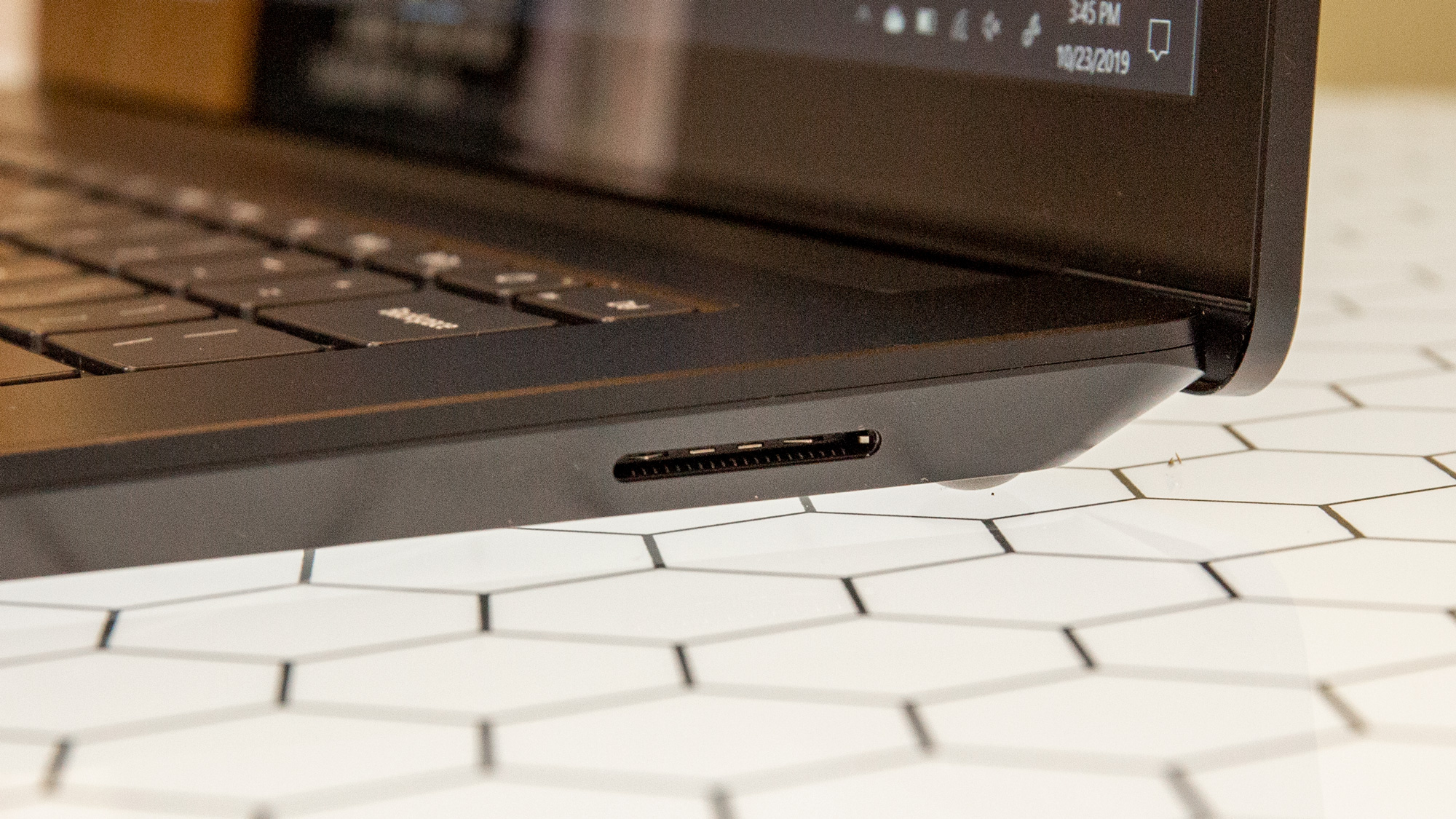
Even the MacBook Pro has two to four Thunderbolt 3 ports, depending on the configuration.
Surface Laptop 3 display
The best perk that comes with getting the 15-inch Surface Laptop 3 (and not its smaller sibling) appears to be its giant screen, which offers decent (but not the best) brightness and color output. Watching the final Star Wars: The Rise of Skywalker trailer on the Laptop, I noticed beautifully cold blues in an ice fortress, opulent gold tones from C-3PO's body and rich browns in Chewbacca's fur. Small details — such as the ripples of Rey's garments and water falling off a rising Star Destroyer — appeared clearly on the laptop's 2496 x 1664-pixel panel.

Our colorimeter rates the Surface Laptop 3 as producing 101% of the sRGB spectrum, which might sound like a lot, but it's still less than the 131% premium laptop average. Of the laptops we're comparing it with, the closest scores we saw were the 109% mark from the ThinkPad X1 Carbon's 1080p screen and the 114% score from the 15-inch MacBook Pro. We saw more colorful screens in the XPS 15 (239% for 4K OLED, 210% for 4K) and the 4K HDR ThinkPad X1 Carbon panel (144%).
Watching the final Star Wars: The Rise of Skywalker trailer on the Laptop, I noticed beautifully cold blues in an ice fortress, opulent gold tones from C-3PO's body and rich browns in Chewbacca's fur.
The Surface Laptop 3 emits up to 380 nits of brightness, which makes it bright enough to leap over the 346-nit laptop average and the 1080p version of the ThinkPad X1 Carbon (336 nits) — but not other panels. We saw even brighter screens in the Dell XPS 15 (418 nits and 626 nits in the 4K and 4K OLED versions, respectively), the 15-inch MacBook Pro (403 nits) and the 4K HDR ThinkPad X1 Carbon (432 nits). Colors of videos and websites retained their color when I viewed the screen from 40 degrees to the left and right, but glare from the glossy, reflective panel slightly obscured details.
MORE: Microsoft Surface Laptop 3 vs. MacBook Pro: Which Premium ...
Touch-screen gestures, including swiping in from the left and right sides, and scrolling through web pages, worked quickly on the Surface Laptop 3. Pinching and pulling images to zoom in and out also functioned with the speed you'd expect from a machine this costly.
Surface Laptop 3 audio
I smiled as I sat back and listened to Frank Ocean's serene vocals on the morbid track "Swim Good" as his voice came from the Surface Laptop 3, filling one of our medium-size conference rooms. I nodded my head as the bass thumped and the percussion instruments (which can sometimes get lost) rattled clearly in the background.
There's no included audio adjustment utility, but you won't need one. Jefferson Starship's "Jane" sounded strong and accurate as the high notes blasted from the laptop's speakers.
Surface Laptop 3 keyboard and touchpad
I miss the old MacBook Pro keys, so I'm happy to see that Microsoft's Surface Laptop 3 keyboard provides the typing experience that I wish Apple still did. The Laptop 3's keys feel like they have more vertical travel, so you're not training your fingers to type more softly to keep your digits from crashing against the deck. Testing it out on the 10fastfingers typing test, I hit decent rates of 70 words per minute (not too far off my 80-wpm average) with 93.8 percent accuracy.

The Surface Laptop 3's 4.5 x 3-inch touchpad provided excellent responsiveness, with smooth scrolling as I navigated web pages. Pinching and zooming, as well as three-finger window navigation gestures, also worked smoothly.
Surface Laptop 3 performance
The 15-inch Microsoft Surface Laptop 3's AMD Ryzen 5 3580U processor and 16GB of memory give it a disappointing amount of power for the price. Those with modest needs might not see the seams in the beast, as I managed to split my screen between a 1440p YouTube video (Paul Rudd on Hot Ones is a must-watch) and a dozen Chrome tabs, including the Google Doc for this review and Giphy.
On the Geekbench 4 general benchmark, the Surface Laptop 3 only scored a 11,612, which is far below the 16,069 premium laptop average. The Dell XPS 15 (28,882) and Apple 15-inch MacBook Pro (31,012) laptops hit much higher marks with their Intel Core i9 CPUs, while the less powerful 8th Gen Intel CPU-powered Lenovo ThinkPad X1 Carbon still notched higher scores from its Core i5 (15,649) and Core i7 (16,545) configurations.
Even the Surface Laptop 3's hard drives are relatively mediocre compared with those of the competition. The 256GB M.2 SSD that Microsoft slapped in this laptop duplicated a DVD's worth of media at a rate of 282.7 MBps, which falls below the 510.2-MBps premium laptop average, the XPS 15's speed of 508.9 MBps, and the 508.9-MBps and 424.1-MBps rates from the ThinkPad X1 Carbon.
Surface Laptop 3 gaming performance
I hope you're a retro gamer, because the Surface Laptop 3's integrated AMD Radeon Vega 9 graphics did not impress me during my testing.

Sure, the Laptop 3 ran the modest Dirt 3 racing game (settings at 1080p and medium graphics) at a decent 56 frames per second, but that's still a few wheels shy of the 62-fps premium laptop average. It's also well short of the 80-fps rate from the XPS 15 (Nvidia GeForce GTX 1650 with 4GB of memory) and the 120-fps rate from the MacBook Pro (AMD Radeon Pro Vega 20 with 4GB of memory). The Lenovo ThinkPad X1 Carbon, however, maxed out at 31 fps because of its Intel UHD 620 integrated graphics.
When I tested the Surface Laptop's integrated graphics on the PC game Middle Earth: Shadow of War, it automatically changed the settings to 0.15x the system's resolution to optimize for performance, resulting in a decidedly late-1990s resolution of 960 x 640. The orc on-screen during the game setup menu even looked like a pixelated baddie from the original Doom.
When I tried to up the resolution, I was surprised how well the game ran at 1600 x 1067 (with individual graphics settings at low or off). On this setting, the game ran smoothly enough to be playable, looked a bit crisper and hit about 24 to 27 fps. That's not the 30-fps rate we hope to see, but it's not the unplayable 13-fps rate I saw when setting the resolution at 2560 x 1707.
For giggles, I tested the 2007 game Portal on the Surface Laptop 3, which ran the game at the disappointingly low resolution of 1248 x 832. Again, this was based on the system automatically adjusting things for recommended performance. At that rate, the already-classic game played smoothly, with some tearing.
MORE: Best and Worst Laptop Gaming Brands
Of course, the retro-style platformer Shovel Knight ran smoothly, which you should expect from systems that cost a fraction of the Surface Laptop 3's price.
Surface Laptop 3 battery life
When a laptop starts at $1,199, I raise my expectations for battery life above what we saw from the Microsoft Surface Laptop 3. The laptop sputtered out after 8 hours (on the dot) of battery test (web browsing at 150 nits). And that's after installing the Surface firmware update that's meant to improve battery life.
MORE: Longest Battery Life Laptops
The Surface Laptop 3's runtime is 14 minutes shorter than the 8:14 premium laptop average, which is even less juice than we saw from the XPS 15 (8:48 on 4K, 8:07 on 4K OLED). The 15-inch MacBook Pro (10:21) and the 1080p Lenovo ThinkPad X1 Carbon (9:30) lasted longer, but the 4K ThinkPad X1 Carbon (5:33) did not.
Bottom line
An elegant design with a more-angular take on Apple's classic wedge-laptop look propels the Surface Laptop 3 to earn some of our respect. Unfortunately, less-than-inspiring performance — across battery life, overall speed and gaming — disappointed our expectations for a 15-inch laptop at this price.
While the brawnier Dell XPS 15 we tested boasts a brighter, more colorful display, it costs a little under a grand more, at a whopping $2,644. The similarly priced Core i7/16GB RAM/256GB SSD model should still prove faster than the Surface Laptop 3. While the ThinkPad X1 Carbon didn't win any rounds on performance, it's still so shockingly light that its long-lasting 1080p version is compelling.
For those looking for Microsoft's vision of a laptop, the Surface Laptop 3 is plenty capable, if a tad bit underwhelming. We look forward to checking out the 13.5-inch model to see how its Intel processors differ from AMD's.

Henry was a managing editor at Tom’s Guide covering streaming media, laptops and all things Apple, reviewing devices and services for the past seven years. Prior to joining Tom's Guide, he reviewed software and hardware for TechRadar Pro, and interviewed artists for Patek Philippe International Magazine. He's also covered the wild world of professional wrestling for Cageside Seats, interviewing athletes and other industry veterans.

