Tom's Guide Verdict
The Roku Streambar Pro, which combines a soundbar and Roku streaming device, is easy to set up and has good sound — but it’s sluggish as a streamer.
Pros
- +
Simple to set up and use
- +
Decent bass without a subwoofer
- +
Wide sound
Cons
- -
No Dolby Atmos support
- -
Sometimes sluggish streaming performance
Why you can trust Tom's Guide
If you’re looking to streamline your home theater setup, the Roku Streambar Pro is as simple as you can get. It’s an all-in-one soundbar with a 4K Roku streaming player built in. You connect an HDMI cable between the soundbar and your TV and you’re pretty much done.
The Streambar Pro follows the Roku Streambar, one of our best soundbar picks, and replaces the Roku Smart Soundbar in the company’s audio lineup. The Streambar Pro comes with a better remote than the latter, and also supports virtual surround sound out of the box. It produces good, not great, sound, and it’s slow to launch apps when you want to watch something. But, as our full Roku Streambar Pro review will explain, simplicity can be worth a lot.
- Our picks of the best cheap soundbars
- Want a more advanced setup? Check out the best AV receivers
- Check out our Roku Ultra LT review
Roku Streambar Pro: Price and Availability
- Out now for $179
- Available from a range of retailers
The Roku Streambar Pro launched in May 2021. You can buy it for $179 directly from Roku, or pick it up from Amazon and B&H for the same price.
Alternatively you can pick up the cheaper, but also less-powerful Roku Streambar for $79 in Amazon's Black Friday sale
Roku Streambar Pro review: Design
- Unassuming style
- HDMI ARC support
- Improved remote, though no onboard controls
The 32.2 x 3.9 x 2.8-inch Streambar Pro takes its visual cues from Roku’s streaming box line — it tries not to attract too much attention and fades in with its surroundings. The black, rectangular soundbar includes four 2.5-inch drivers. It doesn’t come with a subwoofer or surround speakers, but you can add those to make a true 5.1 system.

On the front, the only adornment is a white light that shows it’s powered on; the light changes to red when you activate the microphone for voice control. On the back, you’ll find an HDMI ARC input for connecting to your TV. There’s also an optical digital audio connection and a USB port.
Taking simplicity to the max, the Streambar Pro has no buttons or controls on the unit. You need the remote control or the Roku app to turn it on, adjust volume or change settings.
Get instant access to breaking news, the hottest reviews, great deals and helpful tips.
The remote is the biggest upgrade over the Smart Soundbar. It looks and feels like the Roku remote many of us know and love. It’s simple and well constructed, and feels solid in your hand. The version with the Streambar Pro includes a button for voice search and headphone jack for private listening. It has quick launch buttons for Netflix, Disney+, Apple TV+ and Hulu. It also has two buttons that you can program to store a voice command. Remember, however, that this remote is not the same as Roku’s new Voice Remote Pro, which is rechargeable and supports hands-free voice control.
Roku Streambar Pro review: Sound quality
- Bass is decent but could be stronger
- Clean and clear high-end
The Streambar Pro delivers solid, though not great, all-around sound. Voices, for instance, are easy to hear. Virtual surround creates a fairly wide sound, though other soundbars can simulate surround sound better, and the Streambar Pro lacks any kind of Dolby Atmos support. It has good bass for an all-in-one soundbar, but it definitely could benefit from a subwoofer.
Kate Winslet’s New England accent was easy to understand in Mare of Easttown, with the bass adding some resonance to the dialog. When Sam rescues the soldier in the opening scene of The Falcon and the Winter Soldier, explosions had emphasis thanks to the bass, though they didn’t rattle the floor as a unit with a subwoofer would. The soundtrack of Tenet lacked the pulsing, throbbing element that a system with more low-end would provide.
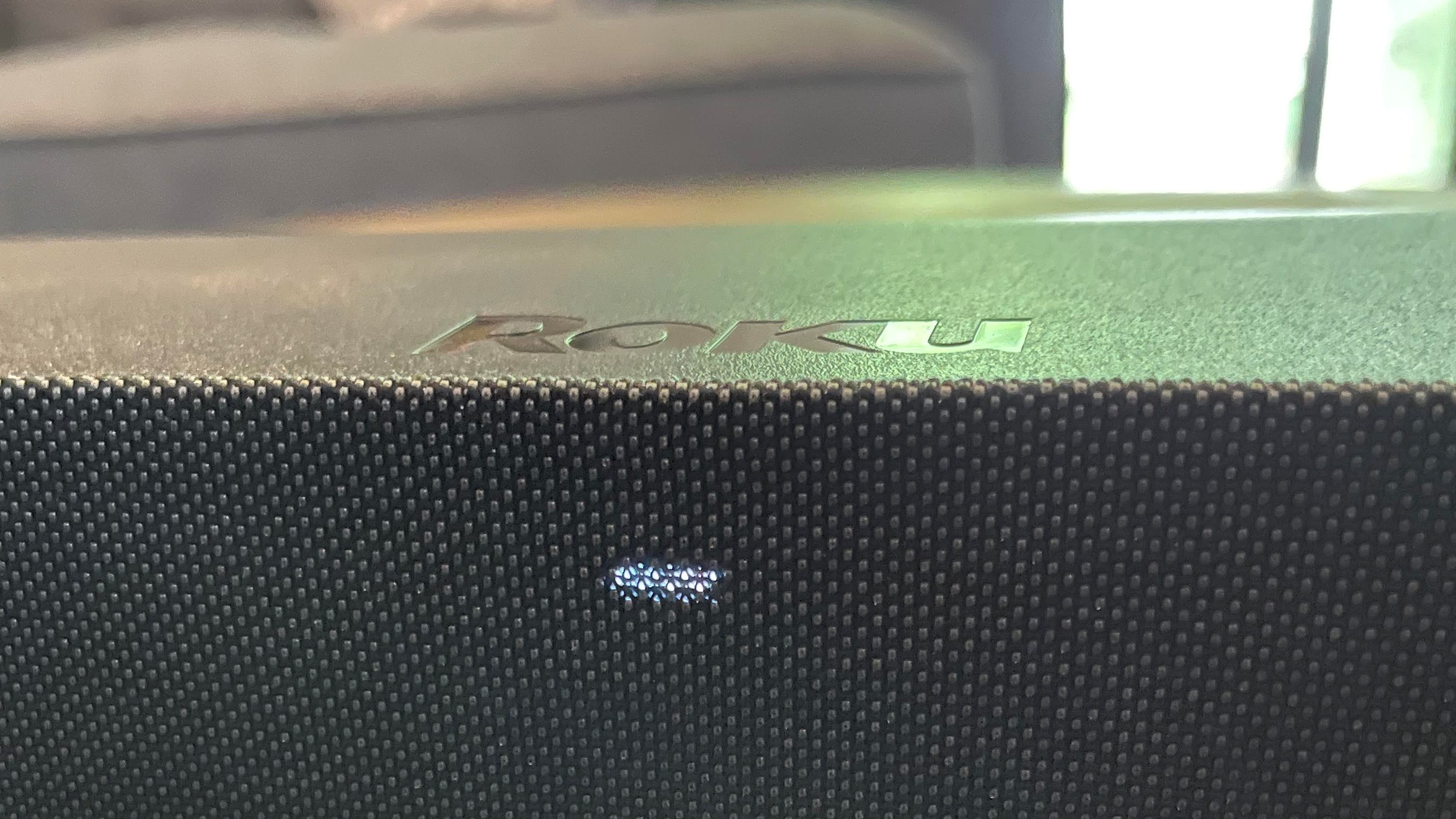
When listening to music, the same strengths and weaknesses showed. The Weeknd’s vocals on “Blinding Lights” were clear above the bass, but the snare sounded a bit harsh. The guitar on Billie Eilish’s “Your Power” was crisp and her voice was high in the mix, and the subtle bass was evident though not overpowering. The Streambar Pro also handled the layers of sound on St. Vincent’s “Pay Your Way in Pain” well, though the song lacked the deep bass that better speakers produce.
The Streambar Pro has decent power, and should get loud enough to fill most rooms. It measured about 90 decibels at full volume, which isn’t impressive compared to beefier soundbars, but it’s enough. One nice feature is that the volume goes from 1 to 100, which allows you a lot of fine tuning to find the right volume for you.
Roku Streambar Pro review: Streaming performance
- Wide app selection
- Sluggish performance harms the experience

As a streaming device, the Streambar Pro is a bit of a let down. It has all the great features you expect from a Roku device — easy navigation, almost every app — but menus and apps were slow to load. It would often take five to 10 seconds after launching an app before I was able to start playing a movie. I always felt like I was waiting for the device to catch up. By comparison, when using a Roku Ultra or the smart OSes on an LG TV or Samsung TV those apps launch in a few seconds.
Roku says the performance issues were related to compatibility issues with my LG C9 OLED TV. When I used the Streambar Pro with a Hisense U8G TV, menus and apps loaded faster, though not as fast as the TV’s native Android TV OS.
The Roku’s voice search was always quick, though. When I asked it to find Mare of Easttown, it showed me the results almost instantly. You can also use voice control to turn off the TV and change the volume.
Roku Streambar Pro review: Setup
- Easy, even with streaming and virtual surround features
- Handful of sound customization options
The Roku Streambar Pro is one of the simplest soundbars to set up that you’ll find. Connect it to your TV’s HDMI ARC port and follow the onscreen setup guide. Most of the work involves installing apps for the streaming device in the soundbar. It doesn’t get any easier than that.

Once you’ve finished setting up, you can make a few adjustments to the sound, but not many. Under Settings, go to Audio. You can change the sound mode — bass off, bass boost, normal or reduce bass. I like that Roku uses these labels instead of Movie, Sports, Music or other labels that you often see on soundbars. There’s no doubt what each sound mode does. You can engage volume leveling and night mode, which keep loud sounds from getting too loud. You can also boost the dialog by cranking up speech clarity.
Virtual surround sound is a new addition to Roku’s soundbars; it’s been added to the Smart Soundbar via an update, but comes with the Streambar Pro as standard. It’s switched on by default, but you can turn it off if you don’t like it.
Roku Streambar Pro review: Verdict
If you’re looking for a quick solution to provide better sound than your TV speakers and make it easy to stream content, the Roku Streambar Pro is as simple as it gets. With one device for audio and streaming, the integration between sound and vision is smooth. You don't need any extra speakers to get that Roku surround sound effect either. It’s a good soundbar and a respectable streamer, even if that slow performance takes the shine off.
If you have a Roku Smart Soundbar, however, there’s little reason to upgrade. The Smart Soundbar can also get the virtual surround sound feature, and while the Streambar Pro’s remote is better, you can buy one separately if you want private listening and voice control — or you can get those features through the Roku app.
You can get better overall performance with a cheap soundbar and a Roku Ultra for about the same price. But you’ll give up the simplicity of the Streambar Pro’s all-in-one system, and a streamlined life may be worth the trade off.
- More: Play and digitize vinyl with one of the best turntables

Michael Gowan is a freelance technology journalist covering soundbars, TVs, and wireless speakers of all kinds of shapes and sizes for Tom’s Guide. He has written hundreds of product reviews, focusing on sound quality and value to help shoppers make informed buying decisions. Micheal has written about music and consumer technology for more than 25 years. His work has appeared in publications including CNN, Wired, Men’s Journal, PC World and Macworld. When Michael’s not reviewing speakers, he’s probably listening to one anyway.

