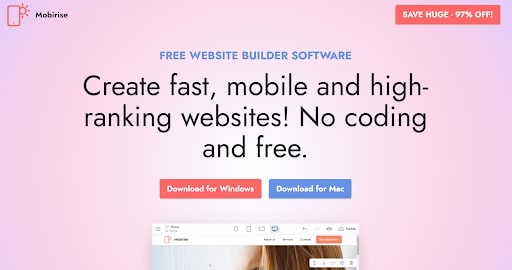Tom's Guide Verdict
Those looking for a powerful yet beginner-friendly website builder will appreciate Mobirise. With an advanced block-based builder, great integrated features, and a selection of attractive premium themes, there’s a lot to like here.
Pros
- +
Excellent offline website builder
- +
Powerful block-based editing
Cons
- -
Blogging and ecommerce are limited
- -
Poor customer service
Why you can trust Tom's Guide
New website creation platforms enter the market every year, which makes it extremely hard to keep up to speed with the best website builders available. Mobirise, founded in 2015, is a popular offline website builder that has caught our eye recently.
It claims to be the eighth most popular builder in the world, outpacing platforms such as Webflow and Strikingly. In our Mobirise review, we put the platform to the test. By analyzing every aspect of its editor, features, prices, and more, we aim to help you decide whether it’s as good as it appears to be.
Mobirise: Plans and pricing
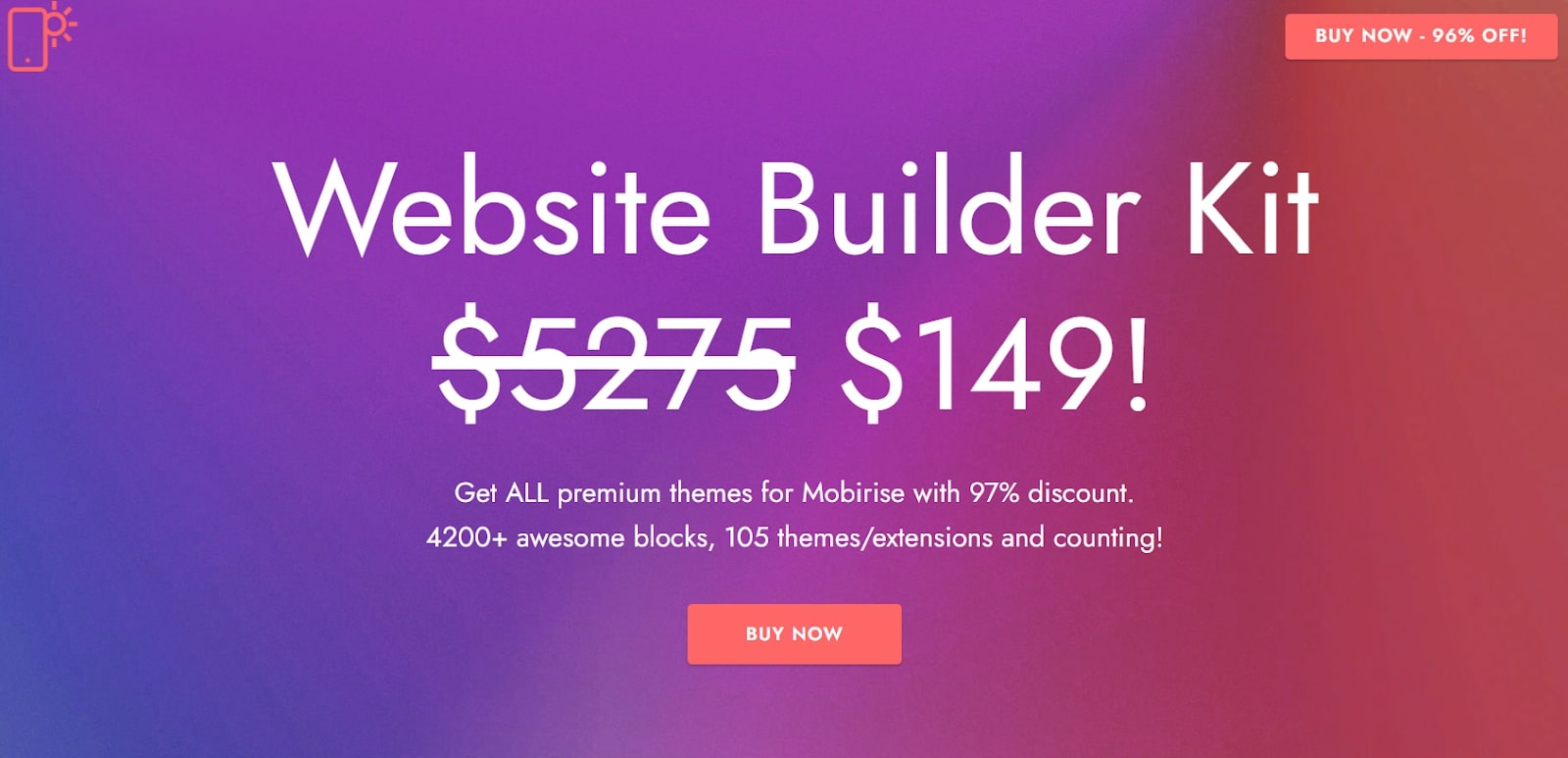
To start with, we found Mobirise’s advertising and pricing structure quite misleading. Initially, the platform advertises a completely free version of its website builder. And while you can indeed use the platform for free, there are plenty of limitations with this plan that didn’t come to light until later.
For one, you can’t connect a custom domain name to your site unless you upgrade to a premium subscription, which costs $29 a year. The most frustrating thing here is that we weren’t made aware of this fee until we went to publish our Mobirise site. By then, we had already spent hours designing and fine-tuning our content.
On the plus side, you can export your Mobirise site for free. This is a great option for those who want to use a third-party web hosting provider. There’s also a 14-day money-back guarantee for those who aren’t satisfied after upgrading to a premium subscription.
Another issue is that you have to pay to unlock premium themes and extensions. You’ll only have access to a very small number of free themes when you sign up to Mobirise. There are over 100 premium options available, but these cost $49 each if you buy them individually.
Fortunately, you can unlock all premium themes and extensions for just $149 a year. Note that the confusing advertising makes it appear as though this is a one-time licensing payment, but it’s not.
Get instant access to breaking news, the hottest reviews, great deals and helpful tips.
Mobirise: Features
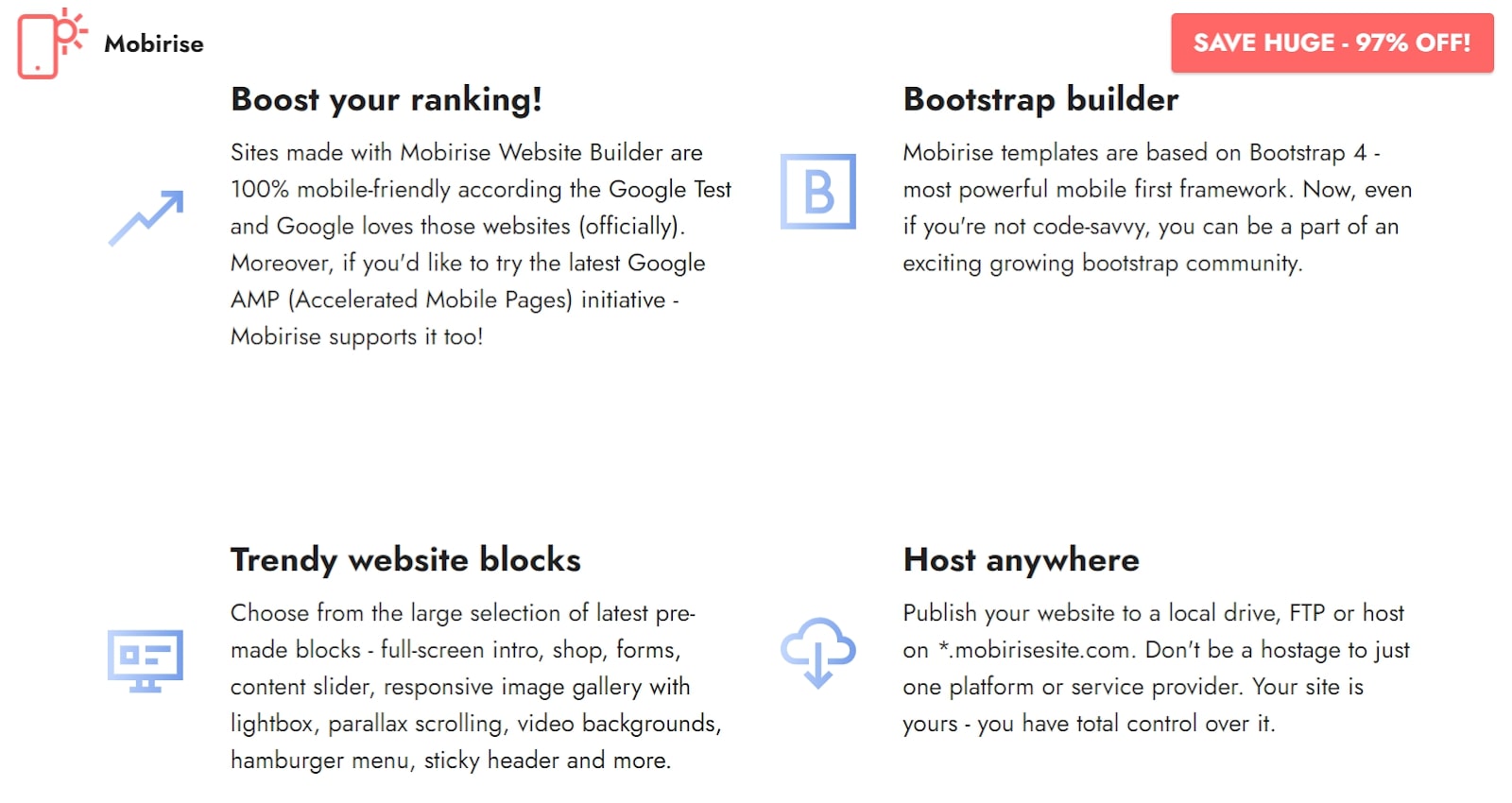
Mobirise’s website builder is backed by a suite of excellent features which are designed to streamline the site creation process, regardless of your skills or experience. Blogging and ecommerce tools are limited, but there’s little else to complain about here.
Many website builders use a drag-and-drop, block-based editor, but Mobirise stands out from the crowd. There are more than 4,200 different blocks to choose from, which means that you can add virtually any feature imaginable.
Another standout feature is the powerful mobile-first editor. As internet use has transitioned from desktop to predominantly mobile over the past few years, mobile-first design has become increasingly important. With the Mobirise editor, you can actually customize the mobile version of your site directly, ensuring all visitors have an optimized experience.
One of the best things about Mobirise is that it lets you host your website anywhere. At the simplest end of the spectrum, you can publish your site to a Mobirise subdomain for free. Upgrade to a paid subscription and you can connect your own domain, or export your site’s files and use your own web hosting platform.
Mobirise: Interface and in use
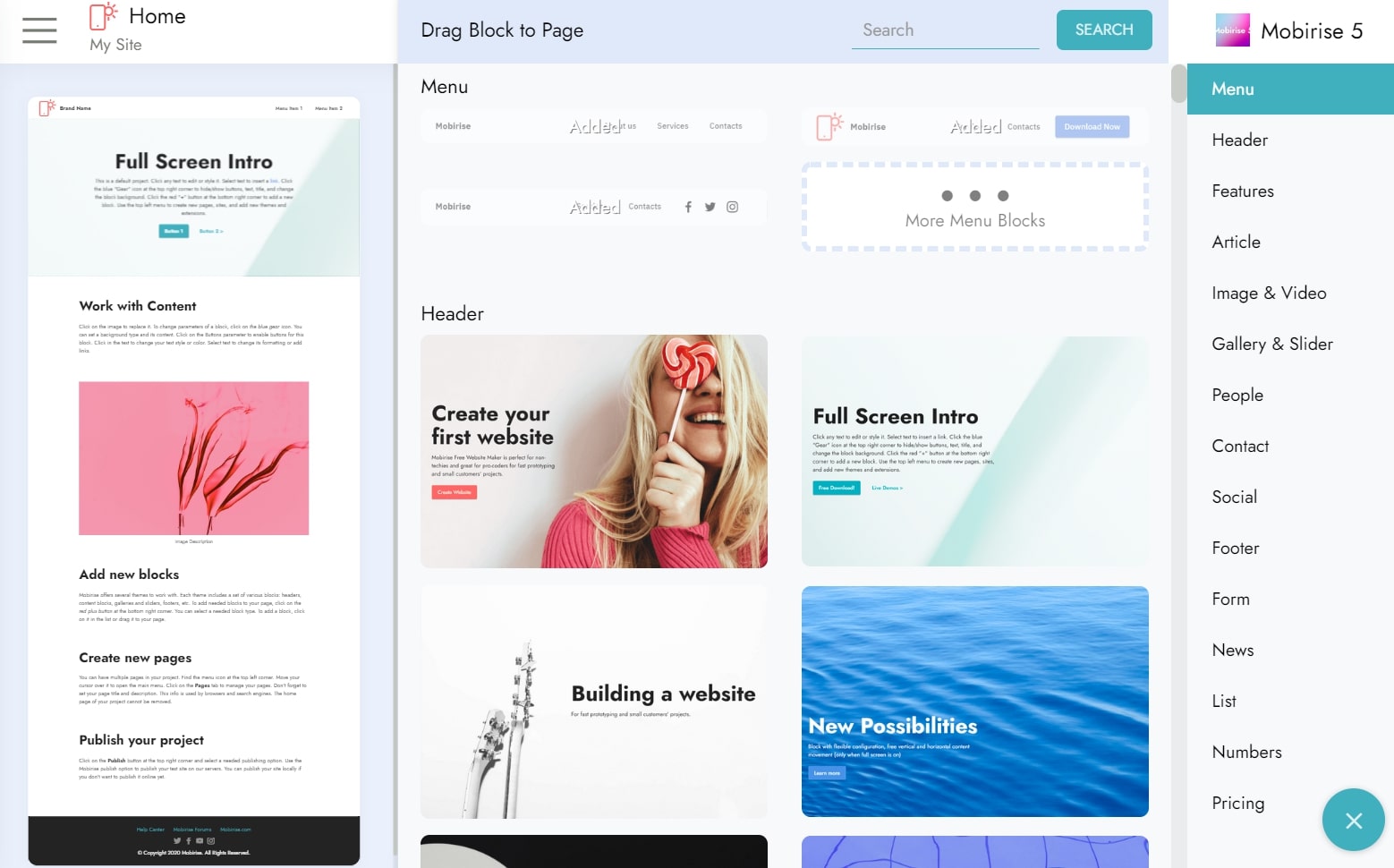
The Mobirise offline website builder app is available on both Mac and Windows. Once you’ve downloaded and installed it, you’ll be able to start creating your site instantly.
As we’ve mentioned, Mobirise uses a block-based editing interface, which makes it super easy to build an attractive, highly functional site. There are more than 4,200 blocks to choose from, including everything from social media links to photo galleries and more.
Design flexibility is a little limited, as you won’t have pixel-perfect editing capabilities or native code access. However, you can export your site’s files when you’ve finished designing it. You’ll then be able to access the code to make minor adjustments before uploading it to your web hosting account.
Mobirise: Support
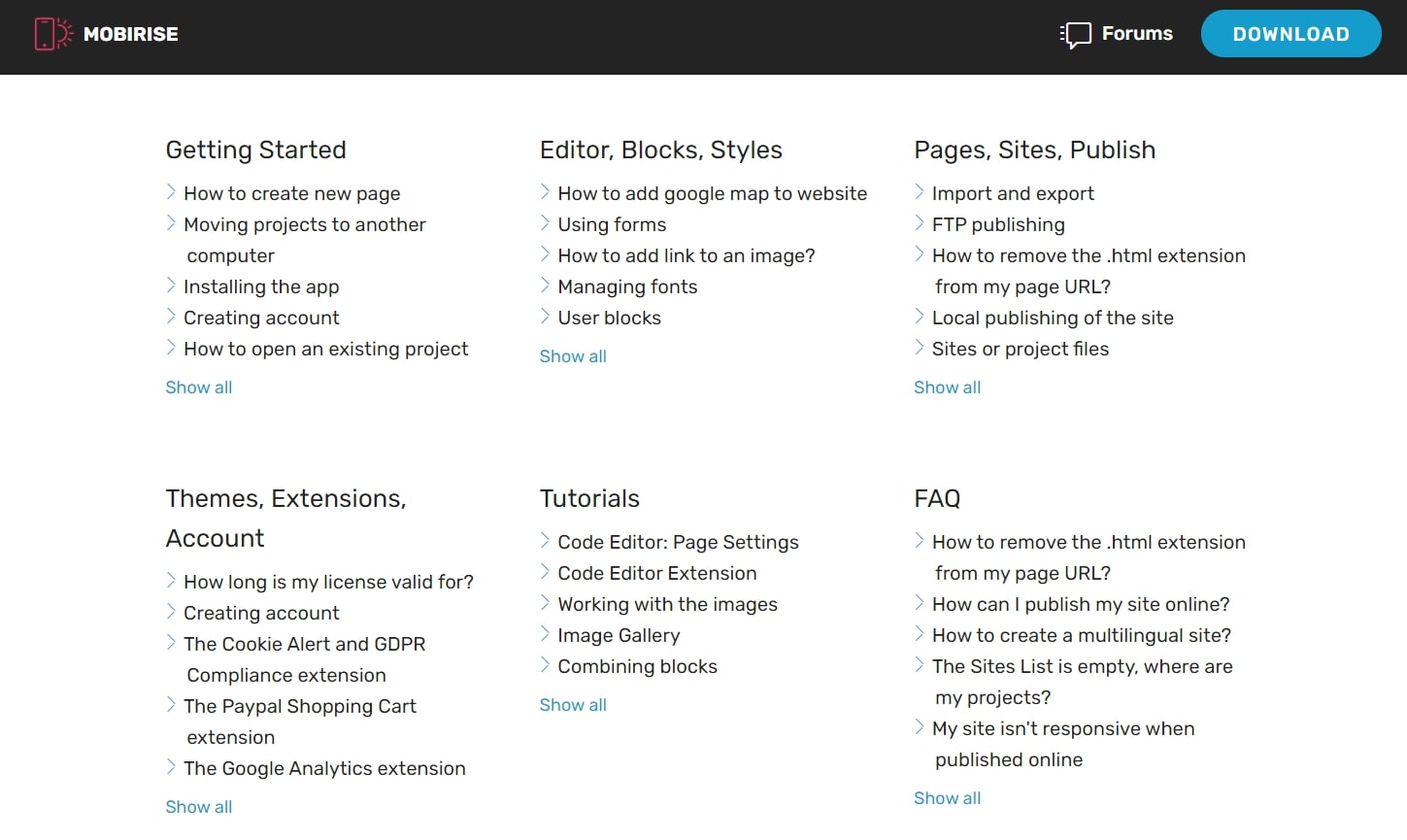
Unfortunately, Mobirise's customer service is quite limited. On the live support front, you’ll only have access to email help. However, there are Mobirise community forums where you can get support from more experienced users, along with a knowledge base containing a decent selection of self-help resources.
Alternatives to Mobirise
Mobirise is far from the worst website builder we’ve used, but there are plenty of good alternatives that are worth considering.
For one, Wix is an industry leader when it comes to design flexibility. With a huge selection of editing tools and a pixel-perfect drag-and-drop interface, it’s easy to see why it’s so popular. It also has a great free plan, although premium subscriptions are a little pricey.
If you’re looking for a beginner-friendly option that will enable you to get online in just a few hours, we’d suggest Site123. It is a little basic, but it comes with enough tools to create a high-quality, attractive site with minimal skills or experience.
Mobirise: Final verdict
All things considered, Mobirise is certainly a decent option for creating a simple website. Its builder is powerful but easy to use, its free plan is excellent, and there are numerous advanced features on offer. The poor ecommerce and blogging tools will put some people off, but there’s a lot to like about it aside from that.
The bottom line: Mobirise is a great option if you’re looking for a free, beginner-friendly website builder with excellent editing power.
Further reading on website builders
Read our 10 tips to follow when you build a website, and our buying guides for the best ecommerce website builders and the best small business website builders.

Daniel is a freelance copywriter with over six years experience writing for publications such as TechRadar, Tom’s Guide, and Hosting Review. He specializes in tech and finance, with a particular focus on website building, web hosting, and related fields.