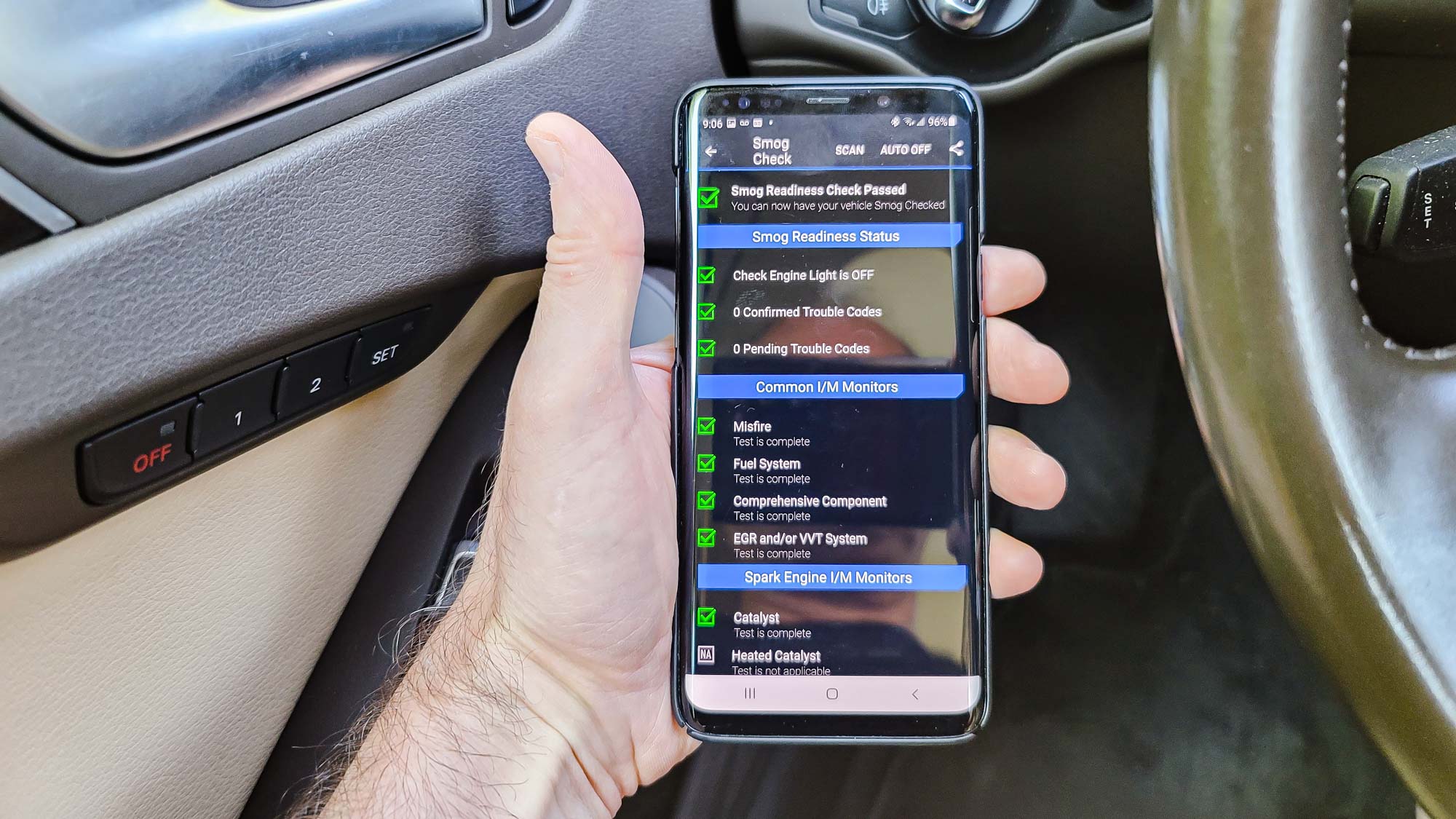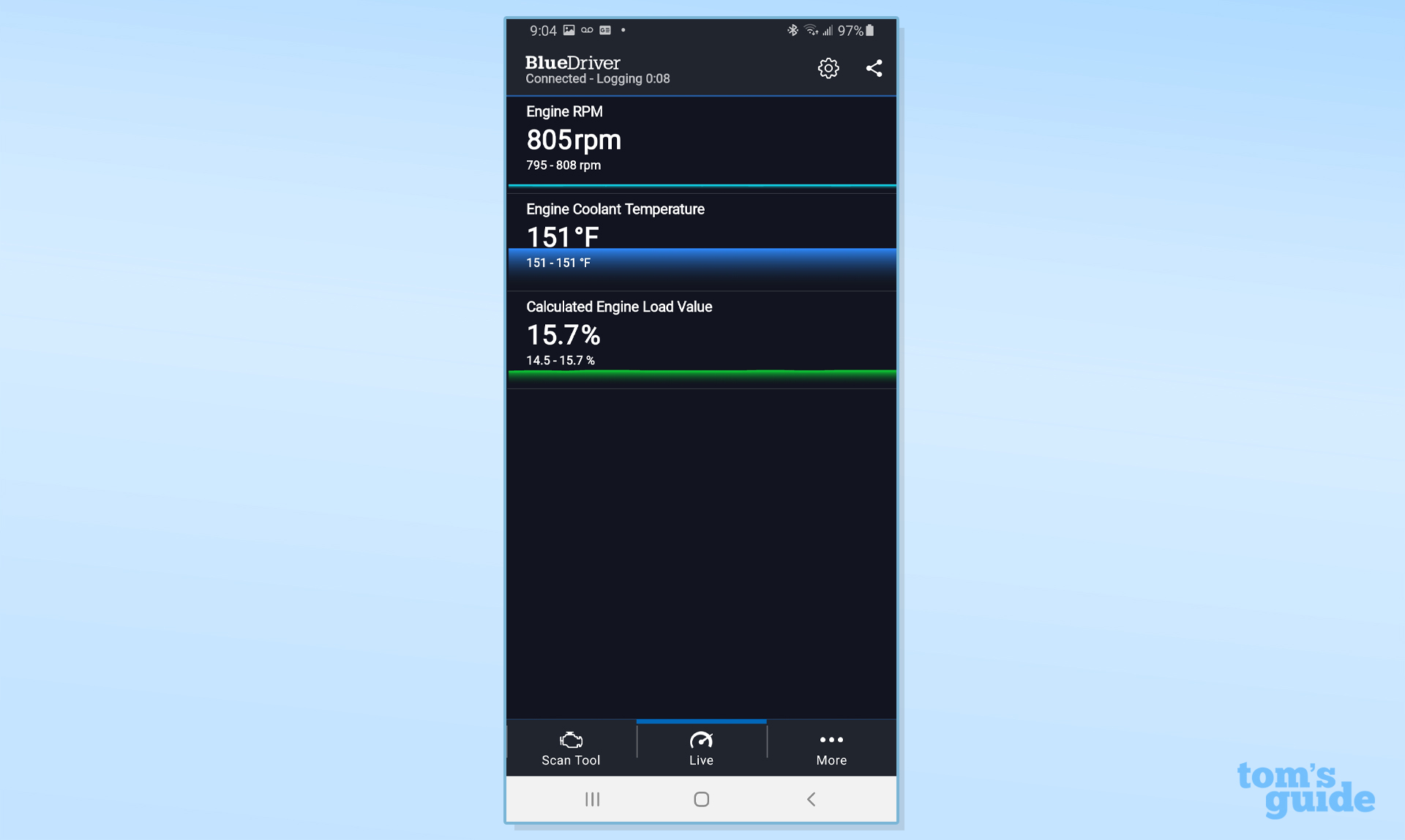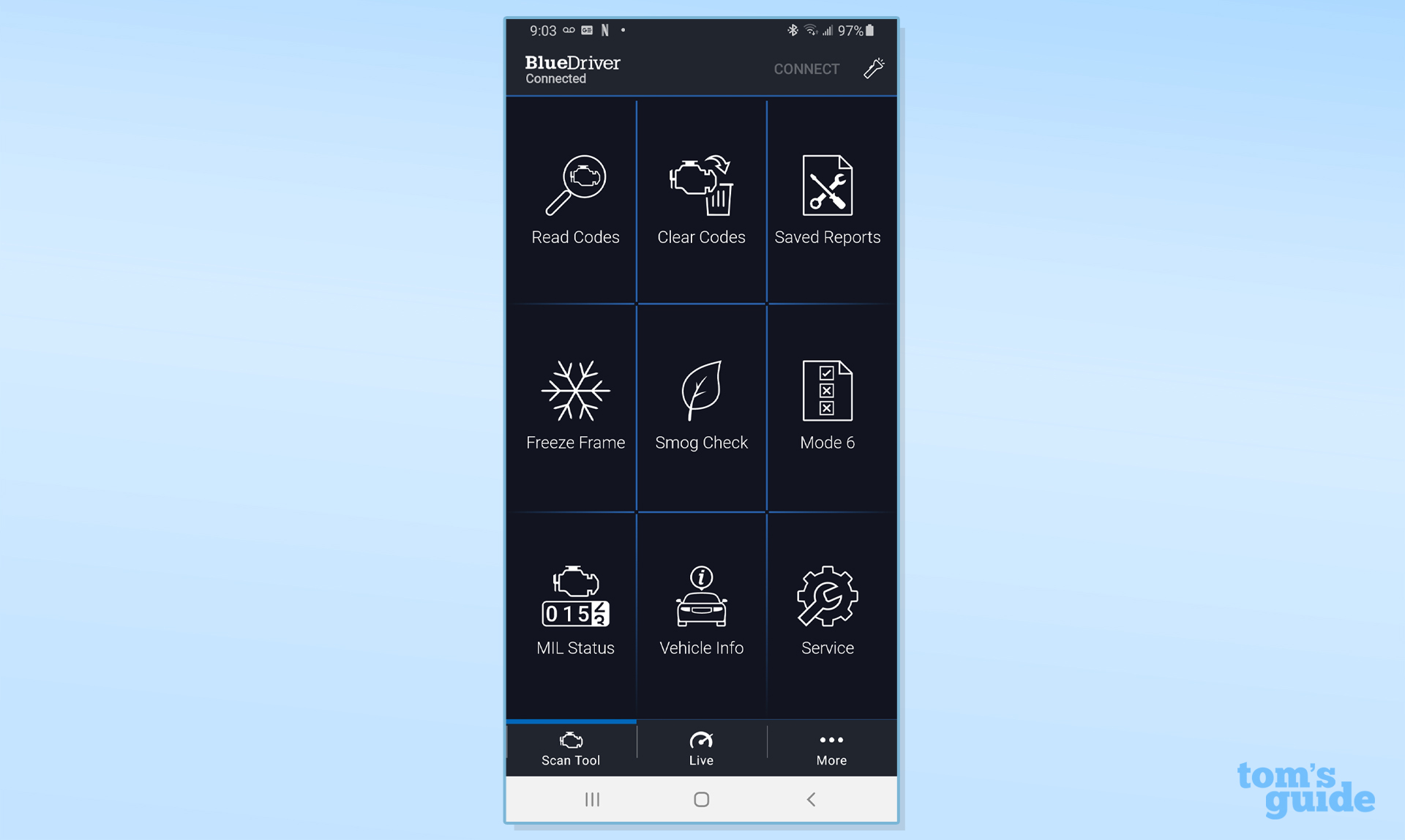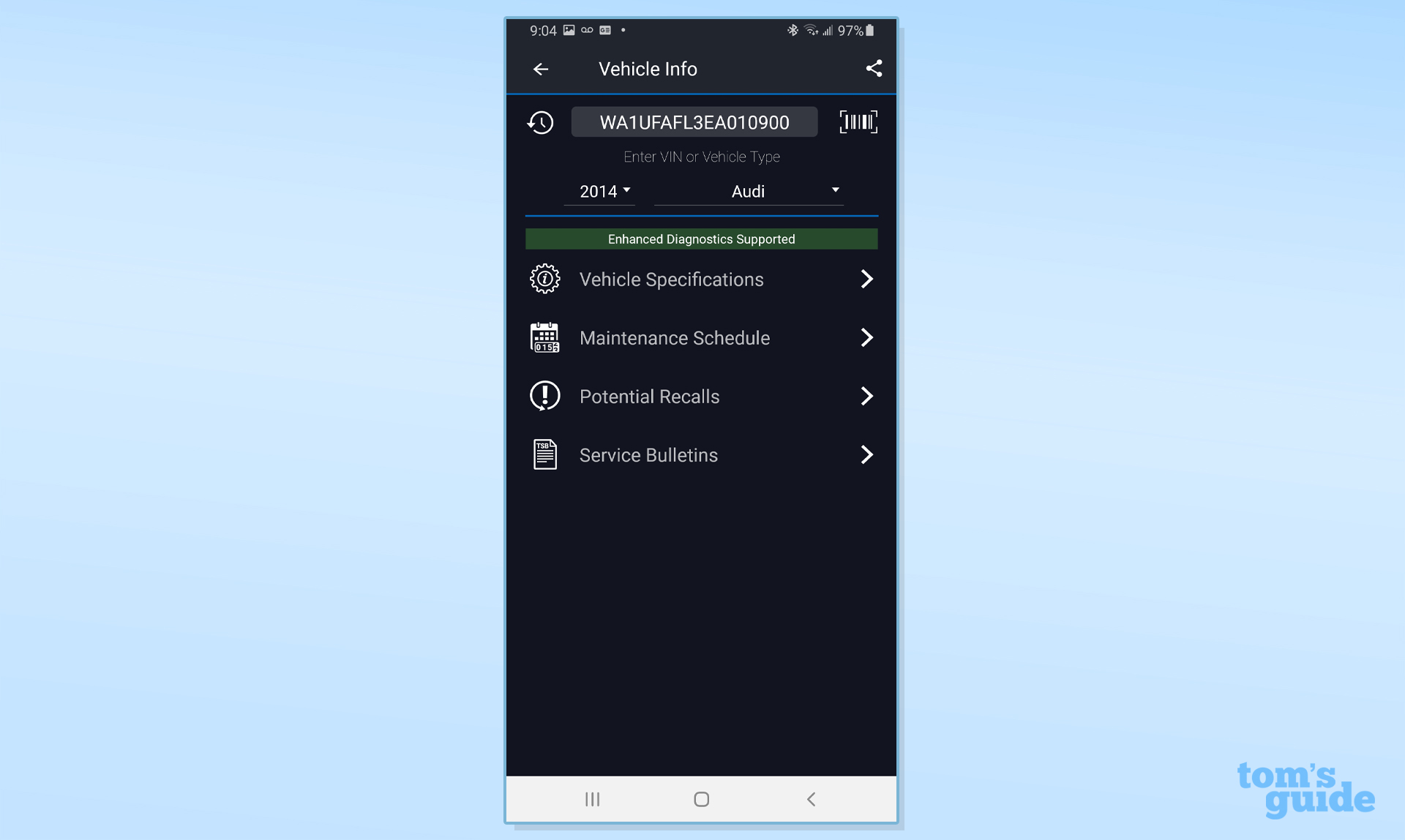Tom's Guide Verdict
One of the most thorough Bluetooth-based OBD-II automotive diagnostic scanners, the BlueDriver Pro Scan Tool combines access to basic and manufacturer-specific fault codes while delivering advice on how to fix the problem.
Pros
- +
Offers repair suggestions
- +
Can read enhanced codes
- +
Excellent phone/tablet app
Cons
- -
Large transmitter
- -
Specialty monitors don't work with all vehicles
Why you can trust Tom's Guide
Size: 2.2x 1.9 x 1.0 inches
Weight: 2.4 ounces
Live data: Yes
Display: None
Number of keys: None
Bluetooth: Yes
Handheld: No
Warranty: 1 year
BlueDriver's Pro Scan Tool is not your typical Bluetooth-based OBD-II automotive diagnostic scanner because it combines an in-depth look at the car’s functions along with suggestions on how to fix the vehicle.
Its app is straightforward and easy to understand, but the device is large for a Bluetooth scanner and some of its features don't work on all cars. Nonetheless, the BlueDriver Pro Scan Tool is one of the top choices on our list of best OBD-II scanners.
Read on for the rest of our BlueDriver Pro Scan Tool review.
BlueDriver Pro Scan Tool: Pricing and availability
Priced at $120, the Lemur Vehicle Monitors' BlueDriver Pro Scan Tool is a cut above run-of-the-mill Bluetooth-based OBD-II scanner transmitters. It is the only diagnostic product the company sells in the U.S.
BlueDriver Pro Scan Tool: Design
Larger and heavier than most Bluetooth-based on-board diagnostic scanners, the BlueDriver Pro Scan Tool measures 2.2 x 1.9 x 1.0 inches and weighs 2.4 ounces — nearly twice as heavy and big as the rival Jethax OBD2 device, but smaller, less obtrusive and easier to install than the ThinkDiag scanner.
The all-black BlueDriver Pro Scan Tool has ribbed sides that make it easy to grasp, insert or remove the device from the car's OBD-II port.
The scanner has an LED on the side that glows blue when it is starting up and flashes blue when sending data, but the LED goes dark after a little while so as not to be distracting. It blinks red when it is unconnected to a phone or tablet and puts out a solid red light when it goes into recovery mode from a failed firmware update.
Get instant access to breaking news, the hottest reviews, great deals and helpful tips.
Overall, the BlueDriver Pro Scan Tool does as much as a handheld scanner, but it needs to use the free BlueDriver app running on an Android or iOS phone or tablet. The app is well organized and clearly shows what's going on under your car's hood.
The app excels at capturing live automotive data and showing it in automotive-style gauges on your phone or tablet's screen. There's an option to export data as a .csv file. The app produces reports about the possible causes of the problem, suggests potential fixes and provides links to the needed parts. It's a great starting point for repairs or as something to show to your mechanic.
The BlueDriver Pro Scan Tool calls its I/M pre-inspection test a Smog Check, but the test is similar to the pre-inspection readiness test (also called an I/M test) conducted by other OBD-II scanners. It can also find, display and remove any fault codes that the car's computer has stored.
The BlueDriver Pro Scan Tool goes beyond the OBD-II basics with detailed diagnostics for things such as anti-lock brakes and engine misfires, but the amount of data it can gather depends on a vehicle's manufacturer and year.
BlueDriver Pro Scan Tool: Performance
After I plugged the BlueDriver Pro Scan Tool into an OBD-II port on my car and fired up the BlueDriver Android app on my Galaxy S9 phone, the scanner connected on the first try and the app showed the main screen's nine choices.
Those choices included Read Codes, Smog Check and a Mode 6 check, which digs deeply into the car's diagnostics to catch potential problems before the Check Engine light goes on. I was also able to get the car's vehicle identification number (VIN) right away.
The BlueDriver Pro Scan Tool worked equally well on both my cars and quickly found my manually introduced fault, a disconnected oil-temperature sensor. It was able to turn off the Check Engine light. The phone app showed on-the-road data, such as engine and vehicle speed, but there was no trip-summary function as you'd find on the AncelBD310 scanner.
BlueDriver Pro Scan Tool: Setup
It may be large, but when installed under the dash, the BlueDriver Pro Scan Tool doesn't get in the way and just about disappears. I got a 32-foot Bluetooth range with my S9 phone, giving me more than enough room to move around the car and its engine bay.
Along with the scanner, the kit includes a tiny set-up booklet that has a simple flowchart for getting the transmitter set up and connected.
Unfortunately, the BlueDriver Pro Scan Tool doesn't have an instruction manual per se. What the company does provide is a website stocked with no shortage of diagnostic and repair tips, although some of the material can be tough to read on a phone screen. The device comes with a 1-year warranty.
BlueDriver Pro Scan Tool review: Bottom line
The BlueDriver Pro Scan Tool can not only tell you what's wrong with your wheels but can also provide analysis of the fault codes and suggestions on their most likely causes. If your phone is always in your hand, the BlueDriver Pro Scan Tool is an excellent complement that can save hundreds of dollars on repairs.
Brian Nadel is a freelance writer and editor who specializes in technology reporting and reviewing. He works out of the suburban New York City area and has covered topics from nuclear power plants and Wi-Fi routers to cars and tablets. The former editor-in-chief of Mobile Computing and Communications, Nadel is the recipient of the TransPacific Writing Award.