Best cheap soundbars 2025: Low-cost ways to upgrade your TV sound
The best cheap soundbars to boost your TV sound without breaking the bank — tested and rated

Here at Tom’s Guide our expert editors are committed to bringing you the best news, reviews and guides to help you stay informed and ahead of the curve!
You are now subscribed
Your newsletter sign-up was successful
Want to add more newsletters?

Daily (Mon-Sun)
Tom's Guide Daily
Sign up to get the latest updates on all of your favorite content! From cutting-edge tech news and the hottest streaming buzz to unbeatable deals on the best products and in-depth reviews, we’ve got you covered.

Weekly on Thursday
Tom's AI Guide
Be AI savvy with your weekly newsletter summing up all the biggest AI news you need to know. Plus, analysis from our AI editor and tips on how to use the latest AI tools!

Weekly on Friday
Tom's iGuide
Unlock the vast world of Apple news straight to your inbox. With coverage on everything from exciting product launches to essential software updates, this is your go-to source for the latest updates on all the best Apple content.

Weekly on Monday
Tom's Streaming Guide
Our weekly newsletter is expertly crafted to immerse you in the world of streaming. Stay updated on the latest releases and our top recommendations across your favorite streaming platforms.
Join the club
Get full access to premium articles, exclusive features and a growing list of member rewards.
If you're still using your TV speakers to watch movies, then you're missing out. TV speakers generally miss out on loads of different elements of the content that you're watching, so you end up with an audio experience that could use a lot of improvement.
We've tested plenty of budget soundbars so that we can find the best option for you, which balances performance with price to make sure you don't spend too much. We test them according to strict criteria, so you know that every single soundbar on the list has been put through its paces.
Our current top pick for the best cheap soundbar is the Sony HT-S100F, which brings excellent sound quality at a bargain price. There are more options besides, of course, so make sure you keep reading to find out which cheap soundbars should be on your shortlist.
Quick list

Our top pick for the best soundbar is the Sony HT-S100F. It sounds great for movies and TV, but really excels in how it makes your dialogue sound. It's crystal clear, and makes it loads easier to hear what's going on.
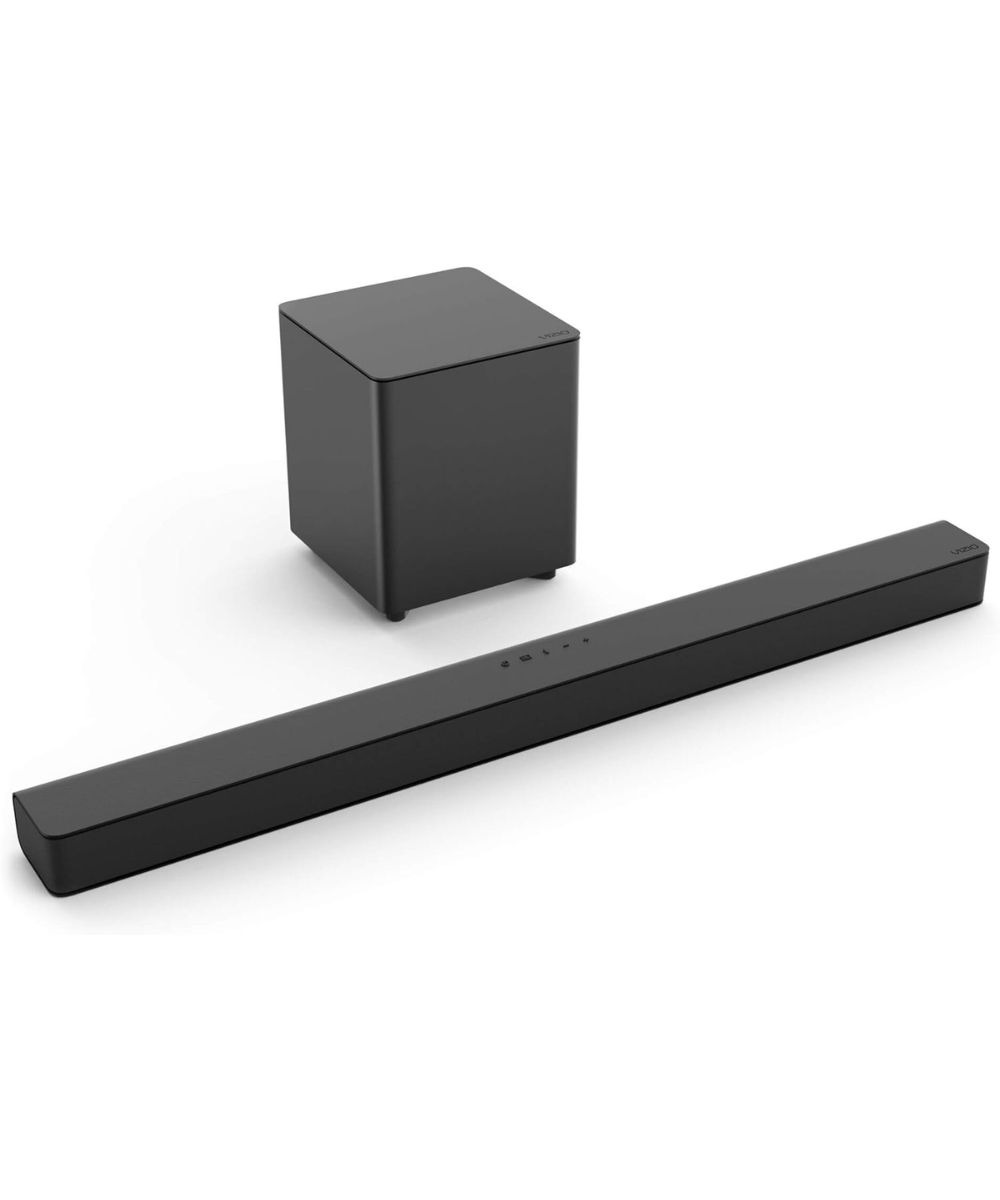
This super bassy soundbar also features a subwoofer, and has a plethora of different input options. It's a big one though, so make sure you've got enough space under your TV.

The Majority Naga 60 is about as cheap as they come, and despite its lower price represents a solid audio upgrade for your TV and movie watching. It's a compact model, perfect for smaller rooms.

This soundbar also comes with a Roku streaming box built in, so you don't have to head out and buy your own. Its small size is perfect for smaller rooms as well.

This isn't the only soundbar with streaming on the list, but it's the best sounding. It's a large unit, but it sounds and looks great sitting under a TV.

The LG SK1 brings some great features to a bargain price. It's well under $100, perfect for adding some greater sound to your TV without breaking the bank.
About the Author

I oversee the audio content that goes up on Tom’s Guide, and maintain the site's buying guides for headphones, wireless earbuds, Bluetooth speakers, soundbars, and more. I have spent more than 20 years testing audio equipment for my own enjoyment, and was previously the audio editor for iMore. There's nothing more I love than jamming out to my favorite tunes on audio equipment of different prices and sizes.
The best cheap soundbars you can buy right now
Why you can trust Tom's Guide
Best cheap soundbar overall





Specifications
Reasons to buy
Reasons to avoid
Despite its wonderfully low price, the HT-S100F provides a whole host of excellent features, making it a great low-cost option to improve your TV sound. It's an attractive soundbar for one, belying its price with great build quality and a simple, black grille. That houses a 2-channel surround setup, with a pair of internal drivers.
Its main audio strength is how it increases the clarity of the dialogue. That means voices in your favorite news bulletins or soap operas become a whole lot easier to understand than if you're watching on your standard TV speakers. It's good for movies, too, making sure that you don't have to break the bank to get excellent sound.
The bass is a little anemic, and there's no optical port for older TVs. But it's a very cheap, very well-made soundbar that's great for anyone who wants to improve the sound of their TV.
- Read our full Sony HT-S100F review
Best value cheap soundbar




Specifications
Reasons to buy
Reasons to avoid
If you're after as much bass as humanly possible in a soundbar, then the Viziom V-Series 2.1 V21-H8 is the way to go. Despite its tongue twister of a name, this soundbar, with the help of its included sub, pumps out some seriously deep tones, potentially shaking the floor or the sofa on which you're sat. It's not just your TV that can benefit from the bass either — you can plug in Alexa, Google Assistant or Siri smart speakers as well.
Overall sound is good, but all that bass does get slightly in the way of vocal performances. You'll find that voices are often overlayed by the bass tones sometimes, so you won't get a perfect sonic performance out of the Vizio. You will get excellent soundstage, however, with some solid stereo imaging, letting you place characters in a movie or instruments in a song with some precision.
Style-wise you've got a slick-looking soundbar that will fit into most different decor styles — although you should remember that it's a little longer than some of the competition so you'll need to make sure you've got the space. The sub is slightly bigger than some of those you might find elsewhere as well, so make sure you account for the extra space it'll take up.
- Read our full Vizio V-Series 2.1 Home Theater Soundbar V21-H8 review
Best cheap soundbar





Specifications
Reasons to buy
Reasons to avoid
Sometimes, you don't even have the $100 for something 'cheap' — which is where the Majority Naga 60 comes in clutch. It's the cheapest soundbar on the list by far, but still packs in some great features that make it well worth putting under your TV.
It might not have the same kind of performance as something more expensive or some of the larger options on the list, but it's a meaningful upgrade for movies over your existing TV speakers.
There's more bass to the bar, greater soundstage, and clearer dialogue so that you can hear what the characters are saying in films and what the newscaster is saying in daily bulletins. Is it the most impressive thing in the world? No, but for something so cheap, it's far more impressive than we were expecting.
It looks handsome as well, with a nice black finish and a fine mesh grill covering the front and top of the device. There's even a helpful remote in the box to make it easier to control.
- Read our full Majority Naga 60 review
Best cheap soundbar for small rooms




Specifications
Reasons to buy
Reasons to avoid
The Roku Streambar is Roku's second soundbar outing, and just might be the company's best yet. This unique all-in-one device is both a compact soundbar and a 4K Roku streaming player at once, allowing you to enjoy great sound for shows and movies while tapping into your favorite streaming services all from the same hardware.
Don't let its size fool you, though — the Streambar delivers impressive sound for its size and price. Packing four 1.9-inch drivers, this small soundbar can easily fill a living room with crisp audio for your next Netflix or Disney Plus binge. And since you're getting Roku software inside, you'll be able to watch just about every streaming service out there, with an intuitive interface and an included remote for navigation. Better yet, you can pair the Streambar to the Roku TV Wireless Speakers and Roku Wireless Subwoofer if you want even more immersive sound.
- Read our full Roku Streambar review
Best cheap soundbar with streaming


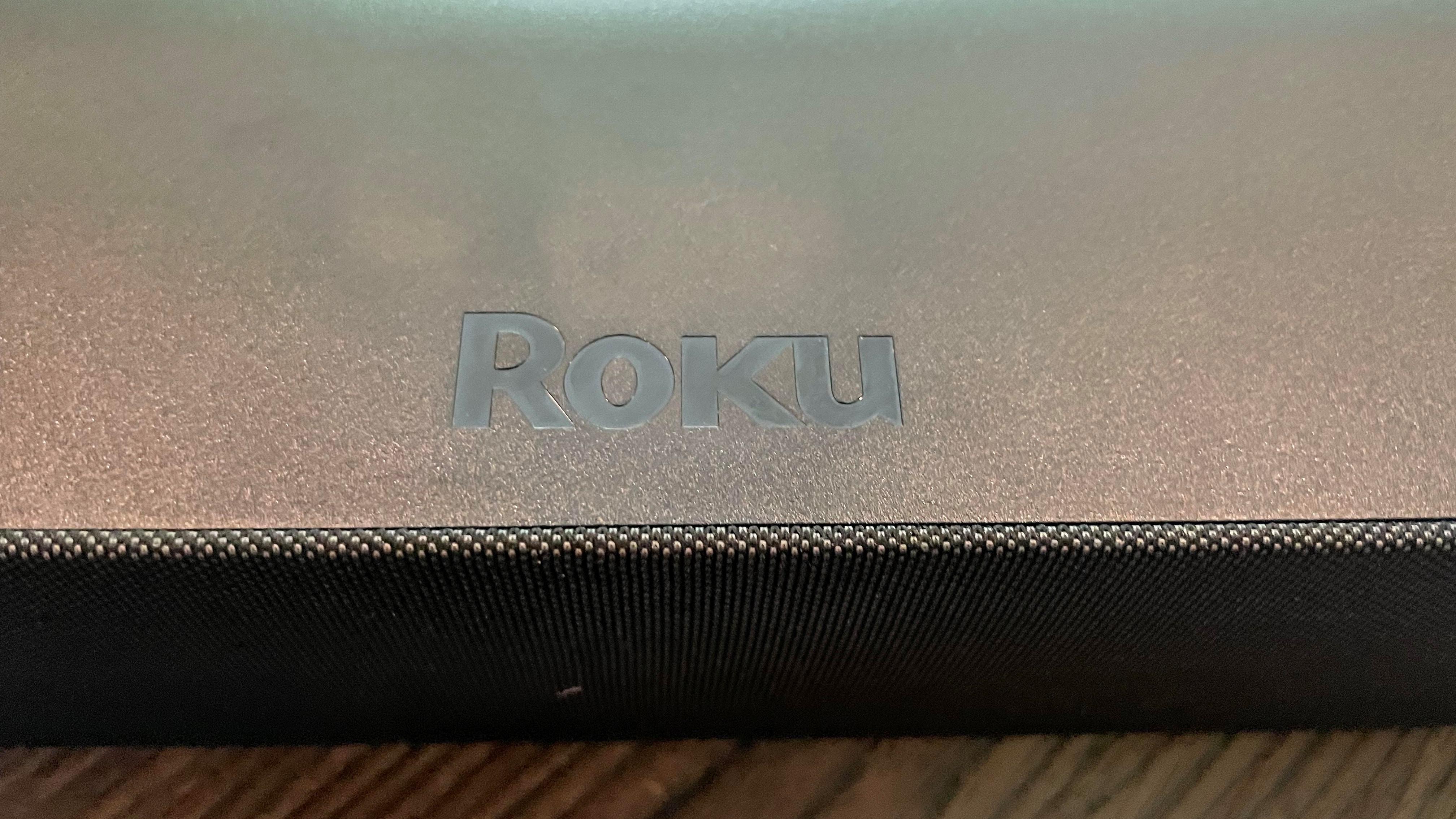


Specifications
Reasons to buy
Reasons to avoid
One of Roku’s earliest audio products, the Streambar Pro is an impressive device that stuffs a 4K Roku streaming player into a tiny soundbar. Virtual surround sound is available right out of the box to fill up your living room. Bass is decent considering there’s no subwoofer bundled with the package. It also comes with one of the most user-friendly remotes available, which features a button for voice search and headphone jack for private listening.
Lack of Dolby Atmos support will disappoint those seeking a more immersive listening experience. So will the sluggish performance when going through the menus and app. Nonetheless, to get quality sound and Roku functionality from a speaker makes this a sweet deal.
- Read our full Roku Streambar Pro review
Best cheap soundbar under $100
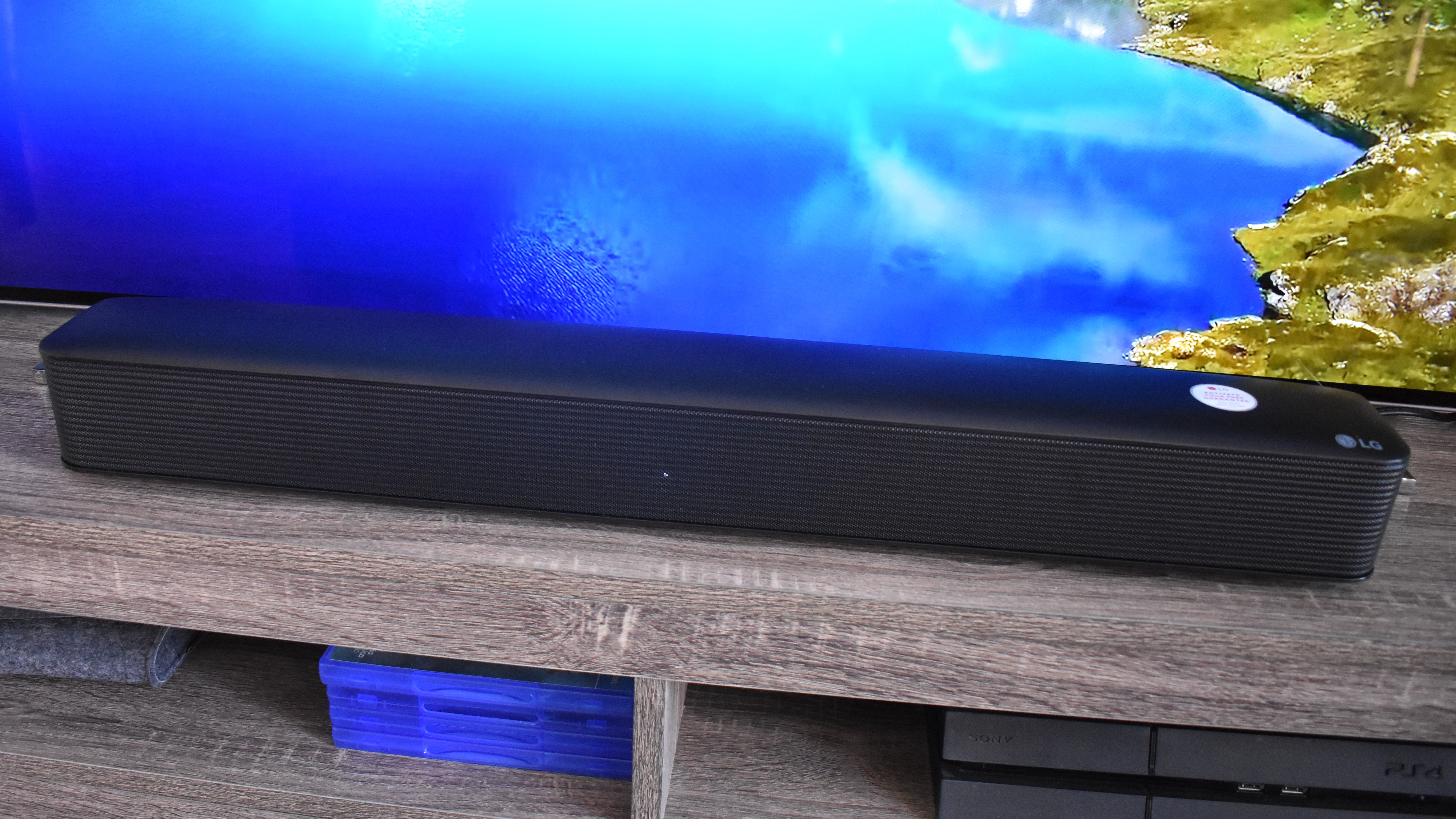




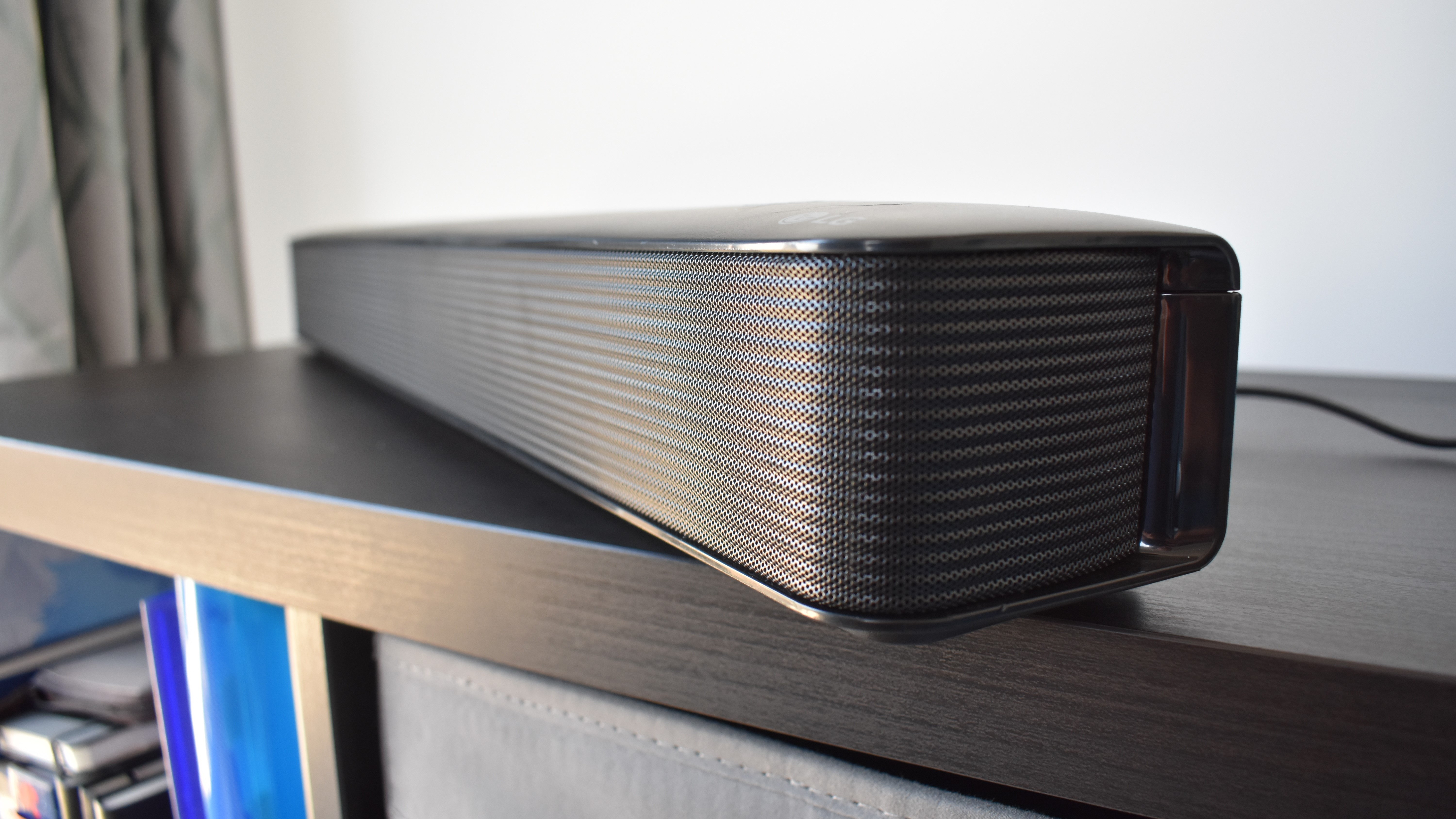
Specifications
Reasons to buy
Reasons to avoid
Another good option for smaller TVs is the LG SK1. Its compact design only includes two speakers and claims a modest 40W power output, which is enough to outperform many TV audio systems.
The plug'n'play setup, simple interface and included remote also help streamline everyday usage, which might be ideal if you just want a better TV speaker without a ton of extras. Still, we'd recommend turning on the Bass Blast mode for some extra low-end punch, and you can connect a Bluetooth device if you ever want to use the SK1 as a music speaker as well.
- Read our full LG SK1 review
Spec compared
| Header Cell - Column 0 | Audio channels | Power output (rated) | Wireless connectivity | Inputs/outputs | Subwoofer |
|---|---|---|---|---|---|
Creative Stage V2 | 2.1 | 160W | Bluetooth streaming | Optical digital, HDMI ARC, USB, 3.5mm jack | Yes |
Vizio V-Series 2.1 HTS V21-H8 | 2.1 | 80W | Bluetooth streaming | HDMI, USB, 3.5mm jack | Yes |
TCL Alto 6 Plus | 2.1 | 240W | Subwoofer only | Optical digital, HDMI ARC, 3.5mm jack, USB | Yes |
Roku Streambar | 2.0 | Not specified | Bluetooth streaming | Optical digital, HDMI, USB | No |
Roku Streambar Pro | 2.0 | 60W | No | Optical digital, HDMI ARC, USB | No |
LG SK1 | 2.0 | 40W | Bluetooth streaming | Optical digital, 3.5mm jack | No |
How to choose the best cheap soundbar for you
The best cheap soundbar for you depends on the features, connections and size that will help you most enjoy watching movies and TV. Some of these soundbars come with a subwoofer — a speaker dedicated to producing the tactile rumble that's evident when watching action movies. Think about whether you need a remote as some designs are better than others.
Soundbar size: There are a number of factors that play into deciding which soundbar you should buy. Size will likely be prohibitive for most customers; you obviously need a soundbar that will suit your TV and space constraints within your entertainment console. And, because a soundbar is one of the centerpieces of your home theater setup, it has to look good and fit stylistically.
Then you have to factor in the size of the room you're dealing with, and the distance viewers would typically be sitting from the TV. If you're dealing with a larger space, it's probably best to target soundbars that come with a subwoofer — you'll surely appreciate the extra bass.
Connectivity: Connectivity is crucial too, both in terms of wired and wireless access. Not every soundbar comes with an HDMI port; some force you to make do with optical audio. That's perfectly fine if you want to use your TV as a pass-through, but those who are in dire need of more HDMI ports — because their capacity is limited between game consoles, streaming boxes and so on — will need to prioritize options that offer those additional connections.
You’ll also want to pay attention to the audio outputs on your TV or monitor. Although the majority of the soundbars now come with an HDMI port for audio output from your TV, but the LG SK1 offers optical digital only.
Pricing considerations: Obviously, price is a big consideration when looking for the best soundbars. Although there are always exceptions, big-name brands will typically command a bit extra, but generally speaking, the less you spend on a soundbar the greater the chance that sound and features will be compromised. Going for a budget option isn't always the best choice, as any money you save on your purchase won't do you much good if the sound quality is poor.
As the saying goes: timing is everything; and right now many of our favorite models are being discounted at online retailers, meaning you can bag a bargain for even less. Remember to bookmark our best tech deals page for all the latest savings.
Frequently asked questions
How to get the best sound from a soundbar?
Getting the best sound from a soundbar isn't tricky, but there are some basic placement factors to get right. Along with guidance provided in the maker's installation instructions, the shape of the soundbar itself should offer some clues as to how best to position it in your room.
As audio editor, I've been testing and writing about speakers for more than 3 decades. As with any kind of loudspeaker, the first thing to remember is that they need space to do their job. This is particularly important if your soundbar has upward or side-firing drivers such as the models in our best Dolby Atmos soundbars buying guide.
It's never a good idea to place a soundbar behind a TV or in line with any other objects as this will have an impact on how effectively the speakers are able project sound forward to your seating area. Also, if you place a soundbar too far inside a TV cabinet, it won't project sound out to your sofa as effectively. The TV cabinet enclosure could also have a detrimental effect on the overall quality of the sound.
A soundbar should ideally be placed centrally with the screen in as much free space as is practical.
Generally speaking, a soundbar should ideally be placed centrally with the screen (this helps aesthetically, too) in as much free space as is practical. It can be placed either above or below the TV screen. Many soundbar owners place the soundbar beneath their screen at the foot of the TV stand. This close proximity between sound and screen helps make it feel like the sound and picture are coming from the same location and in sync.
If you're placing a soundbar on top of the TV stand just beneath the screen, be careful to avoid fouling the bottom of the screen and obscuring the lower part of the picture. This may also block signals to the IR sensor from your remote control. If this does happen, a good solution is to raise the TV up slightly or place the soundbar on a lower shelf of the TV stand. If the soundbar does foul the TV's IR sensor, check to see whether it comes with an IR repeater.
Most soundbars are tabletop designs, meaning they can easily be placed on a TV cabinet without taking up too much room. Some soundbars can also be wall mounted, although you'd be wise to check the maker's instructions and consider any structural factors before embarking on wall mounting any soundbar.
Lastly, pay attention to whether your soundbar has any rear bass ports or rear speakers designed to bounce sound off nearby walls behind the TV, say. Ideally these need be kept free from any immediate obstructions that get in the way of speaker's soundwaves, but close enough to any wall structures to allow them to perform effectively.
Always check the maker's guidance for placement advice on your specific soundbar speaker system to make sure you're getting optimal performance and the best sound.
What do surround soundbar numbers mean?
With a soundbar, you’ll often spot numbers that relate to the type of surround sound setup you get with the bar. There are up to three numbers that you’ll spot in a row, and they show you how many different channels you get in your surround sound setup. The third number generally means you’re going to get Atmos, as it shows you height channels.
So, for example, you might find something that’s got 5.1.2. That means you’ve got 5 channels in the normal surround setup, giving you a center, a pair of stereo channels, and then two surround channels that allow audio to go to your sides. Then, the middle number denotes the subwoofer channel. In this case, you’ve got one subwoofer channel, but this can sometimes be 2, or even 3. Finally, there’s the final number in the chain — and it’s the one that shows you how many height channels you’ve got in your Atmos setup. In this case, you’ve got 2 height channels, which soundbars produce by bouncing audio upwards, and off your ceiling.
In the case of most of the low-cost soundbars on this list, you’ll generally find surround options that lack spatial audio channels. Instead, you’ll be looking at the first two numbers. Most are 2.1, which means you get a stereo soundstage and a single subwoofer channel. Remember, just because something lacks surround sound doesn’t mean you won’t get a spacious sound stage — it simple means you won’t get the full benefit of a surround sound mix.
How we test the best cheap soundbars
We test soundbars for vocal clarity and low-end effects by watching a variety of movies and TV shows, including video in action and drama genres. We also listen to various songs ranging from rock to hip hop to acoustic to evaluate music performance. We benchmark volume using an app that measures decibels.
Ease of use depends on how quickly and simply we can connect the soundbar to the TV and how easily we can make adjustments to the sound quality. We'll let you know if this process is particularly easy or difficult, though cheap soundbars pretty much never require specialist audio knowledge to set up.
Once testing is completed, we rate the best soundbars based on our five-point system (1 = worst, 5 = best). Products that hit nearly every mark are awarded an Editor's Choice badge.
Find out how we test for more information on our reviewing procedures
More from Tom's Guide
- What to look for when choosing the right big-screen TV for you
- 5 best TV sound upgrades I've tried that will blow you away
- This $499 Klipsch soundbar delivers true Dolby Atmos sound that blew me away
Best deals
Get instant access to breaking news, the hottest reviews, great deals and helpful tips.

Tammy and her generous collection of headphones have found a new home — Tom's Guide! After a two-and-a-half-year stint as iMore's resident audiophile, Tammy's reviews and buying guide expertise have more focus than ever on Tom's Guide, helping buyers find the audio gear that works best for them. Tammy has worked with some of the most desirable audio brands on the planet in her time writing about headphones, speakers, and more, bringing a consumer focussed approach to critique and buying advice. Away from her desk, you'll probably find her in the countryside writing (extremely bad) poetry, or putting her screenwriting Masters to good use creating screenplays that'll never see the light of day.
 Club Benefits
Club Benefits










