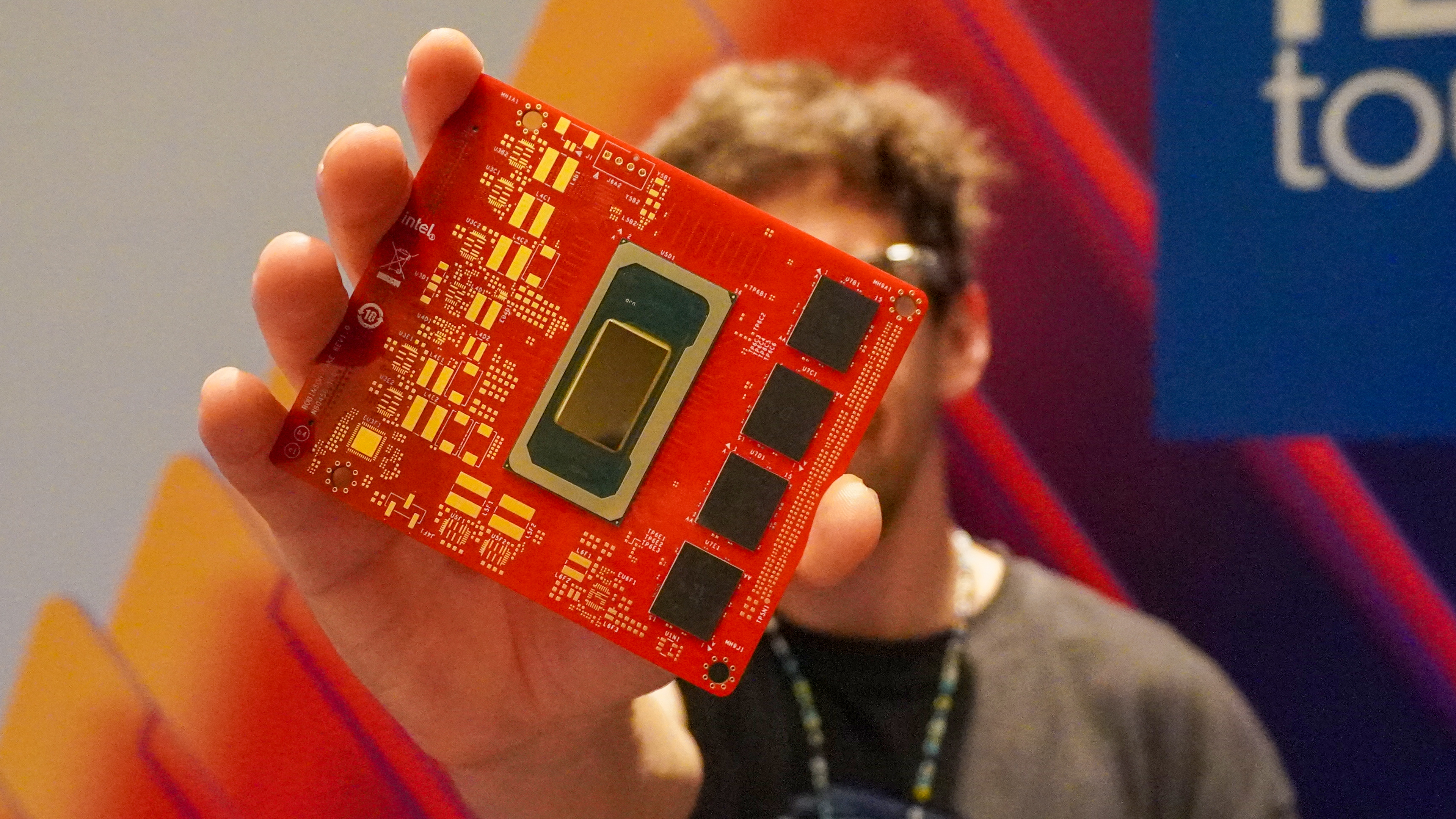Tom's Guide Verdict
The Pixsee Smart Baby Monitor uses AI to capture photos and videos of your child’s development so you don’t miss a thing but this approach may not be for every parent. While its design is quite cute and allows the device to blend in better in a nursery, the device is top-heavy which limits where you can place it unless you purchase the optional 5-in-1 stand.
Pros
- +
AI detection
- +
Unique design
- +
Smart home support
- +
Intuitive app with Baby Bubble Tree
Cons
- -
Minor connection issues
- -
Needs to be hardwired
- -
Wall mount sold separately
Why you can trust Tom's Guide
Parents often turn to baby monitors to keep an eye on their little ones throughout the night and during nap time. However, the Pixsee Smart Baby Monitor uses AI-powered smart detection technology and advanced algorithms to not only track your baby but also to highlight key moments in their development.
While the Pixsee Smart Baby Monitor does a great job of capturing when a little one reaches milestones — like sitting up on their own or taking their first steps — the lack of a battery holds it back from being as useful in the playroom as it is in the nursery. Our Pixsee Smart Baby Monitor review will help you decide if this is the best baby monitor to keep an eye on your child or if it’s too smart for its own good.
Pixsee Smart Baby Monitor review: Price and availability

Although the Pixsee Smart Baby Monitor launched at the high price of $429, it’s now available on both Pixsee’s website and Amazon for a much more reasonable $239. For this price, you get the Pixsee Smart Baby Monitor and its proprietary power cable but not a wall mount which limits where you can place the device.
To get a high overhead, overhead, eye-level, low-level and wall-mounted view of your baby, you will need to pick up the Pixsee 5-in-1 Camera Stand ($66, Amazon). However, you can save quite a bit on the stand when purchasing it in a bundle from Pixsee’s site.
Pixsee Smart Baby Monitor review: Design

Dimensions: 4.5 x 4.4 x 5.1 inches
Weight: 322g
Camera: 1080p FHD, 5MP 6-layer optical glass lens, ultrawide lens module
Temperature and humidity sensor: temperature 32℉–140℉, humidity 10%–90%
Security: AES-128 encryption
Power: DC 5V/2A, 100-240 AC
Network: 802.11a/b/g/n/ac, 2.4GHz or 5GHz
Mobile device: iOS 13.0 or above, Android 8.0 or above
Just like with the now discontinued Arlo Baby, the Pixsee Smart Baby Monitor immediately sets itself apart due to its more playful design. In fact, the baby monitor won an iF Product Design Award in 2018 with its website and app both winning the same award in 2021.
The Pixsee Smart Baby Monitor looks like a toy shaped like an animal you’d find in a baby’s nursery as opposed to just an ordinary baby monitor. While the camera serves as its nose, it has a plus symbol for one eye and a lowercase ‘i’ for the other with ears on either side. The Pixsee Smart Baby Monitor’s ‘head’ connects to its base with a white neck with the “Pixsee” logo visible on the back side.
However, the design is top-heavy; you need to be careful when it comes to where you place it since a bump or pull on its cord can send the whole device toppling down. This is why I wish the standard Pixsee package included a wall mount instead of forcing you to buy a stand separately to get one.
Get instant access to breaking news, the hottest reviews, great deals and helpful tips.

Around the back of the device are three buttons: a “+” to raise the volume, a “-” to lower it and a Wi-Fi connection button at the center.

If you flip the device over, there is a USB-C power port along with a slot to run the cable through and a QR code that can be scanned for more information along with its manufacture date.
The Pixsee Smart Baby Monitor’s design is one of its strongest features. This is a baby monitor you’ll be able to use for years to come – even when your little one is smart enough to notice there is a camera watching them in their room.
Pixsee Smart Baby Monitor review: Setup and installation
After unboxing the Pixsee Smart Baby Monitor, I set it up on a bookshelf overlooking my son’s crib and plugged in the included power cable. However, the cable itself is a bit bulky and you may need to plug it into one of the best surge protectors instead of directly into a wall outlet due to its weight.
Swiping up on the live feed provides insights into what your baby’s different cries mean. While some cries indicate they’re hungry, others show that they’re sleepy.
From here, I headed to the Google Play Store and downloaded the Pixsee app (there’s also an app for iOS). After installing the app, I needed to sign up for an account and verify my email address. Once this was done, I logged into the app and set up a user profile for myself as well as one for my son. However, I did find it a bit odd that I had to put in my birthdate in addition to my son’s. The Pixsee app also required I accept a long list of permissions to use it, which might be a turnoff for privacy-conscious parents.
With my account created and user profile set up, I then paired the Pixsee Smart Baby Monitor with the app. This is done by holding up a QR code from the app to the device’s camera and waiting until you hear “QR code scan successful”. With a solid green light at the base of the Pixsee Smart Baby Monitor, I was good to go. In total, the process took less than 10 minutes.
Pixsee Smart Baby Monitor review: App and smart features
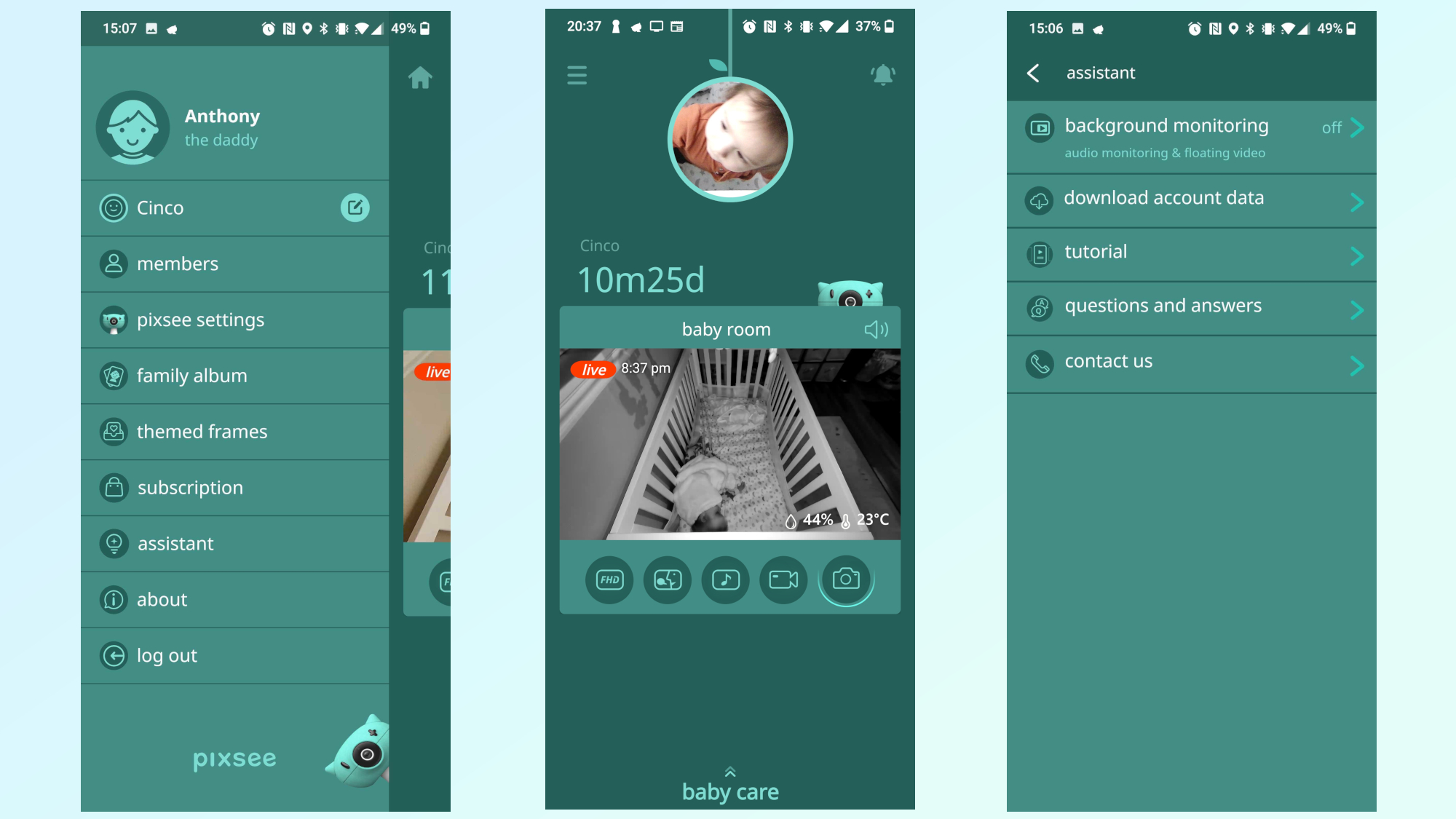
Besides its design, the Pixsee app is where the Pixsee Smart Baby Monitor truly shines. Each time you open it, you’re greeted with a “daily cover” photo that appears above a live feed from the camera.
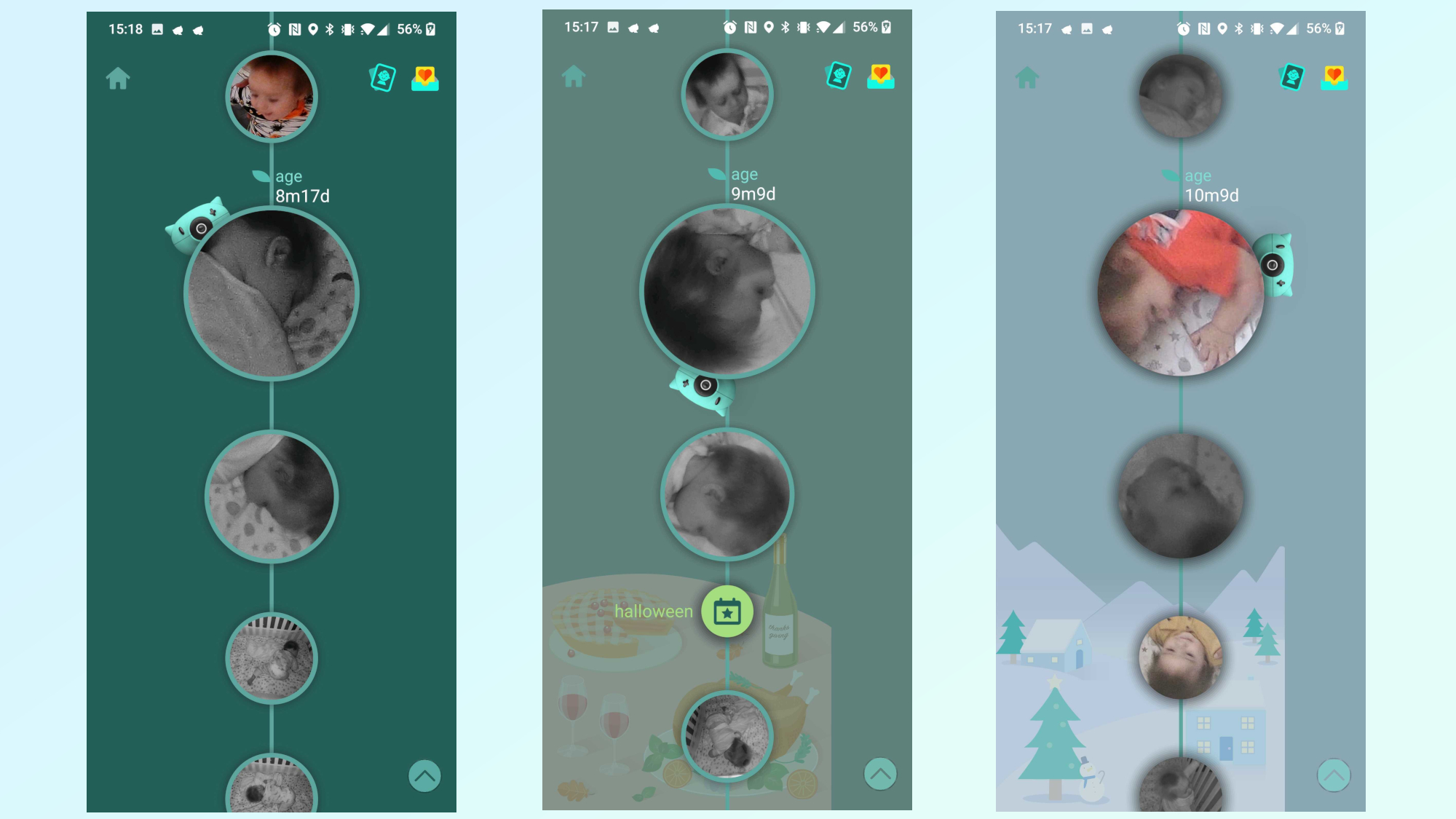
Swiping down on this cover photo reveals your Baby Bubble Tree which shows you a string of photos taken by the baby monitor’s AI showcasing your child’s development and different moods.
Meanwhile, swiping up on the live feed provides insights into what your baby’s different cries mean. While some cries indicate they’re hungry, others show that they’re sleepy; Pixsee’s AI uses data from hospitals and parents worldwide to power its cry-decoder. Even though this is kind of hard to verify with a baby, the Pixsee app’s cry suggestions did line up with my son’s schedule.
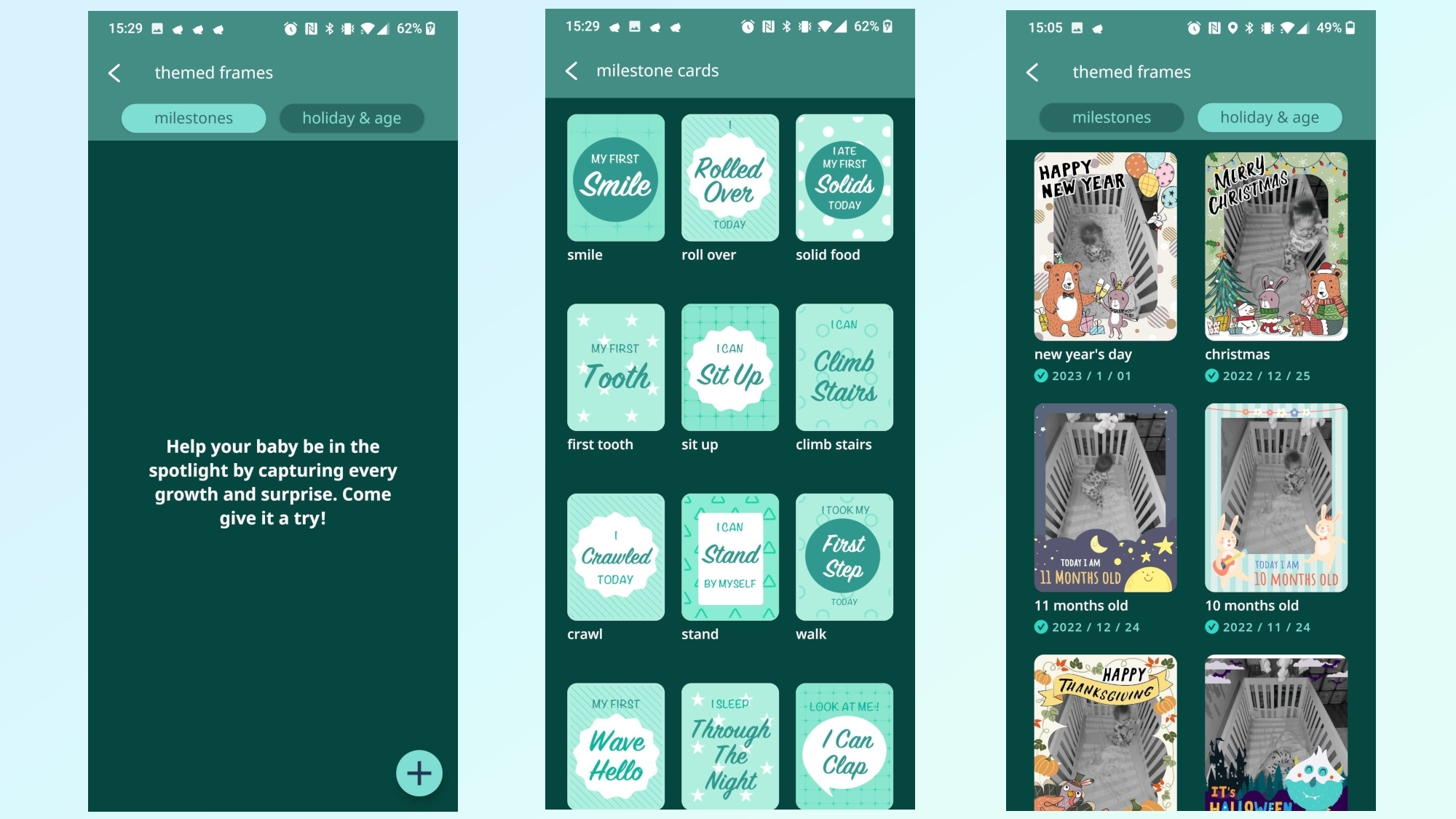
From the menu on the right side of the app, you can pull up the ‘family album’. This album contains all of the pictures of your baby Pixsee’s AI has taken along with the date they were captured and the age of your child at the time. Under this, you’ll find the ‘themed frames’ menu option. On the left, you can pick from a variety of milestone awards to add to photos captured by the Pixsee Smart Baby Monitor.
The holiday and age pictures on the left are my favorite part of the app. In addition to keeping track of your baby’s cries and development, Pixsee’s AI also knows when holidays occur and when your baby reaches a new age milestone. On these days, it takes a picture it captured and puts a frame around it that you can share with your friends and family. Besides downloading images and videos individually, you can also request to have Pixsee send you a download link containing everything its AI has captured.
The Pixsee app isn’t without its faults though, as I experienced connection issues from time to time and there were also a few occasions when the service was unavailable or the app logged me out — which could be concerning for a parent trying to quickly check on their child. When I reached out to Pixsee about this, a member of the company’s support staff explained that connection issues can be caused by using a different power adapter and that I may have to unbind the device from my account and re-pair it.
One of the Pixsee Smart Baby Monitor’s best smart features is how it automatically plays music when it detects crying during the night. Although it might not be enough to put your little one back to sleep all the time, these relaxing, instrumental melodies are a great way of calming down a crying child. You can also disable them completely in the app or turn the volume down on your Pixsee if you want.

Besides being able to check in on your little one using the Pixsee app, you can also do so using one of the best smart displays by adding the Pixsee skill in the Alexa app. While compatibility with Google’s Nest Hub and Nest Hub Max would be a welcome addition, I had no trouble at all viewing the live feed from my Pixsee Smart Baby Monitor on both the Echo Show 8 and Echo Show 15. I also really like how the feed will play for a few hours before timing out.
Pixsee Smart Baby Monitor review: Camera and audio quality

The Pixsee Smart Baby Monitor comes equipped with a 5MP 6-layer optical glass lens along with an ultrawide lens module that’s capable of shooting 1080p FHD video. At night, the night vision CMOS sensor automatically turns on and captures both photos and videos at a max range of 15 feet. When it comes to audio, the Pixsee Smart Baby Monitor has a built-in speaker and a pair of high sensitivity microphones to capture cries and other sounds from your child.
While you can use the Pixsee app to capture your own photos and videos, one of the main draws of this baby monitor is that its AI can also do that for you. Below, you’ll find a gallery of pictures taken by the AI over the course of a few months. The image quality is clear and I was easily able to read the text on my son’s hamper or pinch to zoom in for a closer look at him when he was sleeping. When checking the live feed, playback was smooth without any buffering or artifacts but there was a slight delay when the app first loaded.





Audio captured by the Pixsee Smart Baby Monitor came through clearly thanks to its dual microphones. It was easy to hear my son through the Pixsee app and he could hear me when I spoke through it as well, though I rarely used this feature.

The speaker on the Pixsee Smart Baby Monitor did a great job of playing soothing music when my son was upset that did help him fall back asleep on several occasions; I also found the audio cues useful during the setup process.
Pixsee Smart Baby Monitor review: Bottom line
The Pixsee Smart Baby Monitor has certainly earned a place among the best baby monitors thanks to its unique, AI capabilities. Babies grow up fast, but with Pixsee’s AI constantly taking pics of your little one (between 8 to 15 pics per day in my testing), you’ll have plenty of memories to cherish. The app itself also does a great job of presenting them to you in a fun way that showcases your child’s growth and development.
Like the Cubo Ai Plus, the Pixsee Smart Baby Monitor has a cute and fun design, and does a much better job of hiding its camera. Besides its design, the Pixsee app is one of the best parts of this baby monitor. However, if you’re looking for a bird’s eye view of your child’s crib, the Nanit Plus Baby Monitor ships with a wall mount and doesn’t require you to purchase an additional stand, though there is one available.
If you’re okay with the idea of an AI taking candid shots of your baby for you, the Pixsee Smart Baby Monitor just might be for you. All in all, the Pixsee Smart Baby Monitor is a unique baby monitor that tries to do several things differently and, for the most part, succeeds.

Anthony Spadafora is the managing editor for security and home office furniture at Tom’s Guide where he covers everything from data breaches to password managers and the best way to cover your whole home or business with Wi-Fi. He also reviews standing desks, office chairs and other home office accessories with a penchant for building desk setups. Before joining the team, Anthony wrote for ITProPortal while living in Korea and later for TechRadar Pro after moving back to the US. Based in Houston, Texas, when he’s not writing Anthony can be found tinkering with PCs and game consoles, managing cables and upgrading his smart home.