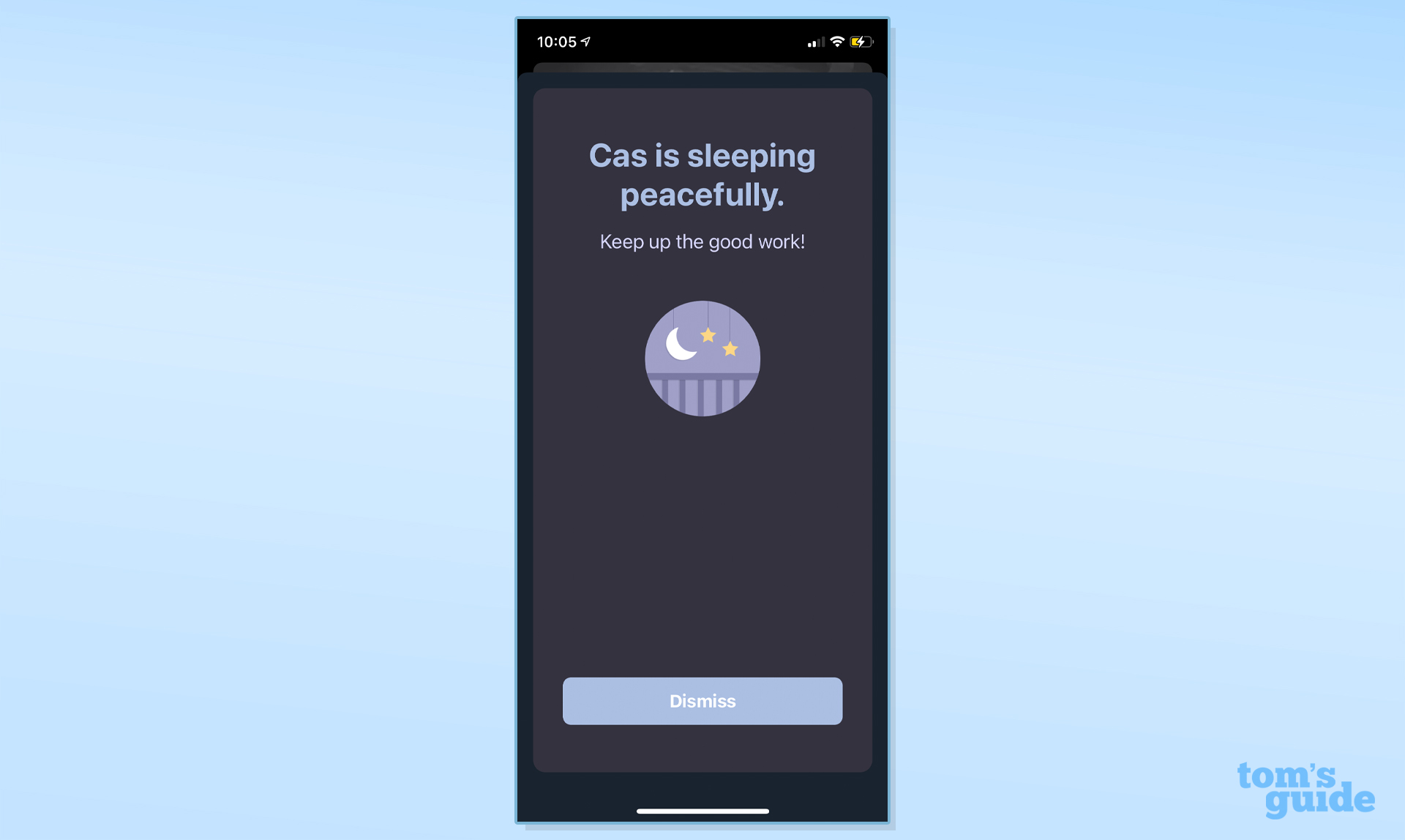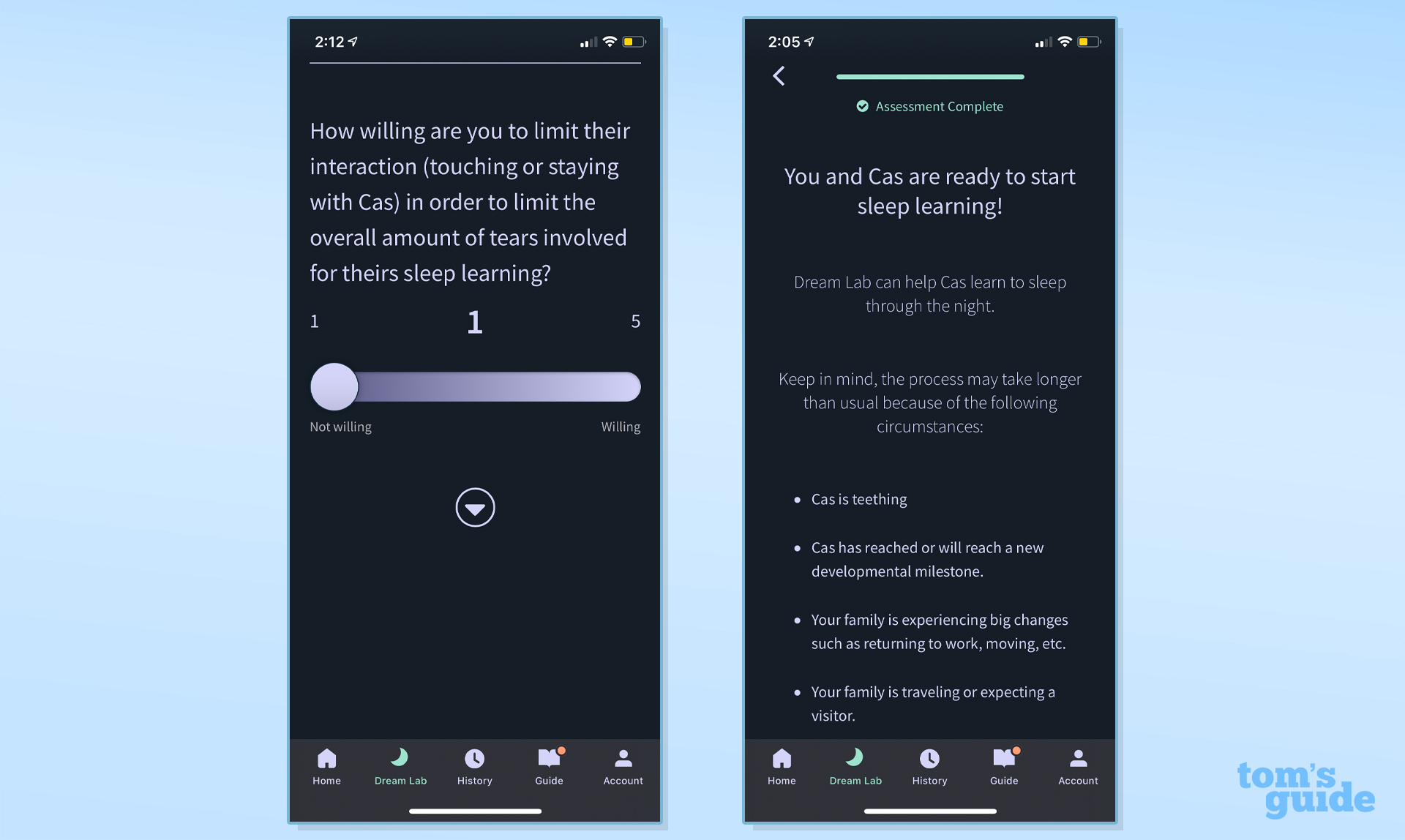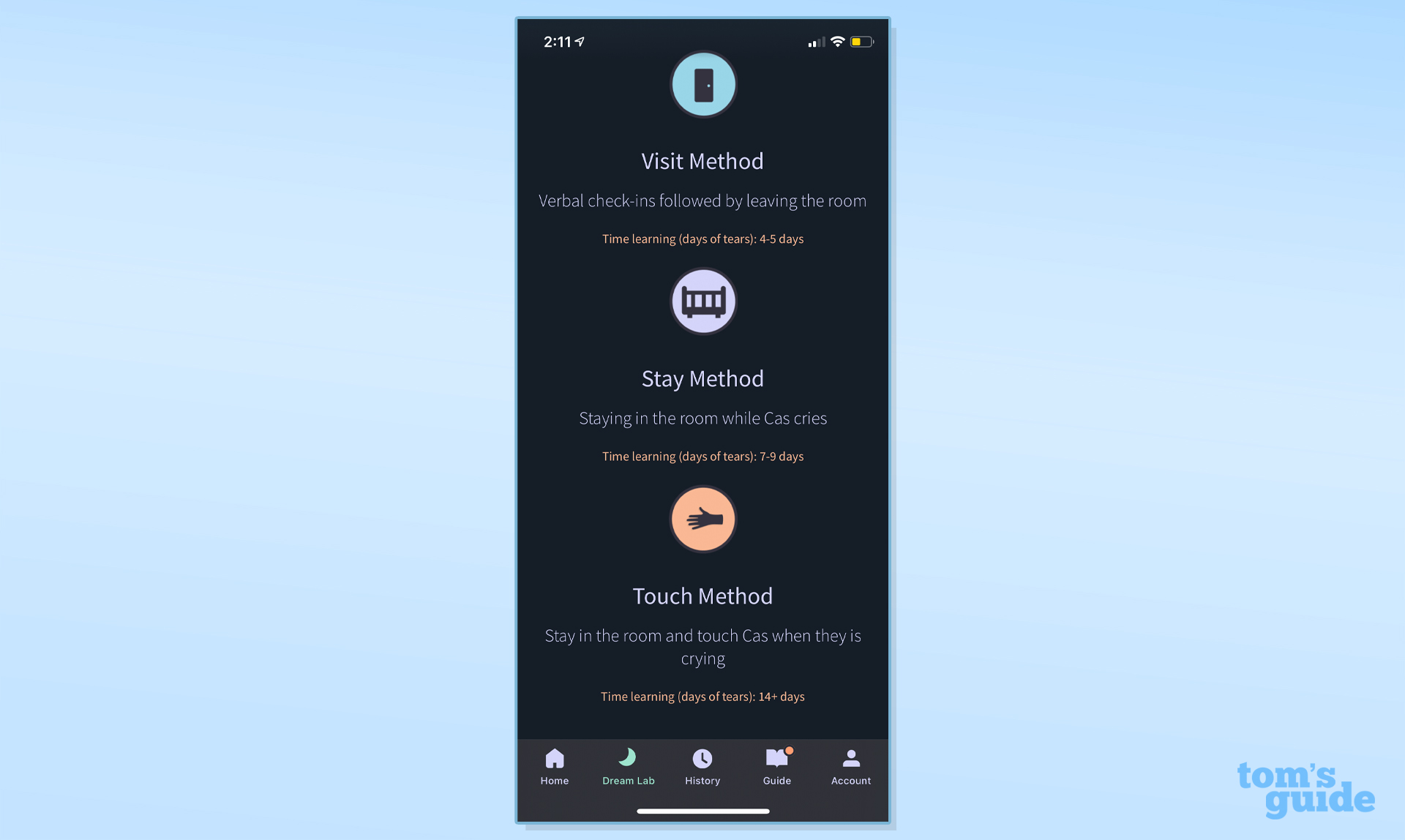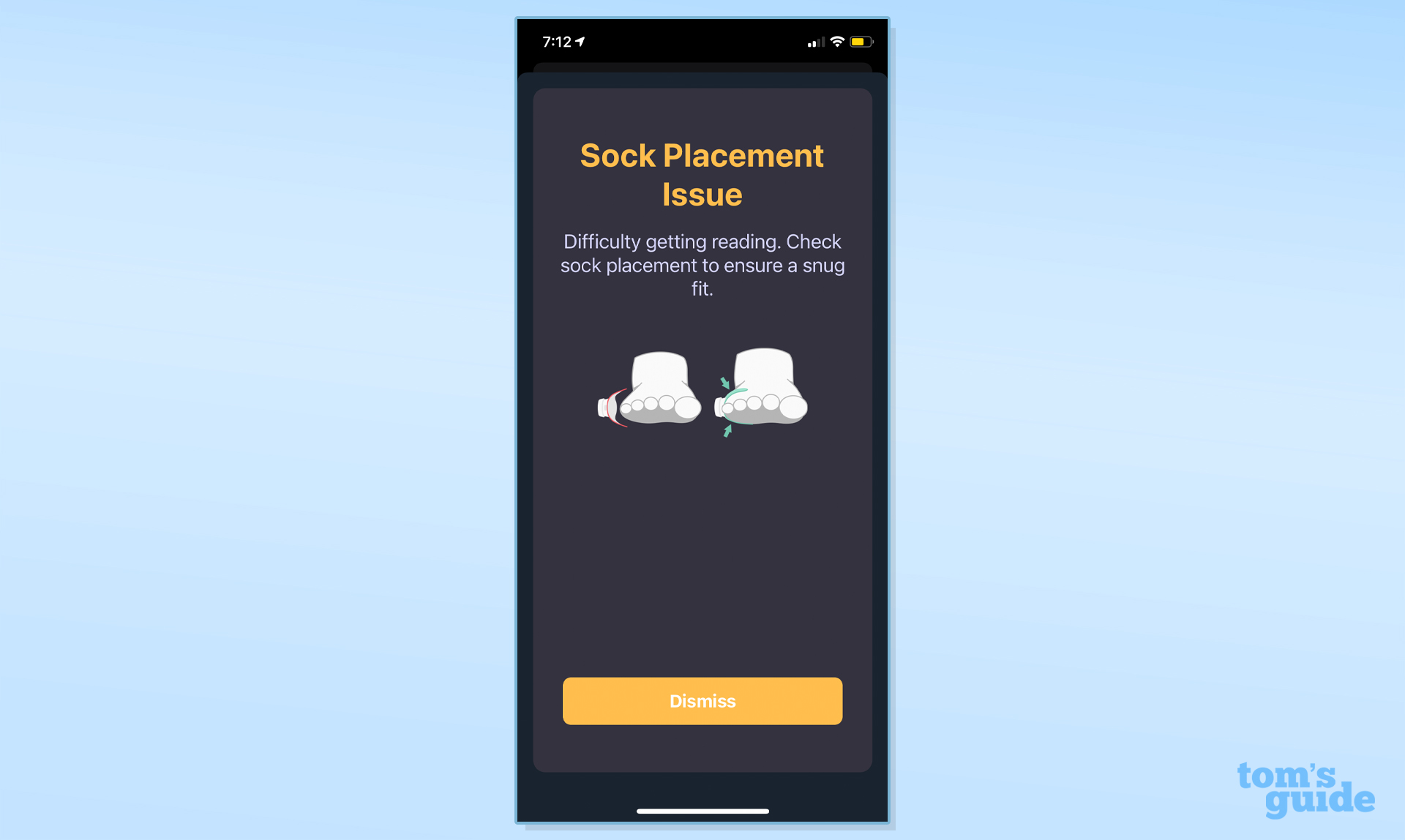Tom's Guide Verdict
The Owlet Dream Duo is an expensive system if all you want is a Wi-Fi monitor. If you’re passionate about sleep training info, though, Owlet’s monitor may be worth its $399 price.
Pros
- +
Extensive sleep training information
- +
Dream Sock is comfortable to wear
- +
Breezy camera set-up with the option for multi-camera support
- +
Camera’s red light can turn off via the app for total darkness in the nursery
Cons
- -
One of the more expensive baby monitors we’ve tested
- -
Noticeable audio delays and video lags
- -
Dream Lab tips can feel one-size fits all
- -
There’s no way to go back and view key moments
Why you can trust Tom's Guide
Camera Range: 130 wide angle view and 4X zoom
Handheld Monitor: NA
Mobile App: Android, iOS
Temp and Humidity settings: Yes/Yes
Video Recording: None
Subscription: Dream Lab content is all free to use, though one-on-one coaching is available in the app for additional fees
The Owlet Dream Duo combines Owlet’s signature Dream Sock with a camera and app in a $399 package aimed to give nervous parents peace of mind about their baby’s happiness. Once sold as the Smart Sock, Owlet voluntarily pulled it from the market last fall amid Food and Drug Administration concerns about the sock being brought to market without the necessary regulatory approvals for a product that claimed to track blood oxygen levels. The Dream Sock marks the product’s return, though without the blood oxygen monitoring alert that caused all the drama. The feature has subsequently returned, billed as a sleep quality indicator, with the Dream Sock pivoting to become a sleep-monitoring tool.
My experience testing the sock and baby monitor for this Owlet Dream Duo review proved nearly as dramatic. Initial tests found an app so glitchy that the app would freeze, preventing me from hearing alerts of my crying child. Fortunately, an update this spring fixed the frequent app crashes that had me on edge, and I’m ready to render a more complete verdict about my Owlet Dream Duo experience.
Some latency issues remain, to the point where it’s hard to recommend such an expensive device as the best baby monitor for parents who just want a basic monitor. But parents who are interested in sleep training and the extensive data required for that may find some value in the Owlet Dream Duo.
Owlet Dream Duo review: Price
At $399, the Owlet Dream Duo is one of the most expensive baby monitors on the market, just undercut by the $324 Miku, which also tracks breathing. Only the Nanit Pro Complete Monitoring system is costlier at $449, and that package bundles in a couple of optional Nanit accessories.
To that end, I would have hoped for more features you find in Nanit’s monitors like the Nanit Plus Baby unit we reviewed a while back, including playback of falling asleep and wakeups to learn how best to support my baby.
In defense of the Dream Duo’s price, it’s also true that popular sleep training programs aimed at first time parents can run $250 for a two-year subscription. Owlet’s Dream Lab used to cost $100 to get the same sleep training content that’s now included for free in the Dream Duo. And when you consider that the old Owlet Smart Sock was sold for $359, the Duo price ultimately seems like a bargain for sleep training fans.
Owlet Dream Duo review: Design
I thoroughly enjoyed using and moving around the Owlet camera while using the now-unsupported Owlet Care app. The camera is roughly the length of a credit card, with a strong magnetic base that lets you angle the upper camera portion any way you can imagine without a problem. Wonky angles needed to sit in a corner, on a shelf just above a floor bed? You got it!
Get instant access to breaking news, the hottest reviews, great deals and helpful tips.

I appreciated how strong those magnets on the base turned out to be, and I could easily imagine throwing the camera into a weekend bag and not worrying about any parts coming apart or what shape it might be in once I took the camera out of the bag.

Owlet says the Dream Sock is made of cotton, and while thick, it still felt soft and flexible on my child’s foot. It comes in three sizes — he wore the largest one, designed to fit a baby which weighs up to 30 pounds. Owlet has also released an expansion pack with a larger size sock that can fit a toddler up to age 5.

The small Bluetooth-connected pulse oximeter sensor, which glows red, reports heart rate info and oxygen levels. The sensor fits into a hole in the sock so that it can be removed for easy washing. Within a few days, my baby was asking to put on the Dream Sock before going to sleep, so it seemed quite comfortable to him. The sock attaches in two places with velcro and after a day or two of fiddling, it was easy to tell how to put it on properly from the get-go.

The base of the sock features a small circle about the circumference of a chocolate chip cookie. It glows different colors to let parents know how well the sock is doing on your baby’s foot. I kept the sock connected to the base when not in use to ensure a full charge on the sensor, but even when I accidentally left it off there was a solid 14 hours left to go. Once the sock is on your baby’s foot, the base station will blink green while the bluetooth sensor connects, then slowly pulse to ensure readings are coming in clearly. Different colors will indicate problems with bluetooth, a reading failure or that something could be wrong with the baby. Alerts came from both the base station and the app, if it was open and running on my phone.
Owlet Dream Duo review: Video and audio quality
Owlet’s camera can also be bought separately for $149 if you don't end up opting for the Dream Duo. It’s a fairly stripped down version of a Wi-Fi baby monitor, and I ran into some reconnection issues initially, though those were addressed by a new version of Owlet’s iOS app. (There’s also a version of the Owlet app for Android.) I’m glad that the connection issues were resolved in an update, because the launch version of the app gave me an emotional hangover from not hearing my son cry— the exact opposite of what you want from a baby monitor.
The view through Owlet’s camera seems standard for a baby monitor, if a bit fuzzy in comparison to some of its crisper competition. Owlet allows for a pinch-to-zoom option when viewing your child in full screen, but I couldn’t tell if it’s a true zoom, or just blowing out the pixels of a fixed image. The camera’s main issue is that the sound is always on a hefty delay; about 5 seconds altogether but occasionally more. That might not seem like much until you see how far an older baby can move in 5 seconds, or how quickly you’d like to get to him or her if the cry sounds serious.

The camera doesn’t include a nightlight, sound machine or lullabies, which some parents really love; it’s really just a basic camera you could just as easily use for security, though it includes temperature and humidity stats.
I found the camera easy to set up, as it connected on the first try, but once both the sock and base station were in play, the ease fell in my estimation. Suddenly I’d be reconnecting a broken link of a camera view in the app again and again, or closing the app and reopening. I did feel the bug fix in the spring helped most of the connection issues, though the lag problems in audio and video remained.
Owlet Dream Duo review: Mobile app
The Home tab within the Owlet Dream app is quite cute; with the live stream at the top, then a sleeping status arc showing how awake your child is, per movement and heart rate detected from the sock. Scrolling down will give you heart rate information, as well as the Dream Sock base station stats, then the camera audio and Wi-Fi connection stats.
The bottom of the app features a few tabs, which I appreciate for simplicity’s sake. In my opinion the history section is a bit of a throw-away given there are no video clips to illustrate the quality of sleep, but you will get an indication of times the sock was put on and taken off. There’s also a score assigned to the quality of that sleep that includes things like room temperature and noise levels in addition to your baby’s heart rate.
One mild irritation was how the push notifications would occasionally pop-up full screen in the app to congratulate me for my child sleeping — which would also make the video feed disappear. After the app’s relaunch, I was surprised to see full screen ads for Owlet products where the video feed should have been playing. I was too delirious to be able to close it when I first saw it one night, and it was still there at 7 a.m. the next morning. This system costs too much money to have to deal with in-app pop up ads on top of things.
Where Owlet’s Dream Duo falls down for me as a baby monitor is the app’s live view. There’s a tremendous amount of lag between something happening in the real world versus when it appears on your phone screen — sometimes as much as 2 minutes. There were times when I’d watch the monitor after getting into bed only to see the “live view” showing me still in the nursery.
Owlet Dream Duo review: Dream Lab
However, the real jewel in this app’s crown is the Dream Lab tab. Dream Lab is where parents can really dive into sussing out sleep training options. There is a weekly guide section for up to 4-month-old babies, and since sleep training is not recommended before at least 4 months of age, it seems designed mostly to encourage new parents to keep their bedtime routine as consistent as possible.
Parents of slightly older babies are targeted with the actual Dream Lab content. I changed my baby’s birthdate within the app to see what it would recommend for him. (He was older than the 12 month cut-off for the course at the time I tested the Dream Duo), and I enjoyed going through a simple sleep assessment asking about his sleep environment, routines before naps and nighttime, whether he was on a sleep schedule and the like.
I agreed with some of the app’s suggestions, like a reminder to keep the wind-down routine before naps the same as bedtime. However some tips made me snort with laughter, because suggestions like putting him down drowsy but awake have been tried — believe me, he’s rejected it.
After the assessment, the app takes you through three potential sleep training methods and guides parents through their chosen method with daily guides, weekly tips and an overall sleep plan. The plans are called Visit Method, Stay Method and Touch Method, all with days of tears estimated underneath.
I have to admit here that sleep training isn’t for me — it strikes me as a fancy way to describe “ignoring a crying child.” I know friends who’ve chosen to sleep train and been grateful for it, and those who’ve tried and felt it was the wrong choice, and those who simply abstained and waited for their baby to be ready on their own. I was surprised to see a lack of any disclaimers in Owlet’s material that a frequently waking baby may have an undetected health issue, like silent reflux or an undiagnosed tongue tie– both issues my mom’s group was rife with at prime sleep training age.
Owlet Dream Duo review: Smart alerts
There is a learning curve to sock placement and remembering not to trigger the base. The Dream Sock alert that plays on both the base station and within the app will go off within 1 minute of either the sock being removed but not put back in its dock on the base, or if the sock is being worn but goes undetected, probably due to parental error while putting it on. What that looks like, in practice, is a parent race-tiptoeing into a sleeping child’s room to turn off the electronic jingle that taunts you with “Hush Little Baby” while threatening to wake yours up.
I made this mistake twice — once with a badly placed sock that had worked at the beginning of the nap, but didn’t make it to the end, and another by pulling off the sock without putting it on the base in the middle of the night. My baby literally sat up in delight when he heard the song playing just as he’d started drifting back to sleep.
I ended my testing by keeping the base plugged into the neighboring bathroom wall. I’d then remove the sock from it before bedtime, unplug the base, then go back in and plug the base in once my child was asleep so as to never trigger the song accidentally. In hindsight, that’s a lot to do for a sleep accessory.
Owlet Dream Duo review: Verdict
Owlet is clearly a beloved product for its earlier version of the Smart Sock, with glowing testimonials from some parents who credit the sock for alerting them and saving their babies lives. I wouldn’t want to take away from that at all.
But the pivot toward sleep training feels rushed, and the user experience missed the mark for the quality product I thought Owlet was known for. I’ve no doubt Owlet can continue to improve on the experience within the app, but at $399, I’m not sure I’d want to pay that much to find out.