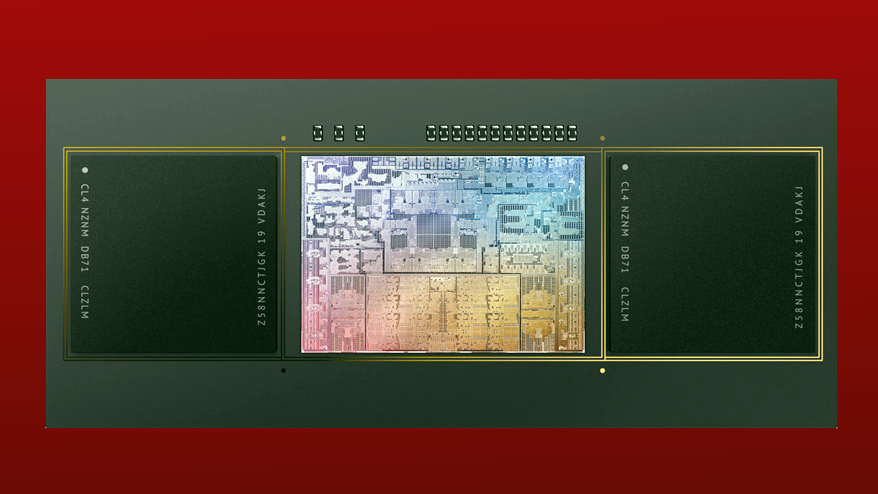Apple M1 Max — everything to know about Apple's most powerful chip yet
The M1 Max chip is the biggest, most powerful piece of Apple silicon yet made

Apple's M1 Max chip is the bigger, brawnier sibling of Apple's new M1 Pro chip, and though both are launching in 2021 the M1 Max is clearly the new top tier of Apple silicon.
Both the M1 Max and the M1 Pro are more powerful versions of the M1 chip, which itself blew us away in 2020 with how much it boosted performance and efficiency in the 13-inch MacBook Pro M1 and MacBook Air M1.
Now the M1 Pro and M1 Max are available for purchase in Apple's new MacBook Pro 14-inch 2021 and MacBook Pro 16-inch 2021 laptops, and this new generation of custom-built Apple chips promises to push the limits of what can be achieved on a MacBook.
- These are the best MacBooks you can buy
- AirPods 3 release date, price, features, battery life and more
- Plus: The new MacBook Pro 2021 has a notch — and I’m OK with it
Both of these new 2021 MacBook Pro models ship with an M1 Pro chip by default, but you can pay extra to upgrade to an M1 Max model. While we'll have to wait until we can put these new MacBooks through our testing and review process to find out how the M1 Max models perform relative to other laptops, based on the specs alone we're already quite excited about the potential of these new chips.
Here's everything you should know about the new M1 Max.
Apple M1 Max chip: Price and release date
The M1 Max is currently only available as an upgrade for the new 2021 MacBook Pros, which are available for order right now from Apple's website. Prices start at $1,999 for the 14-inch model and $2,499 for the 16-inch. They begin shipping Oct. 25 and come in two color variants: Silver or Space Gray.

Both models ship with an entry-level M1 Pro chip by default, but you can pay more to upgrade to a beefier M1 Pro or an M1 Max. You can order both the 14-inch and 16-inch MacBook Pros with multiple configurations of both the M1 Pro and M1 Max, so your screen-size preferences won't limit which chips you can order.
Get instant access to breaking news, the hottest reviews, great deals and helpful tips.
To give you a sense of how much extra you'll pay for M1 Max power, it costs about $900 to go from the entry-level 14-inch MacBook Pro to the cheapest model with an M1 Max chip ($2,899), and about $600 to upgrade from the entry-level 16-inch MacBook Pro 2021 to a model with an M1 Max ($3,099). So in general, expect to pay at least $600-$900 more (at minimum) to upgrade your 2021 MacBook Pro to an M1 Max model.
Apple M1 Pro chip: Specs
The M1 Max features a scaled-up version of the same core architecture we saw in the M1 Pro and the original M1. They're all SoCs (systems-on-chips), which means they're designed to integrate the CPU and GPU together and let them draw from the same pool of unified RAM memory, all in the name of higher efficiency and decreased latency.
The M1 Max has 57 billion transistors (more than three times as many as on the original M1) and a 10-core CPU with eight performance cores and two efficiency cores. It supports up to 64 GB of memory and has a memory bandwidth of up to 400 GB/second.
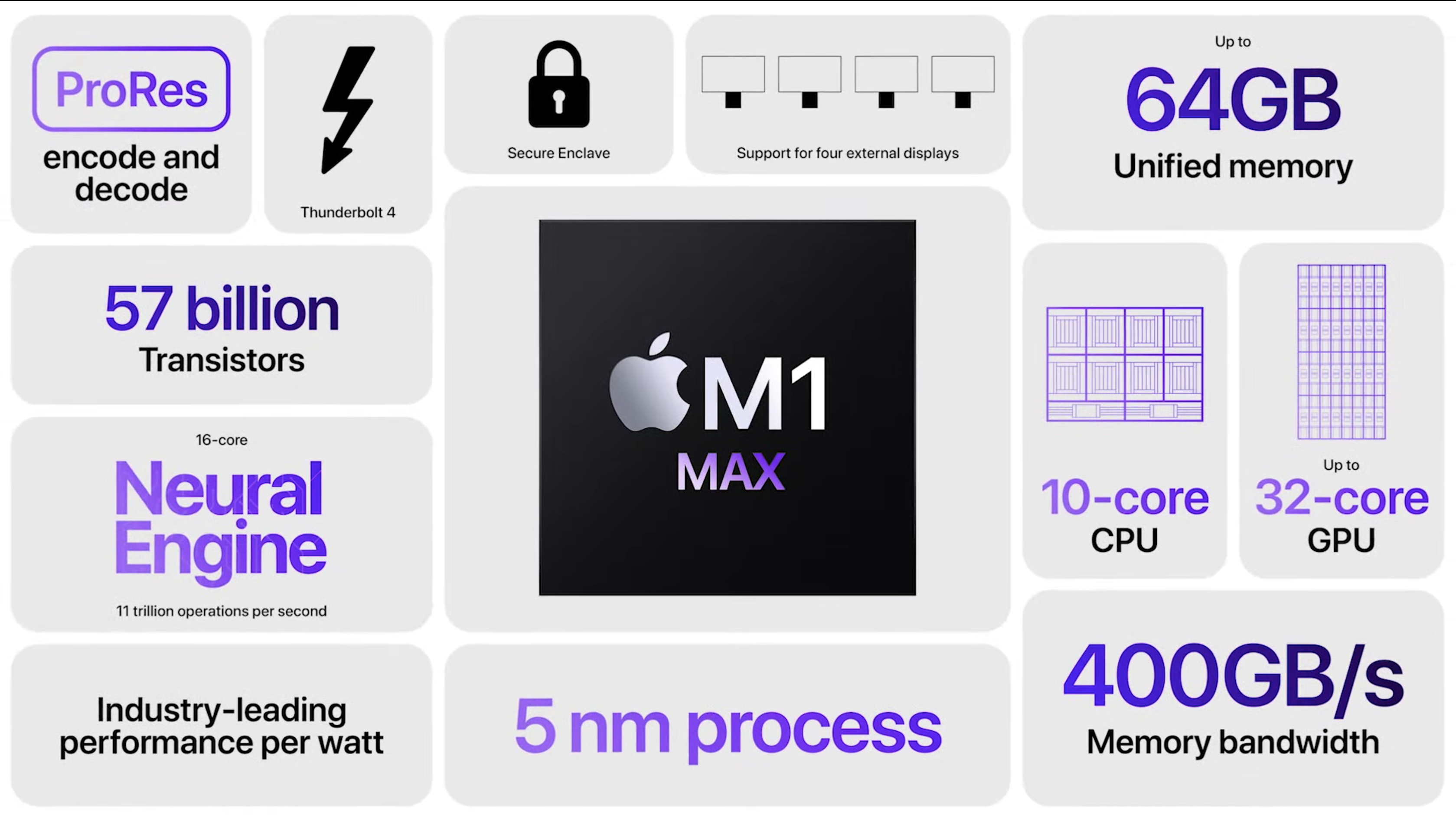
The M1 Max also has a 16-core Neural Engine to help accelerate machine-learning tasks. This engine also helps out with image processing (via a custom image-signal processor) for the 1080p webcam built into the 2021 MacBook Pros, which helps them deliver sharper, more natural photos and videos.
But it's in the GPU that the M1 Max really shines. The M1 Max can have up to a 32-core GPU, and Apple claims it can deliver up to 4x faster graphics performance than the M1. Given how impressed we were with the performance of the M1 in 2020, the M1 Max promises to deliver unprecedented graphical processing power in a laptop chip.
Apple M1 Max chip: Video editing features
If you work in video editing, Apple built some features into the M1 Max that are specifically for you. Notably, there's a media engine designed by Apple specifically to help speed up video processing without draining your battery.
The chipset also has one dedicated encode engine and two decode media engines designed to help speed up rendering and other video work. It also has two dedicated ProRes video accelerators, which should be a big help to professionals who regularly work with ProRes video.

In terms of output performance, Apple claims the M1 Max can deliver up to 7 simultaneous streams of 8K ProRes video playback. So if you're a video editor who really wants to push the limits of what you can do with a MacBook Pro, the M1 Max is probably for you. Also, if you work with multiple monitors, take note that the M1 Max has a new display engine capable of supporting up to four additional external displays.
Apple M1 Max chip: Outlook
The M1 Max is the most powerful piece of bespoke silicon we've yet seen from Apple, and a strong argument for why a company should invest in designing custom chips to complement its hardware and software lineup.
Though the M1 Max is a pricey upgrade, it promises unmatched power for video editing on the go. If it's as good as it appears to be, Apple will have a competitive edge that other laptop makers can't match.
Even if you aren't interested in video editing, Apple is advertising the M1 Max (and its weaker sibling the M1 Pro) as more powerful and power-efficient than Intel and AMD laptops, which make up the lion's share of computers. MacBooks are rarely thought of as serious gaming machines, but the power of the M1 Max may give the 2021 MacBook Pros enough graphical muscle to compete with some of the best gaming laptops on the market.
However, we'll have to wait until we finish benchmarking the new MacBook Pros ourselves to find out exactly how the M1 Pro and M1 Max perform compared to other chips on the market. Stay tuned!

Alex Wawro is a lifelong tech and games enthusiast with more than a decade of experience covering both for outlets like Game Developer, Black Hat, and PC World magazine. A lifelong PC builder, he currently serves as a senior editor at Tom's Guide covering all things computing, from laptops and desktops to keyboards and mice.
 Club Benefits
Club Benefits