Early Verdict
The new HP Spectre x360 14-inch is a sleek Windows 11 2-in-1 with Intel Core Ultra power to make quick work of AI tasks, and it packs a whopping 9MP camera along with an OLED display and Poly Studio audio.
Pros
- +
Colorful OLED display
- +
Powerful Intel Core Ultra chip
- +
Several handy AI features
- +
Impressive 9MP webcam
Cons
- -
Display could be brighter
- -
Rated battery life isn't great
Why you can trust Tom's Guide
The HP Spectre x360 14 2-in-1 has all the makings of being one of the best laptops for those looking for equal parts AI power and portability. Plus, it's pure eye candy, and I don't just mean the design — there's a 9MP camera on board that delivers great-looking images while keeping you in the frame while you move around.
As you'd expect, the HP Spectre X360 14 2-in-1 also packs Intel's latest Core Ultra chip, whose NPU is primed to deliver a range of useful AI experiences. You also get a vivid OLED display and Poly-tuned audio in a lightweight design. I went hands-on with the Spectre X360 14 2-in-1 ahead of CES 2024, and it looks like a very impressive MacBook Pro 14-inch M3 alternative for the money.
HP Spectre x360 14 2-in-1 Specs
| Price | from $1,499 |
| CPU | Intel Core Ultra 5, Core Ultra 7 |
| CPU | Intel Arc graphics |
| RAM | 16-32GB |
| Storage | 512GB, 1TB, 2TB |
| Display | 14 inches OLED (2880 x 1800) |
| Ports | 2 Thunderbolt 4, 1 USB Type-A, headphone/mic |
| Webcam | 9MP |
| Battery life | Up to 13 hours |
| Dimensions | 12.35 x 8.68 x 0.67 inches |
| Weight | 3.19 pounds |
HP Spectre x360 14 2-in-1: Price and release date
The HP Spectre x360 14 2-in-1 is available now at HP.com and Best Buy for a starting price of $1,499. We will report back on configuration options. By comparison, the MacBook Pro 14-inch with M3 chip starts at $1,599.
HP Spectre x360 14 2-in-1: Design and ports

For a 2-in-1 whose display flips around, the HP Spectre x360 is pretty compact and light. It measures 12.35 x 8.68 x 0.67 inches and weighs 3.2 pounds, which makes it easy to take from room to room or slip in your back for your commute.
Given its slim dimensions, there's not much room for ports, but you get 2 Thunderbolt 4 ports along with a flip-down, USB-A port. I wonder if that door will last but it's nice to have the option to full in a full-size USB A cable. There's a mic/headphone jack as well.
The HP Spectre x360 14 2-in-1 comes in Nightball black, Slate blue and Sahara silver. I'm partial to the blue now that I've seen all the models in person. It has personality without being too showy.
HP Spectre x360 14 2-in-1: Display and audio

The 14-inch OLED display on the the HP Spectre x360 14 2-in-1 delivers a vibrant picture, whether I was using GIMP to create generative AI photos or surfing the web. This panel has a variable refresh rate of 48-120Hz to deliver smooth performance while helping save on battery life.
Get instant access to breaking news, the hottest reviews, great deals and helpful tips.
I also like the 16:10 aspect ratio on the new Spectre, which fits in more content than a 16:9 screen. Just don't expect the best brightness. This HP is rated for 500 nits of brightness when viewing HDR content, compared to 1,600 nits for the 14-inch MacBook Pro.
The new Spectre X350 14 2-in-1 models are the first consumer laptops to feature Poly audio tuning. I didn't have a chance to test out the speakers — two on either side of the keyboard — but HP says that you should get great voice quality along with strong overall sound.
HP Spectre x360 14 2-in-1: Webcam

One of my favorite features in the HP Spectre x360 14 2-in-1 is the 9MP camera, which puts the 1080p camera on the MacBook Pro to shame. I looked clear and my skin tone natural in a room with challenging lighting. And that's because this laptop features hardware-enabled low-light adjustments.
I also appreciated that the webcam could keep my face centered as I moved around the frame, one of several AI features that's handled by the NPU. You can also blur the background with ease.
HP Spectre x360 14 2-in-1: Performance and AI Features
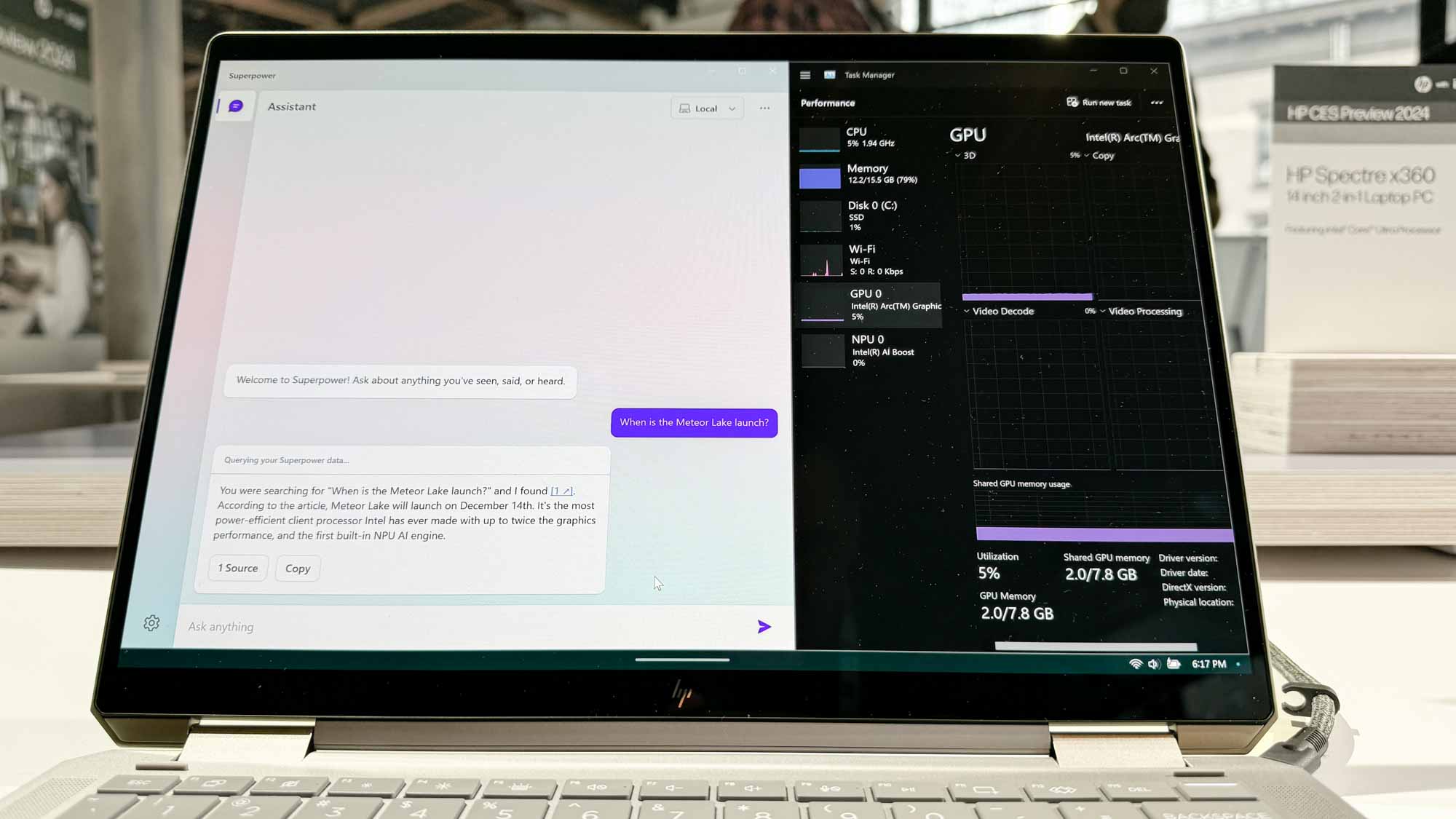
The HP Spectre x360 14 2-in-1 is powered by either a Intel Core Ultra 5 or Core Ultra 7 chip, which is backed up by 16GB or 32GB of RAM. Storage options include a 512GB NVMe SSD, 1TB or 2TB. There's Intel Arc graphics on board, too.
But the biggest deal is the beefed up NPU inside Intel's new chip, which can handle all sorts of AI tasks instead of the CPU or GPU. For example, I used GIMP to create an image of a golden retriever riding a skateboard with just a simple prompt.
There's also a dedicated AI chip that can lock your PC when you walk away and wake it up when you approach. And I got a kick out of the privacy alerts that pop up when the Spectre x360 14 2-in-1 senses that someone else is looking over your shoulder. No snoop for you!
HP Spectre x360 14 2-in-1: Battery life
The HP Spectre x360 14 2-in-1 is rated for up to 13 hours of battery life in general use, and up to 17 hours of video playback. We saw over 17 hours of juice from the MacBook Pro 14-inch M3 when surfing the web, so HP could be at a disadvantage here.
The good news is that this HP supports fast charging, and you can get to 50% in about 45 minutes.
HP Spectre x360 14 2-in-1: Outlook

Overall, the HP Spectre x360 14 2-in-1 is a very attractive and capable system that has the potential to make our best Windows 11 laptop list and our best 2-in-1 laptop guide.
I'm particularly impressed by the sharp 9MP webcam, several time-saving AI features and the colorful OLED display. And it's all wrapped up in a design that's lighter than the 14-inch MacBook Pro — and that's with a touch screen.
The only things that give me pause right now are the relatively short rated battery life and the brightness of the display, but we'll see how it fares once we get it into the lab.
Check out our CES 2024 hub for all the latest news from the show as it happens. Follow the Tom’s Guide team in Las Vegas as we cover everything AI, as well as the best new TVs, laptops, fitness gear, wearables and smart home gadgets at the show.
And be sure to check out the Tom's Guide TikTok channel for all the newest videos from CES!
Mark Spoonauer is the global editor in chief of Tom's Guide and has covered technology for over 20 years. In addition to overseeing the direction of Tom's Guide, Mark specializes in covering all things mobile, having reviewed dozens of smartphones and other gadgets. He has spoken at key industry events and appears regularly on TV to discuss the latest trends, including Cheddar, Fox Business and other outlets. Mark was previously editor in chief of Laptop Mag, and his work has appeared in Wired, Popular Science and Inc. Follow him on Twitter at @mspoonauer.


