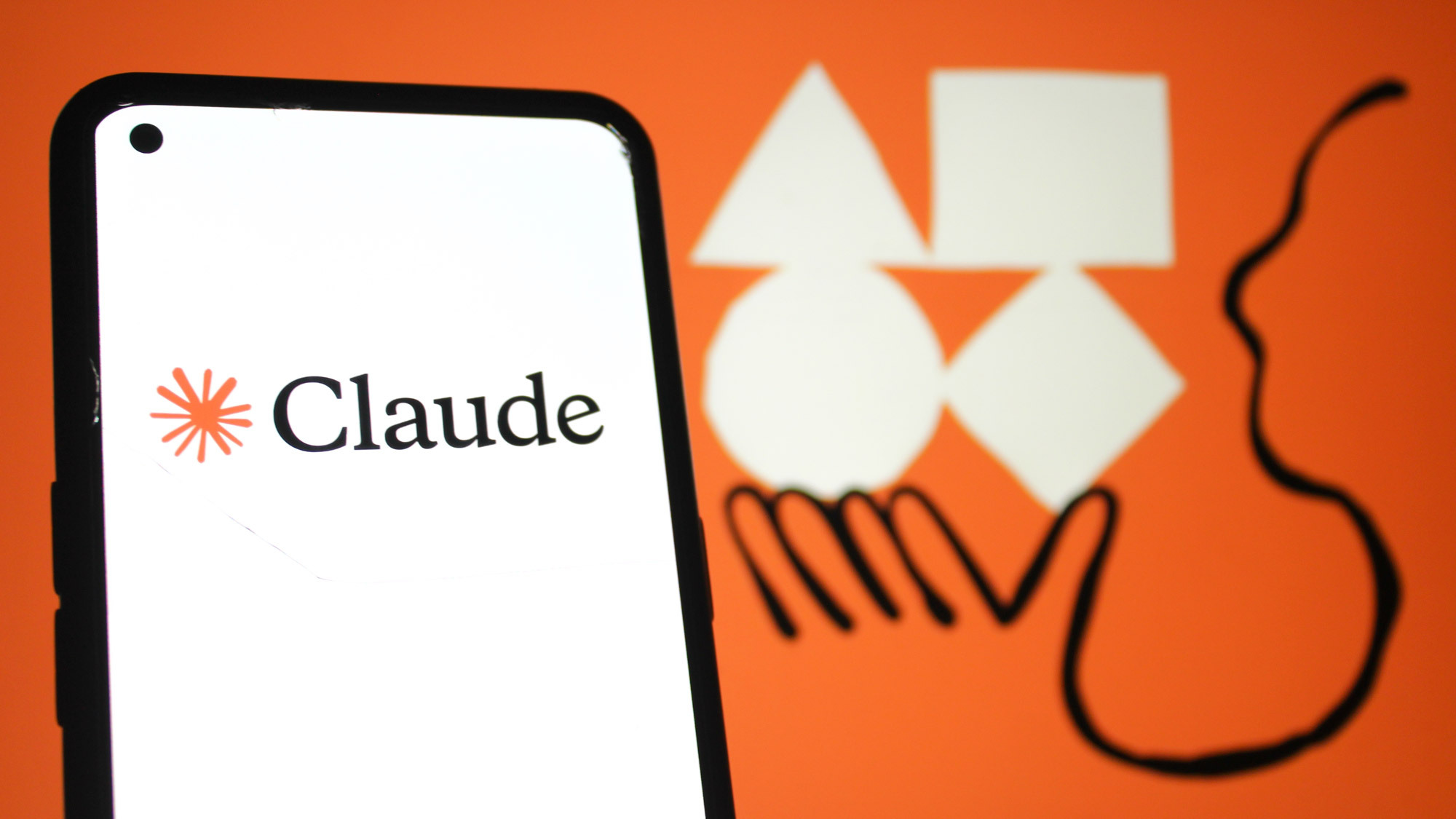Tom's Guide Verdict
The Corsair K70 Pro Mini Wireless gaming keyboard isn’t for everyone, with a high price and a niche design. However, it has good switches and plenty of customization potential.
Pros
- +
Excellent key switches
- +
Good connectivity and battery life
- +
Robust customization options
Cons
- -
Only works well for certain game genres
- -
Missing vital touch-typing keys
- -
Huge price increase over wired models
Why you can trust Tom's Guide
Key Type: Mechanical
Switch Type: Cherry MX Red or Speed
Illumination: Full RGB
Size: 11.6 x 4.3 x 1.6 inches
The Corsair K70 Pro Mini Wireless, like many 60% gaming keyboards, presents something of a conundrum. It's a perfectly good device, delivering excellent key switches and refined in-game performance. It's also an extremely niche device, presenting touch typists with deal-breaking inconveniences, and charging a premium price for the privilege.
Taken on its own merits, there is admittedly a lot to like about the K70 Pro Mini Wireless. Corsair’s use of best-in-class Cherry MX key switches is still a big selling point, and a wireless mechanical gaming keyboard from a major manufacturer is always worth celebrating. You can customize the machine to your heart’s content, via both hardware and software.
On the other hand, the 60% design is simply a tough sell for many game genres, and it’s a bad fit for most productivity programs and everyday online tasks. At $180 (or less with one of our Corsair coupon codes), it also costs more than most full-size wired gaming keyboards, to say nothing of its wired mini counterparts.
The K70 Pro Mini Wireless isn’t right for everyone, but if you’re already sold on the 60% design, it may be right for you. Read on for our full Corsair K70 Pro Mini Wireless review.
Corsair K70 Pro Mini Wireless review: Design
As the Corsair K70 Pro Mini Wireless’ name suggests, it’s a pretty small device. At less than 12 inches across and less than 5 inches wide, it’s hard to imagine a desk that wouldn’t have room for this device. Because it’s wireless via both USB dongle and Bluetooth, you can also put it just about anywhere; the keyboard doesn’t have to be especially close to your computer. The device’s USB wireless connectivity also makes it a good choice for PlayStation and Xbox consoles.

If you’ve ever used a 60% mini keyboard before, the K70 Pro Mini offers no surprises. If you haven’t, though, you should be aware of the keys that you’ll be giving up. A 60% mini is one of the smallest keyboards you can buy before you start getting into “keypad” territory. There’s no number pad; there are no arrow keys; there are no function keys; there are no navigation keys; there isn’t even a discrete “Delete” key. If you want any of these features, you’ll have to use two-key shortcuts instead.

Having reviewed a number of mini keyboards, I can assert that this is a nightmare for experienced touch typists. However, if you want a keyboard for gaming, first and foremost, you (probably) won’t be missing anything too vital.
Get instant access to breaking news, the hottest reviews, great deals and helpful tips.
Beyond that, the K70 Pro Mini Wireless looks good, at least. With high-profile keycaps and lots of space between the white switches and the black chassis, the beautiful RGB lighting shines through.

You can prop the keyboard up on two expandable feet, or let it sit flat. There’s a power button and a USB-C charging port in the back. Corsair generally makes beautiful keyboards, and the K70 Pro Mini Wireless is no exception.
Corsair K70 Pro Mini Wireless review: Keys
What sets most Corsair keyboards apart from the competition is the fact that the company uses authentic Cherry MX switches rather than cheaper imitations. (Don’t know the difference? Check out our guide to mechanical keyboard switches.) The Corsair K70 Pro Mini Wireless comes with either Cherry MX Red or Cherry MX Speed switches, and either one is a good choice. Our review model came with MX Speed switches, which feature shorter actuation distances and key travel. But both Red and Speed switches are linear, comfortable and quiet.

The only real drawback is that a 60% design cuts out keys that gamers and typists alike might take for granted. At first, it may seem like having access to letter and number keys should be sufficient for both games and productivity. But the function keys play important roles in massively multiplayer online (MMO) games, while the arrow keys are still vital for navigating documents. The Delete key is useful for both browsing the Web and typing messages for in-game chat. You can eventually train yourself to adopt the shortcuts instead, but doing so never feels as seamless as it should.
Corsair K70 Pro Mini Wireless review: Features
One area where the Corsair Pro Mini Wireless excels is in just how much you can customize it. Using the Corsair Utility Engine (iCUE) software, you can reprogram keys, change shortcuts, adjust the RGB lighting and create profiles for individual games and apps. The RGB lighting deserves a special shout-out here, as Corsair still has the most robust and nuanced lighting options of any gaming brand. You can add layer upon layers of effects, and while the learning curve is pretty steep, you can make gorgeous patterns that few other devices would support.

Even if you choose to forego the iCUE software, the K70 Pro Mini Wireless still has plenty of ways to make it your own. Using hardwired keyboard shortcuts, you can record macros, adjust lighting, toggle through functions, mimic mouse controls and even pair the keyboard with multiple Bluetooth devices. The K70 Pro Mini Wireless may not have a lot of keys, but you can recreate just about every missing function if you’re willing to learn how.
Beyond that, the keyboard connects well via either Bluetooth or USB wireless, with a range of about 30 feet and a fairly foolproof pairing process. The battery life also ranges between “passable” and “generous,” depending on your connectivity and lighting options. With USB wireless and the RGB options going at full tilt, Corsair advertises 32 hours of battery life. This is how we tested the keyboard, and our usage was in line with Corsair’s estimates. On the other hand, if you turn off all the lighting and use Bluetooth, you could theoretically get up to 200 hours. Either way, you can use the keyboard while it recharges.
Corsair K70 Pro Mini Wireless review: Performance
While the Corsair K70 Pro Mini Wireless isn’t a great fit for most productivity tasks, its abbreviated design suits certain game genres beautifully. I tested the device with Age of Empires IV, Doom Eternal, Cyberpunk 2077 and Final Fantasy XIV, and found that some games were distinctly more fun to play than others.

Unsurprisingly, the K70 Pro Mini Wireless worked great with Doom Eternal, since extra buttons would have only gotten in the way. The keyboard’s small design let me focus on running and gunning, rapidly switching weapons as I went. On the other hand, a few more buttons would have been nice for the MMO Final Fantasy XIV — particularly since typing out messages in chat is such a big part of the experience.

Beyond that, whether the K70 Pro Mini Wireless is better or worse than a full-size keyboard largely depends on whether you hone in on just a few keys during gameplay, or spread out functionality across the full 104-key spread. I found that I missed the function keys, arrow keys and discrete media keys the most, but no genre was unplayable.
Corsair K70 Pro Mini Wireless review: Verdict
Like other high-end mini mechanical keyboards, I’m of two minds about the Corsair K70 Pro Mini Wireless. The device is good at what it does, offering high-end key switches and plenty of customization options. It’s also simply a tough sell for most players and typists. The 60% design can feel restrictive by nature, and the keyboard’s high price doesn’t make the product any more approachable.
If you’re not completely sold on the 60% layout, I’d suggest the wired Corsair K65 RGB Mini instead, which lets you try out the format at a much lower price. Likewise, if the mini format isn’t for you, just get a Corsair K70 RGB Pro and be done with it. It costs $10 less than the K70 Pro Mini, but it’s a much better keyboard for the vast majority of users, gamers and typists alike.

Marshall Honorof was a senior editor for Tom's Guide, overseeing the site's coverage of gaming hardware and software. He comes from a science writing background, having studied paleomammalogy, biological anthropology, and the history of science and technology. After hours, you can find him practicing taekwondo or doing deep dives on classic sci-fi.