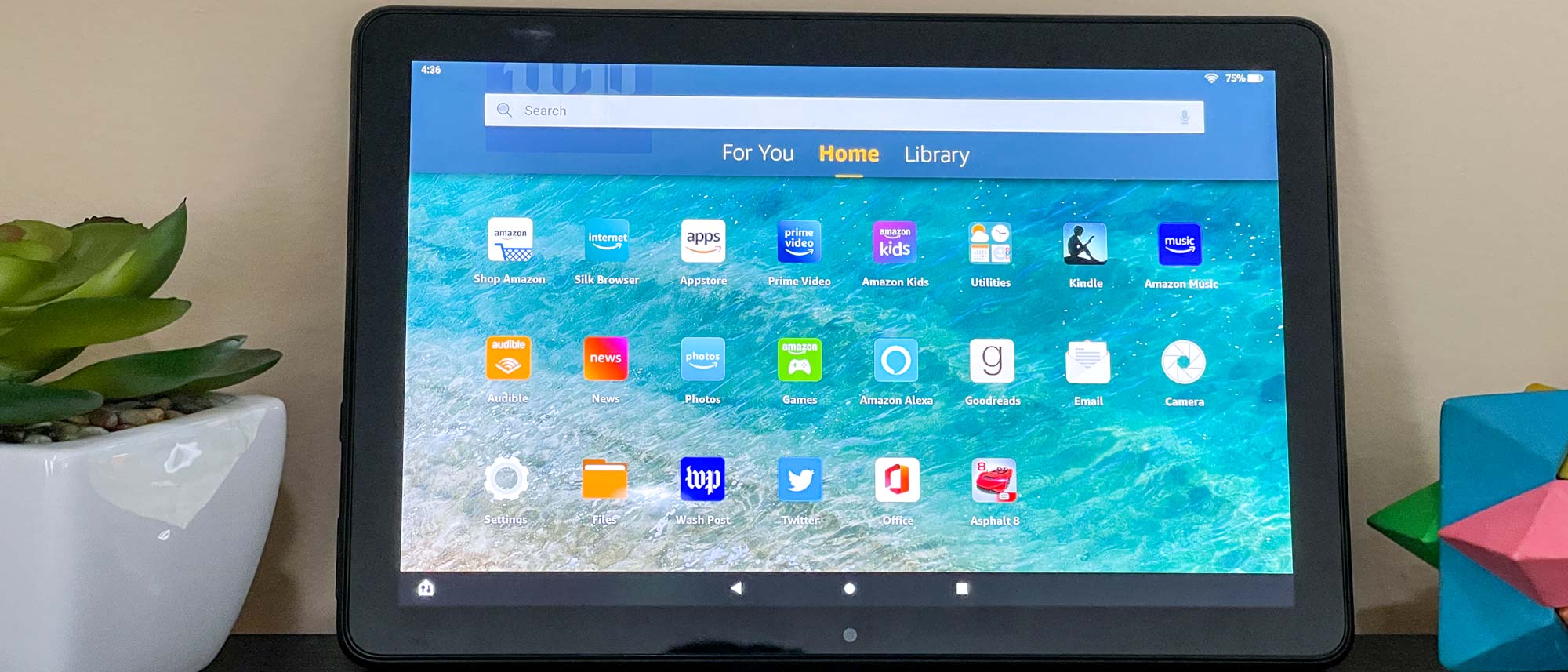Tom's Guide Verdict
The Amazon Fire HD 10 Kids (2021) is a sturdy, well-built tablet with great battery life and an excellent set of parental controls.
Pros
- +
Durable build
- +
Great parental controls
- +
Bright and sharp display
Cons
- -
Lack of Google Play Store apps
- -
Poor sound quality
- -
Underwhelming performance
Why you can trust Tom's Guide
CPU: 2.0GHz octa-core CPU
RAM: 3GB
Display: 10.1-inch, 1,920 x 1,200 pixels
Storage: 32GB
Ports: 1x USB-C, headphone jack, microSD
Battery life: 14:32
Dimensions: 9.7 x 6.5 x 0.4 inches
Weight: 1.02 pounds sans case; 2 pounds w/ case
The Amazon Fire HD 10 Kids tablet ($199) is explicitly designed to be used by children ages 3-7, and it's a good device to hand off to kids who might otherwise run amok with your expensive iPad Pro.
The Fire HD 10 Kids offers more robust parental controls than most tablets, which can be a boon for busy parents. But the restrictions of Amazon Fire OS might make the Fire HD 10 Kids too limiting for older kids.
So if you’re a parent, should you spend the $200 and pick up the Fire HD 10 Kids, opt for a cheaper Android tablet like the Samsung Galaxy A7 Lite ($159), or buy a slightly more expensive 2020 iPad ($300) instead? In this Amazon Fire HD 10 Kids review I’ll help you decide if Amazon's kid-friendly tablet is worth your hard-earned cash.
Amazon Fire HD 10 Kids (2021) review: Price and availability
- Expect to pay at least ~$200
- Free 1-year Kids+ subscription and kid-proof case
The Amazon Fire HD 10 Kids (2021) retails for $199. That includes the tablet itself, a 9W USB-C charger, and a durable but soft rubberized case that you can snap the tablet into. Unlike other Fire tablets, there are no lock-screen ads.
Powering this new tablet is an octa-core 2.0 GHz processor. That’s paired with 32GB of storage, and 3GB of RAM. There are no storage or RAM upgrades, so this is as much as you’ll get under the hood on the kids-specific model.
Amazon also offers a Fire HD 10 Kids Pro model aimed at older kids that sports an adjustable stand and a customizable home screen. That model of the tablet is for ages six to twelve, whereas the standard HD 10 Kids is for ages three to seven.
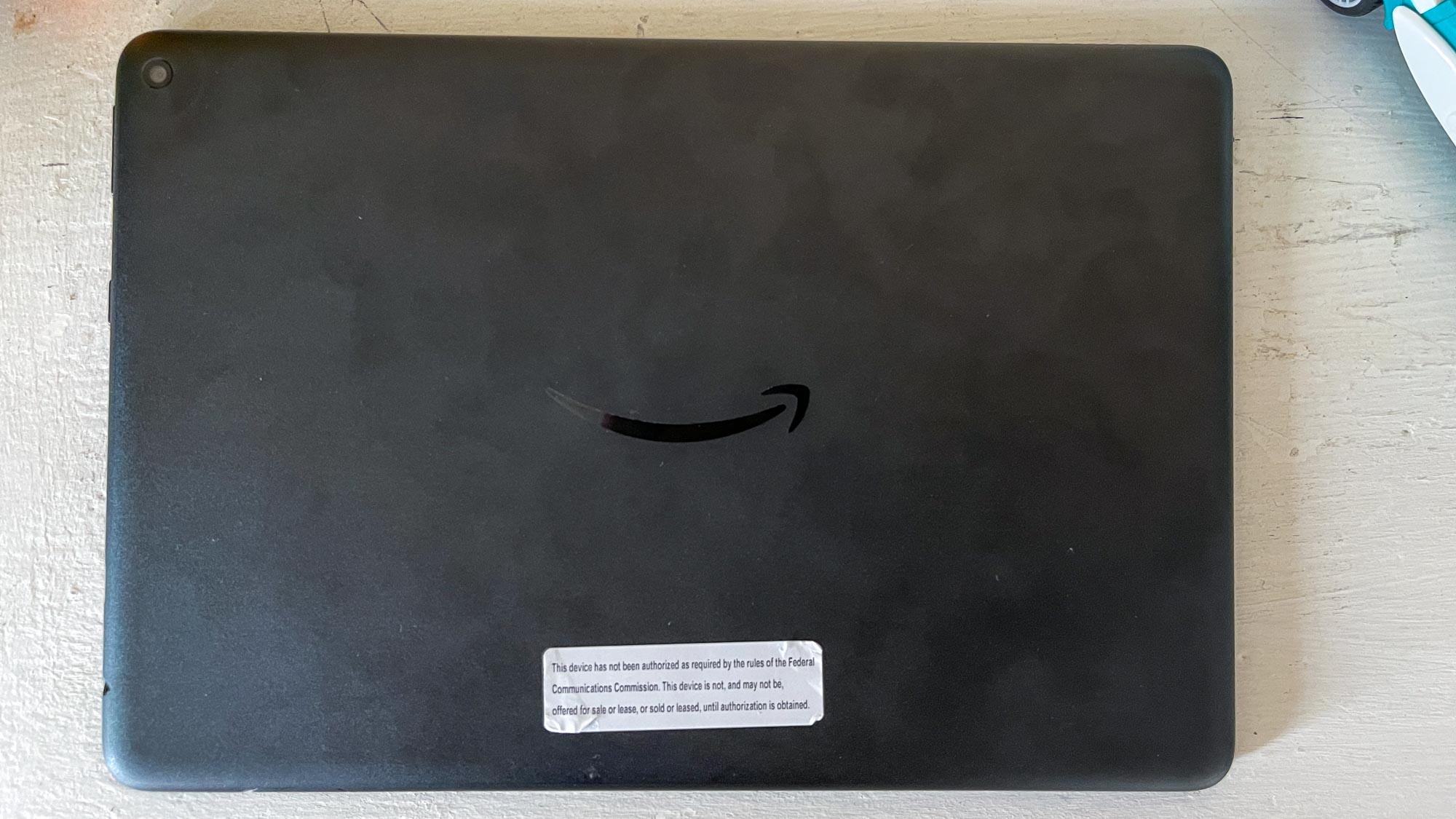
When you buy the Amazon Fire HD 10 Kids it comes with some Amazon extras. You’ll get one free year of the Amazon Kids+ subscription, plus a two-year warranty. Under the plan, if the tablet breaks you can return it for a free replacement.
Get instant access to breaking news, the hottest reviews, great deals and helpful tips.
Your free year of Amazon Kids+ gets you access to 20,000 books, popular apps and games, videos, songs, Audible books, and more. After one year, it’s $3.00 per month. Without Amazon Kids+, you just load your own content from an adult profile on the tablet over to a child’s profile using your Amazon account.
Amazon Fire HD 10 Kids (2021) review: Design
- Included case makes it durable and drop-resistant
- Black plastic tablet chassis is a fingerprint magnet
The sturdy Fire HD 10 Kids addresses a common concern for parents: you hand your very expensive tablet to a child, only to have them drop it and break the screen after a few hours or days of play.

That's much less of a concern with the Fire HD 10 Kids, which feels solid and sturdy to hold. Visually, it looks like a rebranded black Fire HD 10 tablet. What sets it apart from the base Fire HD 10 are its parental control features, the bundled Kids+ subscription, and the included rubberized case with kickstand. You can choose from four different color options for the case, too.
Design-wise, the Fire HD 10 Kids tablet is a simple black plastic slab. There is no glass back or all-aluminum finish. That means you should not expect it to feel as expensive as an iPad Pro, or a Samsung Galaxy tablet. The only glass on this device is on the front screen, and the camera lenses.
As a plastic tablet, the black back shell collects fingerprints like crazy, so it’s a good thing Amazon includes the rubberized case. The case holds the Fire HD 10 Kids snugly after you wiggle the tablet into its soft rubberized cubby, giving it protection and sparing you the trouble of looking at a fingerprint-ridden black slab.
The bundled-in case is a nice addition. Even as an adult, I was happy to pull down the kickstand in the back and prop the Fire HD 10 Kids in my lap like a Surface. I also used that stand to prop the tablet on my desk in tent mode.
During testing, and when I used the kickstand as a handle like Amazon suggested, I accidentally dropped the tablet. It bounced softly off the floor with no damage whatsoever. I even spilled water on it, and the tablet kept working just fine. Clearly The Fire HD 10 Kids can survive "uh-oh" moments, which is key when giving it to small kids. However, this is hardly a strength exclusive to the Fire HD 10 Kids iPads and other Android devices also have similar third-party cases.

The tablet itself measures in at 9.7 x 6.5 x 0.4 inches. When you slide it into the rubberized case, the measurements are bumped up to 10.5 x 8.3 x 1 inches. The weight change is also noticeable with the case, as the naked tablet's 1.02-pound weight gets close to 2 pounds once you add the case.
Without the case, the Fire HD 10 Kids are roughly comparable to the iPad 2020 at 9.8 x 6.8 x 0.3 inches and 1.1 pounds. Yet this kid-friendly tablet is still bigger and heavier than the Samsung Galaxy Tab A7 Lite, which comes in at 8.37 x 4.91 x 0.31 inches and 0.81 pounds.
However, adding the case makes the Fire HD 10 Kids one of the biggest and heaviest 10-inch tablets we’ve reviewed. It's not a huge issue, but if you want a smaller version of this tablet, consider the $140 Kids Edition of the Amazon Fire HD 8.
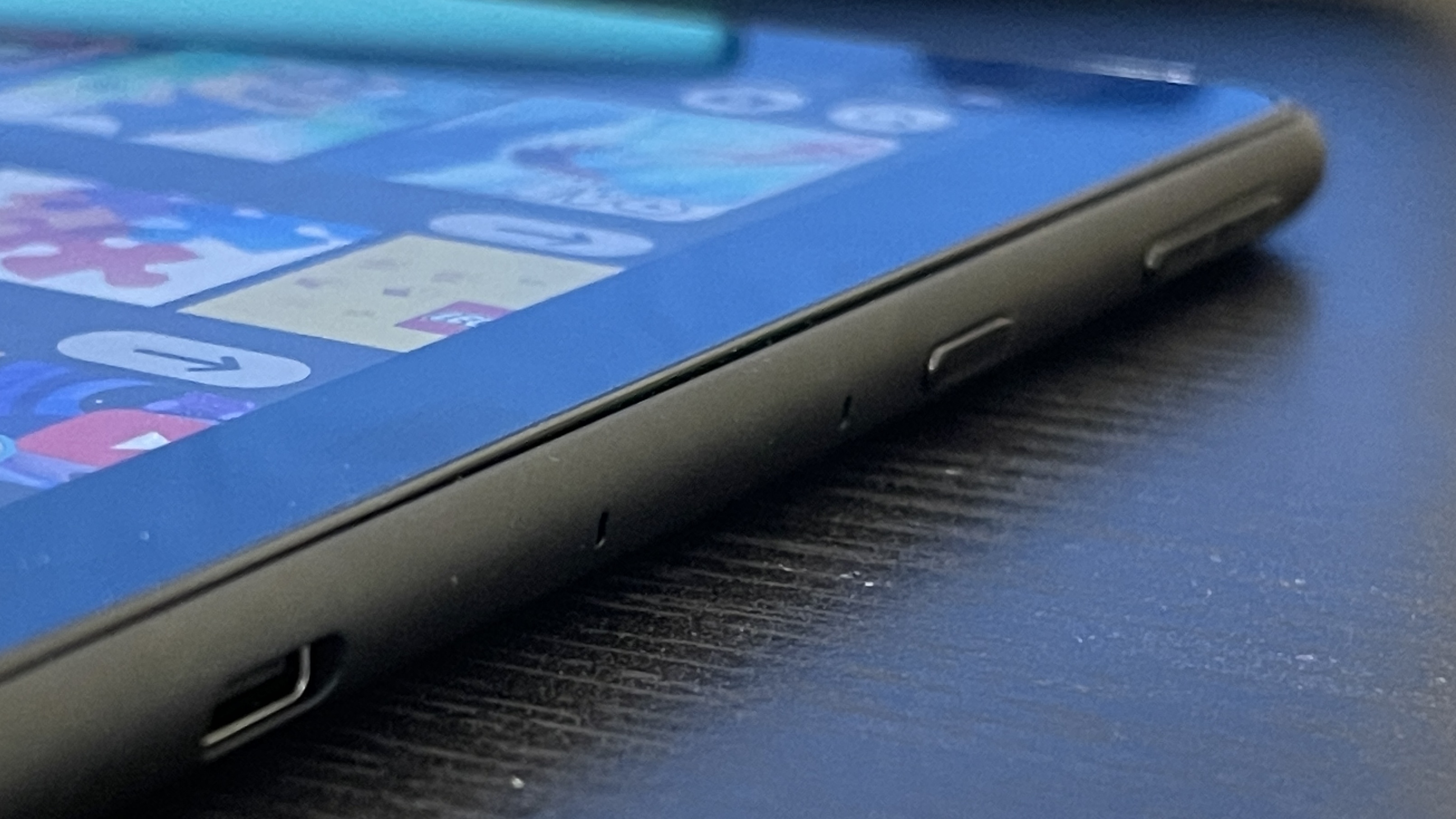
Port-wise, the Fire HD 10 Kids has a USB-C 2.0 port, a headphone jack, and a microSD card slot for storage expansion. These are routine for budget tablets, and even a bit better than what you'd get on an iPad, where the storage you pay for is what you get. For the sake of comparison, the Galaxy Tab A7 Lite offers the same ports as the Fire HD 10 Kids, while Apple’s 2020 iPad is still stuck with just the Lightning port.
Amazon Fire HD 10 Kids (2021) review: Display
- Bright, colorful full HD display
- Decent viewing angles
For a cheap tablet designed to hand off to a child, this $200 device sports a colorful and bright 10-inch Full HD (1,920 x 1200 pixel) display that delivers surprisingly good image quality.
When I entered a child profile and watched an episode of the PBS Kids series “Daniel Tiger’s Neighborhood,” I was pleasantly surprised with how bright and vivid this panel turned out. It is basically on the same levels as the standard Fire HD 10, where we found images to look crisp and clear.

In an episode that I watched where Daniel was having a sleepover with his father and infant sister, the colors on the display really popped. Daniel’s red shirt, orange skin, and blue pillows looked just as life-like as the orange and blue Mets shirt that I was wearing. As the scene zoomed in closer to Daniel’s face, I instantly noticed the white stripes that are his whiskers, and the fluffy light-orange texture of his skin. A great display like this is important, considering most children spend a good amount of their tablet time watching movies or TV shows.
In our lab testing the Fire HD 10 Kids's display had an average brightness of 405 nits, and achieved 107.7% of the Adobe sRGB color gamut, which is remarkably good for a kid's tablet. The 2020 iPad (97% sRGB, 484 nits) can't quite hit the sweet spot of 100% of the Adobe sRGB color gamut but it does get a bit brighter than the Fire HD 10 Kids, while the Samsung Galaxy Tab A7 Lite isn’t nearly as bright or color-accurate (81.8%, 329 nits).
Despite some thicker bezels, you also get a lot of pixels per inch on the Fire HD 10 Kids. This means more room to view stuff on your screen, and sharper image quality, thanks to the 10-inch 1,920 x 1,200 pixel panel (224 total ppi).
That's better than the Samsung Galaxy Tab A7 Lite's 8.7-inch display (1,340 x 800 pixel and 179 total ppi), but it can’t touch the sharpness and pixel-count of the 2020 iPad’s 10.2-inch display (2,160 x 1,620 pixel and 264 total ppi).
In the bright setting where I used the tablet when sitting on my sofa (under overhead LED lights), the display on the Fire HD 10 Kids was a little too reflective. However, the viewing angles were great. My little cousin sat right next to me, and she still made out what was happening on the screen from a 45-degree angle.
Amazon Fire HD 10 Kids (2021) review: Audio
- Speakers deliver good sound quality
- Respectable bass for a kid's tablet
The dual speakers on the Fire HD 10 are housed on the top corners of the device, one on each side. To test them out, I fired up Amazon’s Silk browser and went to YouTube to listen to some tunes (since you can't get the real YouTube app on here).

Overall, I found ASGT’s “Limitless” quite immersive. The electronic sounds and beats emitted from both speakers, at a level that was neither too loud nor too soft. I loved the levels of bass, and when switching to Frank Sinatra’s “New York, New York,” Sinatra’s voice was as deep and soothing as an original vinyl record would make it sound.
Amazon Fire HD 10 Kids (2021) review: Performance
- Plenty of power for reading, web browsing, and watching videos
- Struggles to handle games and more intense apps
With its Helio P60T octacore 2.0 GHz processor and 3GB of RAM, the Fire HD 10 Kids is powerful enough for casual and adult-approved YouTube watching, web browsing, or book reading.

I tried to push the Fire HD 10 Kids beyond those basics, and hit some snags in the process. I first downloaded Asphalt 8: Airborne from the Amazon App Store. The game was extremely slow to load, and very choppy in between frames. I could play, but it wasn’t a good experience. However, some lighter games like Minion Rush played just fine.
Even basic social media didn’t perform too well. I loaded up Twitter and Instagram and started scrolling through my timelines. The result wasn’t exactly pleasing, as the device struggled to keep up with my fast finger movements.
Multitasking with the Amazon Silk browser and Washington Post app open also led to a similar experience, where I saw consistent delays in on-screen animations.
Using the the Amazon Silk web browser by itself, however, was the exception. Videos on YouTube loaded quickly, and so did websites such as Tom’s Guide. My books in the Kindle app also loaded quickly, with page animations staying fluent and smooth.
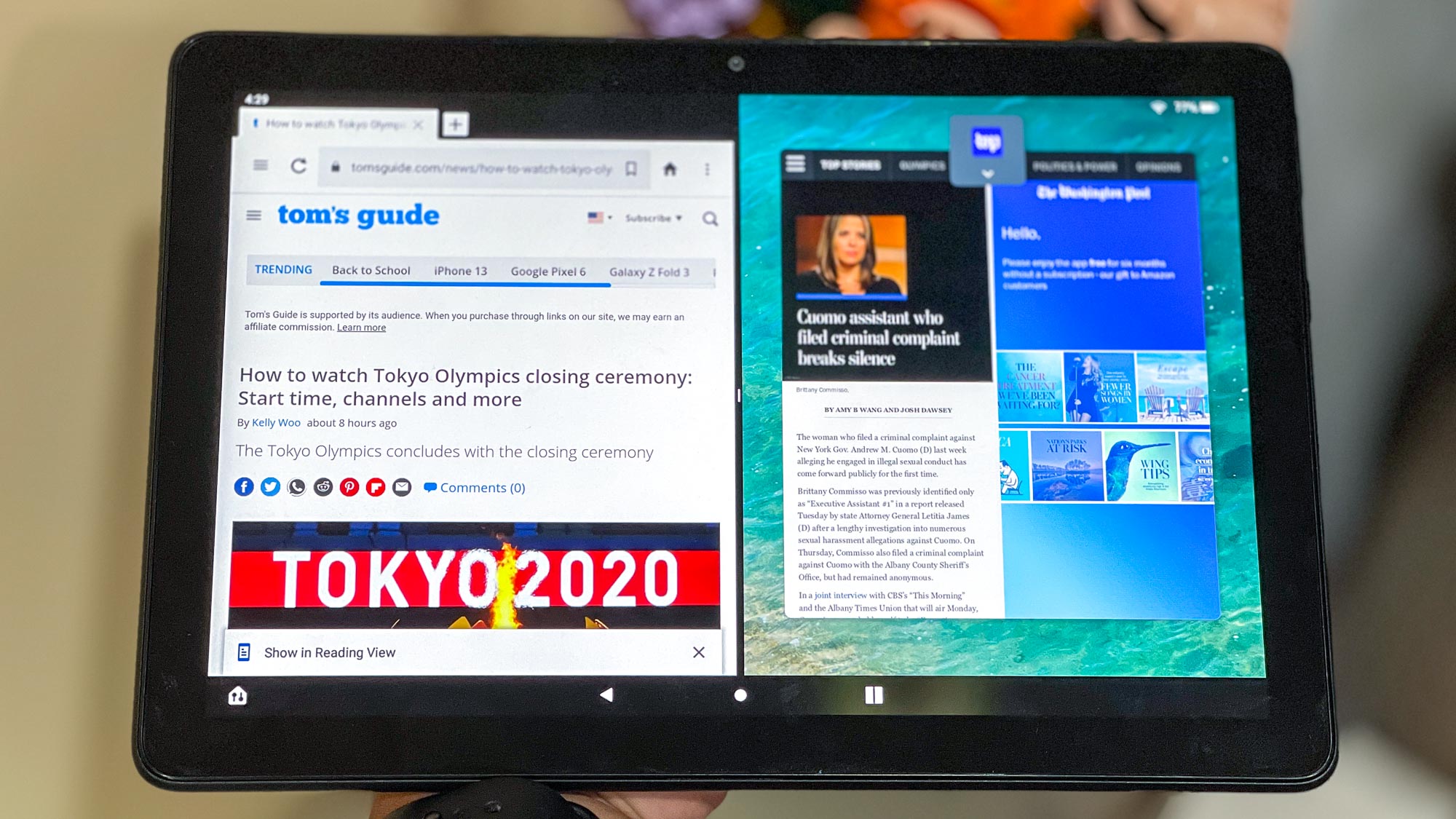
Our lab tests back up my personal experience. The Fire HD 10 Kids only scored 1,349 in the Geekbench 5.4 multicore CPU test, putting it well behind the performance of flagship tablets like the 2020 iPad (2,685) but still a bit ahead of the cheaper Samsung Galaxy Tab A7 Lite (907).
What's important to know is that the Fire HD 10 Kids isn’t designed for heavy gaming or multitasking; rather, it shines when used for watching YouTube, reading books, and watching downloaded movies. For children around the ages of 3-7, the performance when watching YouTube and playing basic games should be fine. If your child is planning on doing more than that, then something more powerful, like an iPad, might be a better fit.
Amazon Fire HD 10 Kids (2021) review: Battery life
- Lasts for over 14 hours on a single charge
- Better battery life than most tablets
Battery life is important on a children’s tablet, as you want them to get lots of use out of it before needing to recharge. Here, the Amazon Fire HD 10 Kids performs very well.
In our lab battery tests, where put the tablet to work endlessly surfing the web on Wi-Fi and with the screen at 150 nits of brightness, the Amazon Fire HD 10 Kids lasted for 14 hours and 32 minutes. That’s better than both the iPad 2020 (12:57) and the Galaxy Tab A7 Lite (10:07). Like the Fire HD 10 (13:14), this is a tablet that's designed to last a long time on a single charge.
Amazon Fire HD 10 Kids (2021) review: Cameras
- 5 MP camera on the rear, 2 MP camera on the front
- Photos are washed out, blurry, and generally poor quality
The Fire HD 10 Kids has a 2.0-megapixel front-facing camera and a 5.0-megapixel rear-facing camera. I tried to use this rear camera to take some shots of the toys I used in some of my photos for this review, and the autofocus struggled to keep up. When it did work, the colors in the rubber pyramid puzzle and the blue in my Lego beach car looked a little washed out and soft.

When it comes to selfies, the front-facing camera didn’t perform too well either. It made my brown skin look a bit lighter than usual, and my facial hair looked very blurry when I zoomed in closer on the end photo. Be prepared to miss out on fine details with these cameras.
Amazon Fire HD 10 Kids (2021) review: Software
- Suffers from lack of access to Google Play Store apps
- Excellent parental controls
The Fire HD 10 Kids runs on Fire OS, Amazon's custom version of Android, and that gives the tablet some unique limits. Most notably, by default it can't access the Google Play Store and thus can't access the full Android app ecosystem, including Google apps like Chrome and Gmail.
Yet the Fire HD 10 Kids also allows you to set up multiple profiles on one tablet (something you can't do on iPads) and it has some in-depth parental controls built right in. This can help ensure a child doesn’t go to the wrong places once you hand them the tablet.
I quickly discovered these parental controls after I powered on the tablet for the first time. Initially, I was prompted to sign in with my Amazon account, and then I was greeted to create a separate profile for a child. I entered in a fictitious child’s birthday and made my way through various options to set screen time limits. I finished set up by selecting some of the apps, movies, TV shows, and games from my Amazon account to load on the child profile.

Our test unit didn’t have access to the Amazon Kids+ trial, otherwise more branded games, apps, and content from Disney, Nickelodeon, and Cartoon Network would have been pre-populated for me to load onto the child profile. Instead, previously downloaded kid-friendly content from my Amazon library automatically appeared during setup for me to load up to that child profile. On my tablet, that included various themes from brands like PBS Kids, National Geographic, and even SpongeBob SquarePants.
Without a paid Kids+ subscription, most of the child-friendly content on the Fire HD 10 Kids is powered by YouTube. On the profile itself, a child sees content on the home screen as links in various categories. They’ll also have access to the camera and a search button at the top of the screen.
I couldn’t find a way to download the pre-linked YouTube videos offline, however, and Amazon says you only can download and save the content you paid for from the Videos section. This might be problematic for longer road trips, especially if you don’t pay for an Amazon Kids+ subscription.
However, there's little danger a child will accidentally spend money when you aren't watching. If someone is using the Fire HD 10 Kids with a child profile all purchases are locked by default. Even the web browser is locked to a set of pre-approved websites. Other child profile settings available for adults include setting daily goals, time limits, age filters, an ability to disable the camera and add a passcode.
An adult can manage all these settings right on the device from the Amazon Kids app, or online via a website. Basically, the entire Fire 10 HD Kids experience is dependent on having an adult around to download things for a child.
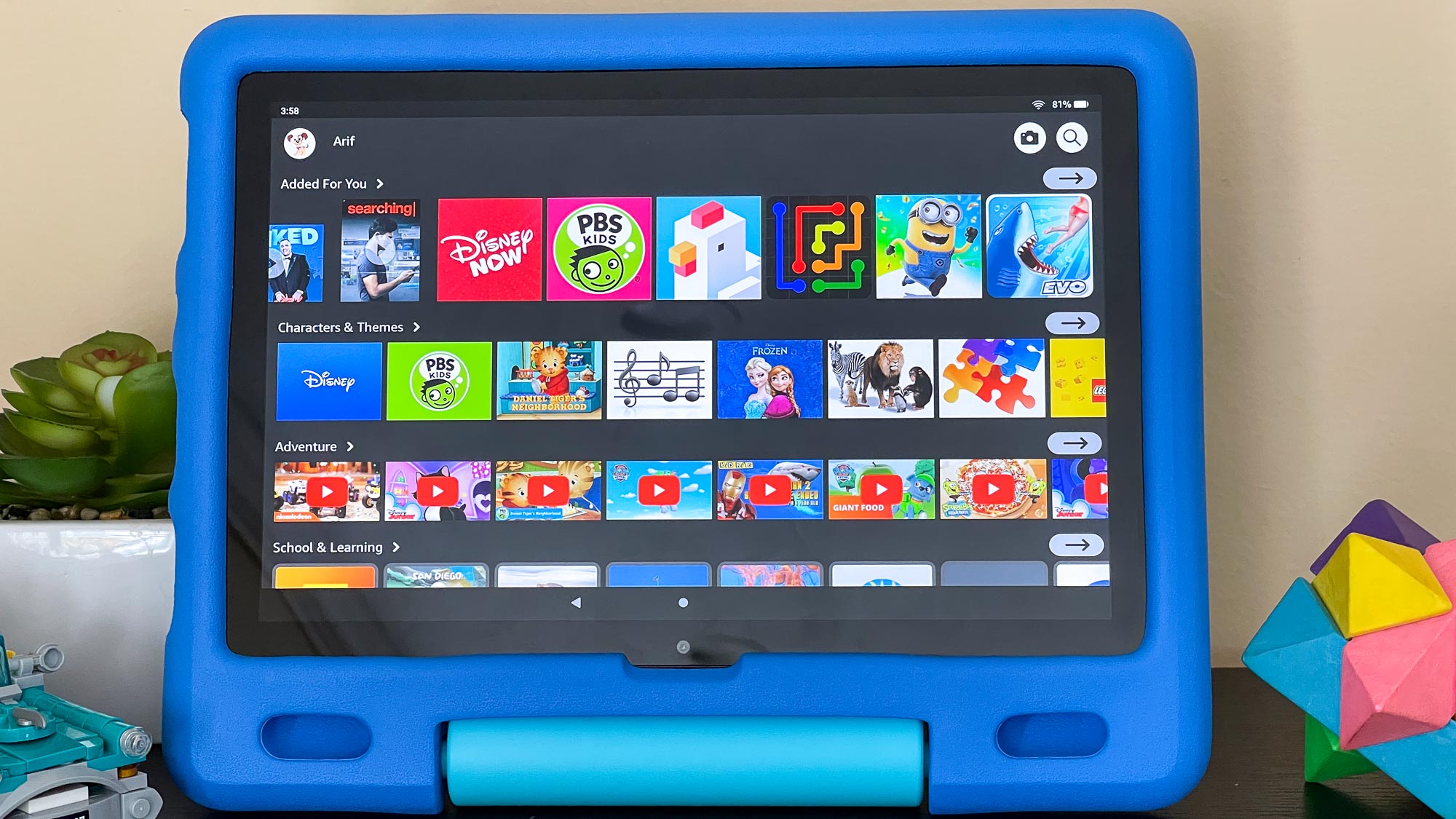
Once a child profile is set up, one can switch in and out of to other profiles by swiping down from the notification bar. Switching to an adult profile requires that adult’s PIN, since adult profiles are more fully featured with full access to download other apps, movies, and content from the Amazon App Store.
It should be noted that all these parental controls are available in the settings on other Amazon Fire tablets. You don’t necessarily need to buy this version to get access to it. It’s just that Amazon makes the child profiles more obvious on initial boot on the Fire HD 10 Kids.
If you log into an adult profile the Amazon Fire HD 10 Kids can be used as a standard tablet. It has the same problems as the Fire HD 10, though: since this tablet is not powered by the full-on version of Android, I could not download some of my favorite apps like Snapchat or Reddit. Since Google’s apps aren’t on the Amazon App Store, I couldn't download the Chrome web browser.
The lack of quality apps on the Amazon App Store makes using the tablet a bare-bones experience, which is fine for young kids, but not for older children who might want to do a little bit more than watch YouTube videos.
Amazon Fire HD 10 Kids (2021) review: Verdict
The Amazon Fire HD 10 Kids is a great tablet for young children ages three to seven. It sports a bright display, a durable kid-friendly design, and excellent battery life. Plus, the detailed built-in parental controls give you a lot of control over what a child does on the device, with little risk of them going astray.
Of course, there are some other alternatives. You can buy a the more expensive iPad 2020 ($300) and configure iOS settings so that your child can’t access certain content. Or, you can save a little money by buying a Galaxy Tab A7 Lite ($159) and setting up some limits for your kid using Android's built-in parental controls. In both cases you'll miss out on the longer battery life, as well as the accident-proof design, though you'll gain access to more apps, as well as better performance on the iPad.
But if you just want a durable, long-lasting tablet tailored to young children, the Amazon Fire HD 10 Kids is a great choice.

Tom's Guide upgrades your life by helping you decide what products to buy, finding the best deals and showing you how to get the most out of them and solving problems as they arise. Tom's Guide is here to help you accomplish your goals, find great products without the hassle, get the best deals, discover things others don’t want you to know and save time when problems arise. Visit the About Tom's Guide page for more information and to find out how we test products.