You can actually upgrade to Windows 11 without a TPM — here's how
Try at your own risk
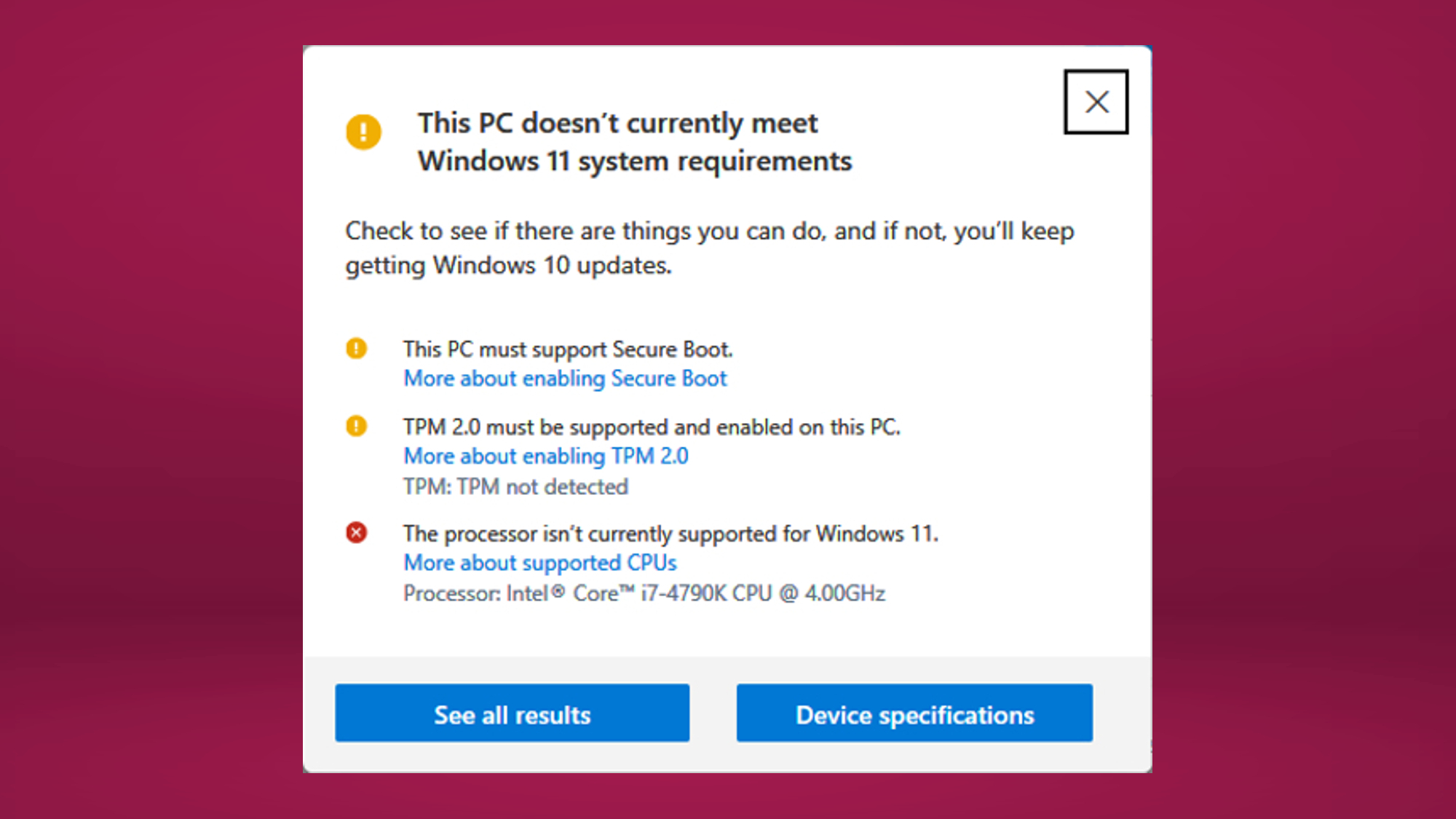
Windows 11 has strict hardware requirements that PCs must meet. The most notable requirement is TPM 2.0 support, which is something old computers lack. The TPM check is the main reason I wasn’t able to upgrade Windows 10 to Windows 11. Microsoft says these requirements are in place for security purposes. That’s fair, but aggravating regardless. Simply put, if you have an old PC, you may not be able to upgrade to Windows 11.
That is unless you’re prepared to circumvent the rules. A new open-source script has been released that bypasses the TPM check and lets you force-install Windows 11 on your computer and on virtual machines. This script, released as part of the Universal MediaCreationTool wrapper on GitHub, force-installs Windows 11 on your PC.
- Windows 11 requirements: These are all the CPUs that are compatible
- How to do a clean install of Windows 11 — without upgrading
- Plus: Coinbase hacked: 6,000 accounts see cryptocurrency drained
As Bleeping Computer (by way of TechRadar) reports, the open-source GitHub project has a script called “Skip_TPM_Check_on_Dynamic_Update.cmd.” This script makes the Windows 11 installer ignore that your system doesn’t have TPM 2.0. The script also forces the installer to overlook other requirements your system may not meet. Not having enough RAM or system storage will no longer pose an issue with this script.
It should go without saying that you install this script and Windows 11 at your own risk. Microsoft has stated that, should you force-install Windows 11, you will no longer receive updates and future support. In fact, you have to sign a waiver absolving Microsoft of blame should the worst happen after installing Windows 11 on incompatible hardware.
To see if your PC can safely run Windows 11, head over to Microsoft’s Windows 11 page. There, you’ll find a section where you can download the latest PC Health Check app. This is the same app I used to check if my PC would play nice with Windows 11. It’s a quick download and it only takes seconds for the app to scan your PC.
If you’re willing to risk potential damage to your computer, you can follow this step-by-step guide posted by our sister site, Tom’s Hardware.
- Plus: Windows 11: This is the one feature that will convince me to upgrade
Get instant access to breaking news, the hottest reviews, great deals and helpful tips.

Tony is a computing writer at Tom’s Guide covering laptops, tablets, Windows, and iOS. During his off-hours, Tony enjoys reading comic books, playing video games, reading speculative fiction novels, and spending too much time on X/Twitter. His non-nerdy pursuits involve attending Hard Rock/Heavy Metal concerts and going to NYC bars with friends and colleagues. His work has appeared in publications such as Laptop Mag, PC Mag, and various independent gaming sites.
 Club Benefits
Club Benefits





