Surface Pro 8 vs Surface Laptop Studio: What should you buy?
Which new Surface device is right for you?

Editor's Note: Microsoft just unveiled a new Surface Pro 9 tablet and a Surface Laptop 5 alongside a new Surface Studio 2+ all-in-one desktop. Keep that in mind as you shop, because new hardware means you can probably get last year's models at a discount. If you're more interested in the new stuff, stay tuned for our full reviews!
Choosing between the Surface Pro 8 vs. Surface Laptop Studio? This guide is here to help. Microsoft has just released both devices, and we've reviewed them, and both are impressive enough to contend with the field in our rankings for the best best 2-in-1 laptops you can buy.
Now that both of the Surface Pro 8 and Surface Laptop Studio are here (alongside Windows 11), it's time to figure out which one fits your needs best. Each is designed to double as a great digital canvas, and they're the only two devices which currently support the advanced haptic feedback features of the new Microsoft Surface Slim Pen 2 stylus.
- Windows 11 — 6 ways it beats macOS
- How to install Windows 11 — a step-by-step guide
- Plus: Catch up on all the big Surface news in our Microsoft Surface event 2021 recap
So if you're having trouble deciding which to buy, read on for a thorough breakdown of the Surface Pro 8 vs Surface Laptop Studio.
Surface Pro 8 vs Surface Laptop Studio: Price and availability
Both Surface devices are currently available to order, after their October 4th release date. The Surface Pro 8 has a starting price of $1,099. You can pay an extra $179 for the detachable Surface Pro Signature Keyboard (which lets the tablet double as a decent laptop) and $129 for the new Surface Slim Pen 2 stylus.
That's a bit more affordable than the Surface Laptop Studio, which has a starting price of $1,599. It also has a few optional accessories you can shell out for. That includes the $129 Surface Slim Pen 2 with its new haptic motor that provides tactile feedback when you use it on devices which support the feature — which, for now, is just the Pro 8 and the Laptop Studio.
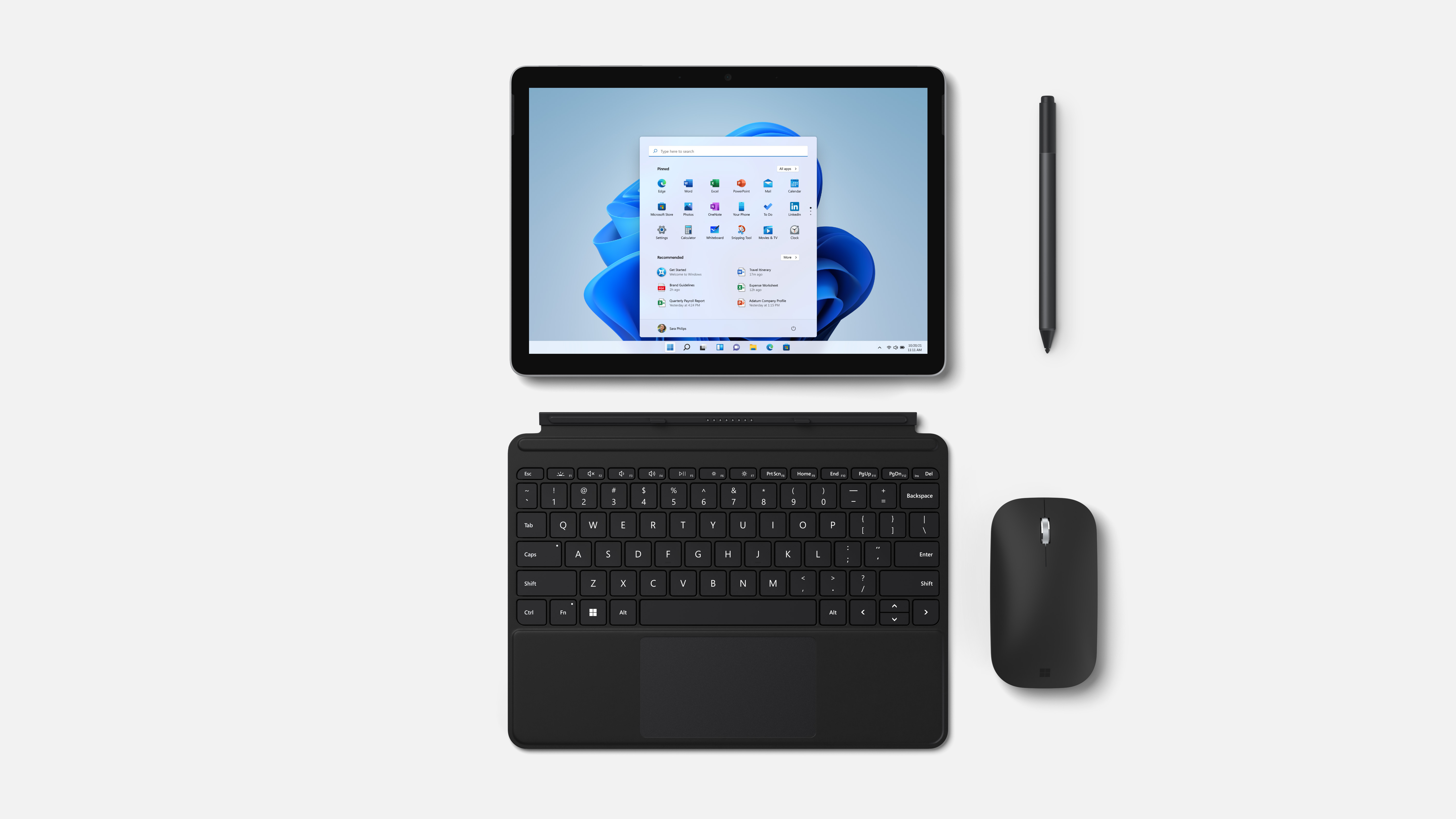
So you should expect to pay more for the Laptop Studio, but you also get more too: the entry-level Laptop Studio costs $500 more than the base Pro 8, but it has a slightly bigger screen and double the RAM and storage space. And if you're willing to pay up to $2,099 for the Laptop Studio, you can get a model configured with a Core i7 CPU and a discrete Nvidia GeForce RTX 3050 Ti GPU. That's enough power to serve as a decent gaming laptop, which is something the Surface Pro 8 can't do.
Get instant access to breaking news, the hottest reviews, great deals and helpful tips.
Surface Pro 8 vs Surface Laptop Studio: Specs
| Row 0 - Cell 0 | Surface Pro 8 | Surface Pro Studio |
| Price | from $1,099 | from $1,599 |
| Display | 13-inch 60 - 120 Hz touchscreen (2880 x 1920 pixels) | 14.4-inch 120Hz touchscreen (2,400 x 1,600 pixels) |
| CPU | 11th Gen Intel Core i5-i7 | 11th Gen Intel Core i5-i7 |
| Graphics | Intel Iris Xe Graphics | Iris Xe (i5 model), GeForce RTX 3050 Ti (i7 model) |
| RAM | 8-32 GB | 16-32 GB |
| Storage | 128-256 GB (LTE), 128 GB - 1TB (Wi-fi only) | 256 GB-2 TB SSD |
| Ports | 2 x Thunderbolt 4/USB 4, Surface Connect port, 3.5mm headphone jack, Surface Type Cover port | 2 x USB 4/Thunderbolt 4, 3.5mm headphone jack, Surface Connect port |
| Size | 11.3 x 8.2 x 0.37 inches | 12.7 x 9.0 x 0.7 inches |
| Weight | 1.96 pounds | 3.83 lbs (i5 model), 4 lbs (i7 model) |
Surface Pro 8 vs Surface Laptop Studio: Design
Both the Surface Pro 8 and the Surface Laptop Studio can function as both a Windows 11 tablet and laptop, but only the Surface Laptop Studio can do that out of the box. To use the Pro 8 as a laptop, you've got to pay nearly $200 more for the detachable keyboard — and when you attach it it's a little unwieldy to use, if our time with the Surface Pro 7's keyboard is any indicator.
That said, Microsoft appears to have updated the design of the Surface Pro 8 in small but meaningful ways. It's about the same size and a bit heavier than the Pro 7, with a 13-inch display — a minor but welcome improvement over the 12.3-inch screen in the Pro 7. The Pro 8 also sports a pair of Thunderbolt 4/USB-C Type 4 that will let you hook up multiple external monitors, even 4K models.

The Surface Laptop Studio is a bit larger and heavier than the Pro 8, but it also has a larger screen, and its intriguing sliding hinge design means you can slide the screen down over the keyboard to turn it into a (thick) Windows 11 tablet. Plus, if you like the idea of using your tablet like an easel, you can slide the screen about halfway down (into what Microsoft calls "stage mode") so that it sits over the keyboard at roughly a 45-degree angle, which could be a more comfortable way to use the screen as a digital canvas.
In terms of ports, the Laptop Studio's design is little different from the Pro 8, as it also offers just a pair of Thunderbolt 4/USB4 Type-C ports for hooking up external devices. Both Surface devices also have headphone jacks and Surface Connect ports, which are used for charging.
At 11.3 x 8.2 x 0.4 inches and 1.96 pounds, the Surface Pro 8 is thinner and lighter than the 12.7 x 9.0 x 0.7-inch, 3.83-pound Surface Laptop Studio, but when one is a tablet and the other a full-fledged 2-in-1 PC, those differences are to be expected. You can either get the portability of the Surface Pro 8 or the multi-functionality and complete computing experience of the Surface Laptop Studio.
Winner: Draw

If you just need a great Windows 11 tablet, the Surface Pro 8's design offers everything you need for about $500 less than the Laptop Studio. But if you want your tablet to double as a laptop, you'll have to pay $179 to equip the Pro 8 with its detachable keyboard, and at that point you're getting close to the price of a Studio. Plus, the Studio has a larger screen and that cool sliding hinge design that we can't wait to test out for ourselves.
Surface Pro 8 vs Surface Laptop Studio: Display
When it comes to displays, the Pro 8 is no slouch. It offers a 13-inch touchscreen display with a 3:2 aspect ratio and a nearly 3K resolution (2880 x 1920 pixels) that delivers 267 pixels per inch. You also switch the Pro 8's screen between either 60Hz or 120Hz in Windows 11. While 60 Hz is more than good enough for day-to-day tasks, bumping it up to 120Hz should make the experience of using a stylus (like Microsoft's new Surface Slim Pen 2) a little smoother and more enjoyable, since the screen can only respond to input as fast as it can display a new image.

But while the Surface Pro 8's display maxes out at 452.8 nits of brightness, the Surface Laptop Studio gets even brighter at 487.2 nits. You may not be able to see that slight a difference for yourself. Even more slight is the difference between their color outputs. The Surface Pro 8's screen produces 103.7% of the sRGB gamut, which is beaten ever-so-slightly by the Surface Laptop Studio's 105.6% panel.
The Surface Laptop Studio has a larger 14.4-inch touchscreen display with a 3:2 aspect ratio but a lower resolution (2400 x 1600 pixels) with just 201 pixels-per-inch. It also has the capacity to function at either 60 or 120Hz, and presumably if you're using it with a stylus you'll want to keep it at 120Hz. That higher refresh rate is a bit more meaningful on the Studio, as it has the muscle to run some games at framerates higher than 60fps if you configure it with a discrete Nvidia GeForce RTX 3050 Ti GPU — and with a 120Hz display, those 60-plus framerates should look real nice.
So while the Laptop Studio has a larger display than the Pro 8, it has a lower resolution and won't deliver quite the same fidelity as the Pro 8 and its 267ppi pixel density. However, while both devices can do 120Hz, that might be more valuable on the Laptop Studio if you configure it to double as a decent gaming laptop.
Winner: Draw
Surface Pro 8 vs Surface Laptop Studio: Performance
In terms of potential performance, the Surface Laptop Studio outshines the Surface Pro 8 — if you're willing to pay for the best components. We tested a high-end Laptop Studio with an 11th Gen H-series Intel Core i7-11370H CPU, 32GB of RAM, and Nvidia GeForce RTX 3050 Ti Laptop GPU and the Surface Pro 8 with an 11th Gen U-series Intel Core i7-1185G7 CPU, 16GB of RAM and Intel Iris Xe Graphics.
But while the specs may make you think the Laptop Studio would run away with this in a clear victory, not all of its wins are that cleanly defined. On the Geekbench 5 general performance benchmark's multi-core test, the Surface Laptop Studio's Pro 5,820 beat the Surface Pro 8's 5,347 score. And that's the closest the Surface Pro 8 came to its pricier counterpart.

Our in-house file copy test showed that the 1TB SSD in the Surface Laptop Studio is far faster, with a transfer rate of 1,051MBps. That's more than double the Surface Pro 8 256GB SSD's 415MBps rate.
Similarly, the 3D Mark Fire Strike graphics benchmark gave the Surface Laptop Studio a mammoth 10,356 compared to the Surface Pro 8's 4,851. This was to be expected, considering that the Pro 8 has integrated graphics and the Surface Laptop Studio we tested has discrete graphics.
Winner: Surface Laptop Studio
Surface Pro 8 vs Surface Laptop Studio: Cameras
Camera-wise, the Pro 8 offers a pair of cameras on the front and rear, as you might expect from a tablet. The Surface Laptop Studio offers a more traditional laptop camera setup, with a single 1080p webcam mounted in the display.
The Surface Pro 8 sports a 5MP front-facing camera with the capacity to capture video in up to 1080p. It also supports Windows Hello, meaning you can log into Windows 11 with your face. Mounted on the back is a more impressive 10MP camera that can capture 1080p or 4K videos.

In comparison, the Surface Laptop Studio looks a bit weak. It has just the 1080p webcam up front, and while that's great for a laptop (far too many still ship with 720p cameras these days, despite the rise of Zoom) it's not quite as good as the Surface Pro 8's 5MP selfie camera. However, the Laptop Studio's webcam does also have IR sensors, so you can use it for facial authentication/login via Windows Hello.
So if camera quality's important to you, the Surface Pro 8 is definitely the better device. However, the 1080p webcam on the Surface Laptop Studio should be more than enough for your needs if all you plan to use it for are video calls and the occasional selfie.
In our testing, both sets of cameras provided clear video and good photos, but it's also clear which Surface has the better cameras.
Winner: Microsoft Surface Pro 8
Surface Pro 8 vs Surface Laptop Studio: Battery life
Both the Surface Pro 8 and Surface Laptop Studio delivery pretty good battery life, but one beats the other by a pretty decent amount. We tested them both out on the Tom's Guide battery test (web-surfing over Wi-Fi, at 150 nits of brightness), and found that the Surface Laptop Studio (10:42) had more endurance, lasting one hour and 35 minutes longer than the Surface Pro 8 (9:07).

Just note that Microsoft claims that the Core i5 CPU model will last longer than the Core i7 model (by 2 hours in its testing).
So if every minute matters, you've got another reason to consider spending more for the Surface Laptop Studio.
Winner: Surface Laptop Studio.
Surface Pro 8 vs Surface Laptop Studio: Scorecard and verdict
| Header Cell - Column 0 | Surface Pro 8 | Surface Laptop Studio |
|---|---|---|
| Design (15 points) | 13 | 13 |
| Display (25 points) | 22 | 22 |
| Performance (30 points) | 26 | 29 |
| Cameras (10 points) | 9 | 6 |
| Battery life (20 points) | 16 | 19 |
| Total | 86 | 89 |
Going by our scorecard, the Surface Laptop Studio has a slight edge on the Surface Pro 8, but that's not found everywhere. And while the question of which new Surface device also factors in how much you're willing to spend, and what you plan to use your new computer for is possibly the more important question.
The Surface Pro 8 is a premium Windows 11 tablet that's got good (but not great) performance and endurance, but its internal cameras are phenomenal. And since the Surface Pro 8 is cheaper and less powerful than the Surface Laptop Studio, anyone with slightly-less demanding needs on performance could stand to shave off some of their bottom line with that model.
If you want a more traditional Windows 11 laptop that can transform into a (weighty) tablet, and you can afford the extra cost, the Surface Laptop Studio is a worthy investment. Its cameras may not be the best, but its speed and battery life are superior, though both depend on how you kit it out. With a Core i7 CPU, 32 GB of RAM and an Nvidia GeForce RTX 3050 Ti GPU has enough torque to possibly be considered as one of the most unique gaming laptops (if not one of the best gaming laptops) today.

Alex Wawro is a lifelong tech and games enthusiast with more than a decade of experience covering both for outlets like Game Developer, Black Hat, and PC World magazine. A lifelong PC builder, he currently serves as a senior editor at Tom's Guide covering all things computing, from laptops and desktops to keyboards and mice.
 Club Benefits
Club Benefits





