Surface Pro 9 release date, price, specs and latest news
Microsoft's Surface Pro 9 is here -- here's what you need to know

The Microsoft Surface Pro 9 is officially here. If you were expecting a major overhaul, you’ll be disappointed to hear that this year’s model hasn’t received any significant design changes. In fact, it looks virtually identical to its predecessor, the Microsoft Surface Pro 8.
However, Microsoft’s new 2-in-1 device features processors that provide it with more power. Yes, we said processors because the Surface Pro 9 offers two variants: one with an Intel CPU and another with a Microsoft SQ3 processor powered by Qualcomm Snapdragon. The latter model also offers 5G connectivity, which is a first for the Surface line.
The Microsoft Surface Pro 8 is one of the best 2-in-1 laptops you can buy, but it certainly had room for improvement. Though the Surface Pro 9 isn't much different from its predecessor in terms of design and overall functionality, the inclusion of more powerful current-gen processors and a 5G option could be enough to have it land a spot in our best laptops list.
Here’s everything you need to know about the Microsoft Surface Pro 9.
Microsoft Surface Pro 9: Price and availability
The Microsoft Surface Pro 9 will be available for purchase October 25th at a starting price of $999 for the Intel version and $1,299 for the model powered by Microsoft's Qualcomm-powered SQ3 SoC (System on Chip).
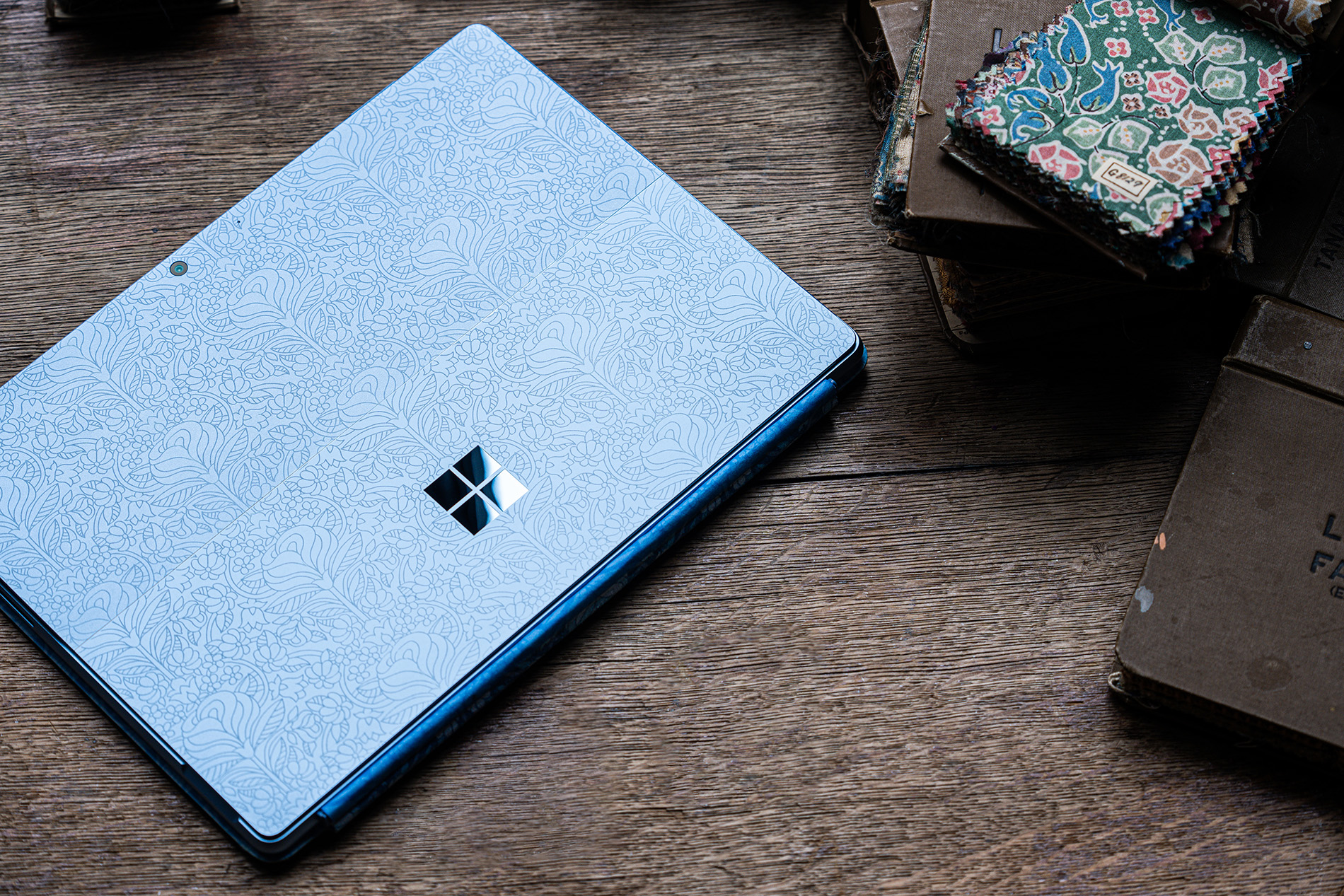
For a limited time you may also be able to pick up a special edition of the Pro 9 (and matching keyboard) with a laser-etched blue floral pattern. Created in conjunction with London-based design house Liberty to mark 10 years of Surface hardware, this model is no different from any other Surface Pro 9 save for the cosmetic differences.
It's worth keeping an eye out for launch promotions, or if you aren't keen to shell out for a full-priced device, wait a little while and check our Microsoft promo codes for an offer that applies to the Surface Pro 9.
Get instant access to breaking news, the hottest reviews, great deals and helpful tips.
Microsoft Surface Pro 9: Design
Both Surface Pro 9 models (with and without 5G) measure 11.3 x 8.2 x 0.37 inches and weigh 1.94 pounds. They feature an anodized aluminum body, with a kickstand on the back of the device and a magnetic attach for the keyboard.
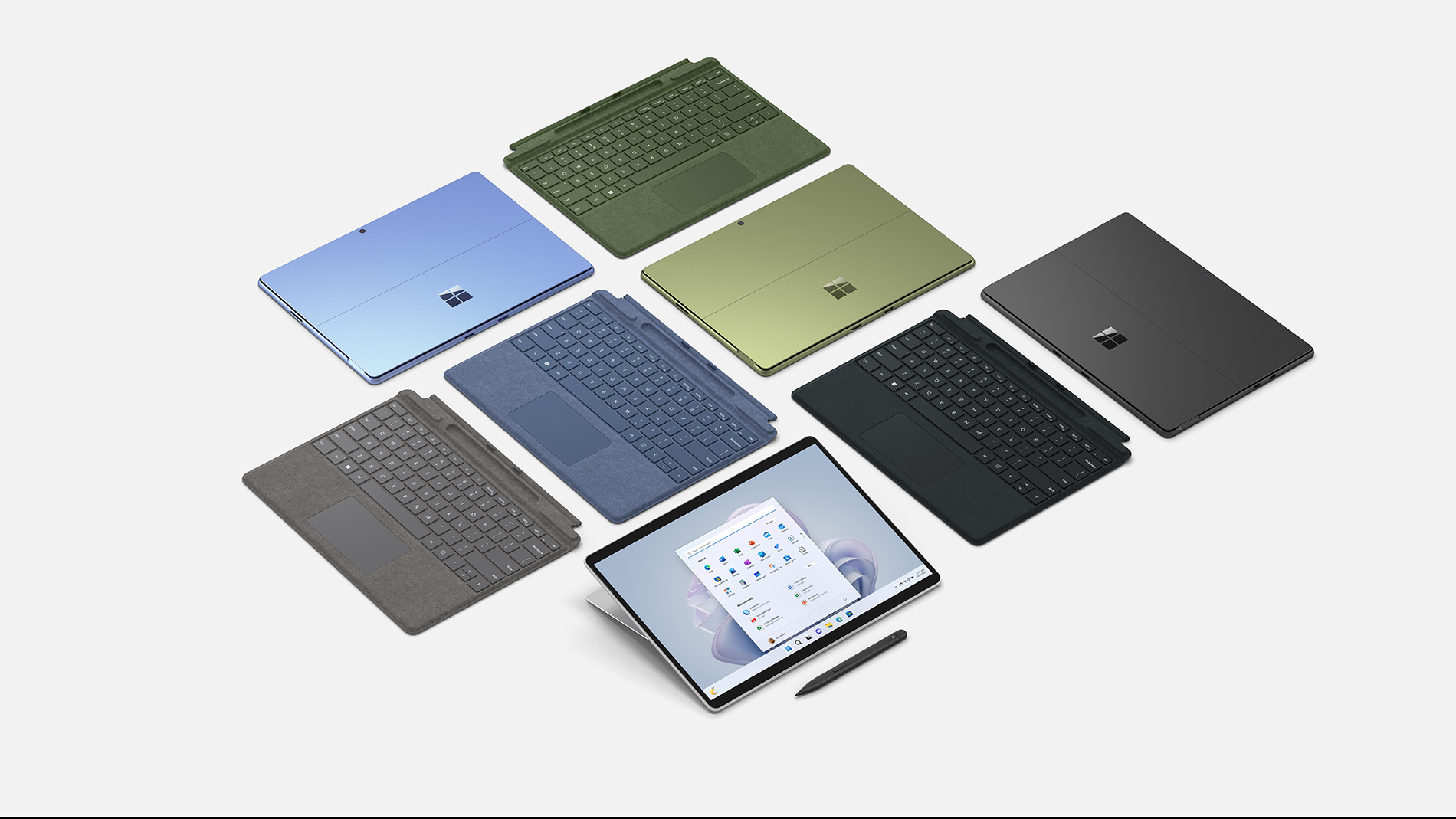
Color options include Platinum, Graphite, Sapphire and Forest – with the latter three colors only available on Wi-Fi models.
Microsoft Surface Pro 9: Ports
Each Surface Pro 9 model features a different set of ports, because only the Intel model has support for Thunderbolt 4.
Models with Intel chips have a pair of Thunderbolt 4/USB-C ports, a Surface Connect port and a Surface Keyboard port. Surface Pro 9 with 5G has two USB-C ports, a Surface Connect port, a Surface Keyboard port and a nano SIM slot.
Microsoft Surface Pro 9: Display
Like its predecessor, the Surface Pro 9 features a 13-inch (2,880 X 1,920) 120Hz touch display with a 3:2 aspect ratio.

New features should enable Microsoft’s slate to better emulate writing with pen and paper. A 720p webcam, omnisonic speakers, directional microphones and Microsoft’s custom G6 chip work together to deliver tactile feedback when writing on the screen. Other features such as Ink Focus in Microsoft OneNote and the new GoodNotes app for Windows 11 supposedly help emulate a more realistic writing experience.
Microsoft Surface Pro 9: Performance
The Surface Pro 9 comes with either a 12th gen Intel Core “Alder Lake” processor or a Microsoft SQ3 CPU powered by Qualcomm's Snapdragon tech.
Configurations with Alder Lake chips are meant to handle large workloads. According to Microsoft, the Surface Pro 9 offers up to 50% more performance than the Surface Pro 8 thanks to Intel’s latest CPU. Thunderbolt 4 functionality allows for rapid data transfer, docking to multiple 4K displays or support for external graphics cards.
Models with a Microsoft SQ3 processor feature 5G connectivity and have up to 19 hours of battery life, according to Microsoft. The company also says the processor has new AI features that are made possible via a new Neural Processing Unit (NPU). The NPU in Surface Pro 9 is capable of over 15 trillion calculations per second, says Microsoft.
Surface Pro 9 models with Intel chips pack up to 32GB of RAM and up to 1TB of SSD storage. 5G models have up to 16GB of RAM and up 512GB of (removable) SSD.
Surface Pro 9: Windows 11 and accessories
The consumer version of the Surface Pro 9 runs on Windows 11 Home and comes pre-loaded with Microsoft 365 apps and the Xbox app. You can test both applications for free thanks to included 30-day trials for Microsoft 365 Family and Xbox Game Pass Ultimate, respectively.

The Surface Pro 9 is compatible with Microsoft’s Surface Pro, Surface Pro X, Surface Pro Signature and Surface Pro X Signature keyboards. It’s also compatible with the Surface Slim Pen 2, which you can store and charge within the aforementioned keyboards.
Unfortunately, you’ll have to purchase these peripherals separately since they don’t appear to come bundled with the Surface Pro 9.
Microsoft Surface Pro 9: Outlook
The Microsoft Surface line of 2-in-1 devices are generally dependable machines that allow you to work from anywhere. However, it’s a bit difficult to recommend this year’s model to those who purchased the previous iteration. Though the new processors should make the Surface Pro 9 more performant, you might be better off waiting for a more substantial update.
We should have a full review of the Microsoft Surface Pro 9 for you relatively soon. At that time, we’ll see for ourselves if this new 2-in-1 is worth buying or skipping. Stay tuned for more!

Tony is a computing writer at Tom’s Guide covering laptops, tablets, Windows, and iOS. During his off-hours, Tony enjoys reading comic books, playing video games, reading speculative fiction novels, and spending too much time on X/Twitter. His non-nerdy pursuits involve attending Hard Rock/Heavy Metal concerts and going to NYC bars with friends and colleagues. His work has appeared in publications such as Laptop Mag, PC Mag, and various independent gaming sites.
- Alex WawroSenior Editor Computing
 Club Benefits
Club Benefits





