Samsung Galaxy S24's AI photo watermark feature has a glaring flaw
So much for transparency?

The Samsung Galaxy S24's claims of being able to use AI image generation accountably have taken a hit as it's become clear how simple it is to use those same tools to remove the evidence.
Images edited on the Galaxy S24 using the Generative edit feature are automatically given a watermark in the bottom left corner to indicate they've been tweaked. However, users including Razar_the_Raven on Twitter/X and the Gizmodo team have shown that editing an altered image to remove the double-star watermark doesn't result in it being reapplied.
I have tried this myself with a selfie I'd taken on a Galaxy S24 Ultra, and it's exactly as described. After asking the phone to remove the background and make a new one, the new version did indeed feature the watermark.

But after simply cropping the image in from the bottom left corner, the watermark was gone.

Using the Galaxy S24's generative AI eraser tool did result in the watermark being reapplied. However, using Object Eraser from elsewhere in the photo editor allowed me to remove the watermark easily.
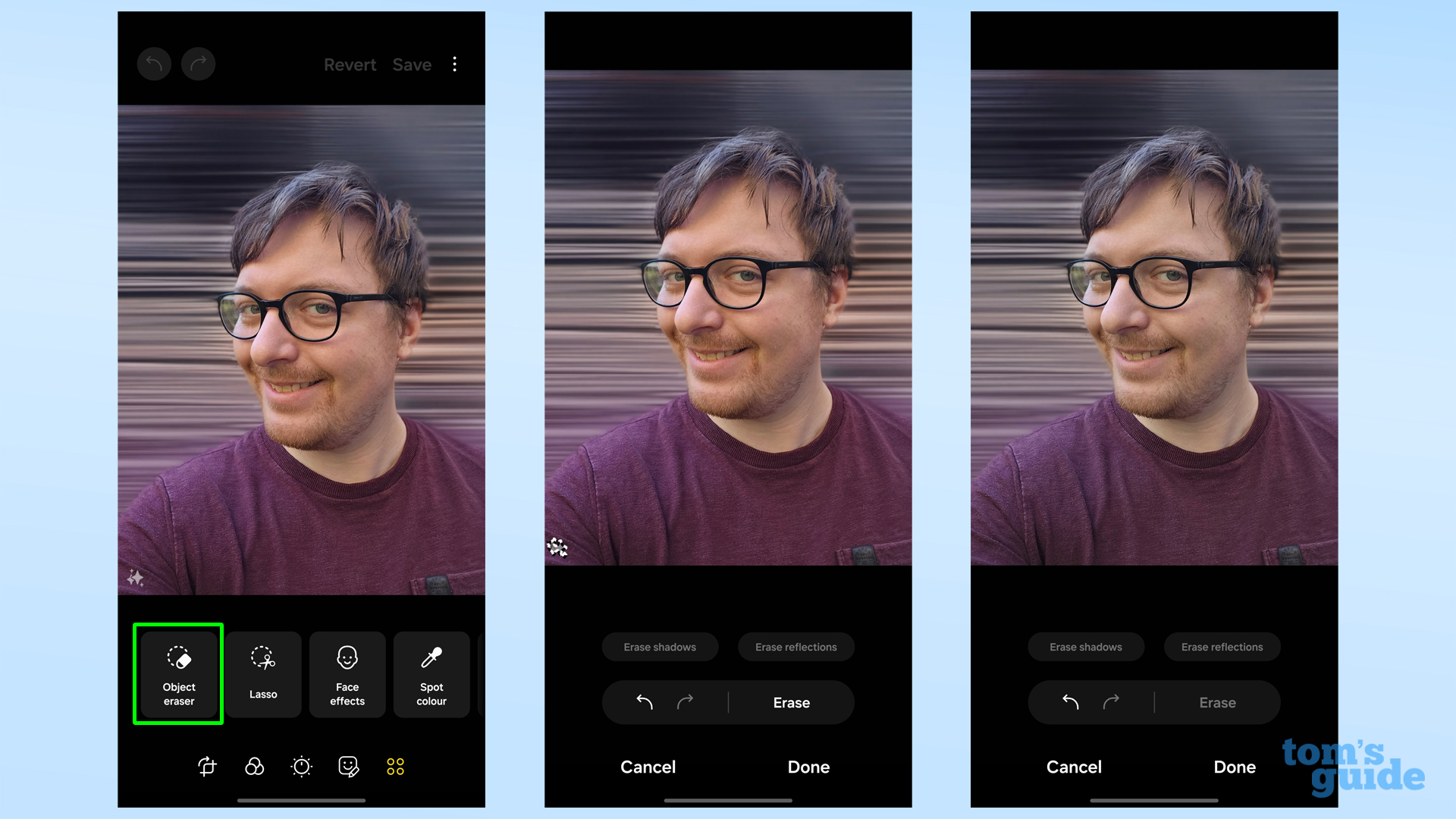
Object Eraser has been present on Samsung phones since the One UI 3 software update in 2021. Since it's not a part of the new Galaxy AI suite of features introduced on the Galaxy S24, we assume that's why it can remove the AI watermark without it triggering the phone to add a replacement, despite using similar technology behind the scenes.
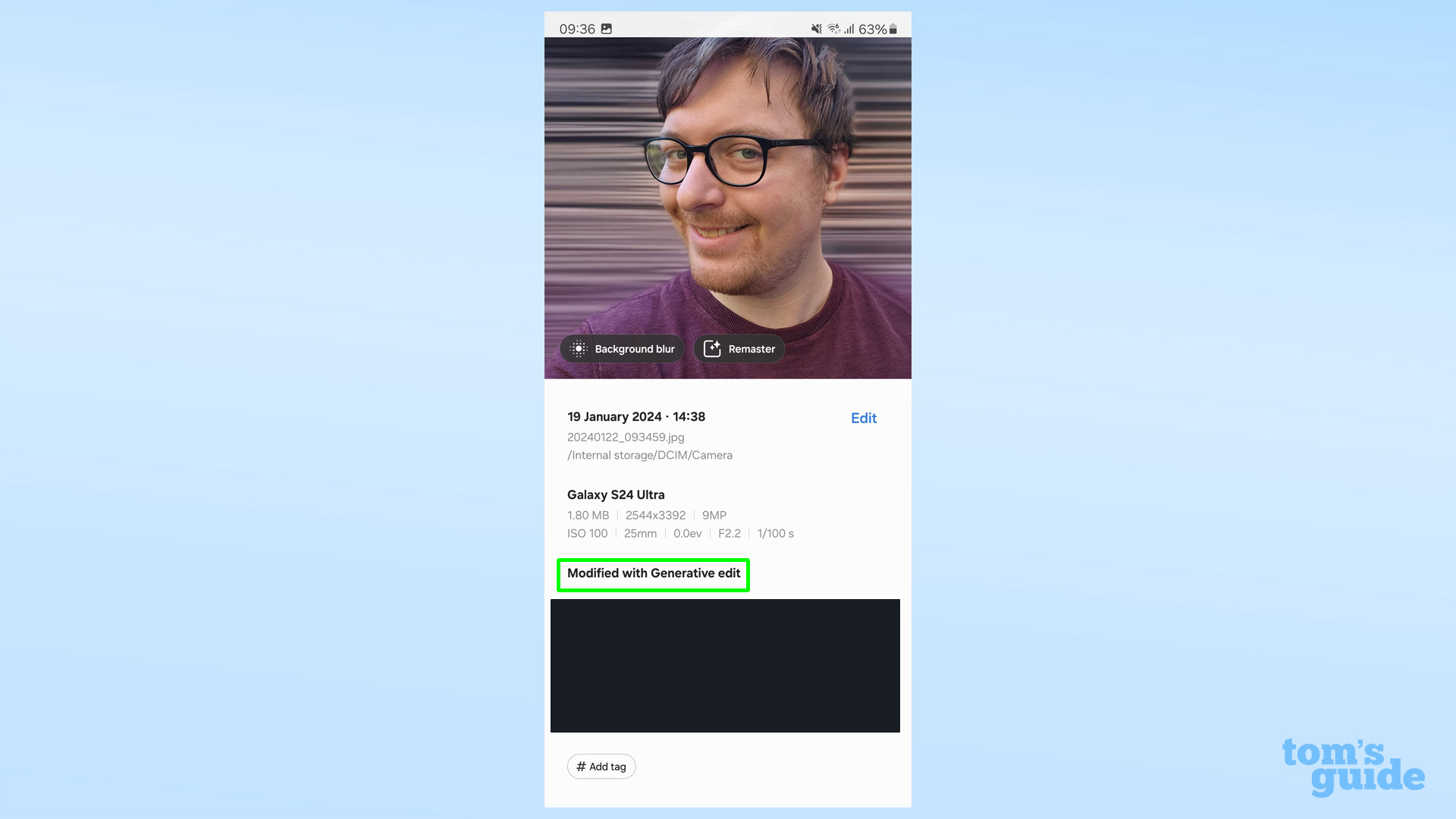
Viewing the image in the Gallery still shows a "Modified with Generative edit" badge that can't be removed. However, after opening my original and edited photos on my laptop, there was no clear metadata tag to show one was AI-edited and the other was not. Most people wouldn't check the metadata like this anyway, and besides metadata is editable and can sometimes be hidden if you're looking at an image uploaded to another service.
Get instant access to breaking news, the hottest reviews, great deals and helpful tips.
How can Samsung fix this?
In this context, removing the watermark is relatively harmless. The worst I could do with this photo is mislead people that my photo editing skills are better than they actually are, or perhaps that I did indeed visit a scary purple void briefly last Friday if my acting's good enough. But adding another unlabelled AI-edited image to the growing stack circulating the internet is exactly the problem Samsung is trying to avoid.
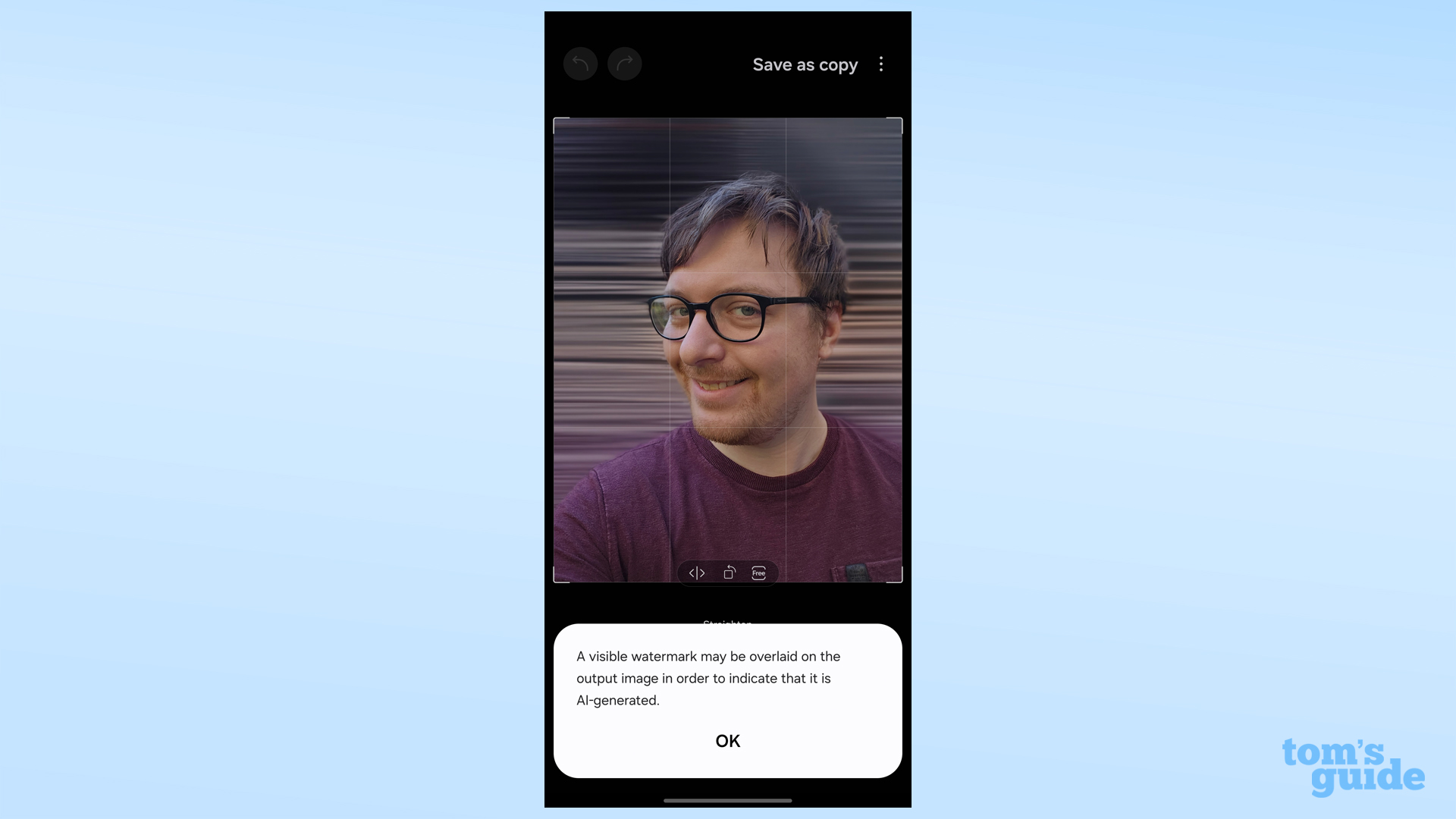
Samsung's small print does claim that the watermark "may be overlaid" on your image, rather the guaranteeing it. But if this system is to be effective the watermark needs to be re-applied to a photo after each edit to stop it from being easily scrubbed out. A clearer metadata tag that can be read off-device would also be beneficial. Hopefully, it's something Samsung can sort out before or shortly after the Galaxy S24's retail launch on January 31.
Fortunately, other features should prove less troublesome. Generating summaries of your notes or online articles, labeling speakers in a voice recording or using Circle to Search to find answers all seem useful and less-abusable AI applications. Plus there are the hardware upgrades like larger batteries on all S24 versions, and the luxurious titanium body of the Ultra model.
You can read more about these in our Galaxy S24 hands-on and Galaxy S24 Ultra hands-on, which we'll update as we explore the phones on our way to a full review.
More from Tom's Guide
- Samsung Galaxy S24 Ultra marks the end of an era — here's why
- I’ve spent 48 hours with the Galaxy S24 Ultra — what I like and what I don’t
- Galaxy S24 Ultra’s most boring feature makes it unique — and that’s a problem

Richard is based in London, covering news, reviews and how-tos for phones, tablets, gaming, and whatever else people need advice on. Following on from his MA in Magazine Journalism at the University of Sheffield, he's also written for WIRED U.K., The Register and Creative Bloq. When not at work, he's likely thinking about how to brew the perfect cup of specialty coffee.
 Club Benefits
Club Benefits





