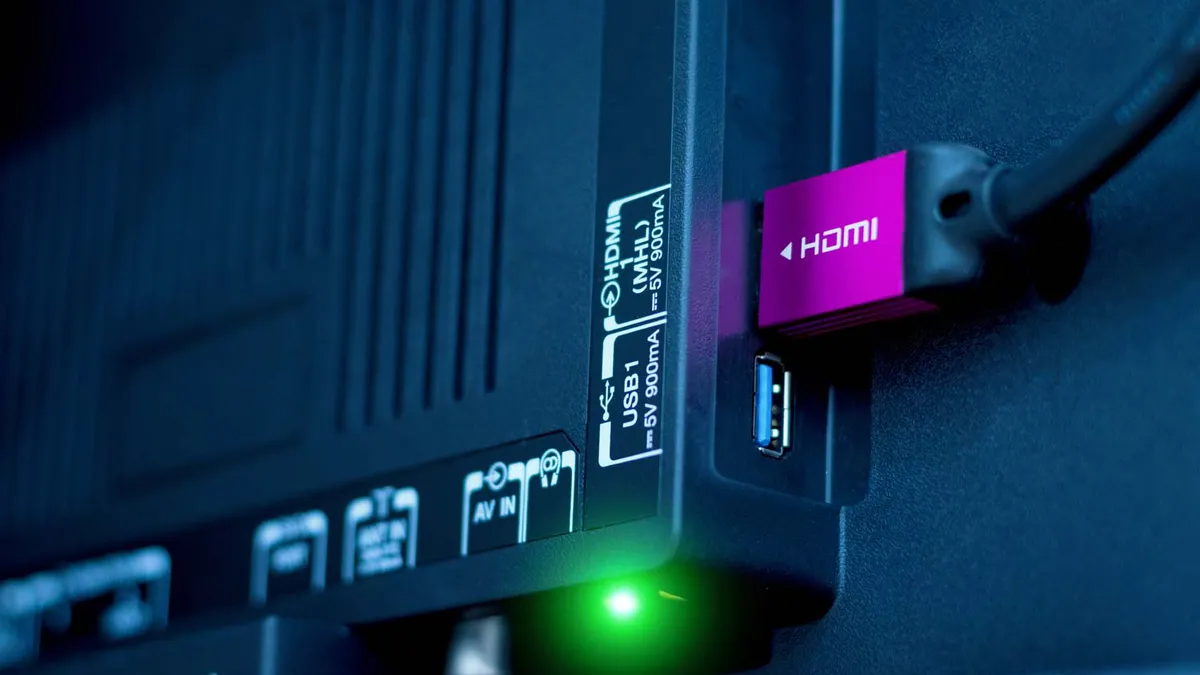The Nintendo Switch OLED, alongside the standard Nintendo Switch and Nintendo Switch Lite, are surely going to be popular gifts this Christmas. But Nintendo is warning users now to prepare as servers will be overloaded this holiday weekend.
In a tweet posted by Nintendo of Japan's customer service Twitter account, as noticed by IGN, it warns users that due to high server concentration creating new Nintendo accounts might be difficult. Specifically, upon setting one up, it may take some time for it to be fully created. Nintendo requests users, most likely parents who have bought a Switch for their children, to make an account now to ensure things go smoothly on Christmas day.
How to prepare your Nintendo Switch for Christmas
Video game consoles running into server issues on Christmas day is not new. Whether it be PlayStation or Xbox, a mass influx of new users on a day when everyone is off from work and school will invariably cause problems.
For anyone wanting to ensure that their new Nintendo Switch works perfectly on Christmas, we recommend everyone open their Switches now. Yes, that might sound antithetical to the gift-giving tradition, but trust us, getting account setups and updates out of the way before Christmas will prevent disappointment come Dec. 25. For anyone having trouble, check out our how to set up your Nintendo Switch guide for more information.
Upon opening the Switch, go through the setup procedure, logging into Wi-Fi and creating a Nintendo Account. After that, go into settings and check to see if there are any updates that need to be done.
If you plan on buying any games digitally, do so now and download them all. If you're gifting physical games, then insert each game into the Nintendo Switch, press the + button on said game and choose "software update." Sometimes game updates can be very large, meaning that installing these now will prevent extremely slow download speeds on Christmas day.
Also, Nintendo's servers are nowhere near as advanced as those of Sony and Microsoft, so speeds will be comparatively slow. We recommend using an Ethernet connection whenever possible. The Switch OLED has an Ethernet port built into the dock whereas the standard Switch does not. For the standard Switch, a separate Ethernet adapter is necessary. We recommend the Ugreen USB 2.0 Ethernet adapter.
Get instant access to breaking news, the hottest reviews, great deals and helpful tips.

Imad is currently Senior Google and Internet Culture reporter for CNET, but until recently was News Editor at Tom's Guide. Hailing from Texas, Imad started his journalism career in 2013 and has amassed bylines with the New York Times, the Washington Post, ESPN, Wired and Men's Health Magazine, among others. Outside of work, you can find him sitting blankly in front of a Word document trying desperately to write the first pages of a new book.
 Club Benefits
Club Benefits