Gmail is rolling out package tracking in time for holidays — here's how it works
Keep tabs on all your orders in one place

Black Friday deals season is here. And while the sales are pretty great this year, especially on TVs, it can be tough to keep tabs on everything you need shipped in time for the holidays.
Fortunately, Gmail is rolling out a new package tracking tool that makes this job much easier. That way you can keep track of it all from your inbox, rather than juggle dozens of tracking codes and delivery companies.
Provided you have an order confirmation with a tracking number, Google will be able to show you details of when your stuff will arrive. From the main inbox screen that means showing the current status, such as delivery date, whether a label has been created and so on.
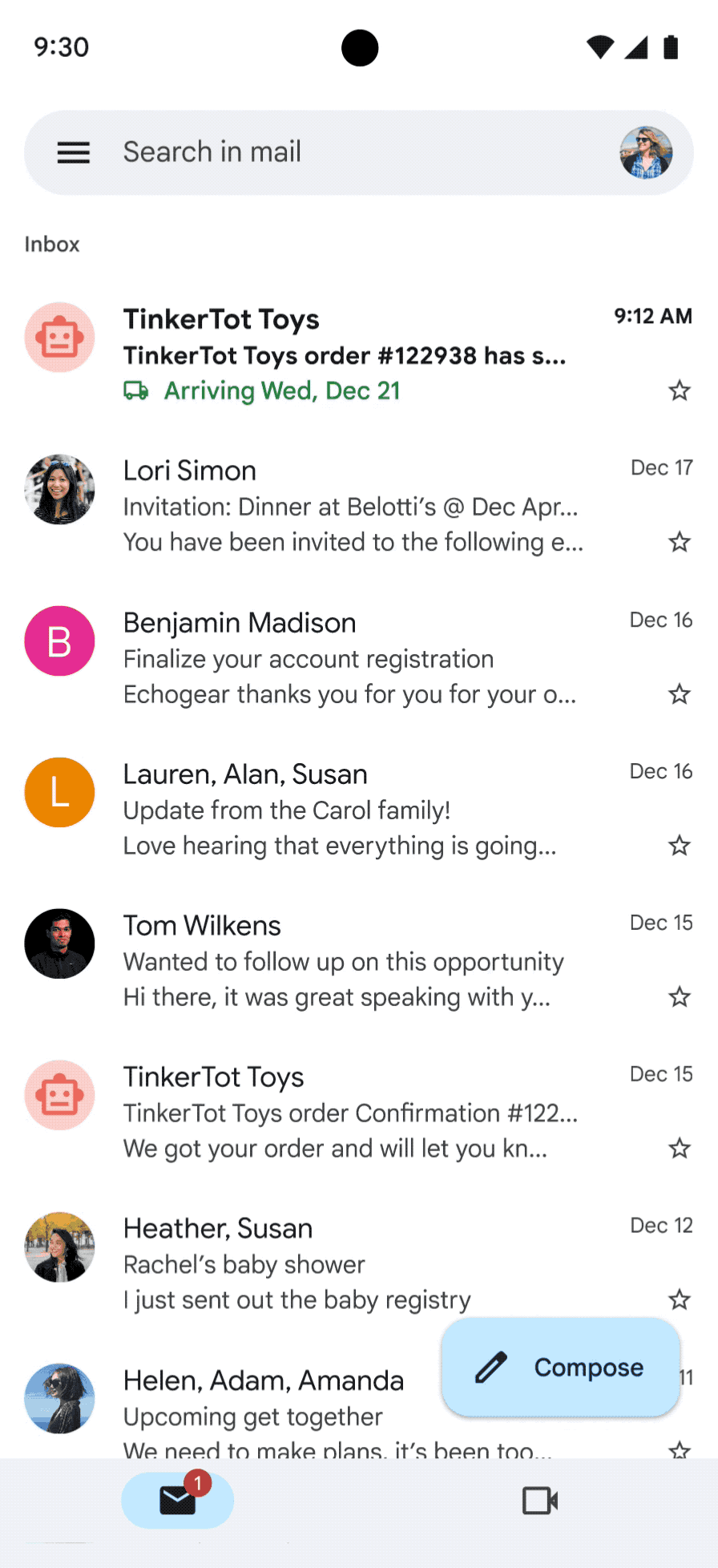
Opening the email provides more detail, with all the usual graphics and information you’d normally only get by going direct to the delivery company.
Google will also spot when a package has been delayed, showing off a “delayed” label and bringing that email to the top of your inbox. That's going to be especially useful as carriers get busier and busier in the run up to Black Friday and the holidays.
The catch is that Google will not just start tracking your deliveries by itself, because you have to opt-in for this service. Google may not have a clean record when it comes to personal privacy, but there are times when it appears to be making an effort.
From the looks of things Gmail will have a banner asking whether you want to opt in or out to package tracking in Gmail. Should you accidentally pick the wrong option, or change your mind, you can do that by heading into Gmail’s settings menu.
Get instant access to breaking news, the hottest reviews, great deals and helpful tips.
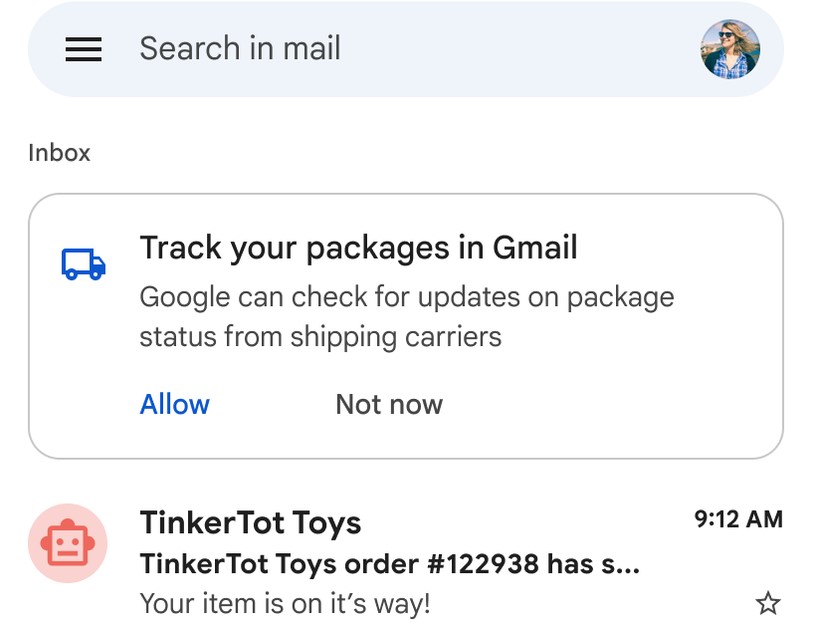
Personally, I think this is a fantastic idea. Whether you’re ordering a bunch of stuff in Black Friday sales, or shipping off gifts for the holidays, it’s comforting to know what stage everything is at. Having sent off a bunch of packages myself over the past several weeks, all going to different places, keeping tabs on it all was a royal pain in the neck.
Tracking codes are not exactly memorable, which means lots of copy-pasting, assuming you can even find the right tracking page in the first place. It’s not always easy, especially if the carrier has a bunch of sub-brands that seem to have different tracking systems. Yes, DHL, I’m talking about you.
According to Google this feature will be rolling out “in the coming weeks” and will be available for “most major U.S. shipping carriers.” A full list hasn’t been released just yet, but “most” is still a good start.
While the feature may not be on your phone just yet, there's no harm in getting ahead of the Black Friday rush. Be sure to check out our live coverage of the best Black Friday deals already available, and the best Black Friday TV deals. Not mention some of our favorite Amazon Black Friday deals and Best Buy Black Friday deals.

Tom is the Tom's Guide's UK Phones Editor, tackling the latest smartphone news and vocally expressing his opinions about upcoming features or changes. It's long way from his days as editor of Gizmodo UK, when pretty much everything was on the table. He’s usually found trying to squeeze another giant Lego set onto the shelf, draining very large cups of coffee, or complaining about how terrible his Smart TV is.
 Club Benefits
Club Benefits





