Stop your snooping smart TV — how to turn off data collection for every brand
Fight back against intrusive ads and data collection on your smart TV with these tips

Here at Tom's Guide, we love TVs, especially smart TVs. The move to internet-connected TVs that can run apps and stream from all your favorite services has largely been a good one, freeing people from the limited options of local broadcast channels and providing a whole landscape of alternatives to traditional cable subscriptions. There's a reason that our best TVs list is almost entirely made up of smart TVs.
But there's one aspect of smart TVs that's not so hot. And that's the whole range of invasive ads and uncomfortably detailed information that TV makers – including all of the best TV brands – are able to collect about your household's viewing habits.
From what apps you open to what shows you watch, your TV is paying close attention to what you do, and reporting back so that the collected data can be used to tailor ads to you or to be sold to other groups (again, mostly advertisers).

Just recently an earnings report from Vizio revealed that advertising and viewer data was more profitable to the TV maker than the TV hardware itself, and Vizio's not alone in this. According to an interview with Variety in 2018, Roku's profitable advertising and licensing business reached 1 in 4 US households, and also made the lion's share of money for the smart streaming platform.
It's one of the reasons TVs have become so affordable in the last few years, because these advertising and data gathering opportunities provide an additional revenue stream for companies, making TVs profitable beyond the sale of the physical hardware. With smart TVs boasting software made by data-hungry companies such as Google and Amazon, this lucrative facet of the smart TV industry is a mainstay for every player on the TV aisle.
Using a variety of technologies, from tracking what shows you watch and which apps you open to matching up your viewing data with web browsing from other devices thanks to location and IP address information, smart TVs are gathering a lot of information. In the best case, that data is being used to provide you with more relevant ads and better content suggestions. More often than not, however, it's also being sold to third parties.
The worst part? You likely gave them the okay to do all of it when you set up your TV in the first place. Powering on a new smart TV invariably includes a few brief screens of user agreements that rarely get a second glance from users as they hurry to get online and start streaming. But those brief screens often include user agreements that can be dozens or even hundreds of pages long. And it includes granting the TV permission to snoop on your viewing habits.
Get instant access to breaking news, the hottest reviews, great deals and helpful tips.
While there's plenty to say about the ethical concerns around these practices, one thing is very clear: People want a way out.
So here are a few things you can do to fight back against the march of intrusive ads and creepy monitoring.
Opt out of ads and tracking
Finally, the easiest option is to opt out of the ads and tracking where you can. Thanks largely to laws like Europe's General Data Protection Regulation and the 2020 California Consumer Privacy Act, TVs sold in the United States have to offer users a way to opt out of most tracking and data collection.
The biggest offender comes in the form of Automated Content Recognition (ACR). This technology takes a small sampling of the pixels on your screen as a fingerprint to identify what content you're watching. This lets the TV have a fairly high level of detail about your viewing habits whether you are streaming through an independent app or watching from an external device.
Turning off ACR will stop most data collection with a single setting change. But it's not a one-size-fits-all solution. Data collection methods vary widely between brands, and the process is made a bit opaque by burying the options deep in the settings and using benign sounding names for tracking features.
Opting out of these practices will eliminate the majority of the worrisome behaviors, but it's not a cure-all. There will very likely still be some information gathered on any connected device, and you will still be served ads and content recommendations, though they may not be fine-tuned to your tastes.
There's also the justifiable fear that TV brands won't fully honor an opt-out request. This is not an unfounded fear, because several major brands have been caught acting a little shady about these practices. Trusting them to honor a checkbox or a settings change that cuts off a major revenue stream is understandably suspect.
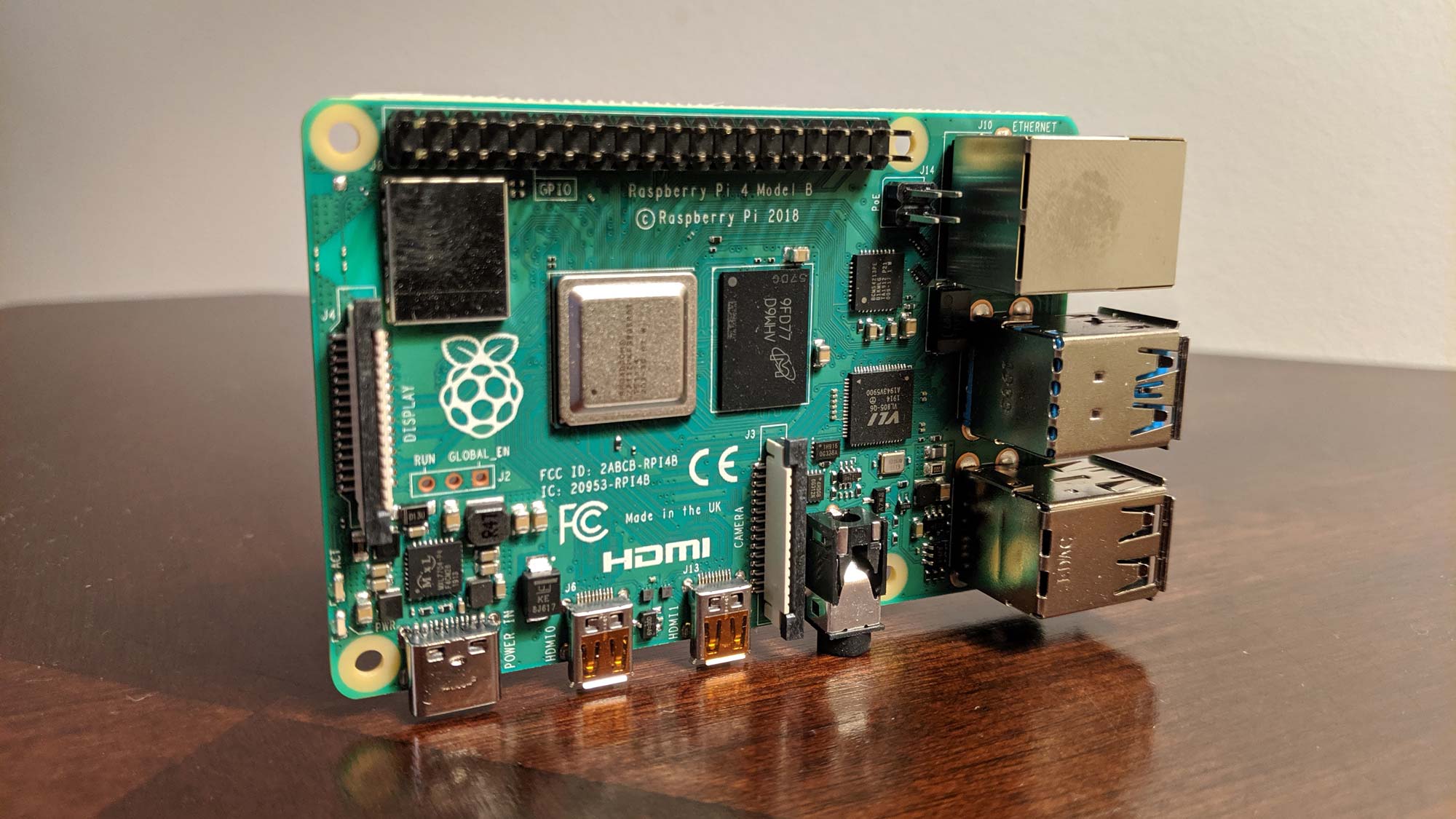
Try a Pi-hole
If you want to keep the ability to stream while filtering out the ads and tracking you don't want, one option you can try is to actively block just the unwanted traffic on your network. This can be done pretty easily with a device called a Pi-hole, a Raspberry Pi-based device that applies ad blocking scripts to every device on your network, and lets you monitor outgoing traffic.
To set it up, all you'll need is an inexpensive mini PC, like the Raspberry Pi 3 Model B+ or the newer Raspberry Pi 4 Model B. From there, you can follow the handy instructions offered by our sister site, Tom's Hardware to learn How to Block Ads Network-Wide With Pi-hole on Raspberry Pi.
Lobotomize your smart TV
Another simple method for cutting off any data practices that you find unwelcome is to stop it at the source, the internet connection. When setting up your TV, don't connect it to Wi-Fi, and don't plug in an Ethernet line. With no internet connectivity, your smart TV remains pretty dumb. (On some sets, an internet connection is mandatory to complete the setup, so this might render a TV so dumb as to be useless.)
If you already have a smart TV set up, you can still lobotomize it by performing a factory reset, which will wipe all of your apps and settings, but also lets you set up the TV like new, complete with the opportunity to skip the Wi-Fi sign in.
But, as with buying a dumb TV, dumbing down a a smart TV and cutting off the built-in features you paid for won't appeal to everybody.
Buy a dumb TV
The easiest way to keep your TV private, without all the extra stuff, is to never invite it into your home. You can buy a dumb TV, one made just for flipping through channels and pulling in local stations. You can learn all about the options in our article How to buy a dumb TV — and why you'd want to.
The solution won't be to everyone's liking though, since it removes all of the handy features that make smart TVs so appealing in the first place. You can always add a measure of smart functionality by picking up one of the best streaming devices, but be aware that every streaming device (be it a smart TV or a streaming stick) will have some combination of data gathering and advertising.
How to disable ads and tracking on smart TVs
Here's how to find the necessary menus and settings for your smart TV, categorized by brand and smart TV platform.
- Go to Settings > Preferences > Privacy Settings
- Select Device Usage Data to limit data collection
- Select Collect App and Over-the-Air Usage to turn off content tracking for apps and broadcast channels
- Select Interest-Based Ads to limit ad personalization
Android TV & Google TV
- Go to Settings > About > Legal Information
- Here you can disable personalized ads
On Sony TVs, you will also need to disable Samba TV
- Go to Settings > Device Preferences
- Turn off Samba Interactive TV to disable ACR
LG webOS
- Go to Settings > Additional Settings > General
- Select Live Plus to disable ACR
- Select Advertisements and change the setting to "Do Not Sell My Personal Information"
- Go to Settings > Additional Settings > User Agreements
- Review terms of use and privacy policy and then opt out of Viewing Information, Voice Information, Interest-Based & Cross Device Advertising, and Live Plus Automatic Content Recognition
Roku TVs
- Go to Settings > Privacy
- Select Smart TV Experience to disable "Use Info from TV Inputs"
- Select Advertising to adjust ad tracking settings
- Select Microphone to adjust the settings for Channel Microphone Access and Channel Permissions
Samsung Tizen
- Got to Settings > Support > Terms & Privacy > Privacy Choices
- Select Viewing Information Services to disable ACR
- Select Interest-Based Advertising to adjust ad personalization settings
- Select Voice Recognition Services to adjust voice data collection
Vizio SmartCast
- Go to Settings > Admin & Privacy
- Select Viewing Data to turn off ACR
- Select Advertising to to adjust ad tracking
Brian Westover is currently Lead Analyst, PCs and Hardware at PCMag. Until recently, however, he was Senior Editor at Tom's Guide, where he led the site's TV coverage for several years, reviewing scores of sets and writing about everything from 8K to HDR to HDMI 2.1. He also put his computing knowledge to good use by reviewing many PCs and Mac devices, and also led our router and home networking coverage. Prior to joining Tom's Guide, he wrote for TopTenReviews and PCMag.
 Club Benefits
Club Benefits






