How to unblock someone on Instagram
Give them a second chance when you unblock someone on Instagram

It’s important to know how to unblock someone on Instagram. Even if you did it as a joke (or you just needed a cooling-off period), you may feel the need to reinstate a silenced friend.
When someone’s blocked on Instagram, you won’t see their posts or stories on your feed, and they won’t be able to see your profile, message you or comment on your posts. Likewise, you'll have the option to block their account, or to block their account and other existing accounts they may have. This also extends to any accounts they may create.
If you then decide to bring them back in from the cold, you'll have to unblock additional accounts individually.
People aren't notified when you block them and, as such, they also won't be notified when you unblock them.
Remember when unblocking someone, you likely blocked them for a reason. If they haven't made an effort to change their ways it may not be a good idea to unblock them. But, should you wish to proceed, here's how you do it.
How to unblock someone on Instagram
After he changed a few too many commas in my work, I blocked How To’s Editor Pete Wolinski on Instagram, this is what his profile currently looks like to me while blocked.
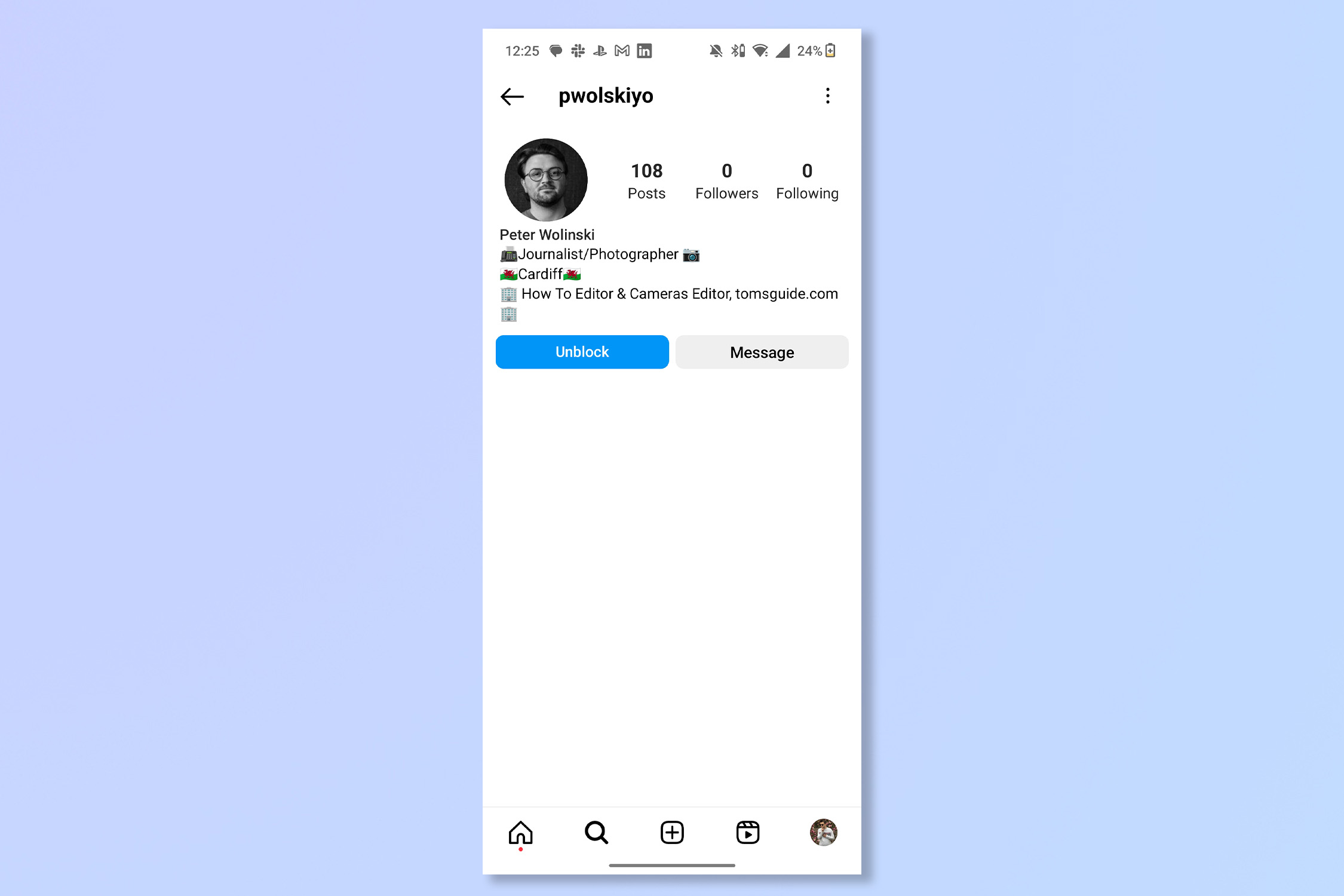
1. Select the search tab
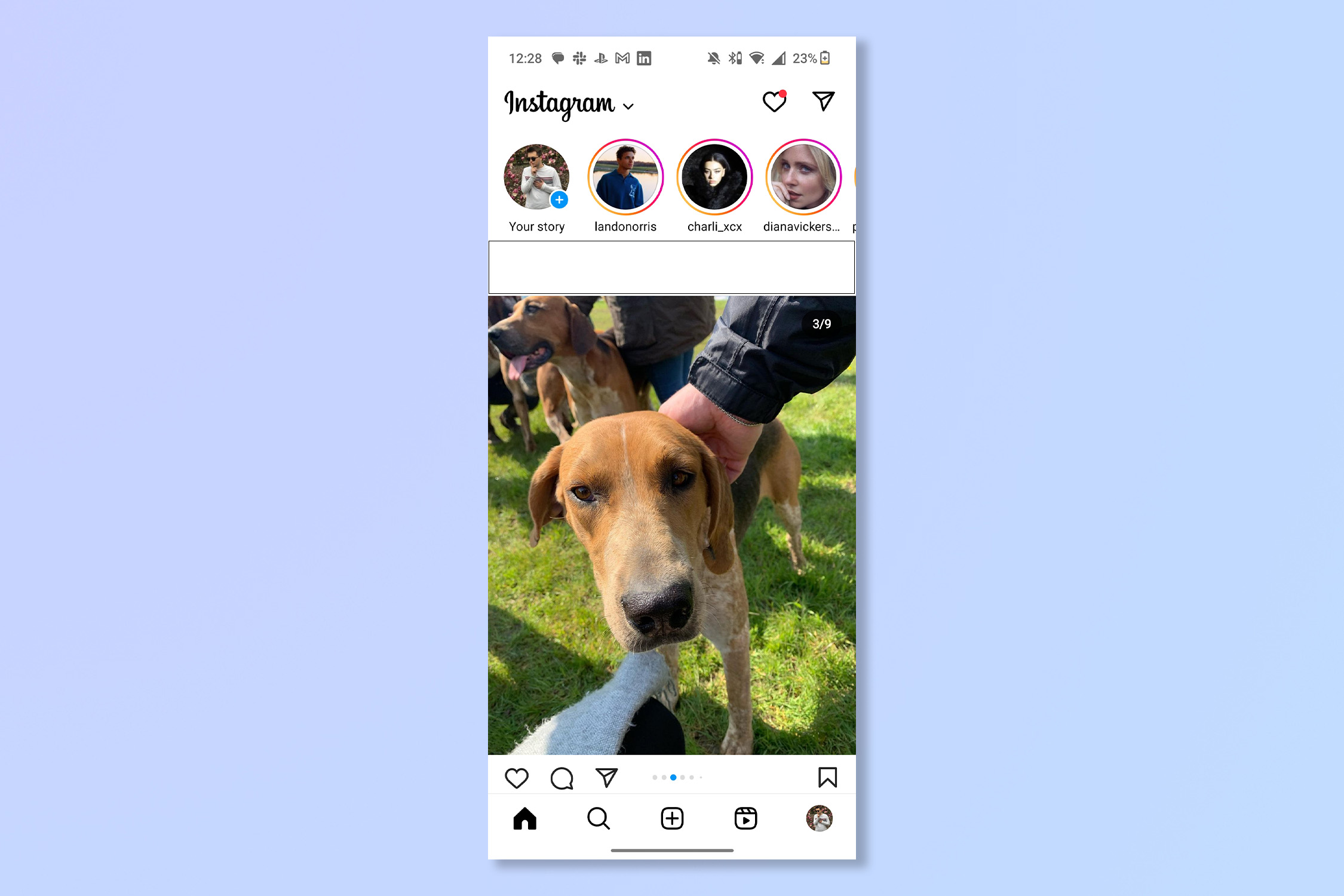
Tap the Search tab on the Instagram app.
2. Search for the person

Search by name or username in the toolbar and select their account.
3. Tap Unblock

Tap Unblock and then confirm you are definitely ready to unblock them.
You should now be able to see their profile as normal, although you may have to reload the page for Instagram to catch up.
Get instant access to breaking news, the hottest reviews, great deals and helpful tips.
If you're looking to get the most of Instagram, check out How to tell when you're blocked on Instagram, How to use Quiet Mode on Instagram, How to Change your username on Instagram or How to add music to an Instagram story.
Andy is a freelance writer with a passion for streaming and VPNs. Based in the U.K., he originally cut his teeth at Tom's Guide as a Trainee Writer before moving to cover all things tech and streaming at T3. Outside of work, his passions are movies, football (soccer) and Formula 1. He is also something of an amateur screenwriter having studied creative writing at university.
 Club Benefits
Club Benefits





