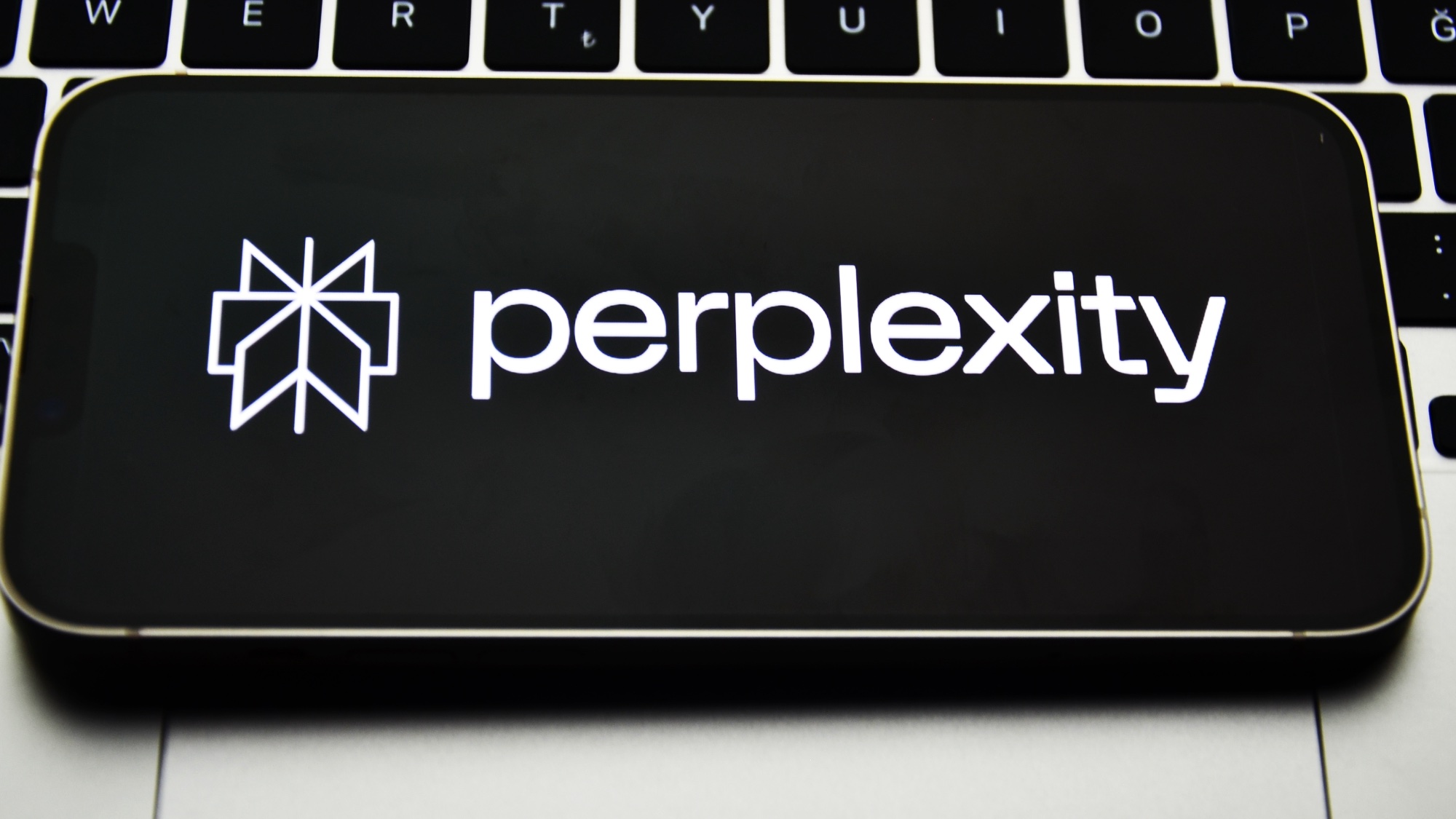How to set up a turntable
Everything you need to know about how to set up a turntable for the best sound and to keep your vinyl lasting longer

Knowing how to set up a turntable correctly is important, especially if you already own or are considering one of our best record players (also called turntables). Getting the set up right will ensure your vinyl system is delivering the best sound possible.
Setting up a turntable may sound like a scary prospect, but it can be a fun project that uses a combination of fine adjustments and careful listening to determine optimum performance from your particular record player. The result will be noticeably improved sound — even if it's an entry-level model with most parameters already set at the factory or audio store.
You may be wondering why you need to set up a turntable when a manufacturer has surely spent time designing everything to work as it should. But failure to set up a turntable correctly for wherever it's placed in your particular environment can not only result in sub-optimal sound, but can easily cause permanent damage to your precious record collection too.
Unlike digital audio equipment, turntables are analog audio playback devices. These highly sensitive pieces of equipment use a delicate stylus which travels in the equally delicate groove of a vinyl record's surface to read the miniscule waveforms contained within. With an incorrect turntable set up, the stylus may sit unevenly in the groove and damage the record.
Even if you have a packaged turntable that’s built to be plug-and-play straight from the box — such as several of the Bluetooth models in our 7 great turntables that cost less than $500, which require nothing more than plugging into a wall socket and pairing with one of the best wireless headphones or best Bluetooth speakers — there are some practical steps you can take to make sure that it is performing and sounding its best.
How to set up a turntable: Leveling up

Whatever turntable you have, it’s always important to make sure the record player is sitting on a level and no-resonant surface, unlike the image above where the record player is sitting on a floor. We've also seen images with record decks placed on a bed — these placements wont help it to perform its best or deliver the best sound.
A level playing surface is crucial for smooth playback from any turntable — anything less than perfectly level will affect how evenly the platter spins and how well your record player works.
Get instant access to breaking news, the hottest reviews, great deals and helpful tips.
What you'll need
- A solid support, table or dedicated audio stand to place the turntable on.
- A bubble level (often called a 'spirt level' in the U.K.) which can be found from online retailers including Amazon.
How to level up a turntable
1. Place your turntable on the support, table or stand.
2. Place the bubble level at the center of the turntable platter, or as close as you can to the record deck's center spindle (the bit that sticks through the hole in your vinyl).
3. Adjust the feet on the underside of turntable until the bubble is in the center of the level. If the feet are fixed, you can use shims of card to level up the side of the turntable that's running out.
Tip: Another quick and easy method we discovered if you're record player has a 7-inch vinyl adaptor, is to try the following:
1. Remove the platter mat and place the adaptor on its side, close to the centre spindle. If the adaptor rolls to the left or the right, then the turntable is not level. Try the adaptor placed on both X and Y axis.
2. Adjust the turntable's feet accordingly (or use shims) until the adaptor remains stationary at the center of the platter.
How to set up a turntable: Attaching the drive belt

Assuming you have the turntable connected to your speakers or amp via Bluetooth, or a set of RCA interconnect leads (usually supplied) connected to the phono input of an integrated amplifier or dedicated phone stage, one of the first things to do is to attach the drive belt.
Most turntable platters are driven by a motor pulley connected by something that looks a lot like a long rubber band — although some turntables use a different method such as the iconic Technics SL-1200 that uses a direct-drive motor and means the steps below can be bypassed.
Although many belt-driven turntables have differing arrangements, the basic steps for fitting the belt are detailed below.
How to attach a turntable drive belt
1. Lift up the dust cover and take off the platter's protective mat.
2. Lift up and remove the platter.
3. Turn the platter upside down and slip the belt around the drive rim on its underside.
4. Place the platter back onto the spindle.
5. Pull the belt through the square opening in the platter and hook it over the pulley.
6. Place the mat back on the platter.
Tip: Make sure the belt isn't twisted to allow the platter to be driven smoothly.
Note: The drive belt fitting process may differ between turntable designs. Always check with the manufacturer for additional guidance.
How to set up a turntable: Setting the tracking weight (VTF) of the tonearm for your cartridge

Balancing the arm (sometimes referred to as the tonearm) on a record player will ensure that the stylus and cartridge are tracking at the correct weight. The tracking weight (sometimes called the vertical tracking force (VTF) is the force applied to achieve the correct weight balance for the stylus to sit in the groove of a record. The tracking weight is specified by the cartridge manufacturer as the optimum force to unlock the full range of audio information contained in the record's groove without miss-tracking or adding audio signal distortion. The figure can usually be found in the cartridge maker's instructions.
Setting the weight and balancing a turntable's arm can seem like a fiddly process, but if you follow these simple steps you should be able to tune your turntable's tonearm and stylus to be perfectly on track.
Many turntables have multiple settings that allow users to fine tune the weight and adjust the tracking of a tonearm to suit cartridges. The following steps offer a general guide to setting the tracking weight for a tonearm and cartridge.
How to set a tonearm's tracking weight (VTF)
1. Unplug the record player so that it doesn't start spinning unexpectedly.
2. Carefully remove the protective stylus guard.
3. Set the anti-skate control to 'zero' (this is the numbered wheel next to the tonearm).
4. Gently lift the tonearm from its rest, taking care not to drop it, which could cause damage to the unprotected stylus.
5. Carefully turn the counterweight at the far end of the tonearm backwards and forwards until the tonearm rests gently on the record without your support.
Tip: Alternatively, you could buy a stylus balance gauge such as this one from Neoteck, which received over 4,000 reviews from fellow turntable enthusiasts. This kind of digital balance gauge is very effective at ensuring the tonearm and stylus are sitting at the perfect weight in the record groove just as the cartridge manufacturer recommended.
How to set up a turntable: Setting the anti-skate of the tonearm for your cartridge

The anti-skate control (usually a dial) found on some record players applies a small amount of outward force to the tonearm, to counteract its natural tendency to move inward and 'skate' across a record's surface towards the center of the record, particularly as the tonearm approaches the end of the record.
You can set the anti-skate by following the instructions below.
How to set your turntable's anti-skate
1. Adjust the anti-skate force dial to roughly the same value as the counterweight dial, used to tune the VTF above.
2. Play an LP you know well and listen carefully to the last few minutes of a record. Note: Listen for distortions, perhaps most notably in the form of sibilance on certain letters — sibilance usually appears as unnatural or accentuated “s” and “sh" sounds at the beginning or at the end of words.
3. Play the same few minutes of the LP repeatedly and adjust the anti-skate value up and down until the distortion is minimized.
4. Once the distortion is eradicated (or minimised) on this part of the LP, place the stylus at two or three different points across the record and listen carefully to make sure everything sounds as it should.
5. If necessary, continue to adjust the anti-skate control until clean, distortion-free sound is achieved across the entire playing surface of the LP.
How to set up a turntable: Selecting the correct playing speed

Many record players have electronic speed control that allows you to switch between 33, 45, and even 78 RPM (revolutions per minute) playing speeds at the touch of a button. However, some turntable playing speeds are manually selected by moving the belt to a different sized pulley.
The playing speed typically depends on the record size and the speed is usually marked on the label at the center of the record. Typically 12-inch LPs play at 33 RPM and 7-inch singles play at 45 RPM, although there are variations to this, so make sure you select the turntable platter speed correctly for the record you're playing.
Some turntables have their belt drive motor exposed and the belt runs around the outer surface of the platter. Here, it's just a case of moving the belt up or down to the larger or smaller pulley to make the platter spin at a different speed.
Others have the motor drive and belt pulley system hidden beneath the platter. If your manual belt-drive turntable is one of these, follow the steps below to change the speed.
How to change a turntable's playing speed
1. Switch off the turntable.
2. Protect the stylus with its guard.
3. Lift up and remove the platter to expose the motor drive and belt.
4. Move the belt up or down the motor pulley to select the alternative drive speed.
5. Place the platter back onto the spindle.
6. Return the platter and place the mat back in place.
7. Switch on the turntable, then place a record on the platter.
8. Remove the stylus guard.
9. Gently move the tonearm from its resting position and lower the stylus into the run-in area of the groove, on the outer edge of the vinyl.
What is pitch control?

Some turntables have a variable speed pitch faders to allow fine adjustment to the standard 33, 45 or even 78 RPM platter speeds on a turntable. These usually take the form of a slider underneath the tonearm base.
To adjust the speed of playback, simply move the pitch control fader up or down. Remember that by changing the record's playback speed, you'll also change its pitch (hence: pitch fader). Often there will be a small light in the centre of the pitch fader which will light up when you are back to the default position.
Next: Once you're all set with your turntable set up to perform and sound its best, you may want to learn about caring for your record collection and what you need to do to make sure every LP sounds its best for years to come. Check out our guide on how to clean vinyl records for everything you need to know to get your LPs sounding pristine and crackle free. It's also important to make sure your headphones are delivering the sound you want, so make sure to also read our guide on how to get the best headphone sound for you. And you can also read about how one of our editors tried a vinyl for the first time — and what he loved and hated about it.
More: Find out why our audio editor thinks vinyl sound is better.

Lee was Tom's Guide's audio editor, where he covered all things audio for Tom's Guide, including headphones, wireless speakers and soundbars and loves to connect and share the mindfulness benefits that listening to music in the very best quality can bring. As a former editor of the U.K.'s Hi-Fi Choice magazine, Lee is passionate about all kinds of audio tech and has been providing sound advice to enable consumers to make informed buying decisions since he joined Which? magazine as a product tester in the 1990s. Lee has joined the passionate audio experts at audiograde.uk where he writes about luxury audio and Hi-Fi.
 Club Benefits
Club Benefits