This app helped me catalogue my home library — and stop buying books twice
Libib has been a life saver.
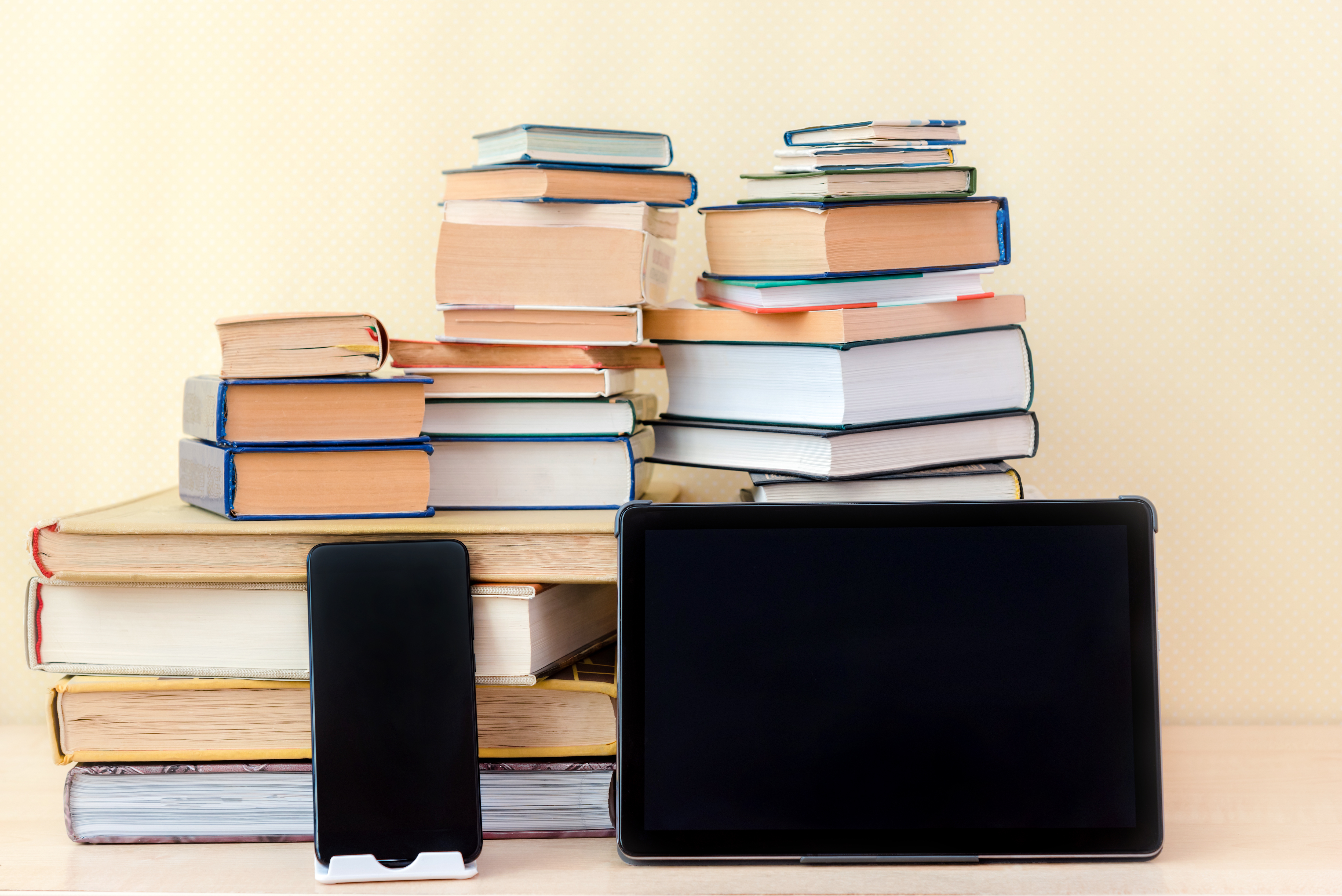
Take one step into my house and you'll notice two things immediately: one of my cats, who loves meeting new people, and hundreds of books. Being a book nerd — and being married to a librarian on top of that — means I've collected so many books over the course of my life. Worst part? I've moved them all more times than I want to admit.
When you have a lot of any kind of medium, or item in general, you need a way to keep track of it all. For my video games, I have the excellent GOG Galaxy 2.0 software that pulls in my PC games from all storefronts and my PS4. It just lacks support for my Nintendo Switch games, but those are so few anyway. (I've even started taking an inventory of my pantry, but I'll share that story another time.)
Another problem with having so many books is that you forget what you have. When you have as many undocumented books as my wife and I did, you're bound to buy one twice (or thrice) eventually. And that has happened more than once in my household.
I started getting tired of this and so I sought a solution. You can use Goodreads for this by creating a new shelf for all of the books you owned. That's a great option, but something about the Amazon-owned Goodreads rubs me the wrong way. I use it for my TBR (to be read) list and checking community reviews for a particular book, but that's it.
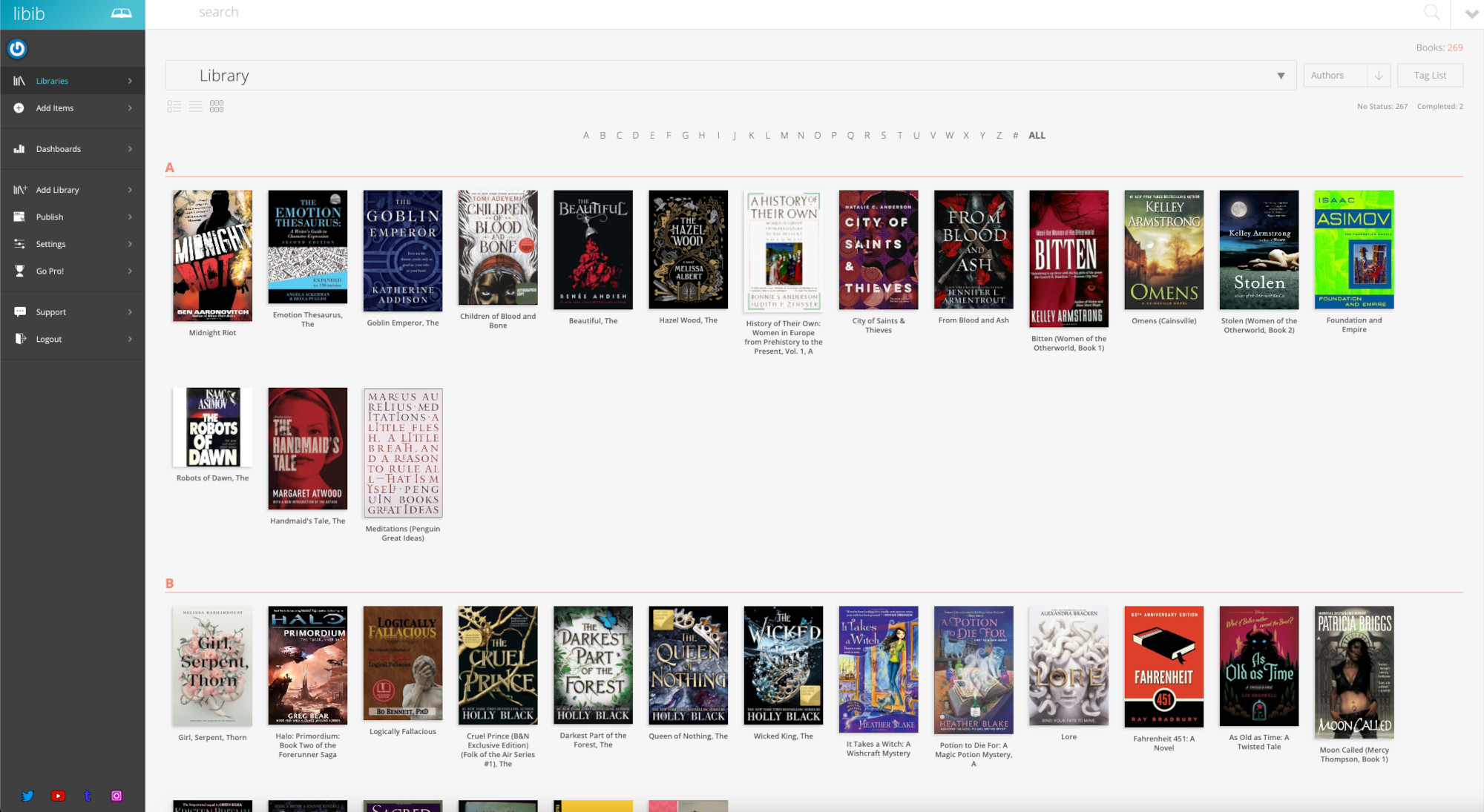
I found Libib, a library inventory management system that has a personal home edition (that's free up to 5,000 items!). While I would have preferred a free-and-open-source, self-hosted alternative, I liked the features that Libib offered. Plus, there are mobile apps with barcode scanners for you to check if you own a book or not (and to add to your library). That scanner has been invaluable for the many trips my wife and I make to Barnes & Noble and used bookstores in the DC metro and Northern Virginia areas.
You create a free account with Libib, then you start making your libraries. I have two libraries: one for our books and another for my manga and comic books. You can easily search, tag, and manage your library from the desktop web UI or from the mobile apps — fair warning, the iOS version is leagues better than the Android one. You can even get Goodreads-like functionality by creating Read and Want to Read categories.

Sometimes, Libib has trouble finding books and their metadata based on the barcode alone. You can search by ISBN which works almost every time, or you can add books on your own by manually inputting the information. Later, you can download book covers from the internet and add them to the database if blank covers prove bothersome (I'm right there with you).
Get instant access to breaking news, the hottest reviews, great deals and helpful tips.
My wife and I finally managed to complete our library inventory, all while purging a ton of books in the process. It took quite a while, but it was a fun project. Now, when we find a book out in the wild that intrigues us, we can easily check to see if we already have it. And Libib's clean interface on desktop and mobile makes perusing your home library super easy. It definitely helps with the rediscovery of those things you'd forgotten about.
I highly recommend this software to any of you book lovers out there. You can create up to 100 libraries in the free tier, and you can even document your movies, video games, and music. 5,000 individual items is a big cap, more than enough for most people. You can make your libraries public, so people can follow you. There's even a community aspect to Libib similar to Goodreads, so you can see what your friends have read or purchased. That's not really something I care about, but it's there if you want it.
Libib is an excellent tool for organization and it has helped my family immensely. If you have a book buying problem — if you can call it that — then you may just want to try out Libib for yourself.

Jordan is the Phones Editor for Tom's Guide, covering all things phone-related. He's written about phones for over six years and plans to continue for a long while to come. He loves nothing more than relaxing in his home with a book, game, or his latest personal writing project. Jordan likes finding new things to dive into, from books and games to new mechanical keyboard switches and fun keycap sets. Outside of work, you can find him poring over open-source software and his studies.
 Club Benefits
Club Benefits





