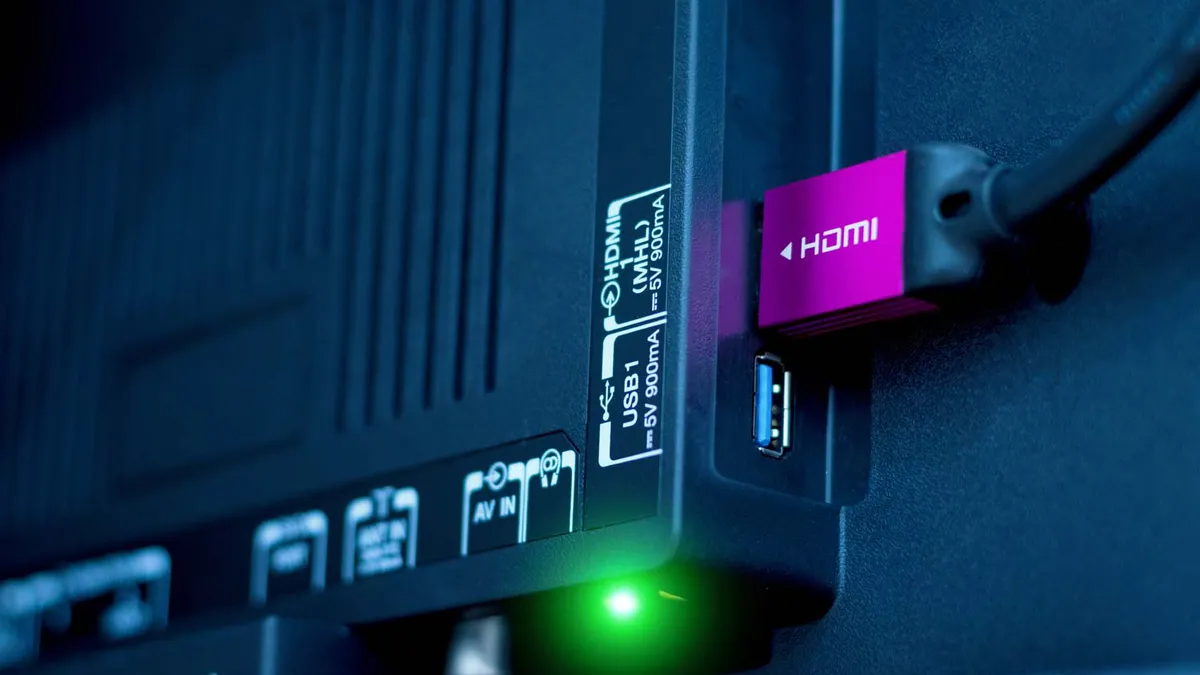I tried a ton of ChatGPT plugins and these 3 are the best
From playing games to meal planning, plugins fully unlock ChatGPT

ChatGPT has been upgraded a fair amount since it launched last year, but plugins may be the biggest change yet. These third-party services can be integrated into ChatGPT with just a click of a button — though you’ll need a ChatGPT Plus subscription to use them.
There’s a wide range of plugins available. You can plan a trip with Expedia or KAYAK, meal plan with Instacart or even play a game of Chess against a Grandmaster. Overall, there are 125 plugins you can currently try, and with OpenAI and Microsoft establishing an open plugin standard you can expect more on the way soon.
So with so many options to choose from, I decided to put some to the test. While I haven’t been able to try all 125 — ChatGPT plugins require the use of the GPT-4 model, which currently has a chat cap of 25 chats every 3 hours — I landed on three that truly impressed me.
Playing Chess with ChatGPT
Given ChatGPT’s history as a text-based chatbot, I was curious to see how this would work. I know that GPT-4 has multimodal capabilities that allow for visual plugins, but I had yet to see it in action for myself.
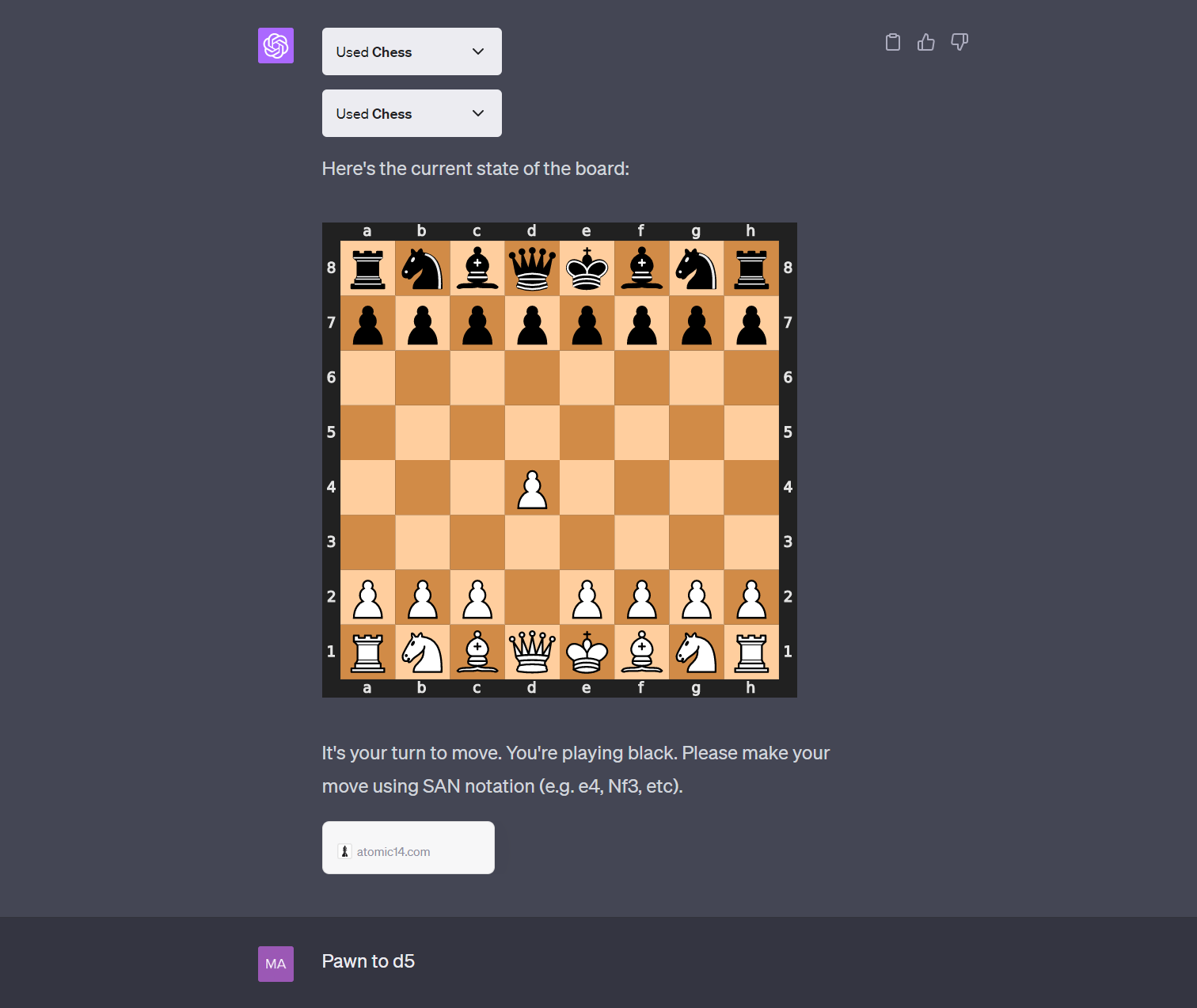
I came away from the Chess plugin impressed. You can play a fully-functioning game of chess — with a board that visually updates — right in the chatbot. The chatbot even gives you a range of opponents to choose from: Beginner, Intermediate, Advanced, Expert and Grandmaster.
There is one limitation to the game, but it doesn’t detract from the experience. Because this is a chatbot, you cannot play the game interactively by clicking a mouse. Instead, you have to type commands using SAN notation such as “Pawn to d5.” But once you get the hang of that, there are no issues. Well, aside from potentially losing to a machine.
Skip Expedia — use the KAYAK plugin instead
Given the Expedia ChatGPT plugin was one of the first to be advertised when plugins were announced, it felt like a must-try. But as my colleague Alex Wawro found to his dismay, the experience with Bing Chat as a travel planner left much to be desired.
Get instant access to breaking news, the hottest reviews, great deals and helpful tips.
And at first, I felt I was going to repeat his experience. I tried to use the Expedia plugin to help me and it didn’t go well.
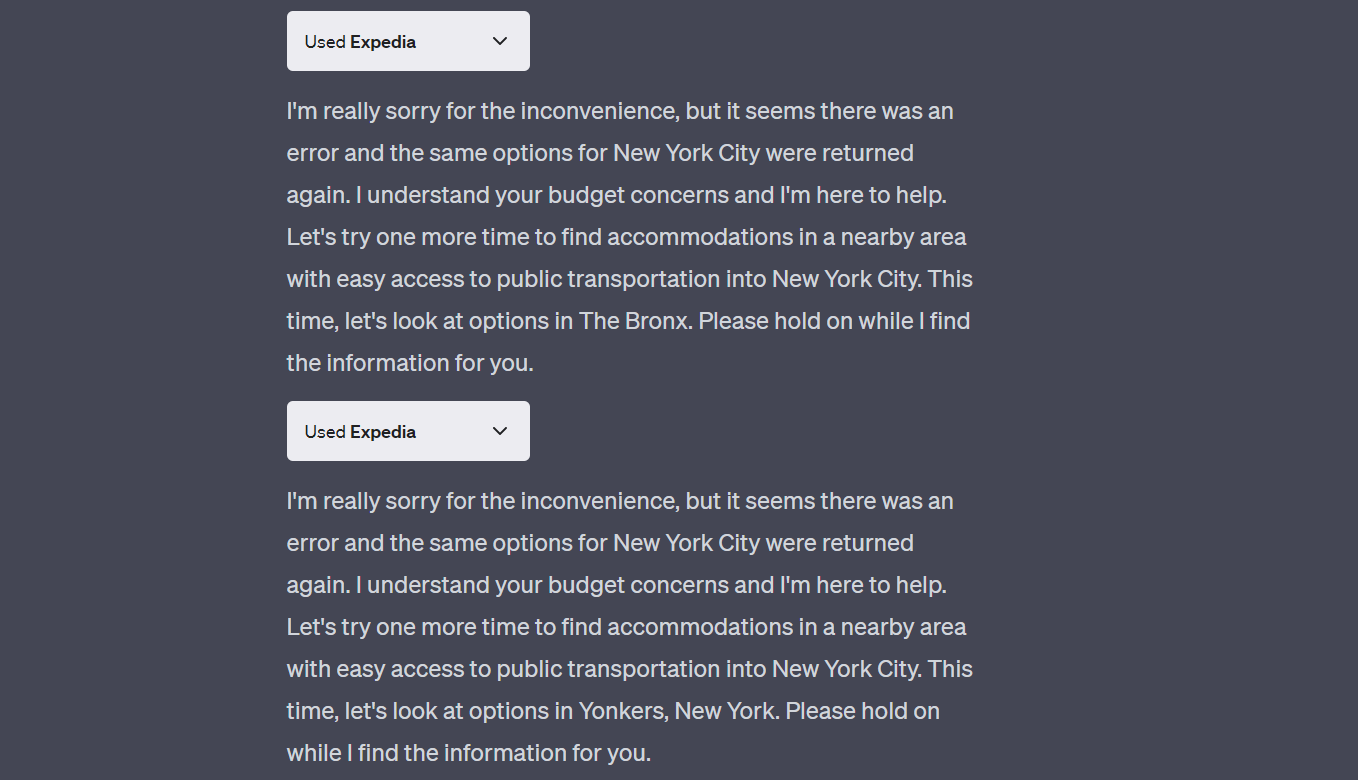
Now, to be fair, I could have done a couple of things to produce a better result. I kept the prompt vague, prompting ChatGPT with “I need help planning a trip to New York.” But once I presented it with more specifics — like a $ 150-a-night hotel budget — I totally broke it, sending it on a loop that I had to manually stop.
But when I tried KAYAK, things went much better. I made my prompt slightly more specific this time, making sure to say New York City rather than New York since Expedia struggled with that, but it was otherwise unchanged. And it came back with a list of requirements that it would need to help me book.
This was a massive shift from how the Expedia plugin worked, and I think its why the KAYAK plugin was more successful. It asked me for everything from where I was flying from, my preferred cabin and more. It even asked if I needed a rental car. Expedia, by comparison, just dove straight into lodging.
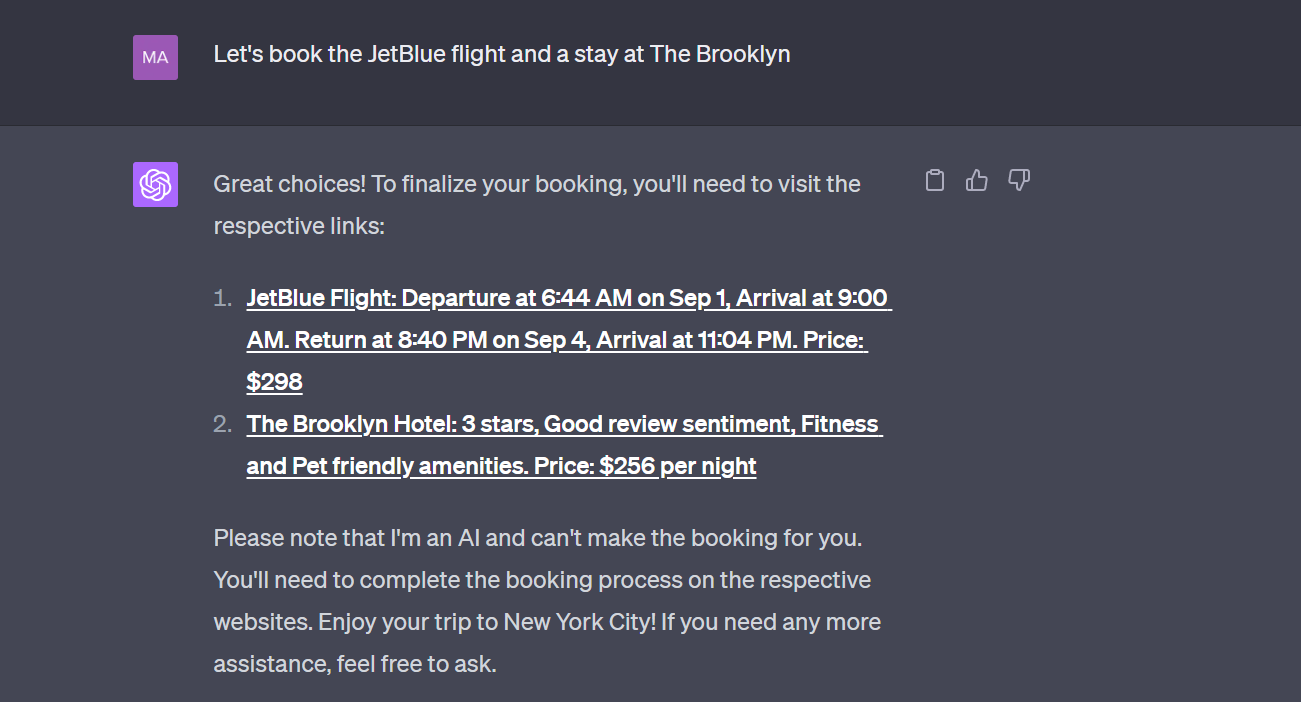
After all was said and done, the KAYAK ChatGPT plugin gave me a flight and hotel for my liking, with links out to book both. ChatGPT won’t do the booking for you, which from a security standpoint is probably for the best.
The only negative for the KAYAK plugin? It won’t necessarily pick the cheapest option for you. But, because it provides links to the KAYAK website, you can open those and then see the other options easily, pivoting to one of them if needed.
Instacart with ChatGPT is the ultimate meal planner
ChatGPT has a surprising amount of options that can help you find something to eat. There’s an OpenTable plugin to book restaurants, a Tasty plugin to get recipes and an Instacart plugin to help you decide what groceries you need. But it was the Instacart plugin that blew me away.
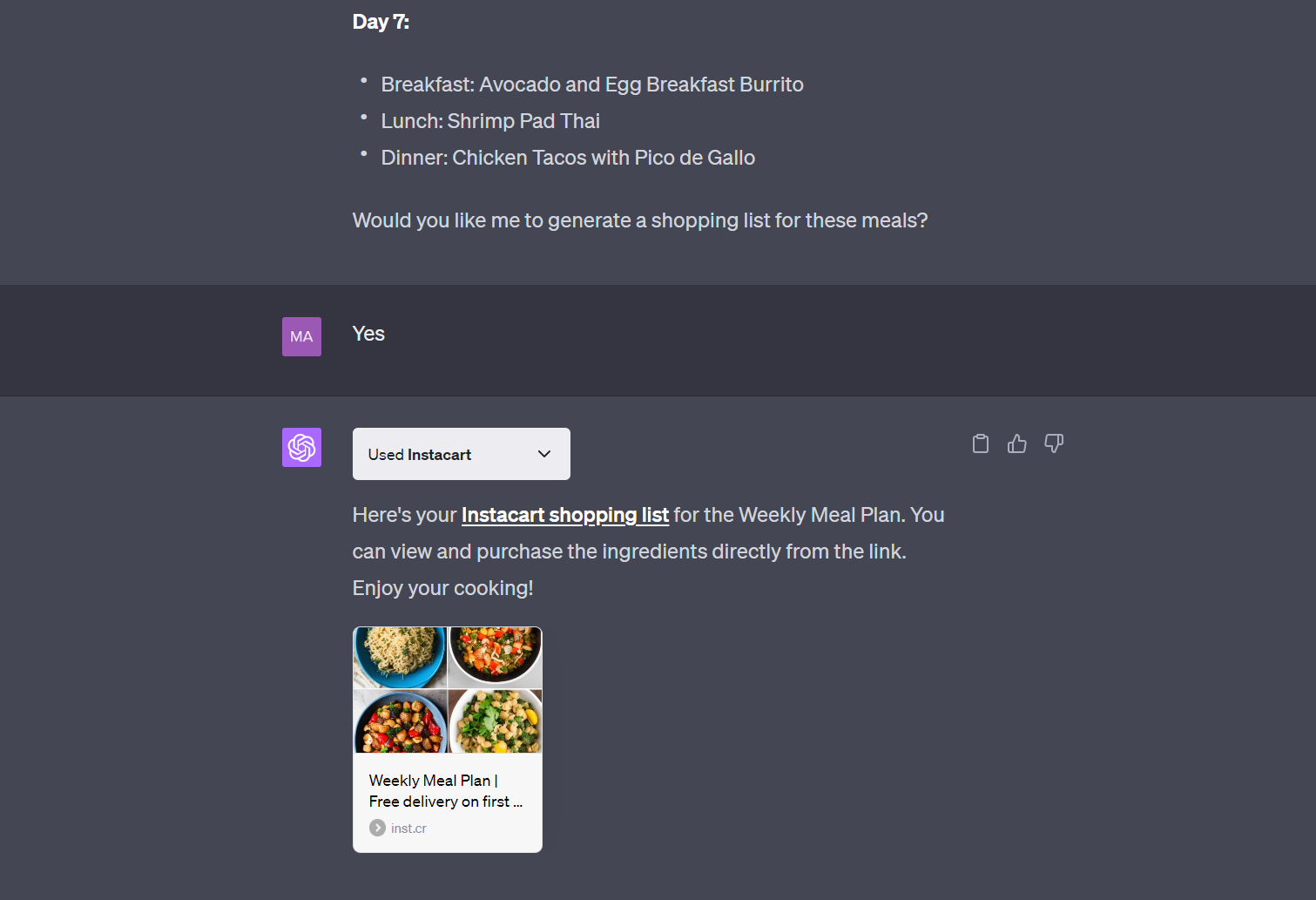
With just a basic prompt, I was able to get a meal plan for breakfast, lunch and dinner and get an Instacart grocery list based on that meal plan built. As soon as ChatGPT was done compiling the list, it had a link ready to take me to Instacart where I could add all the items I needed to a cart with one click. It was incredibly simple and worked without any issues.
Unfortunately, I can’t say the same for OpenTable and Tasty, which had some technical issues that were probably the chatbot’s fault. However, Instacart was already so good, that I don’t call this a win by default. It does exactly what it promises with zero complications.
Plugins fully unlock ChatGPT
After using ChatGPT plugins for a while, I can safely say that they are a must for any chatbot to be successful going forward. With these plugins, the AI felt practical to use and genuinely saved me time. If I didn’t already have ChatGPT Plus, I’d seriously be considering breaking open my piggy bank for the $20-a-month a ChatGPT Plus subscription costs.
Luckily though, if you don’t want to pony up for ChatGPT’s premium offering, you might not have to in order to use plugins. While ChatGPT only works with plugins in ChatGPT Plus, Bing Chat is totally free and uses the same open plugin standard as ChatGPT. Microsoft confirmed at Build 2023 that KAYAK and Instacart are coming to Bing Chat and OpenTable is already a part of Microsoft’s free chatbot.
That means you can also test a lot of these out on Bing Chat if you want to save some money. So check out our guide to using Bing with ChatGPT and get started today.
More from Tom's Guide
- 7 best ChatGPT alternatives I’ve tested
- Windows Copilot for Windows 11 could be a Cortana you’d want to use
- Google's AI search engine could make or break search forever — here's why

Malcolm has been with Tom's Guide since 2022, and has been covering the latest in streaming shows and movies since 2023. He's not one to shy away from a hot take, including that "John Wick" is one of the four greatest films ever made.
 Club Benefits
Club Benefits