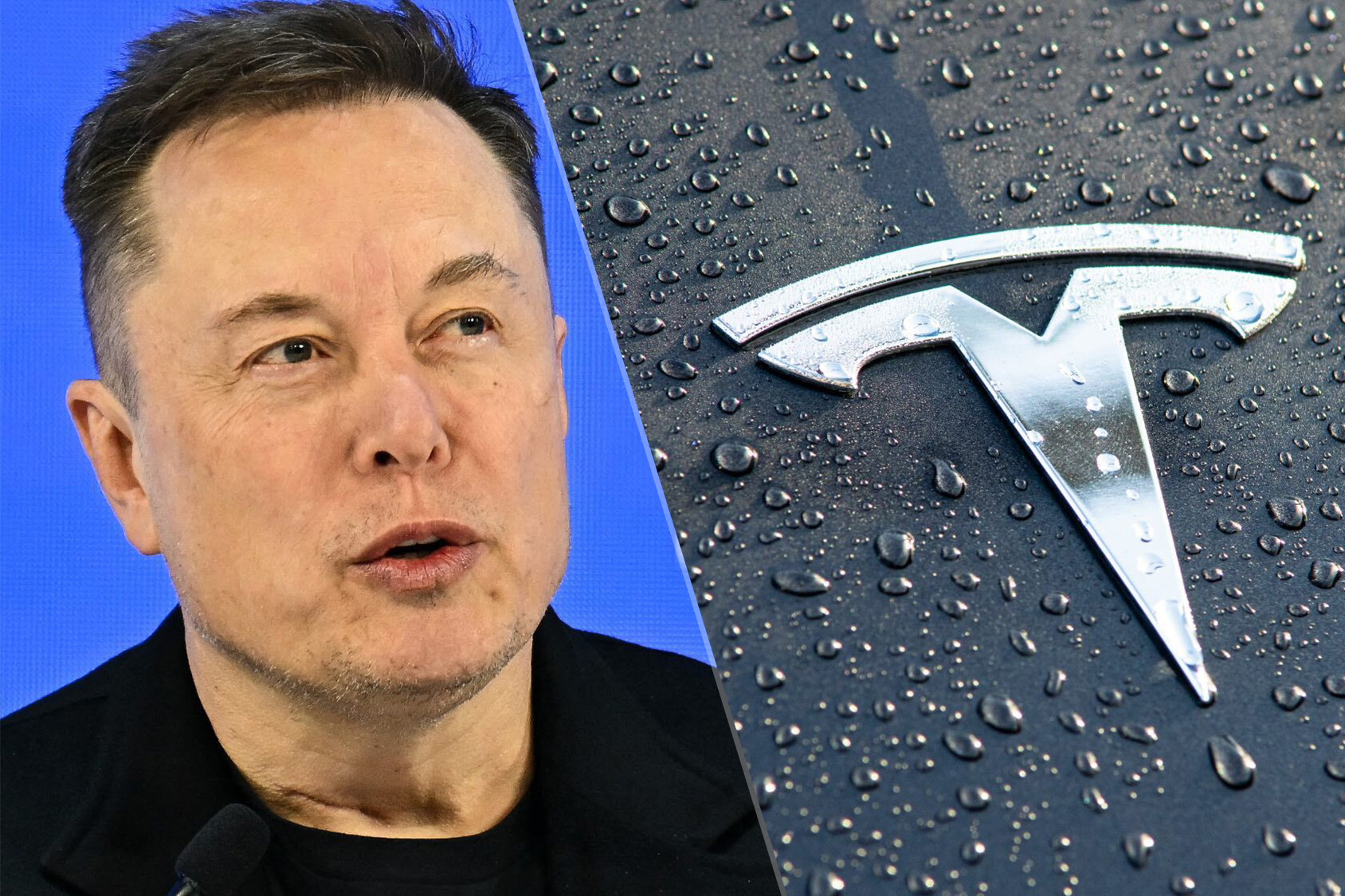Gmail's AI Q&A feature comes to Android — what you need to know
Gmail Q&A is coming to help you find emails

One of the most remarkable new features for email is Gmail Q&A. It recently made its way to the web version of Gmail, and now Google is rolling it out to users of the best Android phones. For those with iOS devices, the company says it's "coming soon," so you may not have to wait too long to dig through those old emails more quickly.
In a blog post, Google broke down what the new feature is capable of, and it sounds pretty promising. "You can ask Gemini questions about your inbox or to do things like find specific details in your emails, show you unread messages, view messages from a specific sender, or summarize emails about a topic in your inbox," said Google in the post.
As far as why the feature is cool, Google also explained: "We are excited to help users supercharge their productivity with the help of Gemini in Gmail. Users now have even more capabilities from Gemini to help users get more done during their day at their desks and now, on the go."
How Q&A can make your life easier
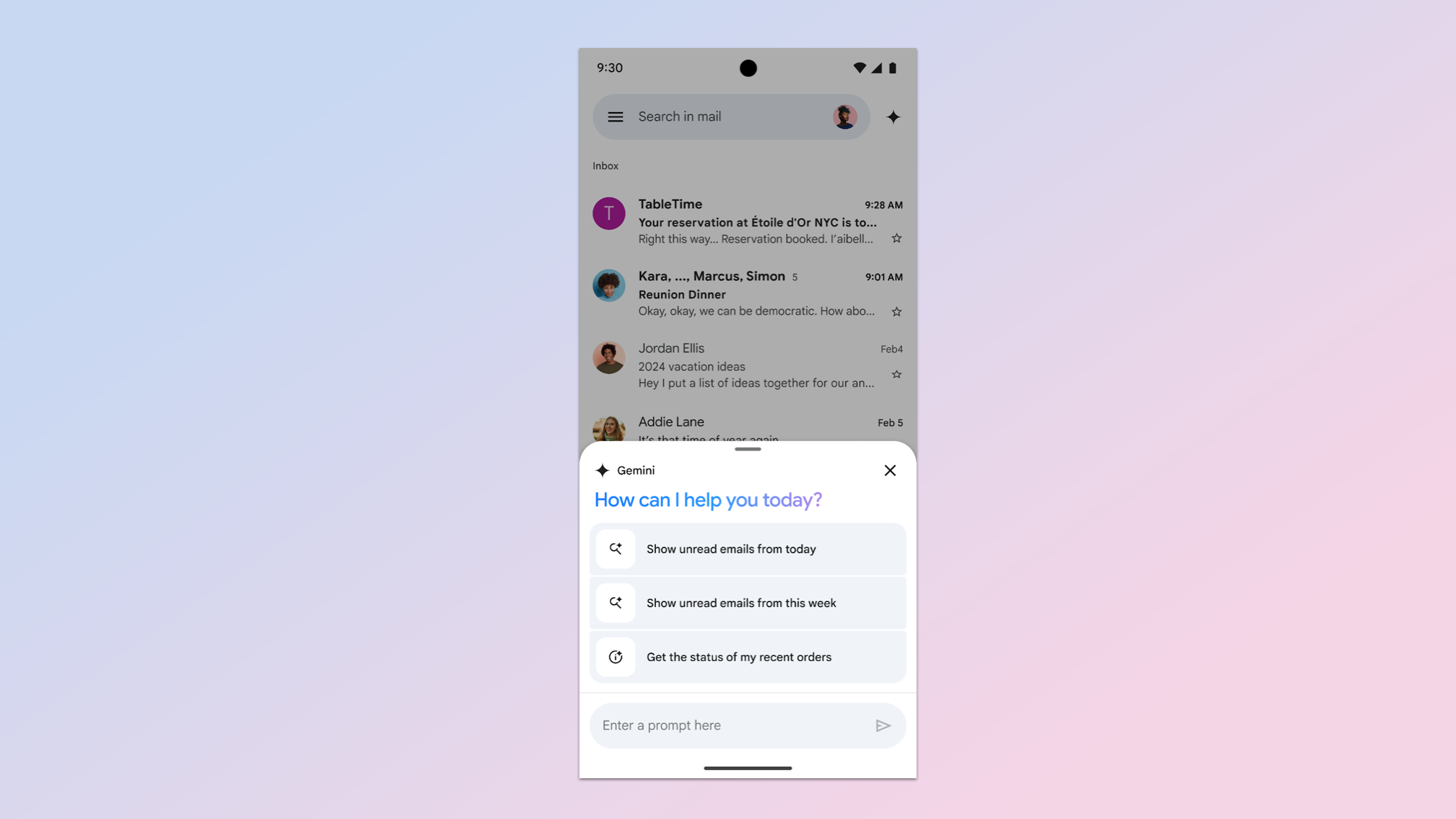
Google provided several examples of how you can use the Q&A feature to find the emails you need. "What was the PO number for my agency?" or "How much did the company spend on the last marketing event?" were some examples Google cited, keeping it focused on work.
Not all Gmail users will have access to Q&A. Google Workspace customers under the Gemini Business, Enterprise, Education, Education Premium and Google One AI Premium will be able to use it. If you're under one of those plans, you must have smart features and personalization turned on.
If you have all those caveats locked down, you'll need to open Gemini in the Gmail app via the black Gemini star at the top right.
The feature is slated to expand to Google Drive, making finding files more manageable.
Get instant access to breaking news, the hottest reviews, great deals and helpful tips.
More from Tom's Guide
- Pixel Screenshots is one of the Pixel 9's best AI features — here’s how it works
- I used my Pixel 9 Pro XL to create the ultimate EV savings cheat sheet — here’s what I learned
- Android 15 delayed for Pixel phones — what you need to know

Dave LeClair is the Senior News Editor for Tom's Guide, keeping his finger on the pulse of all things technology. He loves taking the complicated happenings in the tech world and explaining why they matter. Whether Apple is announcing the next big thing in the mobile space or a small startup advancing generative AI, Dave will apply his experience to help you figure out what's happening and why it's relevant to your life.
 Club Benefits
Club Benefits