I used Google Gemini to plan for the solar eclipse — here's how
Get some AI help to prepare for this impressive experience

The Sun and the Moon are two celestial objects we see day in day out, but on Monday April 8, the Moon will be passing between the Earth and the Sun, plunging parts of North America into darkness making for a rare viewing.
The next total solar eclipse after this won’t be happening until August 2044 so you’ll want to make the most out of this one, perhaps even roping in the help of Google's AI chatbot Gemini to plan your viewing schedule to capture every moment.
While you're planning the trip you can also check out other guides from Tom's Guide explaining how to photograph the eclipse with a smartphone and where to get hold of eclipse viewing glasses.
How to use Google Gemini to plan your solar eclipse viewing
Google Gemini is an ideal chatbot to turn to in order to plan the ultimate total solar eclipse experience as it has a series of extensions and up to date information.
With the help of the Gemini's access to Google search results and a Google Maps extension I've pulled together a guide to using Gemini’s capabilities to plan your solar eclipse outing so that you don’t have to miss a moment.
1. Go to Gemini’s website
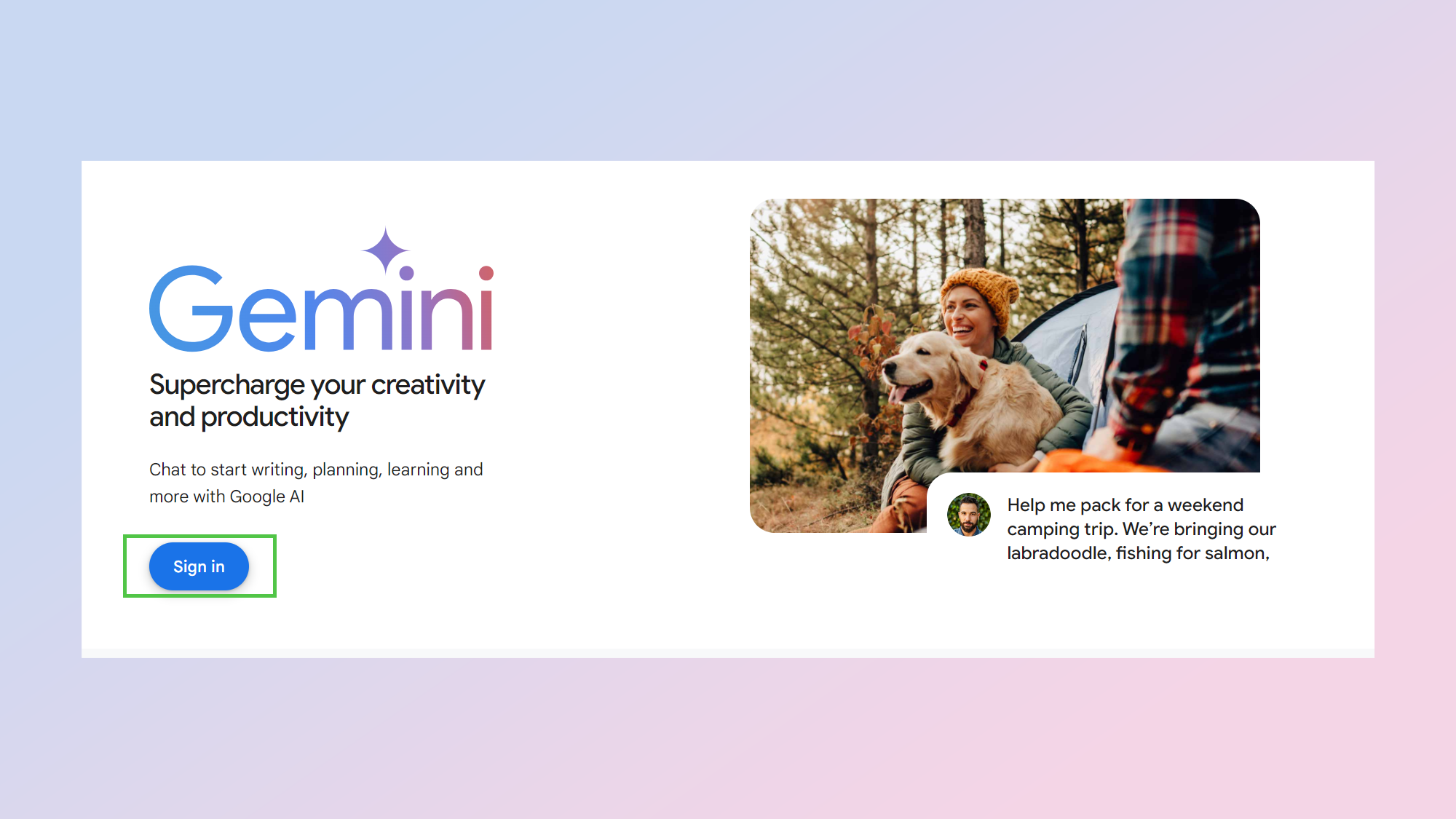
To get started, head on over to Google Gemini’s website and sign in.
2. Use extensions
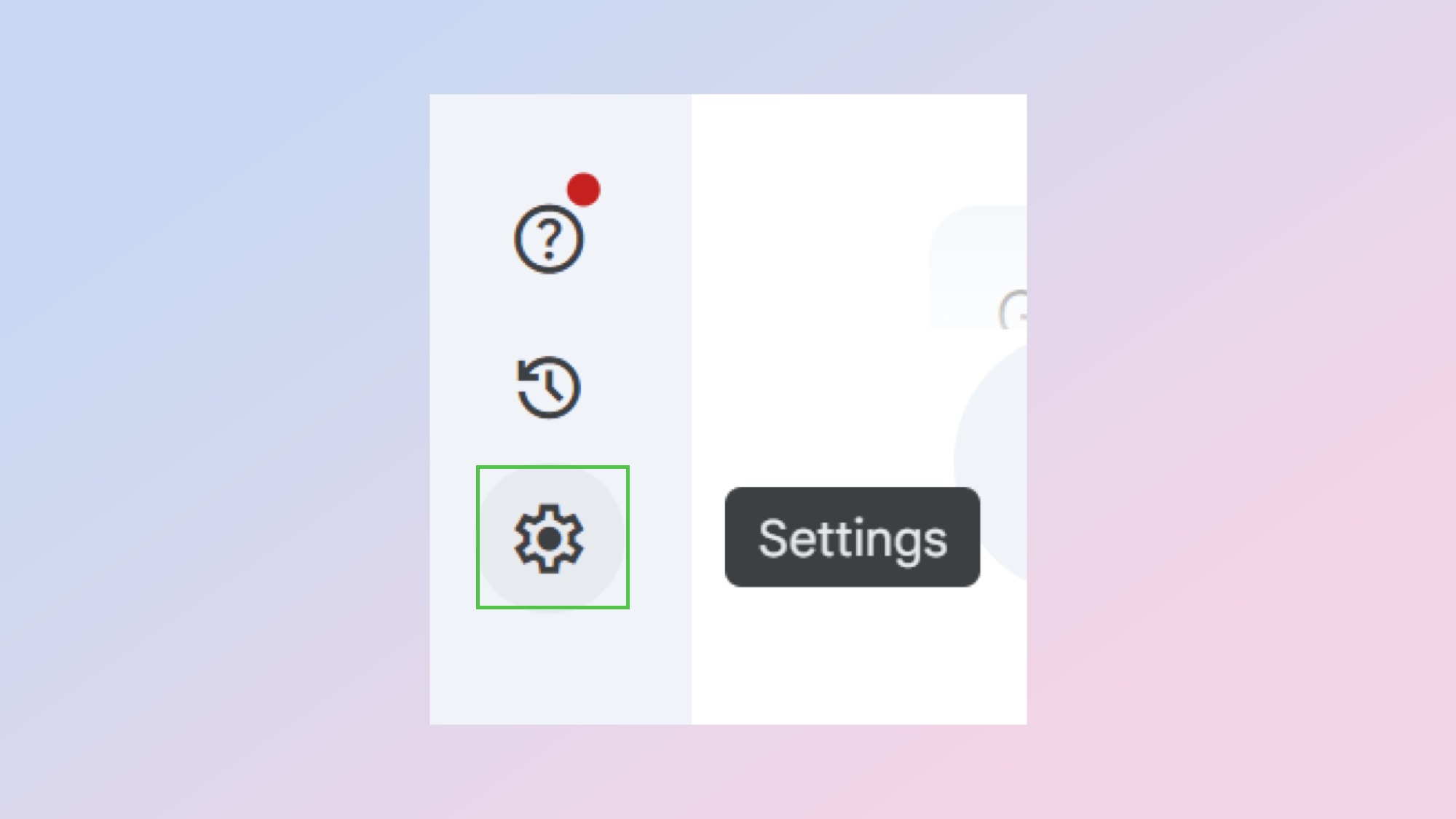
Gemini can be used together with a couple of extensions including one for Google Maps. To do so, first click on settings.
3. Open the extensions tab
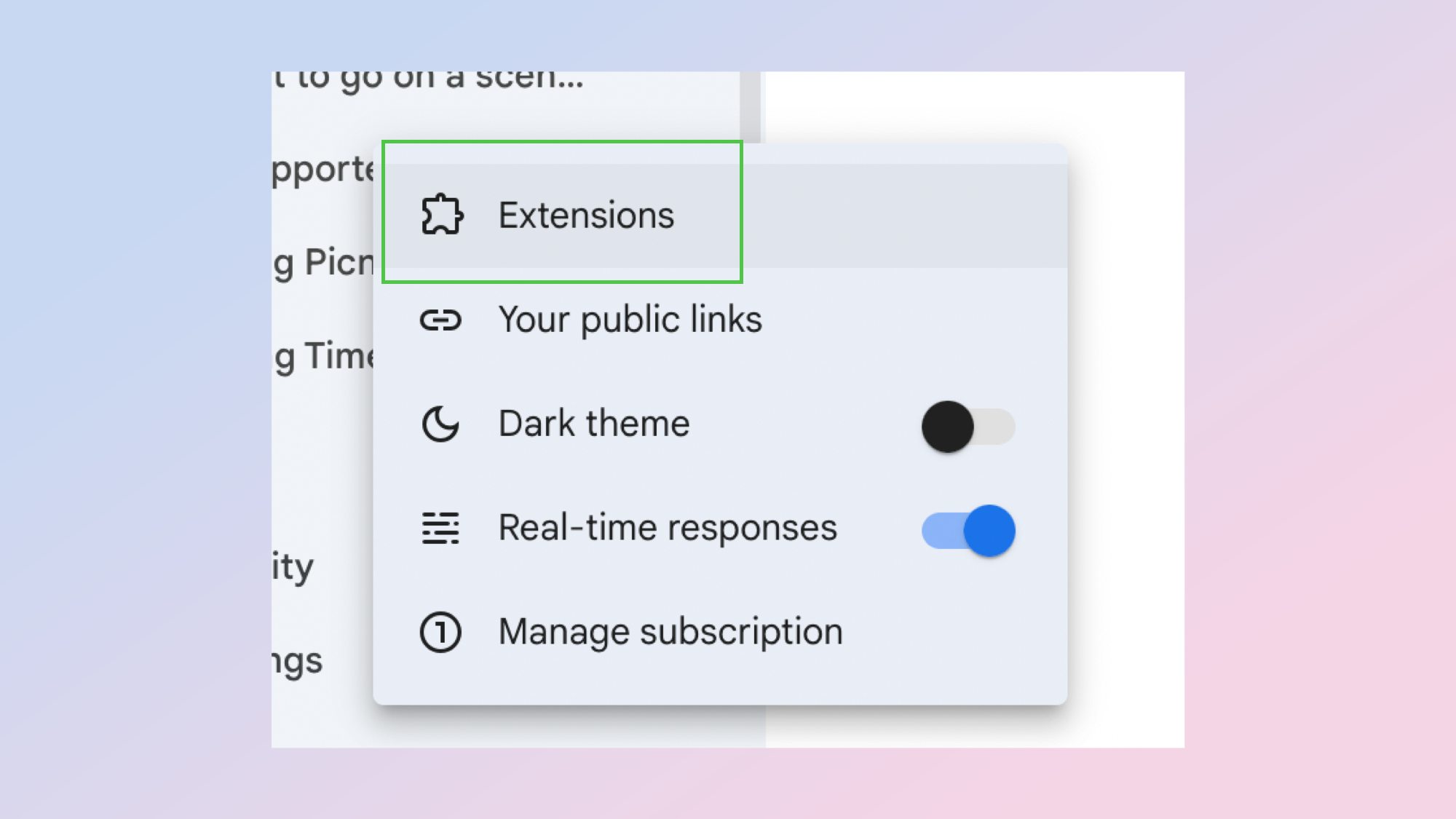
Once you’ve opened your settings menu, click on extensions to open the tab.
4. Enable the extensions
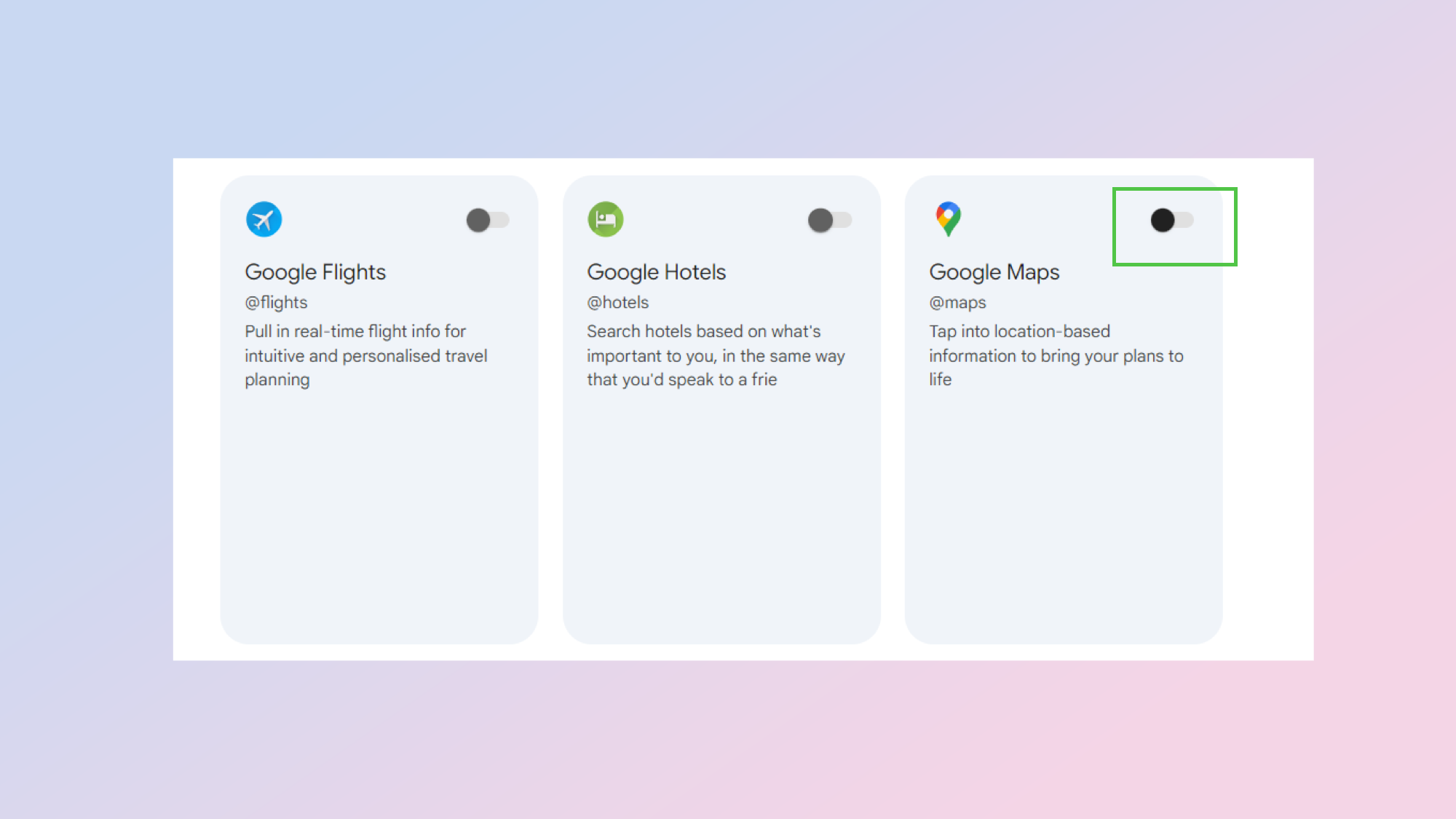
If the extensions are disabled, turn them on using the slider buttons. The Google Maps extension will probably be most useful for planning your eclipse viewing. Want to make a trip out of it? Then perhaps enable the Google Hotels extension and look out for any deals.
5. Find where you can see the eclipse from
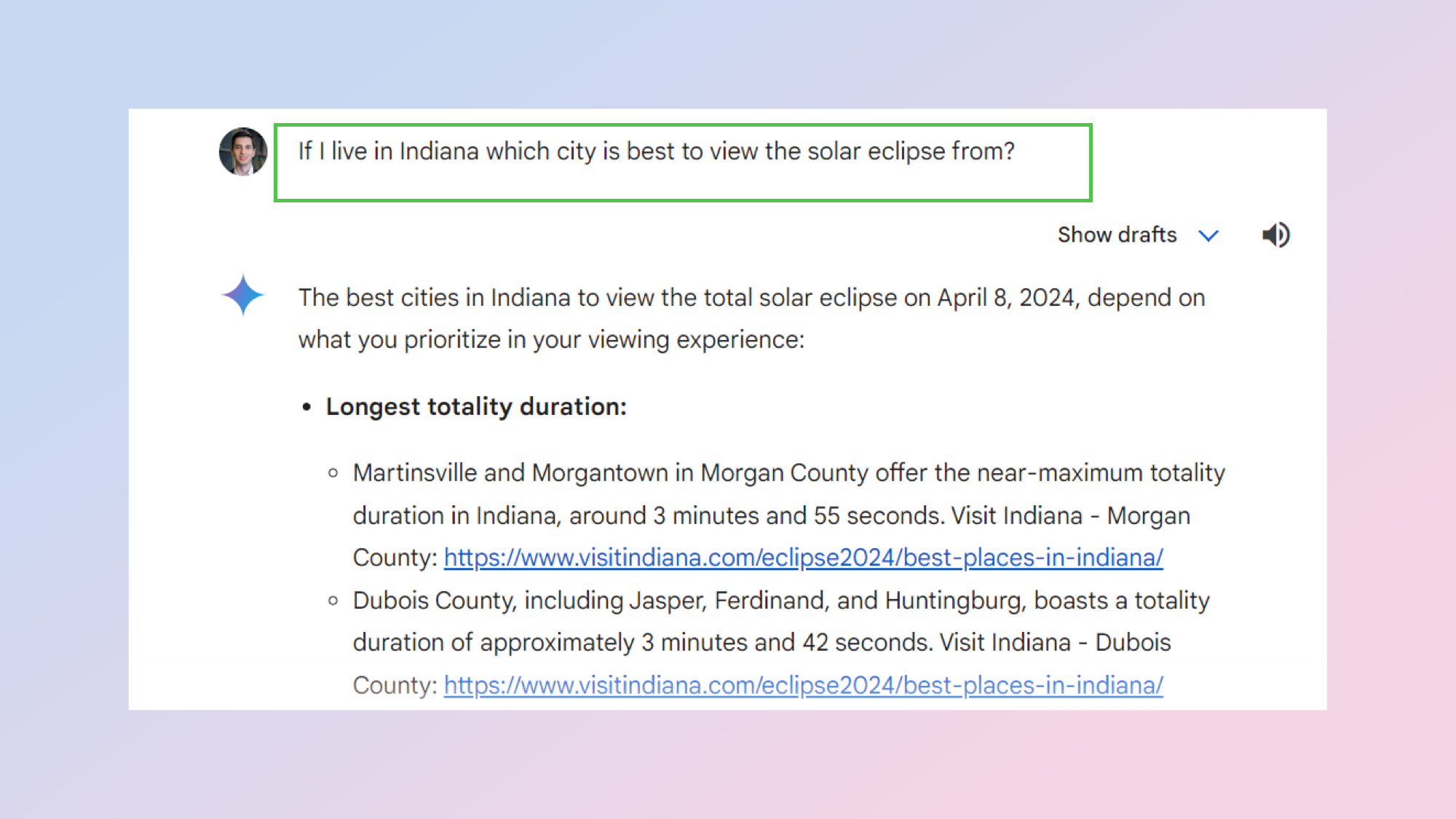
First things first: You’ll want to find a spot where you can experience the eclipse. Tell Gemini where you live and ask it to suggest some locations.
6. Ask for specific directions
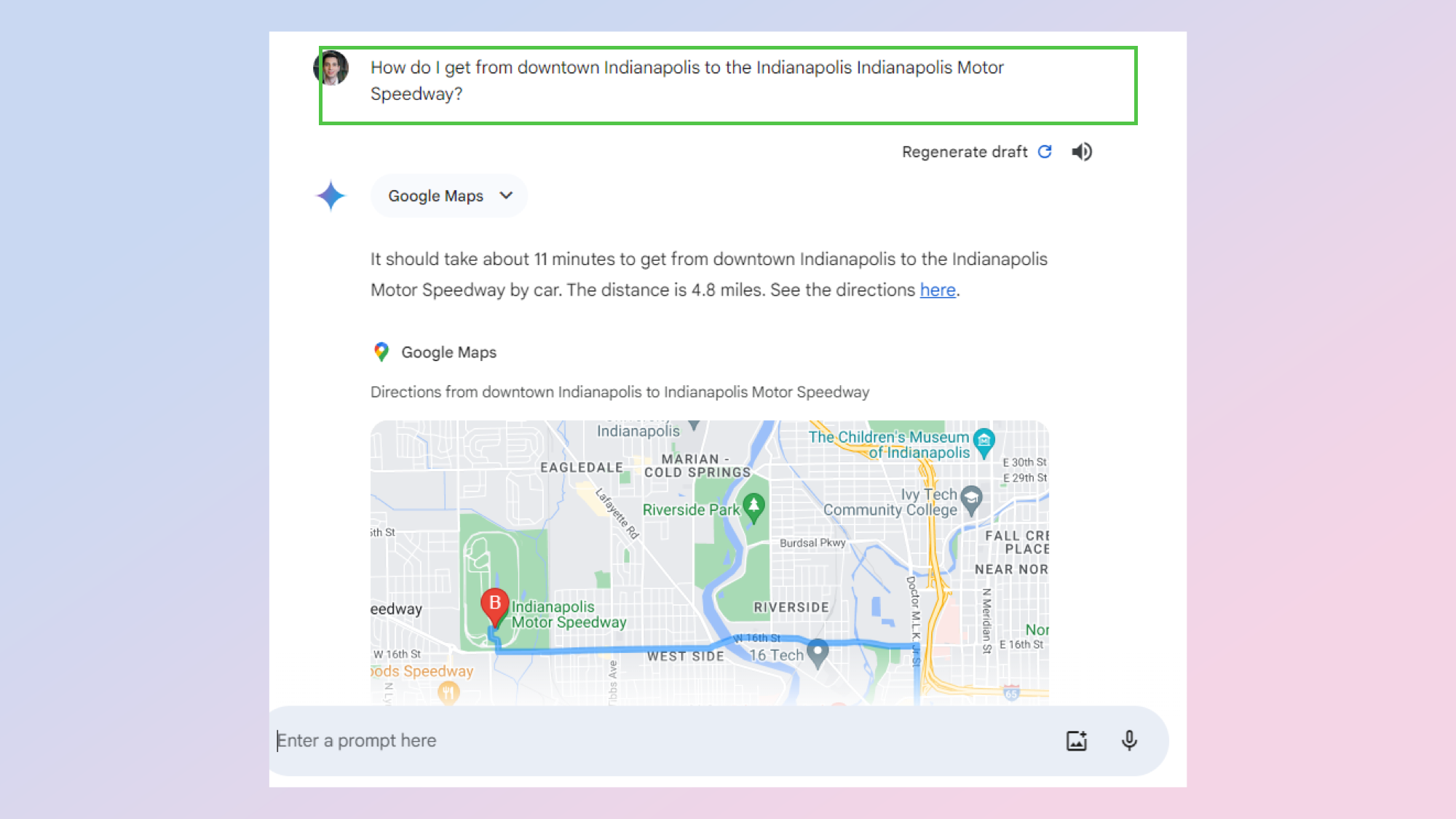
With the maps extension enabled, we can now ask for more specific directions about where to view the eclipse from. Just type into the box something like "how do I get there" and it will understand from the previous message.
7. Use Gemini as your personal assistant
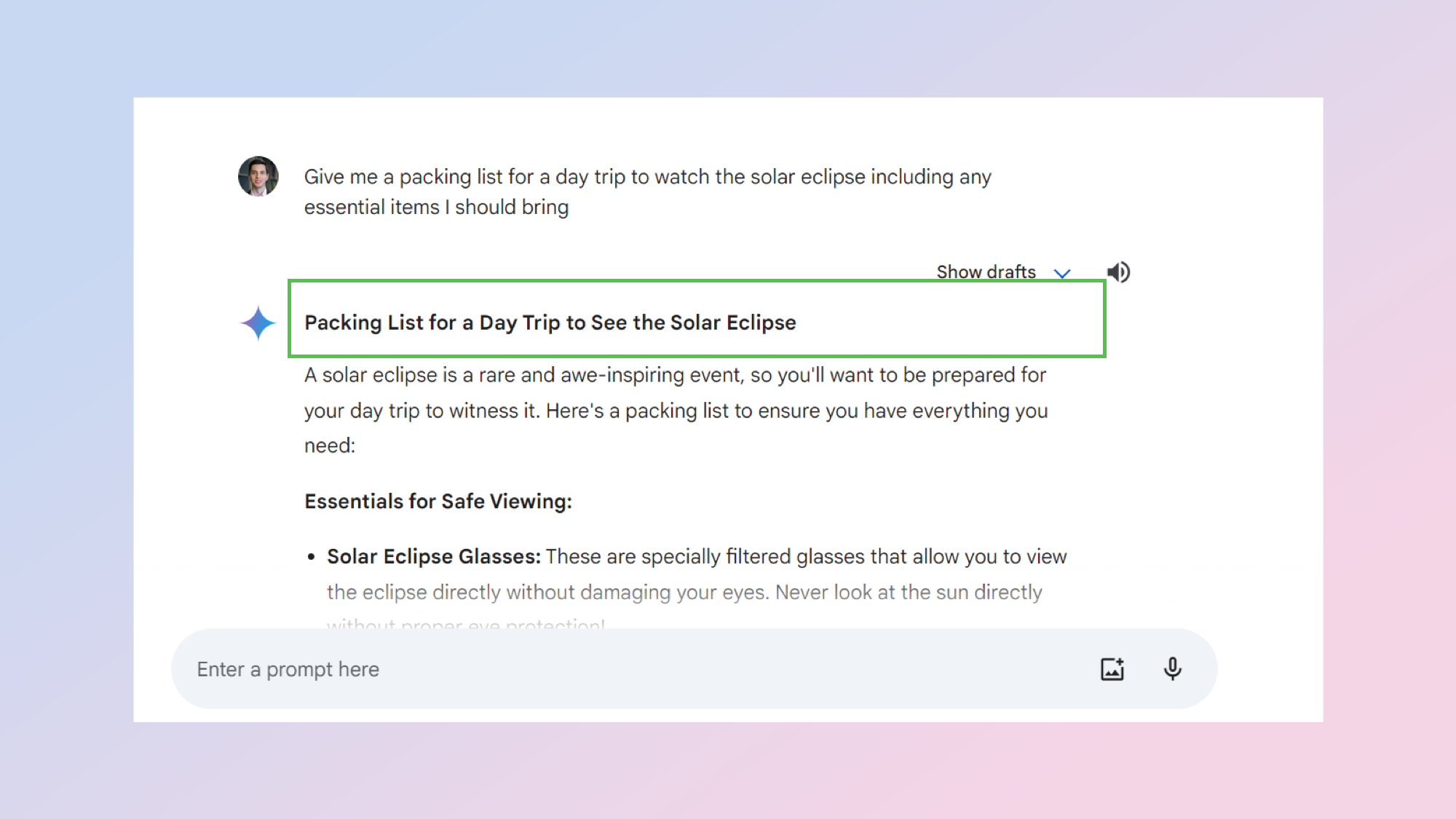
Now that you’ve found a viewing location and have the directions in hand, set yourself up for a stress-free trip and let Gemini be your virtual personal assistant.
Ask Gemini for a packing list with items essential for the perfect solar eclipse experience so that you don’t have to worry about forgetting anything behind.
More from Tom's Guide
- 7 great Google Gemini AI prompts to try this weekend
- I failed the last time, but here’s how I plan to successfully photograph the April 2024 solar eclipse with my phone
- Where to buy solar eclipse glasses — here's where to find them ahead of April 8
Get instant access to breaking news, the hottest reviews, great deals and helpful tips.

Christoph Schwaiger is a journalist who mainly covers technology, science, and current affairs. His stories have appeared in Tom's Guide, New Scientist, Live Science, and other established publications. Always up for joining a good discussion, Christoph enjoys speaking at events or to other journalists and has appeared on LBC and Times Radio among other outlets. He believes in giving back to the community and has served on different consultative councils. He was also a National President for Junior Chamber International (JCI), a global organization founded in the USA. You can follow him on Twitter @cschwaigermt.
 Club Benefits
Club Benefits















