Tom's Guide Verdict
Pinnacle Studio 19 caters to a more pro-level video editor, but it doesn't support 4K, and its performance was glitchy.
Pros
- +
New multicam support in the standard version
- +
Easy to use once you get used to the interface
- +
companion iPad app
Cons
- -
No 4K support in standard (or Plus) versions
- -
Multicam editor was buggy
- -
Rendering times suffered at 60 fps
- -
Busy interface
Why you can trust Tom's Guide
Between Corel's two video-editing apps for consumers — VideoStudio Pro X9 and Pinnacle Studio 19 — the $47.89 Pinnacle caters to a slightly more advanced crowd with pro-level aspirations of learning and producing video. It includes multicam support in the most basic version, and if you can get past the busy interface, it's easy to learn. Unfortunately, the program's lack of 4K support, its buggy multicam editing and its slow rendering times hold it back.
MORE: Best Video-Editing Software Under $100
Features
Pinnacle offers a rich set of features: a multicamera editor set for two cameras; some 1,500 2D and 3D effects, transitions and templates; storyboard mode; and six audio/video tracks.
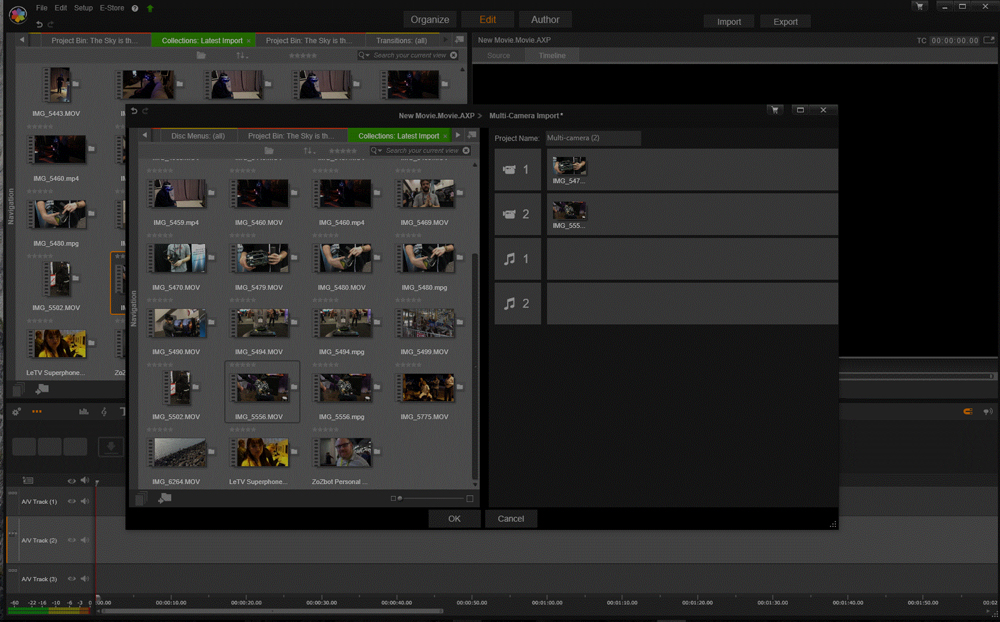
Like the multicam feature in Corel's VideoStudio, Pinnacle's multicam editor lets you screen, switch angles, cut and delete, and add transitions to footage shot at the same time from different angles. Audio Syncing in multicam lets you automatically align clips or use markers, date/time or manual syncing, and includes a picture-in-picture effect.

SmartMovie lets you automatically produce your videos, complete with music, while a storyboard mode helps you visualize, plan and organize your clips. Add music with the included Scorefitter library of royalty-free sounds and songs that automatically fit the length of your videos.
Performance
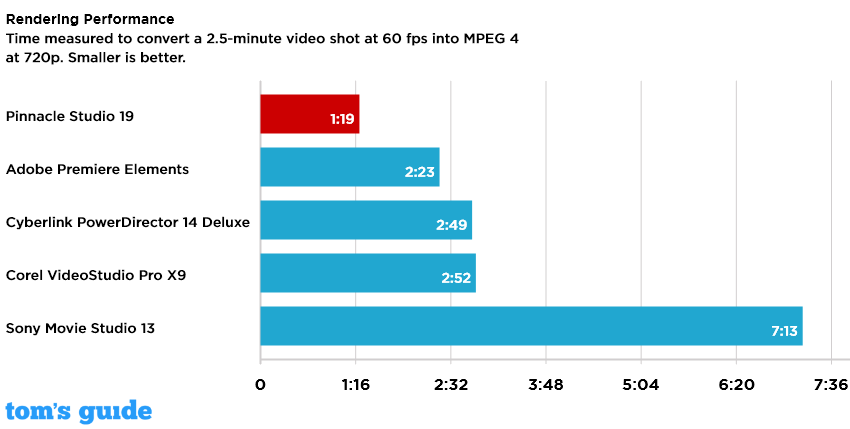
We tested the program on an HP Spectre x360 laptop running Windows 10 Home. Its 64-bit Intel Core i5 processor with 5200U CPU runs at 2.2-GHz on an HD Graphics 5500 system with 8GB of RAM. We combined six clips into a 2.5-minute video shot at 60 frames per second and rendered the projects to MPEG 4 at 720p. We timed rendering at both 60 fps and 30 fps.
Despite the busy interface, the moviemaking process was straightforward.
Pinnacle Studio is optimized for Intel's latest Skylake processor and supports 64-bit performance, as do competitors CyberLink PowerDirector, Adobe Premiere Elements and Corel's own VideoStudio. Multicam editing is the brightest new star in Pinnacle's upgrade galaxy, but as with my experience in VideoStudio, I ran into the a crashing bug — for which Corel says a patch is coming in the next couple of weeks.
MORE: 10 Best Video Editing Apps for Phones and Tablets
Rendering speeds were anomalous. We saw an extremely speedy rendering time of 1:19:93 at 30 fps, while the program simmered to 23:40:80 at 60 fps. We hope the same upcoming patch might fix this sluggishness. Regardless, the speedy performance at 30 fps is impressive, followed closely by Premiere Elements at 2:23:69 and PowerDirector at 2:49: 24.
Versions
In addition to the standard version, Pinnacle offers Plus ($99.95) and Ultimate ($129.95), which feature increasingly advanced options. The Plus version adds multicamera editing for four cameras, while the Ultimate version can handle six cameras. Similarly, the number of effects, transitions and templates rises with more-advanced versions. Studio Ultimate ships with helper apps, NewBlue bonus effects and support for additional file formats like XAVC S. Only the Ultimate version supports 4K ultra HD video.
Interface
Upon launching Pinnacle Studio 19, you are immediately hit with the Full Video Force: a spectrum of content from audio to transitions to special effects within numerous tabs. A navigation fly-out in the Author tab opens to another large menu of items featuring your projects, collections and content.
Despite the busy interface, the moviemaking process was straightforward. Features are mostly drag and drop; pull a clip from the media bin onto the time line, and arrange clips by dragging in the time line or storyboard. Split your video with the little razor blade and discard the split (or keep it, if you prefer).
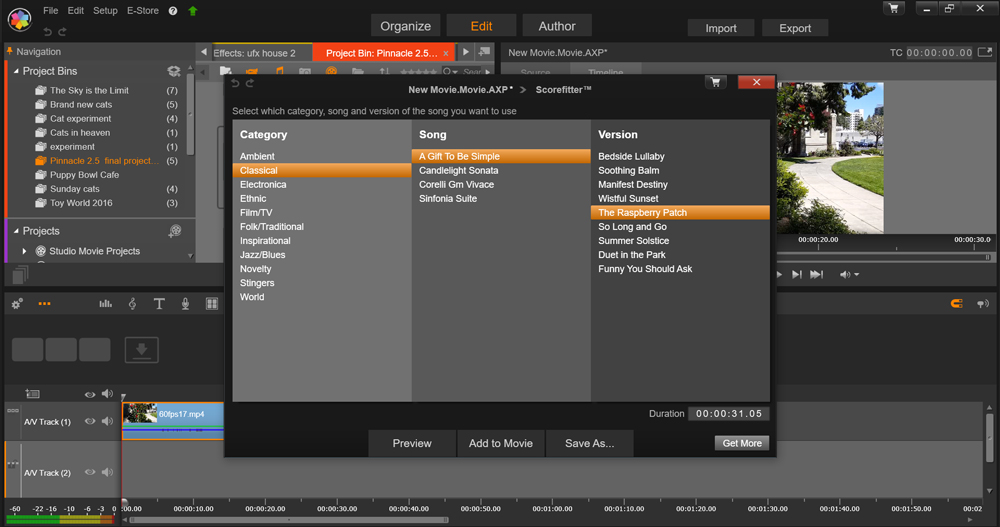
A selection of tools directly above the time line provides intuitive control over the most common operations. You can add a clip of royalty-free music to a segment of your video, insert a voice-over you've recorded or rustle up original titles.
Sharing
Pinnacle Studio 19 lets you post your videos on Facebook, YouTube and Vimeo, or create DVDs — as do the other apps I've reviewed. You can also output to formats like FlashVideo, FLV and DivX, as well as game consoles like Microsoft Xbox, Sony PlayStation, Nintendo Wii, Apple TV and iPad. Competitors like VideoStudio, Sony and CyberLink echo that support, in part. A mobile app for iPad lets you work with projects on the go.
Bottom Line
I had few complaints about the performance of Pinnacle Studio, except with the multicam feature crashing, but I found the app's cluttered interface less friendly than Corel's VideoStudio and Adobe's Premiere Elements. Since the $47 Pinnacle offers fewer advanced features in the standard version, its target audience may opt for the Plus or Ultimate.
Jackie is an obsessive, insomniac tech writer and editor in northern California. A wildlife advocate, cat fan, and photo app fanatic, her specialties include cross-platform hardware and software, art, design, photography, video, and a wide range of creative and productivity apps and systems. Formerly senior editor at Macworld and creativity editor at The Next Web, Jackie now writes for a variety of consumer tech publications.
-
cdemiris96 Nice review. The iPhone/iPad apps are more expensive than the competitors because they are full-blown editing apps as opposed to simple companion apps like Adobe and CyberlinkReply -
Damago You totally do not mention that Pinnacle studio crashes a lot and has a lot of bugs. I do not believe that you did not experience any bugs during your review. I did own every single version of Pinnacle studio starting with version 9, and I always upgrage NOT because I want more functions but simply in a hope that the next version will be at least a bit less buggy.Reply
My last experience from yesterday when trying to make a 5 minute movie from skiing holidays:
* first i couldn't find the simplest fade through black transition (there is a zillion of pathetic amateur looking transitions with all the whistles and animations which makes finding simple transitions very uneasy).
* than when trying to save the movie: it immediately crashed upon opening the 'Save as' dialog. It is quite normal when you work with this programm for more than 20 minutes so I didn't worry - but it occured that because of this error I cannot change the name of the movie (no possibility to 'save as') I have located the temporrary file (New movie.movie.axp) and changed it's name but Pinnacle studio deleted this file immediately upon opening it.
I had to start my work from scratch.
After a few hour spent on re-creating the whole movie I entered the 'export' menu and started export to TS format. It did export 27% and the export process hang. The UI was responsive but export never passed 27%.
And I can tell everybody reading this comment: such behavior is COMPLETELY TYPICAL for Pinnacle Studio Products. No matter on what hardware and what Pinnacle Studio version you have. -
Reyfox I I would have to disagree with Damago. I edit with the software all the time. I do complex, multitrack editing with effects. I edit native AVCHD and Canon DSLR MOV HD footage. I use 18megapixel images (from the Canon) and finish everything I start.Reply
Are there problems? Yes. But there are problems with every software out there. I export to file (MPG4 1080P) and upload to my youtube channel. Many out there are using the software producing amazing results.
Because someone does not know how to use the software, nor has bothered to read the manual or watch the easy to follow online video tutorials that Pinnacle offers to everyone (professionally produced by ClassOnDemand) is not the software's fault. Reading your post, you mention looking for a simple fade to black in the transitions. You don't have to "look" for it. Easy to apply and do.
The behavior might be "typical" on your machine, but not mine. I have the video evidence to prove it and can point to many others publishing their work.
Have you tried the Pinnacle user forums? -
Damago Simply read user comments under other reviews. On trustedreviews or even amazon. The number of people totally frustrated with memory leaks, crashes, other problems when actually trying to use is speaking for itself. And for instance in amazon they are interleaved by all-star reviews like the one by Chef Scott which are just marketing blah blah with even copied parts of marketing materials - clearly not done by the real user.Reply
Maybe you are one of some users who are happy enough to use only the path in the programm which is NOT crashing. Me, and hundreds of other users are not so happy. Bugs and crashes from last week:
* fails to export to H264 (stalls after some number of frames)
* fails to import from DV (after investigation on forums it seems that the last version to correctly import & detect scenes was version 12 and the bug was not corrected ever since)
* crash when trying to cancel export (heap corruption)
* black frames instead of transitions in exported material
* need to close application via killing ngstudio.exe and bgrnd.exe in task manager - otherwise you cannot start the application back
...
and this is only from the last few days of usage.
not mentioning problems with track-to-track synchronisation (no possiblity to keep tracks synchronized without very tricky operations when you are trying to simply trim or prolong the clip on one of the tracks). -
perry1z Pinnacle support is less then helpful. Over the years I owned at least 4 versions of Pinnacle Studio. I bought the last one when the product was owned by AVID. At a later date Corel has purchased Studio. I was re-installing the Studio only to find out that activation key for MPEG-4 does not work. It appears it cannot validate my ID on Pinnacle website. Corel support answer to my problem: buy the latest version. This is the fist time any software company I worked with flatly refuses to support prior versions of the product. I work for a software company myself and find this approach as a blackmail.Reply
As I have mentioned above, I do upgrade from time to time when I can see that new features add on to the usability of the product. At this time I am very happy with the version I have, but without MPEG-4 key I cannot use the program.
When puchasing any product please consider a longer term implications. Will the company support you 1- or 2 or 3 years from now. There is nothing in the software sales pitch to indicate that you have to buy a new version every year, but apparently Corel has a different opinion. Keep it in mind when buying Pinnacle Studio. When You invest your time in learning this product you are locked and switching to a different vendor will not be easy.


