YouTube Gaming: What We Like, What We Don't
Here's what we like and don't like about YouTube Gaming, Google's answer to video game livestreaming giant Twitch.
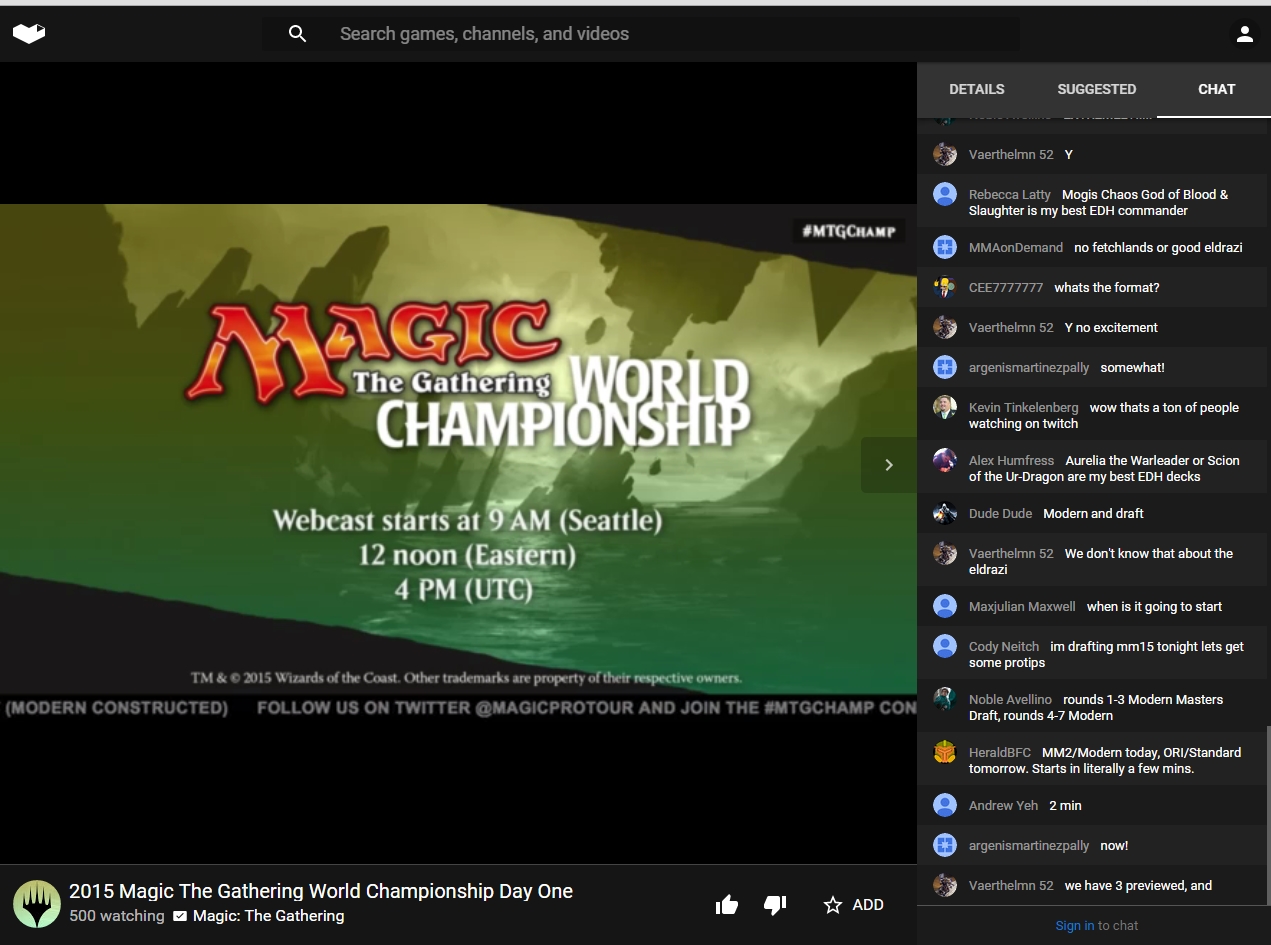
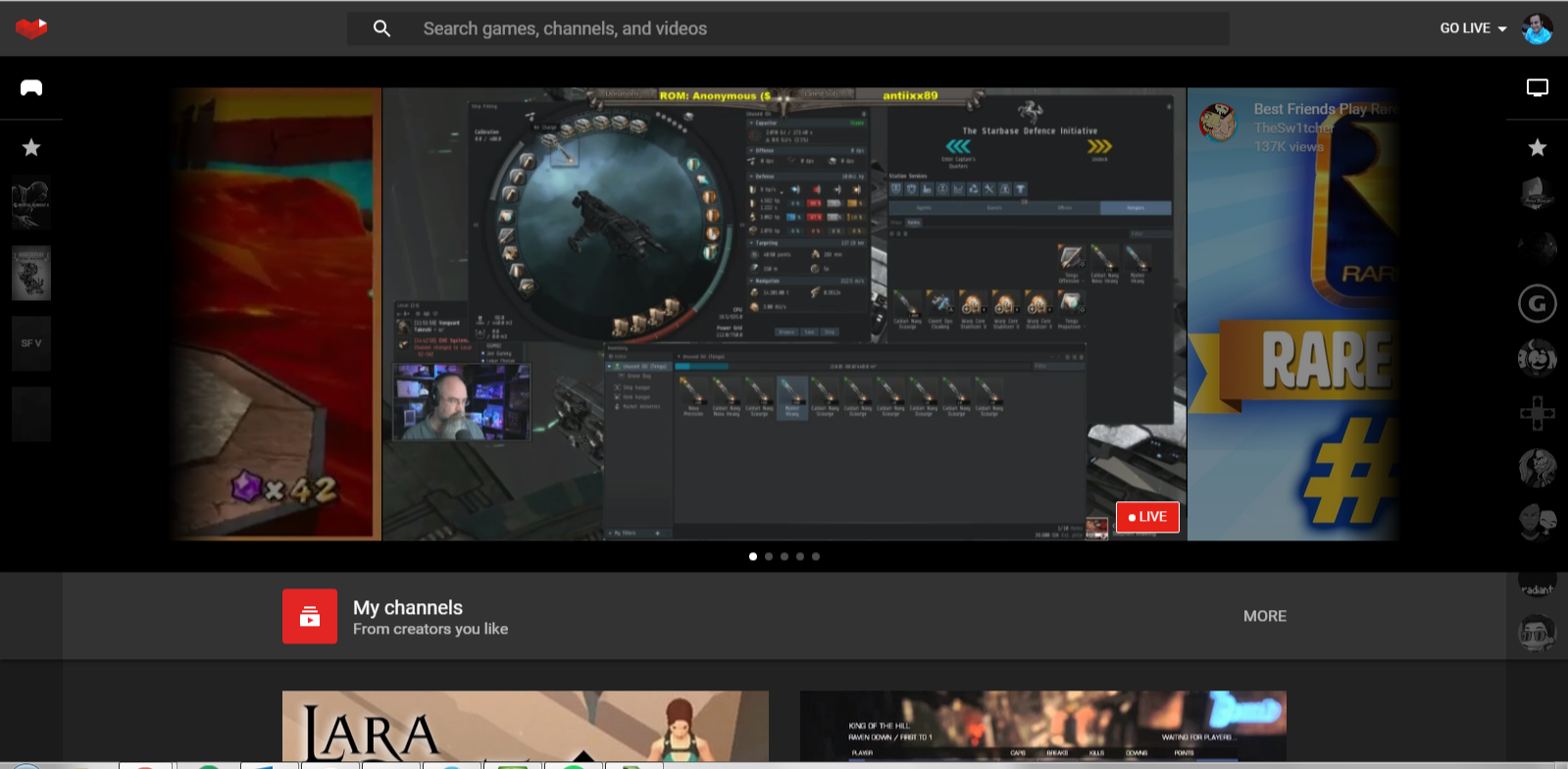
YouTube Gaming is officially in the wild, giving viewers an easier way to find the best gaming content that the massive video platform has to offer. The service is Google's answer to Twitch, aiming to one-up the livestreaming giant by offering a wealth of both live and on-demand gaming videos in one convenient location.
I've spent hours with YouTube Gaming on both iOS and the Web since its launch, and, even as someone who watches Twitch more than they do TV, I'm very impressed with what I've seen. Here's what I love (and don't love) about it.
MORE: The Ultimate Guide to Twitch Streaming
What I Like
Inviting Interface
YouTube Gaming is very nice to look at, and, in some respects, makes Twitch look a bit messy by comparison. Fire up the home page, and you'll be treated to a large box of featured streams and video clips, with new videos from channels you follow right below it. Large icons for your followed games and channels can be found on the left and right sides of the screen, respectively, making it easy to get right to whatever you want to watch. If you're already subscribed to a ton of gaming channels on YouTube, you can painlessly import them into YouTube Gaming with a few clicks.
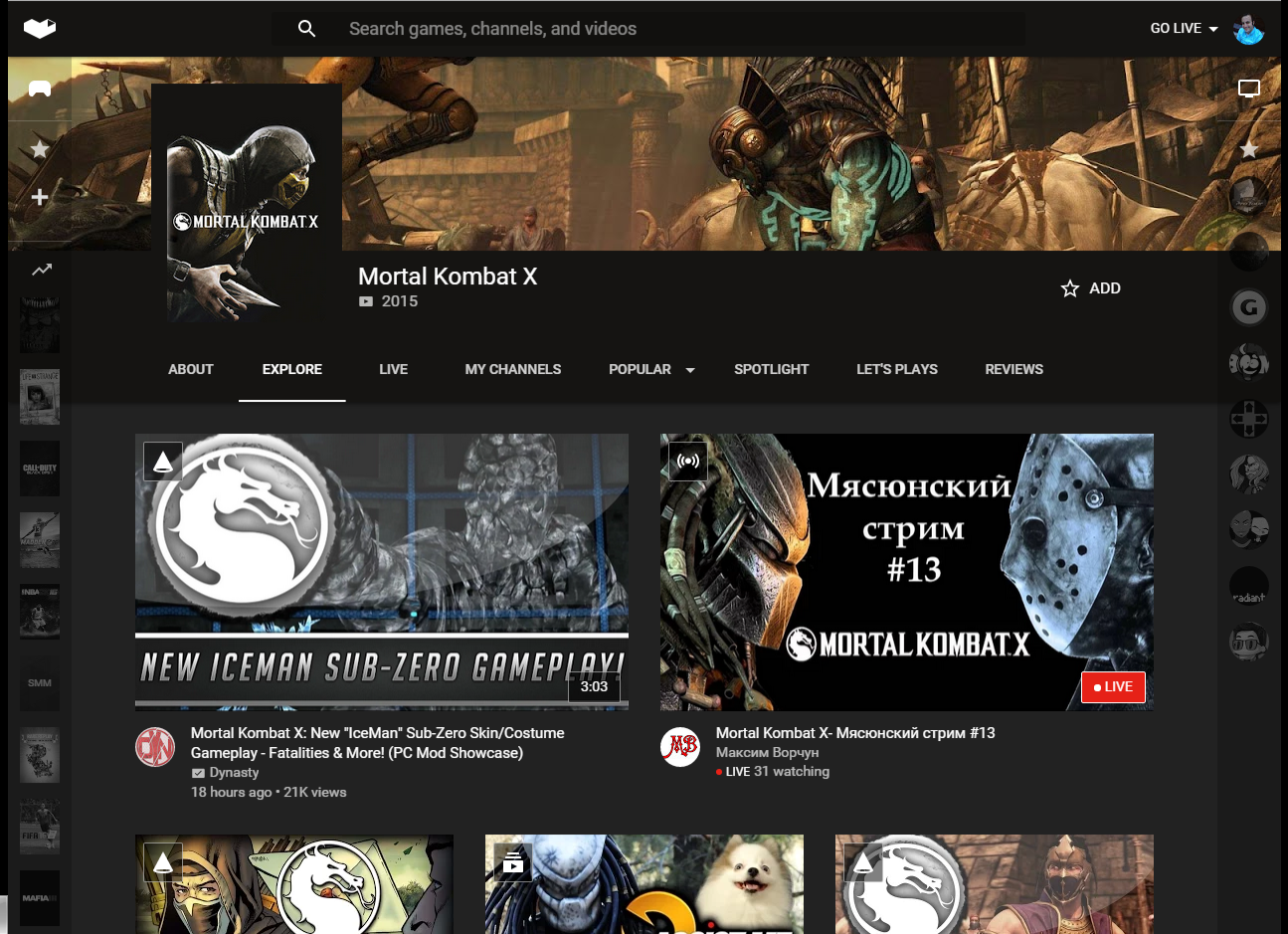
The platform's game hubs and channel pages are just as slick and intuitive. For example, the Mortal Kombat X page has dedicated tabs for livestreams, "Let's Plays" and reviews, which makes it super easy to get to the exact type of content I'm craving.
Livestreams Look Good (And You Can Rewind Them)
Get instant access to breaking news, the hottest reviews, great deals and helpful tips.
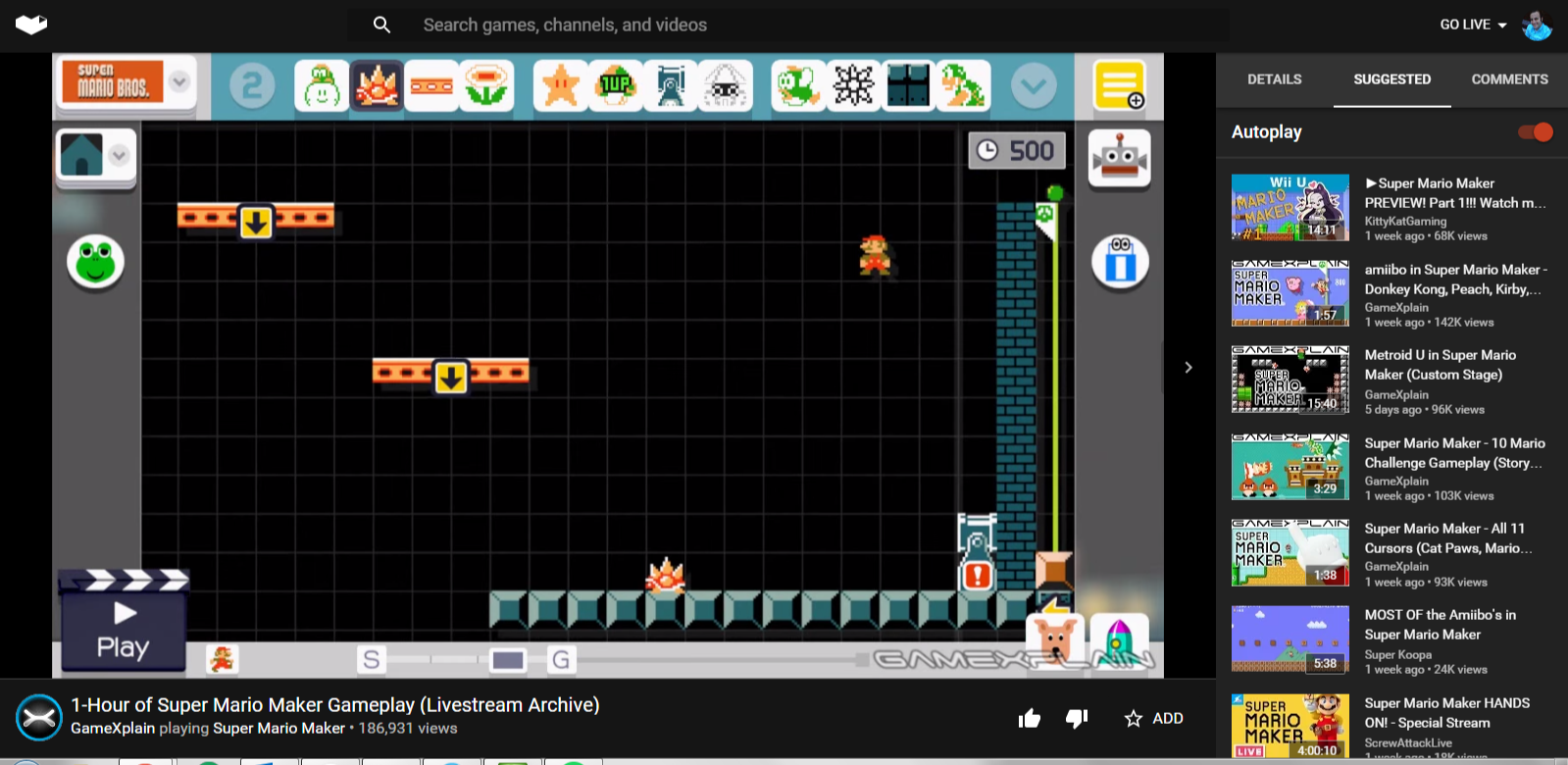
YouTube Gaming's minimal, black-bordered video player makes vanilla YouTube look ugly and cluttered. Most of your screen space is dedicated to whatever stream or video you're watching, with a bar on the right that lets you find related content or chat with other viewers during a livestream. The player reminds me a great deal of Twitch's optional theater mode, though I appreciated that I didn't have to do any tweaking to make YouTube Gaming look immersive.
With support for 1080p video at up to 60 frames per seconds, YouTube Gaming's livestreams look as good as any I've seen on Twitch. Better yet, you can rewind during a live broadcast to catch something you missed, and get right back to the real-time feed with a quick click of the Live button.
Awesome Mobile App
I'll say it right now: YouTube Gaming's mobile app is better than that of Twitch. The app's homepage is essentially a condensed version of what you see on the Web, with the same large box that treats you to featured videos the second you fire it up. It's much more immediate than the Twitch app, which shows a static list of games when you launch it.
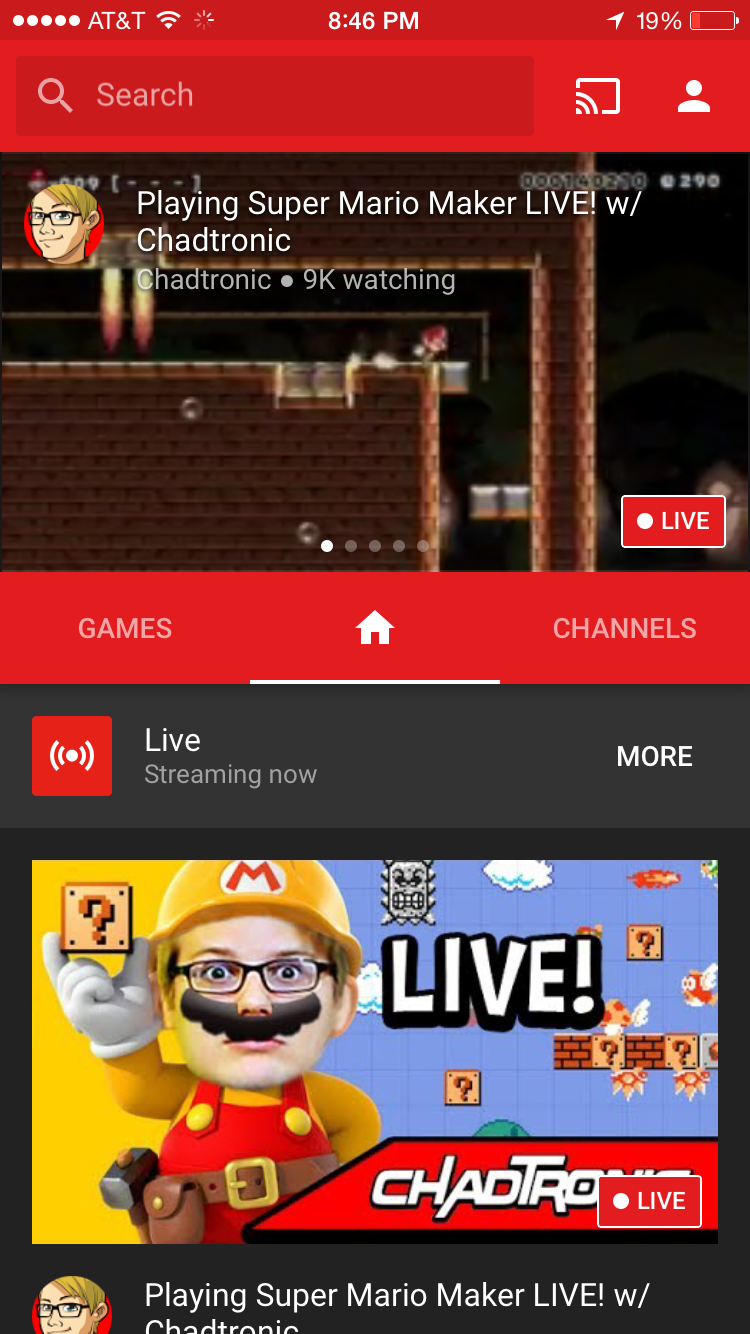
Other than that, YouTube Gaming mimics the standard YouTube mobile app, which is a very good thing. You can slide any video to the bottom right corner of the screen and keep it playing while you browse, and can beam your video to any nearby TV or game console that your device is synced up with.
What I Want
PS4 and Xbox One Apps
Between its Web, iOS and Android versions, YouTube Gaming is pretty easy to access wherever you are. Dedicated YouTube Gaming apps for game consoles seem like a logical next step, as PS4 and Xbox One gamers would be able to get to their favorite gaming-related YouTube content even faster.
Likewise, the PS4 and Xbox One should be able to stream to YouTube Gaming out of the box. Both consoles can already stream directly to Twitch, and the feature would go a long way toward getting casual broadcasters to bring their livestreams to YouTube instead.
Better Broadcaster Support
As much fun as I had using YouTube Gaming, I found myself heading back to Twitch simply because that's where my favorite live broadcasters are. While there's no simple solution to getting the Internet's biggest game streamers to switch over, YouTube could learn a thing or two from the way Twitch rewards its content providers.
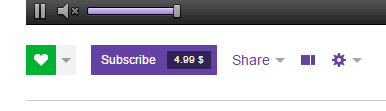
For example, Twitch offers partnerships to many of its popular streamers, which allows them to get a cut of ad revenue and enables them to sell monthly subscriptions in exchange for special rewards and exclusive chat emotes (and trust me, Twitch users love their chat emotes). YouTubers can also make money off of ad revenue, and can share links to their own personal fundraising sites, but it doesn't seem as immediate and cohesive as Twitch's subscription model.
As someone who uses YouTube almost exclusively to watch gaming videos, there's no reason for me to use anything other than YouTube Gaming when it comes to on-demand content. However, Twitch has an incredibly strong community of livestreamers, many of whom are making their living playing games thanks to the fanbase they've built up on the platform. It's going to take more than a nice interface and live DVR to bring them to YouTube.
Mike Andronico is Senior Writer at CNNUnderscored. He was formerly Managing Editor at Tom's Guide, where he wrote extensively on gaming, as well as running the show on the news front. When not at work, you can usually catch him playing Street Fighter, devouring Twitch streams and trying to convince people that Hawkeye is the best Avenger.
 Club Benefits
Club Benefits






